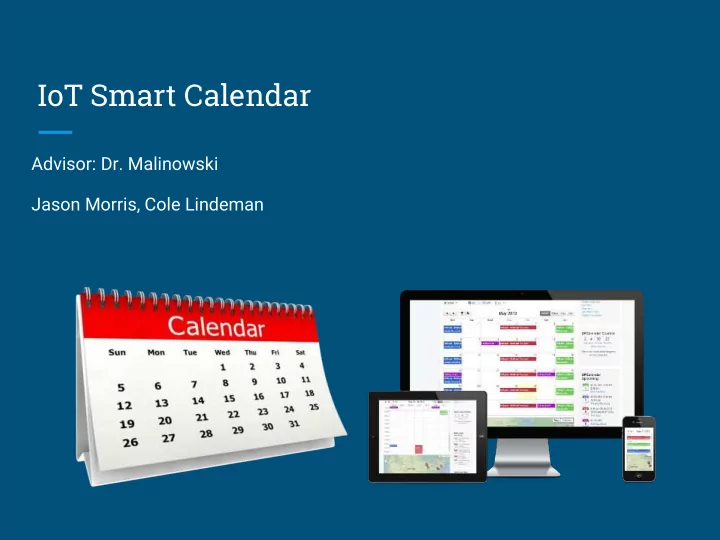
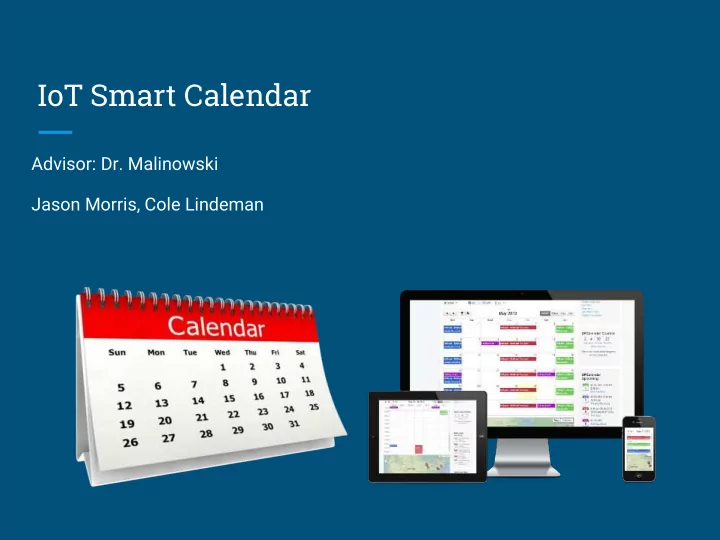
IoT Smart Calendar Advisor: Dr. Malinowski Jason Morris, Cole Lindeman
2 Presentation Contents Introduction ● ● Prior Work ● Functional Requirements System Level Diagram ○ Subsystem Diagrams ○ ● Efforts Completed ● Parts List Schedule for Completion ● Future Discussion ● ● References
3 Introduction An Internet of Things Smart Calendar ● Wall mounted Smart Calendar placed outside of the Professor’s office Displays Calendar for people who stop by ○ Displays advertisements for people walking by ○ ○ Allow users to leave messages ○ Users can also access professor’s announcements Interface with sensors ● Track and record motion ○ ○ Sense if people are stopped at calendar or walking by ● Communicate with the Internet Retrieve urgent announcements ○ Send messages, alerts and tracking data ○ ○ Automatic updates
4 Prior Work Raspberry Pi Framed Informational Display DAKboard Powered by Raspberry Pi 2 ● ● Customizable wall display ● Displays Google Calendar and local ● Can showcase photos, calendar events, weather and weather ● Turns off display at night ● Allows user to customize information Buttons on side toggle Google Calendar ● to be displayed between monthly, weekly, and daily ● Everything is done through web views interface
5 Functional Requirements Modes of Operation: ● Shut Down ○ Everything is completely powered off Startup (transition) ● GUI is loaded in kiosk mode, display is briefly off and sensors are turned on ○ ● Powered On Display is on and capable of showing showing calendar, advertisements, ○ messenger service, or announcements Users can manually switch what the display shows ○ Switches to advertisements automatically when idle ○ When idle, switches to calendar if user stops at calendar ○ Perform periodic updates of the calendar, advertisements and announcements ○
6 Functional Requirements Modes of Operation Continued: ● Lie Down (transition) ○ Transition Smart Calendar to Low power mode to shut off display ● Low Power Smart Calendar is saving power, display is off, sensors stay on ○ Wakeup (transition) ● Transition calendar from Low Power mode to Powered On mode to turn on the ○ display ● Shutting Down (transition) Send tracking data to internet ○ Shut down all inputs and outputs ○ ○ This is for safely restarting the system
7 Functional Requirements
8 System Level Diagram
9 Subsystem Level Diagram
10 GUI Process Subsystem
11 Tracking Process Subsystem
12 Efforts Completed GUI Subsystem ● Made with HTML, CSS, Javascript, and PHP ● Contains tabs for displaying the professor’s Calendar, advertisements, announcements, and messaging screen Displayed in Mozilla Firefox on bootup ● ○ Firefox extension R-kiosk is used to load Firefox in kiosk mode
13 Efforts Completed Calendar page ● ○ Contains professor’s Google Calendar embedded into the web page ○ External links removed using AdBlock Plus Firefox Extension
14 Efforts Completed Advertisements page ● ○ Alternates between displaying different advertisements every five seconds ○ Slide functionality animation done using JavaScript Python script made that grabs any of the advertisement picture names in the ○ images folder and throws it into the advertisement HTML page while replacing the old images
15 Efforts Completed Mali Messenger page ● ○ Allows user to type in and send message to either professor Malinowski’s phone or email Firefox extension FxKeyboard installed so user can type message on touch ○ screen ○ Message is sent to a PHP script using HTTP post ○ PHP script then sends this message to professor’s email or phone number
16 Efforts Completed Announcements page ● ○ Currently a placeholder ○ Displays professor’s announcements
17 Efforts Completed Updates ● Git is being used for updates ○ Command added to crontab on the Raspberry Pi that does an automatic git pull from the Calendar’s master branch once every ten minutes
18 Efforts Completed Background Services ● Scripts made with Python ○ Also uses Bash, Cron, and other Linux utilities Boot Process ● Controls the Pi on boot ○ ● Startup Process ○ Contains multiple instruction sets Starts/ends other services ■ Controls the monitor ■ ● Tracking Process ○ Reads sensors over GPIO Communicates with other processes ○ Tracks and saves activity ○
19
20 Parts Waveshare 10.1 inch 1280x800 IPS LCD Capacitive Touchscreen with case ● ○ $118.99 ● Raspberry Pi 3 with power supply, case and heatsinks $51.94 ○ Sandisk 32GB microSDHC card with normal SD card adapter ● ○ $10.59 ● Emy passive infrared motion sensor detector modules $5.49 ○ Ethernet*, HDMI, USB and digital I/O cables* ● ○ $14.89 ● SMAKN LCUS-1 type USB relay module* $0.00 ○ Total:$201.90 *Provided in house and is not included in price
21 Schedule Planned Schedule Actual Schedule Week Jason’s work Cole’s work Jason’s work Cole’s work 1/15/17 1/21/17 Spring Semester begins Setup Raspberry Pi Researched temporary file Write Python code to host HTTP web server for Setup local Apache2 web storage systems and AJAX AJAX to communicate with server 1/22/17 1/28/17 Write XML code Continue writing Python Continued setup of local Implemented temporary file using AJAX to code to communicate with web server storage system direct browser AJAX Troubleshooted message Implemented AJAX and sending with PHP Script Python web server 1/29/17 2/4/17 Write HTML Setup Raspberry Pi Replaced Chrome browser with Firefox code to direct Setup monitor for Pi browser back to ads when idle for Continued fixing email Researched commands for long enough message sending monitor control
22 Schedule Planned Schedule Actual Schedule Week Jason’s work Cole’s work Jason’s work Cole’s work 2/5/17 2/11/17 Write JavaScript Figure out reading, writing, Cleaned up messaging Added and configured for ads that and permissions for I/O pins Got Firefox running in Kiosk Firefox extensions “follow” Connect sensors to Pi mode on bootup passersby Wrote script to grab ad files and put them into ads page 2/12/17 2/18/17 Write Python script to poll Wrote JavaScript to redirect Wrote JavaScript to whitelist I/O pins page to calendar if idle allowed pages Write Python script to enable Added command that does and disable I/O pins frequent Git updates Rewrote image grabbing script Added announcements page
23 Schedule Planned Schedule Actual Schedule Week Jason’s work Cole’s work Jason’s work Cole’s work 2/19/17 2/25/17 Find method to Write Python script to track Blocked external links on Tested motion sensors and upload text files movement with IR sensors google calendar GPIO pins Write script to 2/26/17 3/4/17 Write Python script to Talked to lab directors about mounting Smart Calendar use method to compile movement upload tracking information into a text file text file 3/5/17 3/11/17 Write Python Write Python script to Split and stripped power Started work on background script to send communicate with door lock cable to measure devices script drafts commands to Measured all power ratings and gave them to lab directors Ajax using movement information
24 Schedule Planned Schedule Actual Schedule Week Jason’s work Cole’s work Jason’s work Cole’s work 3/12/17 3/18/17 Spring Break 3/19/17 3/25/17 Test Internet Write script for Started work on website Refined background scripts communication sleep/wakeup process 3/26/17 4/1/17 Test mount setup for project Worked on web site and Further refined background poster. scripts 4/2/17 4/8/17 Mount project Finished project poster Continued work on website Added USB relay control
25 Schedule Planned Schedule Actual Schedule Week Jason’s work Cole’s work Jason’s work Cole’s work 4/9/17 4/15/17 Spare time in case of changes Finished project poster and went to Student Expo 4/16/17 4/22/17 Spare time in case of changes Worked on final report and presentation
26 Future Directions Professor GPS tracking ● ○ Messages professor if student is outside door ● Program for updating ads and announcements Custom application with GUI ○ Google Drive ○ ● Additional interactivity ○ Weather information Weather alerts ○ Game ○ ● Companion phone app ○ Contains main Smart Calendar features
Recommend
More recommend