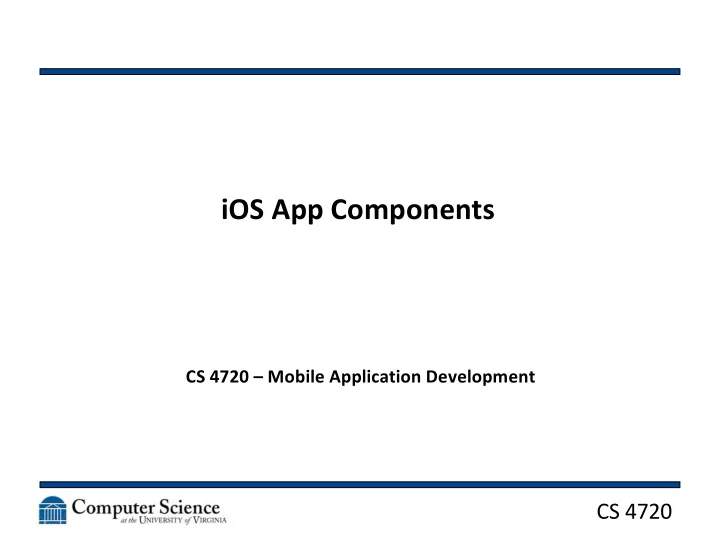
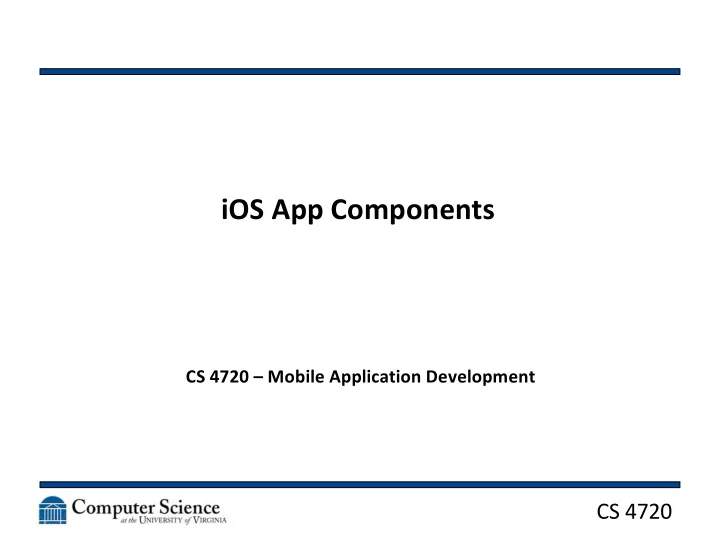
iOS App Components CS 4720 – Mobile Application Development CS 4720
iOS Architecture CS 4720 2
Building Blocks • UIApplication – The main entry point for your app – Each app has exactly one instance of this class – Provides the main interface back to the OS – Handles all incoming info from the OS (such as touch event, memory warnings, incoming phone call, etc.) – Passes these messages off to… CS 4720 3
Building Blocks • UIApplicationDelegate – Manages the running of your app – Handles “major” events, like app swtiching, app initialization, etc. CS 4720 4
AppDelegate.swift import UIKit @UIApplicationMain class AppDelegate: UIResponder, UIApplicationDelegate { var window: UIWindow? CS 4720 5
AppDelegate.swift func application(_ application: UIApplication, didFinishLaunchingWithOptions launchOptions: [UIApplicationLaunchOptionsKey: Any]?) -> Bool { return true } CS 4720 6
Other Components • UIDocument: allows for internal app documents and data stores • ViewController : manages all views (scenes) for the app • UIWindow : the one window of the iOS device (only have more if external display) • View Objects: all the widgets in a scene CS 4720 7
The Main App Loop CS 4720 8
The Main App Loop • The OS receives input and passes it to the UIApplication • Which passes it to the UIApplicationDelegate • Which passes it to the UIWindow • Which passes it to the currently seen ViewController CS 4720 9
The Main App Loop • Other events are passed to the “First Responder” object that is available • Everything that can accept and respond to an event is a responder object • The first responder object is the top-level designated object in a view to handle events CS 4720 10
App States CS 4720 11
AppStates • applicationWillEnterForeground – starting to move to active state • applicationDidBecomeActive – called right before view displayed • applicationWillResignActive – first call before going into background • applicationDidEnterBackground – now is in background • applicatinoWillTerminate – will end CS 4720 12
On Launch • application comes in with didFinishLaunchingWithOptions • Check dictionary launchOptions for info on why was launched (somewhat like looking at the Intent ) • Any app not responding in 5 seconds is killed • Start initialization • UIKit grabs first storyboard and ViewController CS 4720 13
Inside the View CS 4720 14
Using Segues • Instead of Intents like Android, we’ll use Segues to pass data between Scenes / ViewControllers CS 4720 15
MVC in iOS • We again see Model-View-Controller as part of the foundation for a mobile system • Because of the nature of Objective-C and NeXTSTEP, MVC is one of the primary design patterns for both iOS and OS X CS 4720 16
MVC in iOS CS 4720 17
MVC in iOS CS 4720 18
MVC in iOS • Model: The base classes you write to hold data – Could subclass NSObject/Object – Could connect to a database or other data source – Could be a simple class you write CS 4720 19
MVC in iOS • View: Any rectangular drawable object on the screen – Various Stack, Table, and Collection Views – Image, Text, Picker Views – Map and WebKit View – Scene Kit View (for 3D scenes) – Manages drawing its area on the screen – Can contain other views (or be contained) – Responds to touch and other events CS 4720 20
MVC in iOS • Controller: The ViewController class – Each ViewController manages a hierarchy of Views – The view property of the class contains the root – Views are access lazily; that is, they are only loaded when needed – Updates the contents of the views, usually in response to changes to the underlying data – Responds to user interactions with views – Resizes views and manages the layout of the overall interface CS 4720 21
Building up in MVC • Start by considering your data – Where does it come from? – How will you store it? – What sort of access do you need from it? CS 4720 22
Building up in MVC • Storyboard your idea – Just as with Android, layout each screen – What views make up each screen? • Text? • A Table? • An Image? – What happens when you touch or swipe on each view? Or on the screen? CS 4720 23
Building up in MVC • Create the appropriate Controller type • Add Views to the Controller to get the layout the way you want it • Start with dummy data • Run in the simulator often! • Check and adjust your constraints to get everything on screen • Test rotation! CS 4720 24
Building up in MVC • In your Storyboard, link the various Views back to the code using ctrl-click/drag • Do the same for buttons and other controls • Load data as needed to refresh the view (often happens automatically) • Add in code to handle user events, like touches and swipes • Add Navigation Controllers to allow for switching between scenes CS 4720 25
Recommend
More recommend