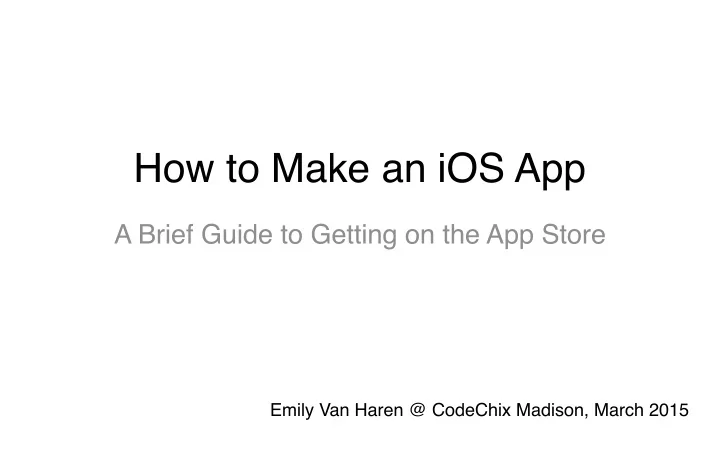
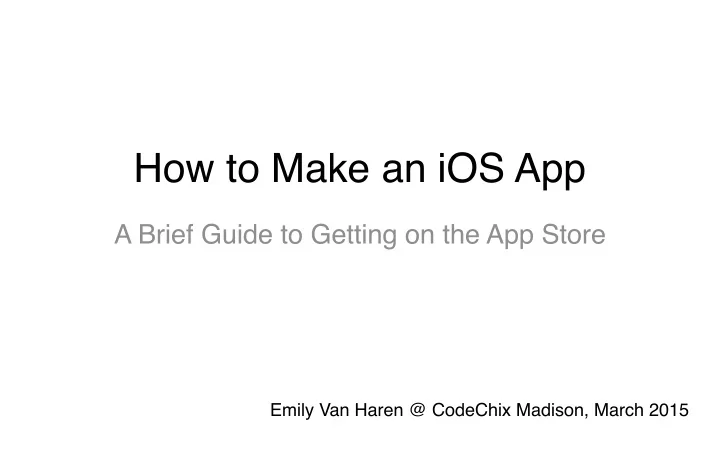
How to Make an iOS App A Brief Guide to Getting on the App Store Emily Van Haren @ CodeChix Madison, March 2015
Hello, IT - Mobile App Development Madison College, Fall 2012 - Spring 2015
Hello,
Hello, Connexio
“The first 90 percent of the code accounts for the first 90 percent of the development time. The remaining 10 percent of the code accounts for the other 90 percent of the development time.” - Tom Cargill, Bell Labs
My Development Process Idea Plan Design Code Test Submit
The Internet’s Front Page
Tonight’s App A Reddit Feed
Idea
Idea What are you passionate about?
Idea What are you passionate about? What would you use?
Idea What are you passionate about? What would you use? Do some market research!
Idea Market Research http://keywordtool.io/app-store
Idea Market Research
Idea A Reddit Feed ✓ I would use it ✓ I’m passionate about it ✓ I did some market research
Idea Existing Apps
Idea Existing App Reviews “it’s awesome to look at, but sadly, absolutely worthless [at] actually navigating” “the app has been randomly crashing … it’s getting more and more frequent” “I don’t have time to exit the story/picture then find another one. I would rather just swipe from one to the other.”
My Development Process ✓ Idea Plan
Plan Features What should the user be able to do?
Plan Features ✓ Browse posts from the Reddit front page ✓ See the posted picture, video, website, etc.
Plan Someday… ☐ Log in ☐ See comments ☐ Add comments ☐ Vote on comments ☐ Create a post ☐ Vote on posts
Plan Technologies Back-End Web Server Databases File storage Authentication Push notifications
Plan Technologies Back-End Web Server Databases
Plan Technologies Back-End Web Server Databases File storage
Plan Technologies Back-End Web Server Databases File storage Authentication
Plan Technologies Back-End Web Server Databases File storage Authentication Push notifications
Plan Technologies Back-End Solutions
Plan Technologies Back-End Solutions Roll your own
Plan Technologies Back-End Solutions Roll your own Back-end as a service (BaaS)
Plan Technologies Tonight’s App: Back-End Web Server
Plan Technologies iOS Frameworks Core Audio Core Graphics Core Bluetooth Core Location Core Data SpriteKit
Plan Technologies Tonight’s App: ✓ Core Graphics Core Audio Core Bluetooth Core Location Core Data SpriteKit
My Development Process ✓ Idea ✓ Plan Design
Design What should the user see?
Design Features (Again) ✓ Browse posts from the Reddit front page ✓ See the posted picture, video, website, etc.
Design Navigation Controller Table View Browse posts See a post
Design Browse posts See a post
Design (optional) Thumbnail Title Score Subreddit
Design Sketch It On Paper + Graph Paper Colored Pens
Design Sketch It On Paper Title Thumbnail Score Subreddit
Design Sketch It On Paper Title Thumbnail Score Subreddit
Design Sketch It On Paper Title Thumbnail Score Subreddit
Design Sketch It On Paper Title Thumbnail Score Subreddit
Design Sketch It On Paper Title Thumbnail Score Subreddit
Design Sketch It On Paper Title Thumbnail Score Subreddit
Design Sketch It On Paper Title Thumbnail Score Subreddit
Design Sketch It On Paper Title Thumbnail Score Subreddit
Design Sketch It On Paper Title Thumbnail Score Subreddit
Design Browse posts See a post
Design Browse posts See a post
My Development Process ✓ Idea ✓ Plan ✓ Design Code
Code Languages Objective-C Swift Released 1983 Released 2014
Code Environment Xcode
Code New Project
Code Storyboards
Code First Screen First Navigation Controller Table View Browse posts
Code First Screen First
http://reddit.com/.json
Code NSURLSession
Code JSON Response
Code Reddit Post
Code Post Cell
Code Post Cell Subviews Subviews
Code Initialize the Subviews
Code Initialize the Subviews
Code Initialize the Subviews
Code Subview Frames width (x, y) Frame height
Code Layout the Subviews
Code Layout the Subviews
Code Layout the Subviews
Code Layout the Subviews
Code Layout the Subviews
Code Layout the Subviews
Code Layout the Subviews
Code Core Graphics Drawn onto a context Bezier Paths Images Text Resolution Independent
Code File Size Comparison 1.1 MB 1.4 MB Connexio 4500 x 3000 pixels
Code Triangle by Core Graphics
Code Star View
Code Post Details
My Development Process ✓ Idea ✓ Plan ✓ Design ✓ Code Test
Test Always test on a device!
Test Xcode Simulator Unsupported Accelerometer Gyroscope Camera Microphone GPS Location Data
Test Developer License https://developer.apple.com/programs/ios/
Test On Your Device
Test Make It Crash!
Test Many Devices
Test Instruments
Test Test It Again!
My Development Process ✓ Idea ✓ Plan ✓ Design ✓ Code ✓ Test Submit
Submit Status Prepare for Submission Waiting for Review In Review Processing for App Store Ready for Sale
Submit Did we follow the rules? https://developer.apple.com/app-store/review/
Submit Did we follow the rules? Provisioning profiles
Submit Did we follow the rules? Provisioning profiles App Store graphics
Submit Did we follow the rules? Provisioning profiles App Store graphics App metadata
Submit Did we follow the rules? Provisioning profiles App Store graphics App metadata Price point
Submit
Submit http://appreviewtimes.com
Submit
My Development Process ✓ Idea ✓ Plan ✓ Design ✓ Code ✓ Test ✓ Submit
Thank You http://viridianink.com/ios-talk
Recommend
More recommend