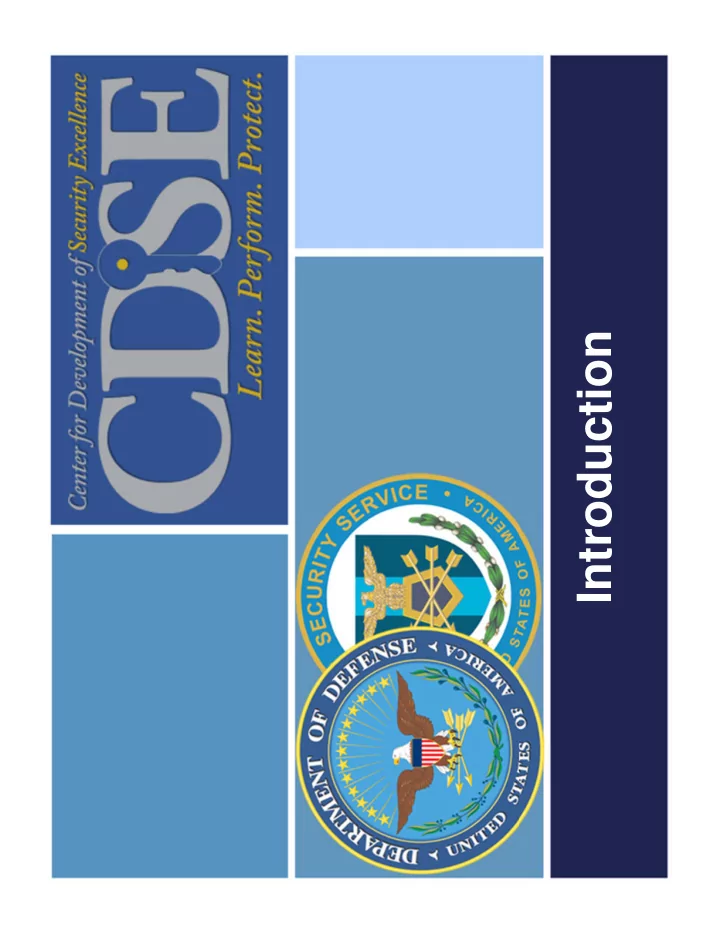
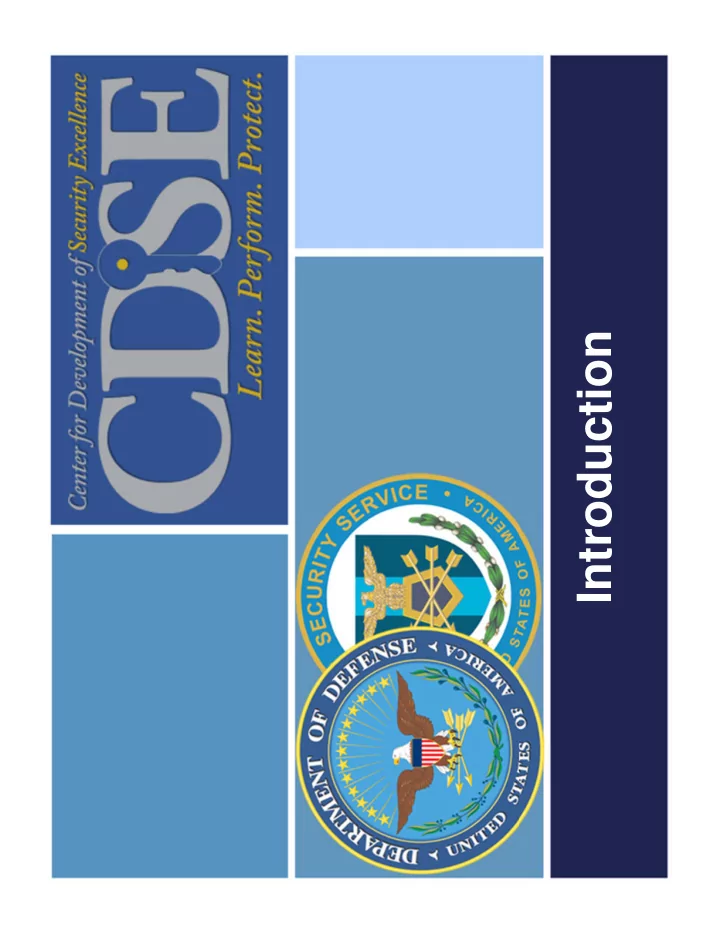
Introduction
Today’s Host Host: Andy Reyes Manages the design, development and delivery of JPAS/JCAVS, CATS and the DoD Personnel Security Management for Security Professionals courses With DSS since May 2008 Prior experience includes: • Adjudicator at the Army Central Adjudication Facility, Fort Meade, Maryland • Security Manager at Fort Buchanan, Puerto Rico • U.S. Army for 22 years CDSE – PS Instructor
DCO Meeting Room Navigation Notes box for audio information and other announcements Use Full Screen (upper right corner) to maximize view of the presentation. Click Full Screen again to switch back. You will need to be out of Full Screen view to respond to poll questions. 3
DCO Meeting Room Navigation Q&A box for entering questions to the presenters File share box to download resources for today’s presentation 4
Example of a Poll Question 5
Poll Question 1 Poll Question 1
How to Create a Person Category in JPAS 7
How to Create a Person Category JPAS Virtual Demonstration 8
Further Information JPAS/JCAVS Virtual Training for Security Professionals PS123.16 http://www.cdse.edu/catalog/elearning/PS123.html Questions submitted before and during the Webinar will be answered and posted to the CDSE Website Contact email: JPAS.Training@dss.mil 9
Backup Slides 10
Virtual Logon 11
Poll Question 2 Poll Question 2
Select Category – Industry 13
Select User Level 14
Select Level 4 – OK 15
Welcome – Select Person 16
Select Person 17
Select Person – SSN 18
Maintain Person 19
Select Category Types 20
Select – Available Category Types 21
Add Category 22
Select Person Category 23
Person Category – Industry 24
Select Service Agency 25
Service Agency 26
Modify Organization 27
Select Organization Service Agency 28
Organization Search – Air Force 29
UIC Search 30
Organization Search 31
Selected Organization Search 32
Organization Company Agency 33
Save Work 34
Person Summary 35
Person Summary – No Owning/Servicing Relationship 36
Person Summary – Civilian Employee 37
Poll Question 3 Poll Question 3
Poll Question 4 Poll Question 4
Recommend
More recommend