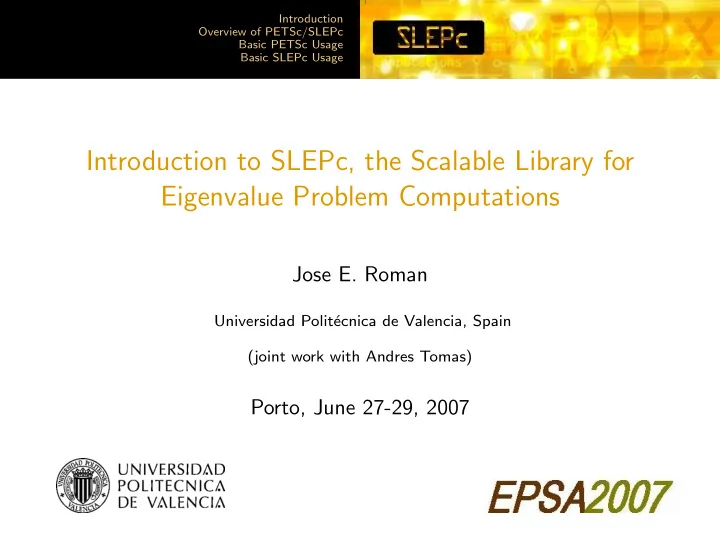
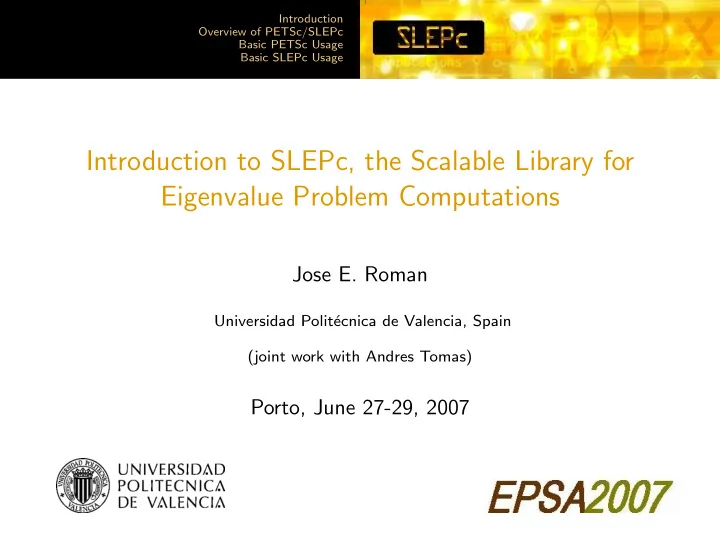
Introduction Overview of PETSc/SLEPc Basic PETSc Usage Basic SLEPc Usage Introduction to SLEPc, the Scalable Library for Eigenvalue Problem Computations Jose E. Roman Universidad Polit´ ecnica de Valencia, Spain (joint work with Andres Tomas) Porto, June 27-29, 2007
Introduction Overview of PETSc/SLEPc Basic PETSc Usage Basic SLEPc Usage Outline Introduction Basic SLEPc Usage 1 4 Overview of PETSc/SLEPc Eigenvalue Solvers 2 Basic PETSc Usage Spectral Transformation 3 Hands-on Exercises Hands-on Exercises Coffee Break
Introduction Overview of PETSc/SLEPc Basic PETSc Usage Basic SLEPc Usage Eigenvalue Problems Consider the following eigenvalue problems Standard Eigenproblem Generalized Eigenproblem Ax = λx Ax = λBx where ◮ λ is a (complex) scalar: eigenvalue ◮ x is a (complex) vector: eigenvector ◮ Matrices A and B can be real or complex ◮ Matrices A and B can be symmetric (Hermitian) or not ◮ Typically, B is symmetric positive (semi-) definite
Introduction Overview of PETSc/SLEPc Basic PETSc Usage Basic SLEPc Usage Solution of the Eigenvalue Problem There are n eigenvalues (counted with their multiplicities) nev = number of Partial eigensolution: nev solutions eigenvalues / λ 0 , λ 1 , . . . , λ nev − 1 ∈ C eigenvectors x 0 , x 1 , . . . , x nev − 1 ∈ C n (eigenpairs) Different requirements: ◮ Compute a few of the dominant eigenvalues (largest magnitude) ◮ Compute a few λ i ’s with smallest or largest real parts ◮ Compute all λ i ’s in a certain region of the complex plane
Introduction Overview of PETSc/SLEPc Basic PETSc Usage Basic SLEPc Usage Spectral Transformation A general technique that can be used in many methods = Ax = λx Tx = θx ⇒ In the transformed problem ◮ The eigenvectors are not altered ◮ The eigenvalues are modified by a simple relation ◮ Convergence is usually improved (better separation) Shift-and-invert Cayley Shift of Origin T SI = ( A − σI ) − 1 T C = ( A − σI ) − 1 ( A + τI ) T S = A + σI Drawback: T not computed explicitly, linear solves instead
Introduction Overview of PETSc/SLEPc Basic PETSc Usage Basic SLEPc Usage Design Considerations ◮ Various problem characteristics: Problems can be real/complex, Hermitian/non-Hermitian ◮ Many ways of specifying which solutions must be sought ◮ Many formulations: not all eigenproblems are formulated as simply Ax = λx or Ax = λBx Goal: provide a uniform, coherent way of addressing these problems ◮ Internally, solvers can be quite complex (deflation, restart, ...) ◮ Spectral transformations can be used irrespective of the solver ◮ Repeated linear solves may be required Goal: hide eigensolver complexity and separate spectral transform
Introduction Overview of PETSc/SLEPc Basic PETSc Usage Basic SLEPc Usage What Users Need Provided by PETSc ◮ Abstraction of mathematical objects: vectors and matrices ◮ Efficient linear solvers (direct or iterative) ◮ Easy programming interface ◮ Run-time flexibility, full control over the solution process ◮ Parallel computing, mostly transparent to the user Provided by SLEPc ◮ State-of-the-art eigensolvers ◮ Spectral transformations
Introduction Overview of PETSc/SLEPc Basic PETSc Usage Basic SLEPc Usage Summary PETSc : Portable, Extensible Toolkit for Scientific Computation Software for the scalable (parallel) solution of algebraic systems arising from partial differential equation (PDE) simulations ◮ Developed at Argonne National Lab since 1991 ◮ Usable from C, C++, Fortran77/90 ◮ Focus on abstraction, portability, interoperability ◮ Extensive documentation and examples ◮ Freely available and supported through email http://www.mcs.anl.gov/petsc Current version: 2.3.3 (released May 2007)
Introduction Overview of PETSc/SLEPc Basic PETSc Usage Basic SLEPc Usage PETSc Concepts PETSc offers tools to facilitate development of parallel PDE solvers However, it is not a black-box nor a silver bullet PETSc concepts: ◮ Expressing the mathematics of the problem: matrices, vectors ◮ Problem solving: linear solvers, nonlinear, time stepping ◮ Parallelism: structured and unstructured grids ◮ Tools: index sets, scatter contexts ◮ Program development: debugging, profiling, and basic visualization support
Introduction Overview of PETSc/SLEPc Basic PETSc Usage Basic SLEPc Usage Structure of PETSc PETSc Application Codes ODE Integrators Visualization Interface Nonlinear Solvers Linear Solvers Preconditioners + Krylov Methods Grid Matrices, Vectors, Indices Management Profiling Interface Computation and Communication Kernels MPI, MPI-IO, BLAS, LAPACK
Introduction Overview of PETSc/SLEPc Basic PETSc Usage Basic SLEPc Usage PETSc/SLEPc Numerical Components PETSc SLEPc Nonlinear Systems Time Steppers SVD Solvers Trust Pseudo Line Backward Cross Matrix Lanczos Thick Res. Cyclic Other Euler Other Region Time Step Search Euler Product Lanczos Krylov Subspace Methods Eigensolvers GMRES CG CGS Bi-CGStab TFQMR Richardson Chebychev Other Krylov-Schur Arnoldi Lanczos Other Preconditioners Spectral Transform Additive Block Jacobi ILU ICC LU Other Shift Shift-and-invert Cayley Fold Schwarz Jacobi Matrices Compressed Block Compressed Block Dense Other Sparse Row Sparse Row Diagonal Index Sets Vectors Indices Block Indices Stride Other
Introduction Overview of PETSc/SLEPc Basic PETSc Usage Basic SLEPc Usage What does PETSc not do? Not provided by PETSc (yet): ◮ Discretizations ◮ Unstructured mesh generation and refinement tools ◮ Load balancing tools ◮ Sophisticated visualization However, external packages: ◮ ODE integration: Sundials ◮ Mesh partitioning: Parmetis, Chaco, ... ◮ Mesh refinement: SAMRAI ◮ Optimization: TAO ◮ Linear solvers/preconditioners: SuperLU, MUMPS, Hypre, ...
Introduction Overview of PETSc/SLEPc Basic PETSc Usage Basic SLEPc Usage Parallelism Model Goals: ◮ Portable, runs everywhere ◮ Performance ◮ Scalable parallelism Approach: ◮ Fully MPI-based ◮ ‘Nothing shared’, however OpenMP and such still possible ◮ All objects are created with respect to a communicator ◮ Hide within objects the details of the communication ◮ Some routines are collective (e.g. VecNorm ), some not (e.g. VecGetLocalSize )
Introduction Overview of PETSc/SLEPc Basic PETSc Usage Basic SLEPc Usage The Simplest Example #include "petsc.h" int main( int arc, char *argv[] ) { PetscInitialize( &argc, &argv, NULL, NULL ); PetscPrintf( PETSC_COMM_WORLD, "Hello World\n"); PetscFinalize(); return 0; }
Introduction Overview of PETSc/SLEPc Basic PETSc Usage Basic SLEPc Usage PETSc Objects PETSc functionality is structured around objects “Data structure-neutral” objects ◮ The programmer works with a “handle” to the object Typical operations: ◮ Creation: VecCreate , VecDuplicate ◮ Operations: MatMult , PCApply ◮ Viewing objects: MatView ◮ Deletion: MatDestroy
Introduction Overview of PETSc/SLEPc Basic PETSc Usage Basic SLEPc Usage Vectors Vectors are fundamental objects for storing field solutions, right-hand sides, eigenvectors, etc. ◮ Construction: sequential or parallel ◮ Element specification: VecSetValues , either insert or add ◮ Elements specified by global index: need not be on the local processor ◮ Finish construction with VecAssemblyBegin/End : elements get moved to the appropriate processor
Introduction Overview of PETSc/SLEPc Basic PETSc Usage Basic SLEPc Usage Vector Parallel Layout Proc 0 Each process locally owns a subvector of contiguously numbered global indices Proc 1 ◮ simple block-row division of vectors Proc 2 (carries over to matrices) ◮ other numberings through Proc 3 permutation Proc 4
Introduction Overview of PETSc/SLEPc Basic PETSc Usage Basic SLEPc Usage Matrices: Creation MatCreate(PETSC_COMM_WORLD,&A); MatSetType(A,MATMPIAIJ); MatSetSizes(A,m,n,M,N); // PETSC_DECIDE allowed MatSetPreallocation(A,d,o,dd,oo); for (i) for (j) MatSetValues(A,ni,i,nj,j,v,INSERT/ADD_VALUES); ◮ Sequential or parallel, various internal formats (AIJ, block, dense, etc. and external packages) ◮ Sizes can be specified globally or locally, simple block row partitioning ◮ Allocation: dynamic or user-specified ◮ Elements can be set anywhere (MatAssemblyBegin/End)
Introduction Overview of PETSc/SLEPc Basic PETSc Usage Basic SLEPc Usage Matrices: Usage ◮ Polymorphism: MatMult(A,x,y); ◮ Matrix-free operations: MatShellSetOperation(A,MATOP_MUL,my_matmult); ◮ Viewers: screen viewing, binary dump, output to matlab, ...
Introduction Overview of PETSc/SLEPc Basic PETSc Usage Basic SLEPc Usage Linear Solvers KSPCreate(PETSC_COMM_WORLD,&solver); KSPSetOperators(solver,A,...); KSPSetType(solver,KSPBCGS); KSPGetPC(solver,&prec); PCSetType(prec,PCILU); KSPSolve(solver,b,x); ◮ Polymorphism: calls independent of solver, preconditioner, matrix type ◮ Many popular solvers implemented, others available through external packages ◮ User specified monitors and convergence test ◮ Direct solvers implemented as preconditioner application
Recommend
More recommend