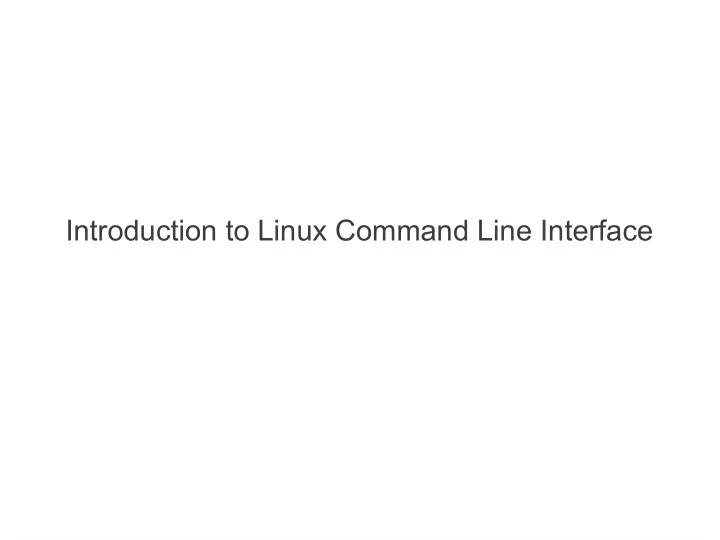
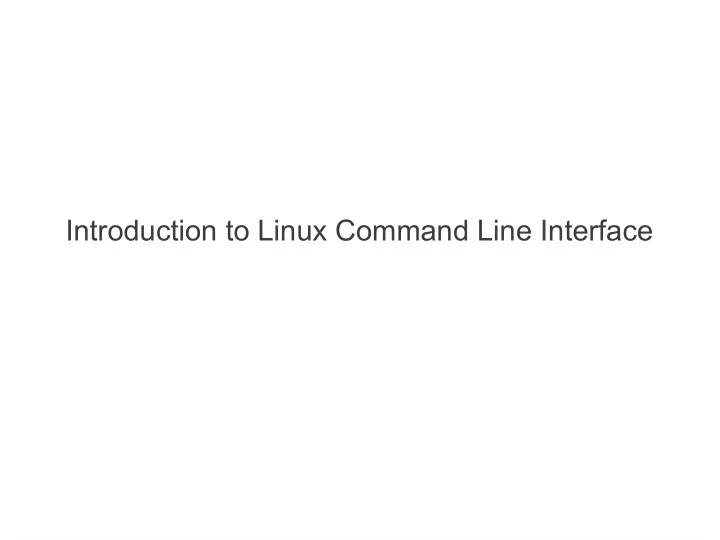
Introduction to Linux Command Line Interface
Family of Unix-like Operating Systems Source: http://en.wikipedia.org/w/index.php?title=File:Unix_history-simple.svg&page=1; Creative Commons
GNU/Linux and Distributions ● Linux kernel: the core of the operating system ● GNU/Linux: a free operating system using Linux kernel and supporting GNU software (compilers, editors, programming libraries, ...) ● Distributions: combine different applications with GNU/Linux operating system and release as a complete system – RedHat, Debian, Slackware – Ubuntu, OpenSUSE, Mint, Arch, DSL, Centos, … ● Kernel also used in embedded systems: TVs, wireless routers, mobile devices (Android), …
Why Linux? Why Not MS Windows? ● Linux is in many networking and embedded products – Routers, modems, firewalls, TVs, portable devices ● Linux is well-suited to learning networking concepts – Simple, yet powerful operations for common network tasks – Implementing and running simple client/server applications is easy – Easy to run and configure a router and firewall – Free (and not pirated) software ● Useful to learn another system (most of you know Windows already) (Course coordinator uses it every day) ●
Why is command line useful? ● Flexibility: often GUI has limits that command line equivalent does not ● Reliability: many command line programs have been used much longer than GUI counterparts ● Speed: few hardware (graphics) resources needed; can bypass delays of human user ● Learning: often command line programs give you 'closer' look at computer inner workings ● Examples: – Scripting: automate multiple tasks – Diagnosis: view detailed information about computer – Networking: interact with computers remotely
Recommend
More recommend