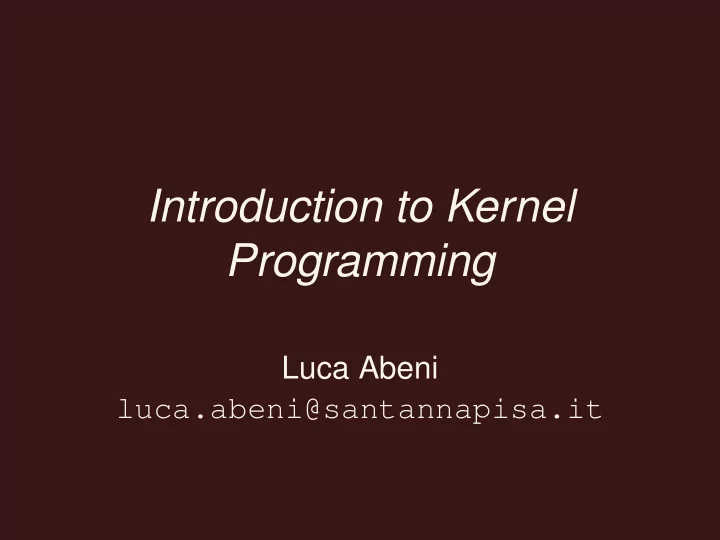
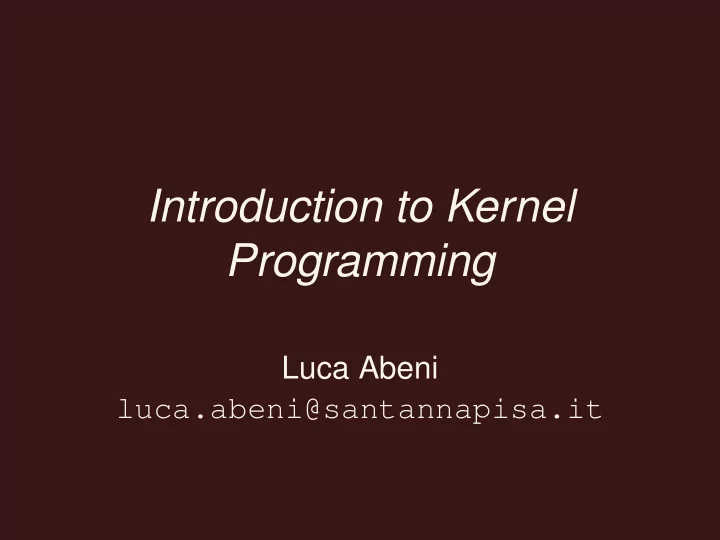
Introduction to Kernel Programming Luca Abeni luca.abeni@santannapisa.it
About the Course Goal: understand how to code an OS kernel • This course will introduce the students to the • pains and joys of kernel programming... Of course, this is only an introduction! • First question: so, why is kernel programming so • different? But, first of all, what is a kernel? • ...And what is an Operating System? • ...And, what is a computer? Where are we • coming from? Where are we going? No, I will not answer the last questions... • Kernel Programming Introduction to Kernel Programming
Practical Details The course is 20 hours long (2 credits) • Organized in lessons by 2:30 hours each • Some theory and some practice • There cannot be practice without theory... • ...But theory is useless without practice! • For informations, email • luca.abeni@santannapisa.it Office: TeCIP (via Moruzzi 1) • Kernel Programming Introduction to Kernel Programming
Overview Quick recap about architecture, OSs, kernels • Privileged instructions → kernel • The kernel execution environment • Kernel development: DIY, or existing systems • (Linux)? Introduction to the Linux kernel • Kernel modules, concurrency, synchronization, ... • Some examples • Kernel Programming Introduction to Kernel Programming
The Operating System Operating System: set of computer programs acting • as an interface between applications and hardware “Set of computer programs”: the OS is not a • single program! “Acting as an interface... ”: applications do not • directly access the hardware (must use the OS) So, the OS: • Hides the hardware details to user applications • Controls the execution of user programs • Manages the hardware and software resources • Applications running on an OS can use the CPU • Assembly extended with some additional instructions: the system calls Kernel Programming Introduction to Kernel Programming
The OS Kernel Modern CPUs: different privilege levels (user level • and privileged level) Actually, it can be even more complex than this • ← hypervisor mode, ... Security / protection → only a small amount of • trusted code should run with a high privilege level OS Kernel: part of the OS executing with a high • privilege level Regular user applications execute at a lower • privilege level To protect the system from malicious programs • Kernel Programming Introduction to Kernel Programming
The OS Kernel - Again Kernel: part of the OS running at high privilege level • Can do (almost!) everything: even crash the • system This is why it must be trusted... Very critical • component of the system Security and stability depend on it! • But also the system performance depends on it... • “With Great Power Comes Great Responsibility” • Applications rely on the kernel to do everything • important / critical How is kernel execution invoked? Interrupts / • exceptions (hw or sw) Kernel Programming Introduction to Kernel Programming
Kernel Responsibilities Multiprogramming: • Multiple tasks (processes or threads) on few • CPUs Memory protection: multiple address spaces • (paging, segmentation) CPU privilege levels: system and user • Low level hardware details: • Interrupt handling, boot, device drivers, system • calls, ... Important data structures (memory page tables, • ...) Kernel address space: can see all the system • memory Kernel Programming Introduction to Kernel Programming
Kernel Functionalities System boot → configure and set-up the system so • that virtual memory and multitasking can work Configure memory, page tables & friends • Once it is done, start the first user-space • process: in Unix, it is init (PID 1) Then, execution returns to the kernel only • through interrupts Hardware interrupt handlers (ISRs, used by drivers) • System calls (software interrupts, ...) • Interrupts cause a privilege change (user → • system) Syscalls and ISRs can cause context switches • Kernel Programming Introduction to Kernel Programming
Task Handling The kernel handles processes and threads • Each task is characterised by: • A Task Descriptor (TSS) • A Task Body (code implementing the task) • Some (public or private) data (Address Space) • Task Descriptor → contains copy of the CPU • registers, including: Pointers to user-space and kernel stack • Address Space configuration (CR3, ...) • Protection level (CPL) • The task body is technically part of the address • space Kernel Programming Introduction to Kernel Programming
Task Address Space Divided in segments: • Code Segment (task body) • Data Segment • Initialised Data, BSS, Heap • Stack Segment • Recently, some additional segments (RO data, etc...) • Before starting a task, the OS kernel has to: • Initialise memory segments (allocate virtual • memory) Allocate and set up a stack, initialise the stack • pointer, etc... Allocate and initialise (to 0 ) the BSS • Kernel Programming Introduction to Kernel Programming
The Rest of the OS The kernel is only part of the OS • There also are many user-space components • System libraries • System programs • ... • System libraries → needed to properly invoke kernel • functionalities (hide the syscall mechanism) System programs → needed to properly boot and • use the system Kernel Programming Introduction to Kernel Programming
How does a Kernel Look Like No single entry point • “Boot entry point” + system calls • Kernel Memory Address Space: all the memory can • be accessed No memory protection!!! • Kernel-space code can easily corrupt important • data structures! No standard runtime • C code cannot include <stdio.h> and friends... • No standard C library! • Kernel Programming Introduction to Kernel Programming
Kernel Programming The kernel must provide the utility functions to be • used Example, no printf() , but printk() ... • Errors do not result in segmentation faults... • ...But can cause system crashes! • Other weird details • No floating point (do not use float or double ) • Small stack ( 4 KB or 8 KB ) • Atomic contexts, ... • Kernel Programming Introduction to Kernel Programming
Kernel Programming Language OS kernels can be coded in many different • languages But some amount of Assembly is needed... • For some languages, additional restrictions apply • (example: for C++, generally no RTTI) And in order to use some languages the kernel • must implement a large runtime... Kernels are generally coded in C or C++ (with • restrictions) After all, the C language has been invented • exactly for this purpose! Simplest choice: C + some Assembly (inline and not) • Kernel Programming Introduction to Kernel Programming
Example: the Linux Kernel The Linux kernel uses C • Subset of C99 + some extensions ( likely() / • unlikely() annotations, etc...) As said, no access to standard libraries • Different set of header files and utility functions • Strict coding style to control the quality • ( Documentation/CodingStyle , scripts/checkpatch.pl ) Some Assembly is used (for entry points, etc...) • Example: Linked Lists ( include/linux/list.h ) • Kernel Programming Introduction to Kernel Programming
First Adventures in Kernel Land First experiments with kernel programming • Should we write our own kernel? • Or use an existing kernel as a basis? • Our own didactic kernel: simpler, maybe we learn • more... ...But we can easily get lost in low-level hw • details!!! Work on an existing kernel: it might be more • complex... ...But we can focus on the aspects we are • interested in The rest of the kernel already exists! • Kernel Programming Introduction to Kernel Programming
Recommend
More recommend