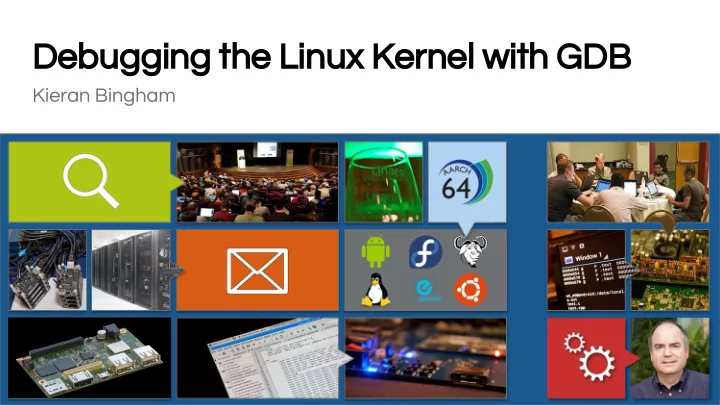
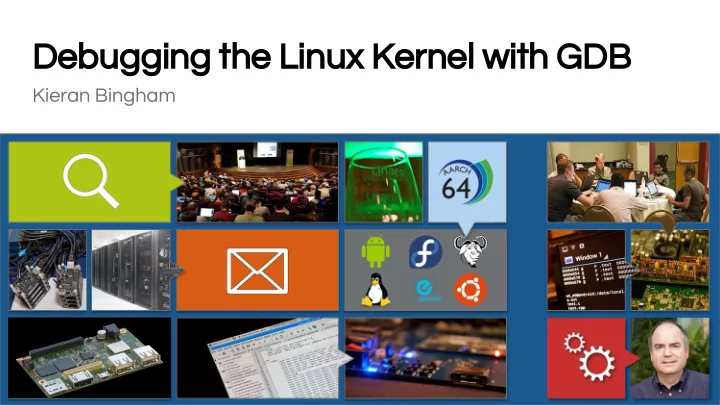
Debugging the Linux Kernel with GDB Kieran Bingham
Debugging the Linux Kernel with GDB ● Many of us need to debug the Linux kernel ● Proprietary tools like Trace32 and DS-5 are $$$ ● Open source debuggers like GDB lack ‘kernel awareness’ features found in proprietary tools ● What exists today ● How you can use it to get data ● How can we make it better
{They, we} wouldn’t … would {they, we} ?
Linus (~2000) I don't like debuggers. Never have, probably never will. I use gdb all the time, but I tend to use it not as a debugger, but as You can use a kernel debugger if you a disassembler on steroids that want to, and I won't give you the cold you can program. shoulder because you have "sullied" yourself. But I'm not going to help you use one, and I would frankly prefer people not to use kernel debuggers that much. http://lwn.net/2000/0914/a/lt-debugger.php3
Why? There is always code to debug. We don’t always write it ourselves. But we do have to fix it
How can we improve free tools ● Both LLDB and GDB have extension capabilities ● Jan Kizka has led the way, adding Kernel support for GDB ● OpenOCD provides free JTAG connectivity ● Automated testing needed
Coming Up ● Target options ○ KGDB ○ QEmu/KVM/UML ○ JTAG ○ Core Dumps ● Linux Awareness ○ Thread Awareness ○ Module Support ○ Data retrieval ○ Extending with Python ● Q+A
Targets for debugging Linux with GDB ● GDB client using the gdbremote protocol a. Connection to a KGDB stub in a running kernel b. Connect to a QEmu stub running a virtual kernel environment c. To a gdbremote compliant JTAG probe, such as OpenOCD ● GDB session on host a. Core Dump file b. UML Kernel
Core Dumps KGDB JTAG Good Better Qemu
Targets: KGDB with GDB ● Debug stub in the kernel compliant with gdbremote protocol ○ Enable with CONFIG_KGDB + Already supported on many platforms + All kernel threads enumerated in GDB (via gdbremote) - Requires cooperation between debugger and kernel stub - Less suitable for serious crashes - Isn’t enabled on production systems - Requires enough support for serial or ethernet Host Target Gdbremote serial/ethernet Linux GDB KGDB
Targets: QEmu + Qemu is open source and has gdbremote stub + No ‘real’ hardware required + Good for testing generic kernel code on many architectures + Good environment for developing Kernel Awareness extensions - Unlikely to be useful for SoC or board related issues Development Host Qemu GDB Client GDB Stub Server Linux Kernel
Targets : Qemu (Example) qemu-system-arm -kernel ./zImage -dtb ./vexpress-v2p-ca15-tc1.dtb -M vexpress-a15 -smp 2 -m 1024 -append 'root=/dev/nfs nfsroot=10.0.2.2:/opt/root/armv7/,tcp,v3 rw ip=dhcp mem=1024M raid=noautodetect rootwait console=ttyAMA0,38400n8 devtmpfs.mount=0' -nographic -gdb tcp::32770 [ 0.000000] Booting Linux on physical CPU 0x0 [ 0.000000] Linux version 4.6.0-rc1 (kbingham@CookieMonster) (gcc version 5.2.1 20151010 (Ubuntu 5.2.1-22ubuntu1) ) #13 SMP Thu Mar 31 10:33:19 BST 2016 [ 0.000000] CPU: ARMv7 Processor [412fc0f1] revision 1 (ARMv7), cr=10c5387d [ 0.000000] CPU: PIPT / VIPT nonaliasing data cache, PIPT instruction cache [ 0.000000] Machine model: V2P-CA15 [ ….. ] [ 3.989042] IP-Config: Got DHCP answer from 10.0.2.2, my address is 10.0.2.15 [ 3.991451] IP-Config: Complete: [ 3.991672] device=eth0, hwaddr=52:54:00:12:34:56, ipaddr=10.0.2.15, mask=255.255.255.0, gw=10.0.2.2 [ 3.991900] host=10.0.2.15, domain=, nis-domain=(none) [ 3.992039] bootserver=10.0.2.2, rootserver=10.0.2.2, rootpath= nameserver0=10.0.2.3 arm-linux-gdb ./linux/vmlinux -iex 'add-auto-load-safe-path ./linux' -ex 'target remote localhost:32770' Remote debugging using localhost:32770 cpu_v7_do_idle () at /home/lkd/sources/linux/arch/arm/mm/proc-v7.S:74 74 ret lr (gdb) info threads Id Target Id Frame * 1 Thread 1 (CPU#0 [halted ]) cpu_v7_do_idle () at /home/lkd/sources/linux/arch/arm/mm/proc-v7.S:74 2 Thread 2 (CPU#1 [halted ]) cpu_v7_do_idle () at /home/lkd/sources/linux/arch/arm/mm/proc-v7.S:74 (gdb) bt #0 cpu_v7_do_idle () at /home/lkd/sources/linux/arch/arm/mm/proc-v7.S:74 #1 0xc0308728 in arch_cpu_idle () at /home/lkd/sources/linux/arch/arm/kernel/process.c:72 #2 0xc0376b28 in cpuidle_idle_call () at /home/lkd/sources/linux/kernel/sched/idle.c:151 #3 cpu_idle_loop () at /home/lkd/sources/linux/kernel/sched/idle.c:242 #4 cpu_startup_entry (state=<optimized out>) at /home/lkd/sources/linux/kernel/sched/idle.c:291 #5 0xc0ae8a30 in rest_init () at /home/lkd/sources/linux/init/main.c:408 #6 0xc0f00c5c in start_kernel () at /home/lkd/sources/linux/init/main.c:661
Targets : Qemu (Example) qemu-system-arm -kernel ./zImage -dtb ./vexpress-v2p-ca15-tc1.dtb -M vexpress-a15 -smp 2 -m 1024 -append 'root=/dev/nfs nfsroot=10.0.2.2:/opt/root/armv7/,tcp,v3 rw ip=dhcp mem=1024M raid=noautodetect rootwait console=ttyAMA0,38400n8 devtmpfs.mount=0' -nographic -gdb tcp::32770 [ 0.000000] Booting Linux on physical CPU 0x0 [ 0.000000] Linux version 4.6.0-rc1 (kbingham@CookieMonster) (gcc version 5.2.1 20151010 (Ubuntu 5.2.1-22ubuntu1) ) #13 SMP Thu Mar 31 10:33:19 BST 2016 [ 0.000000] CPU: ARMv7 Processor [412fc0f1] revision 1 (ARMv7), cr=10c5387d [ 0.000000] CPU: PIPT / VIPT nonaliasing data cache, PIPT instruction cache [ 0.000000] Machine model: V2P-CA15 [ ….. ] [ 3.989042] IP-Config: Got DHCP answer from 10.0.2.2, my address is 10.0.2.15 [ 3.991451] IP-Config: Complete: [ 3.991672] device=eth0, hwaddr=52:54:00:12:34:56, ipaddr=10.0.2.15, mask=255.255.255.0, gw=10.0.2.2 QEmu is a user process trying to mount NFS on ports above 1024 [ 3.991900] host=10.0.2.15, domain=, nis-domain=(none) [ 3.992039] bootserver=10.0.2.2, rootserver=10.0.2.2, rootpath= nameserver0=10.0.2.3 This isn’t allowed by default, so we need to add the ‘insecure’ option $ cat /etc/exports arm-linux-gdb ./linux/vmlinux -iex 'add-auto-load-safe-path ./linux' -ex 'target remote localhost:32770' Remote debugging using localhost:32770 /opt/rootfs *(rw,sync,no_subtree_check,no_root_squash, insecure ) cpu_v7_do_idle () at /home/lkd/sources/linux/arch/arm/mm/proc-v7.S:74 74 ret lr (gdb) info threads Id Target Id Frame * 1 Thread 1 (CPU#0 [halted ]) cpu_v7_do_idle () at /home/lkd/sources/linux/arch/arm/mm/proc-v7.S:74 2 Thread 2 (CPU#1 [halted ]) cpu_v7_do_idle () at /home/lkd/sources/linux/arch/arm/mm/proc-v7.S:74 (gdb) bt #0 cpu_v7_do_idle () at /home/lkd/sources/linux/arch/arm/mm/proc-v7.S:74 #1 0xc0308728 in arch_cpu_idle () at /home/lkd/sources/linux/arch/arm/kernel/process.c:72 #2 0xc0376b28 in cpuidle_idle_call () at /home/lkd/sources/linux/kernel/sched/idle.c:151 #3 cpu_idle_loop () at /home/lkd/sources/linux/kernel/sched/idle.c:242 #4 cpu_startup_entry (state=<optimized out>) at /home/lkd/sources/linux/kernel/sched/idle.c:291 #5 0xc0ae8a30 in rest_init () at /home/lkd/sources/linux/init/main.c:408 #6 0xc0f00c5c in start_kernel () at /home/lkd/sources/linux/init/main.c:661
Targets: JTAG + OpenOCD is open source + Supports gdbremote protocol + Supports many ARM/MIPS CPUs + Supports many FTDI based JTAG probes http://openocd.org http://elinux.org/JTAG Host OpenOCD Target System Telnet telnet JTAG JTAG GDB Client gdbserver
Targets: Core Dumps ● CONFIG_PROC_KCORE ○ sudo gdb vmlinux /proc/kcore ○ Virtual ELF core file of live kernel ○ No modifications can be made ● CONFIG_PROC_VMCORE ○ /proc/vmcore ○ Used in conjunction with kexec, kdump and the crash utility from RedHat ○ py-crash, and libkdumpfile support coming to GDB from SUSE https://en.wikipedia.org/wiki/Kdump_(Linux) @ V4711 https://www.suse.com/documentation/sles-12/book_sle_tuning/data/part_tuning_dumps.html
Linux Awareness ● Provide the debugger with additional knowledge of the underlying operating system to enable a better debugging experience. ○ Where is the Task List? ○ What is in the Kernel Log Buffer? ○ What modules are loaded? Where? ● We split Linux Awareness into three areas 1. Task Awareness ● Ability to report all task_structs as threads in GDB ● Provides selectable GDB threads with context commands 2. Loadable Module Support ● Hooks for automatic symbol resolution when modules are inserted 3. OS Helper Commands ● Interacting with the debugger to obtain useful information
GDB C Extension - Linux Kernel Debugger (LKD) ● Original tools written at ST Micro provide “Linux Awareness” ● ST-LKD based on GDB 7.6 ● Developed for STMC2 JTAG debugger ● Upstream project started by Peter Griffin, supported by ST and Linaro
Where to put the ‘awareness’ 1. Scripting in GDB (Python/Guile) 2. C extension in GDB 3. Awareness in GDB Stub 1 Linux Source 2 3 Python Plugin gdbremote GDB Stub GDB Client Kgdb / OpenOCD Guile Plugin
Kernel Awareness More knowledge of Target Linux Source More knowledge of Linux KGDB GDB Client QEmu/KVM | JTAG Remote | Core Dump
LKD-C vs LKD-Python LKD-C LKD-Python + Reference code available + Awareness lives in source tree + Working now + Generic approach for other OS’s + Or languages …. - Puts Linux specific code into - gdb.Target layer exposes gdb GDB internal hooks to the outside - Must be robust!
Recommend
More recommend