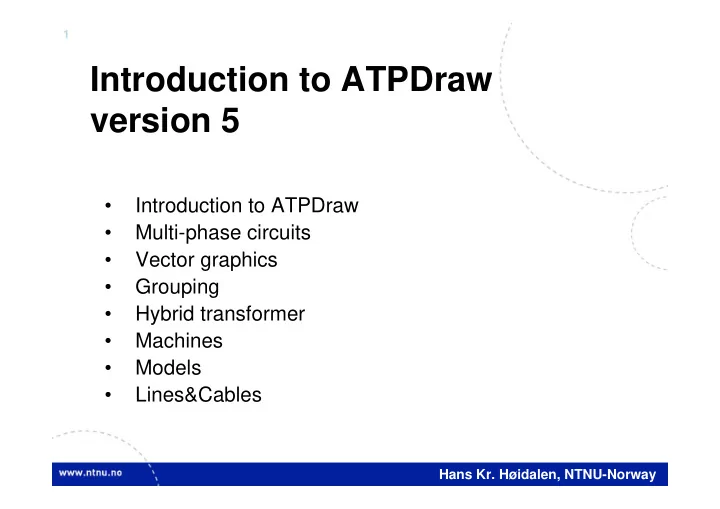
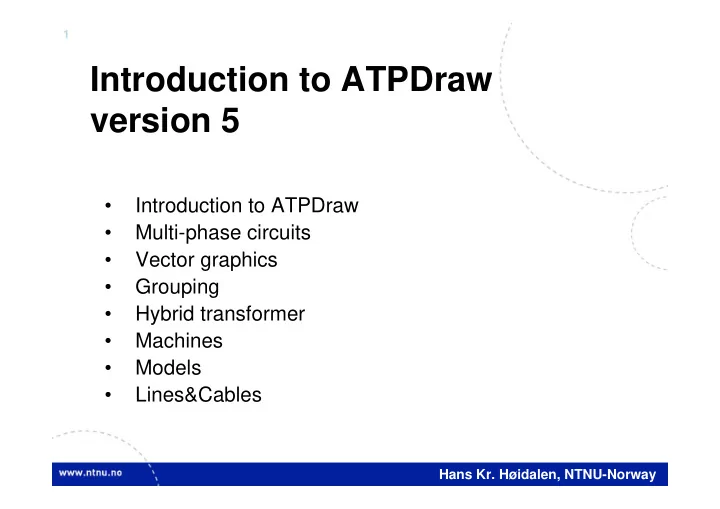
1 Introduction to ATPDraw version 5 • Introduction to ATPDraw • Multi-phase circuits • Vector graphics • Grouping • Hybrid transformer • Machines • Models • Lines&Cables Hans Kr. Høidalen, NTNU-Norway
2 Introduction • ATPDraw is a graphical, mouse-driven, dynamic preprocessor to ATP on the Windows platform • Handles node names and creates the ATP input file based on ”what you see is what you get” • Freeware • Supports – All types of editing operations – ~100 standard components – ~40 TACS components – MODELS – $INCLUDE and User Specified Components Hans Kr. Høidalen, NTNU-Norway
3 Introduction- ATPDraw history • Simple DOS version – Leuven EMTP Centre, fall meeting 1991, 1992 • Extended DOS versions, 1994-95 • Windows version 1.0, July 1997 – Line/Cable modelling program ATP_LCC BPA – User Manual Sponsored • Windows version 2.0, Sept. 1999 – MODELS, more components (UM, SatTrafo ++) – Integrated line/cable support (Line Constants + Cable Parameters) Hans Kr. Høidalen, NTNU-Norway
4 Introduction- ATPDraw history • Windows version 3, Dec. 2001 – Grouping/Compress – Data Variables, $Parameter + PCVP – LCC Verify + Cable Constants – BCTRAN – User Manual @ version 3.5 • Windows version 4, July 2004 – Line Check – Hybrid Transformer model – Zigzag Saturable transformer • Windows version 5, Sept. 2006 – Vector graphics, multi-phase cirucits, new file handling Hans Kr. Høidalen, NTNU-Norway
5 Latest news, Version 5.0 available from October 2006 Sponsored by BPA & EEUG M MODEL fourier • Vector graphics 1 132/11.3 – Improved zoom I Y – Larger, dynamic icon; RLC, transformer, 132 kV 22.2 mH SAT switch… – Individual selection area 1 • Multi-phase nodes LCC LCC LCC LCC – 1..26 phases, A..Z extension – MODELS input/output X[1..26] POS – Connection between n -phase and single phase AC – 21 phases in LCC components • New file management – Project file follows the PKZIP 2 format. NEG Improved compression. acp-extension. PULSE 1 4 3 6 5 2 – Sup-file only used when a component is 6-phase created. – External data moved from files to memory. – Individual, editable help strings for all components. Hans Kr. Høidalen, NTNU-Norway
6 ATPDraw main windows, v5.2 Main menu Tool bar Component bar (optional) Circuit Header, map circuit file name Circuit Component windows selection menu Circuit under construction Hans Kr. Høidalen, NTNU-Norway
7 ATPDraw Component dialog Hans Kr. Høidalen, NTNU-Norway
8 ATPDraw capability • 30.000 nodes • 10.000 components • 10.000 connections • 1.000 text strings • Up to 64 data and 32 nodes per component • Up to 26 phases per node (A..Z extension) • 21 phases in LCC module • Circuit world is 10.000x10.000 pixels • 100 UnDo/ReDo steps Hans Kr. Høidalen, NTNU-Norway
9 ATPDraw Edit options • Multiple documents – several circuit windows – large circuit windows (map+scroll) – grid snapping • Circuit editing – Copy/Paste, Export/Import, Rotate/Flip, – Undo/Redo (100), Zoom, Compress/Extract – Windows Clipboard: Circuit drawings, icons, text, circuit data • Text editor – Viewing and editing of ATP, LIS, model files, and help files • Help file system – Help on ATPDraw functionality, all components, and MODELS Hans Kr. Høidalen, NTNU-Norway
10 All standard components: Hans Kr. Høidalen, NTNU-Norway
11 ATPDraw node naming • "What you see is what you get" • Connected nodes automatically get the same name – Direct node overlap nodes connected nodes overlap – Positioned on connection • Warnings in case of duplicates and disconnections • 3-phase and n -phase nodes Connection – Extensions A..Z added automatically 1 – Objects for transposition and splitting ABC – Connection between n - and single Transposition Splitter phase Hans Kr. Høidalen, NTNU-Norway
12 User’s manual • Documents version 3.5 of ATPDraw (246 pages), pdf • Written by Laszlo Prikler and H. K. Høidalen • Content – Intro: To ATP and ATPDraw + Installation – Introductory manual: Mouse+Edit, MyFirstCircuit – Reference manual: All menus and components – Advanced manual: Grouping/LCC/Models/BCTRAN + create new components – Application manual: 9 real examples Hans Kr. Høidalen, NTNU-Norway
13 Files in ATPDraw • Project file (acp): Contains all circuit data. • Support file (sup): Component definitions. Used only when a component is added to the project. – Standard components: ATPDraw.scl – User defined components: Optionally in global library • Data file (alc/bct/xfm): Contain special data – Stored internally in data structure – Optionally in global library • Help file (sup/txt): User specified help text – Global help stored in sup-file or /HLP directory (txt file) – Local help created under Edit definitions + Hans Kr. Høidalen, NTNU-Norway
14 Data files in memory Old: New: obj obj Memory Memory data import/export Disk data Disk sup Library Problems: Solutions: • Where? Lots of • No files extracted to disk files/messy disk • Import/Export allowed • Conflicts • Clear distinction between between projects global library and projects • No conflicts between projects Hans Kr. Høidalen, NTNU-Norway
15 Project vs. Library: Local|Global • When a new component is added to the project: • All information copied into the project Edit global data • No links to files ATPDraw Library Memory Disk New/Import Circuit ATPDraw.scl project User specified /USP Export/Save as Models /MOD Line&Cables /LCC Bctran/XFMR /BCT /ResultDir: Make ATP file User Specified and Line&Cable include files Run ATP Edit local data Hans Kr. Høidalen, NTNU-Norway
16 Result Directory • The user initially specifies where the result should be stored (ATP and $Include files) • ATPDraw.ini in APPDATA/ATPDraw Hans Kr. Høidalen, NTNU-Norway
17 Vector graphics A A SAT • Sponsored by EEUG (2007) • Better zooming and dynamics • Increased icon size 255x255 (from 41x41) MODEL large • Allow more nodes than 12 • Additional: Flipping & Individual scalable icons SM SM ω ω Hans Kr. Høidalen, NTNU-Norway
18 Dynamic icons RLC, RLC3, RLCD3, RLCY3; R, L, C, RL, RC, LC, RLC appearance. PROBE_I (Current probe); Single phase or three phase appearance. I I LCC; Overhead line, single core cable, or enclosing pipe appearance. Length LCC LCC of transmission line optionally added. 5.09 km 50. km All sources; current (rhomb) or voltage (circle) source appearance. Universal machines; manual/automatic initialization, neutral grounding. SM IM ω ω TSWITCH (Time controlled switch); opening/closing indications. Transformers; Coupling (Wye, delta, auto, zigzag), two/three windings. XFMR A A Y SAT TACS summation. Positive (red), negative (blue), or disconnected input. Click on the nodes to activate. RMS G(s) 66 Hans Kr. Høidalen, NTNU-Norway
19 Vector icon editor • Difficult for the user to change the default icons – Vector elements – Node positions • Vector editor is text based. Shapes: – Shapes and Texts Hans Kr. Høidalen, NTNU-Norway
20 New vector editor (v.5.2) • Still text based • No mouse response • Visual response • Color support • Element ordering Hans Kr. Høidalen, NTNU-Norway
21 Multi-phase circuits • EEUG sponsored project • Why? – Problems and bugs related to the Splitter – Better support of MODELS input/output arrays – Need for multi-phase communication in Groups and Models Hans Kr. Høidalen, NTNU-Norway
22 Principles • Nodes and connections extended to 26-phase (A..Z node name extension) • Only 3-phase nodes transposed • Model arrays X[1..26] supported • Special connection between single phase and n - phase node • Connection properties: Color, label, phase carried • Extended Probe capabilities • LCC module capability increased to 21 phases Hans Kr. Høidalen, NTNU-Norway
23 Example 1 • Single phase to 3-phase connection Old: New: 1 LCC LCC LCC LCC • The Splitter carries Transpositions the single phase connection not. Hans Kr. Høidalen, NTNU-Norway
24 Example 2 • Multi-phase connections x Freq T x y K T y T + Freq - T T T + G u - 58 54 54 54 54 54 Angle 54 x T x y T y 180 1 4 3 6 5 2 1 2 3 4 5 6 6-phase • Increased circuit readability Hans Kr. Høidalen, NTNU-Norway
25 Example 3 • Multi-phase groups POS + T - T + PULSE 1 3 AC AC POS - LCC Y Y NEG SAT NEG PULSE 1 4 3 6 5 2 6-phase • New component: Collector Hans Kr. Høidalen, NTNU-Norway
Recommend
More recommend