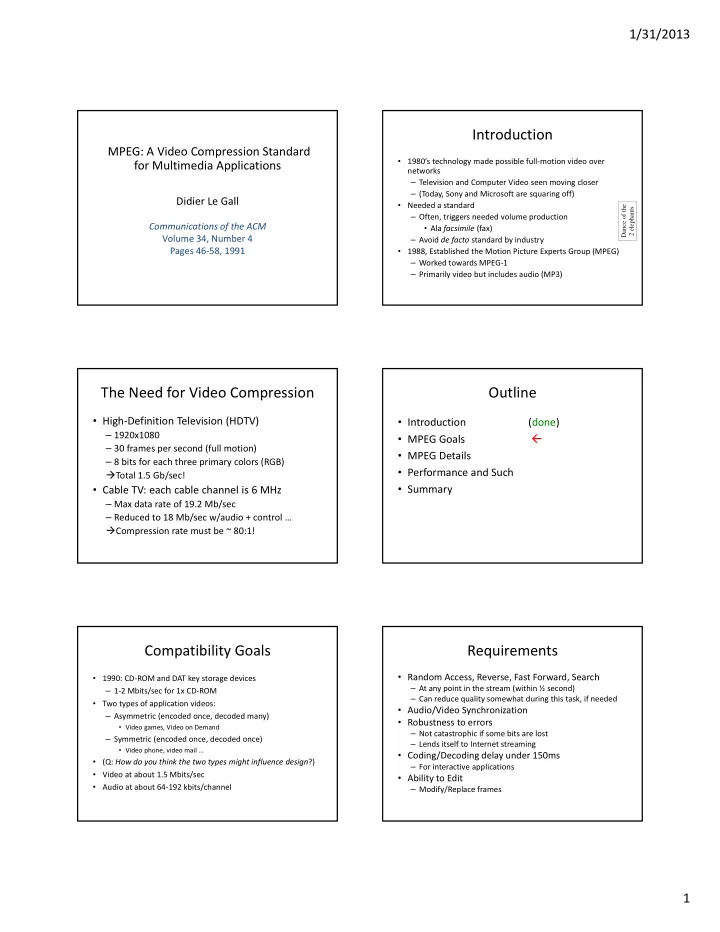
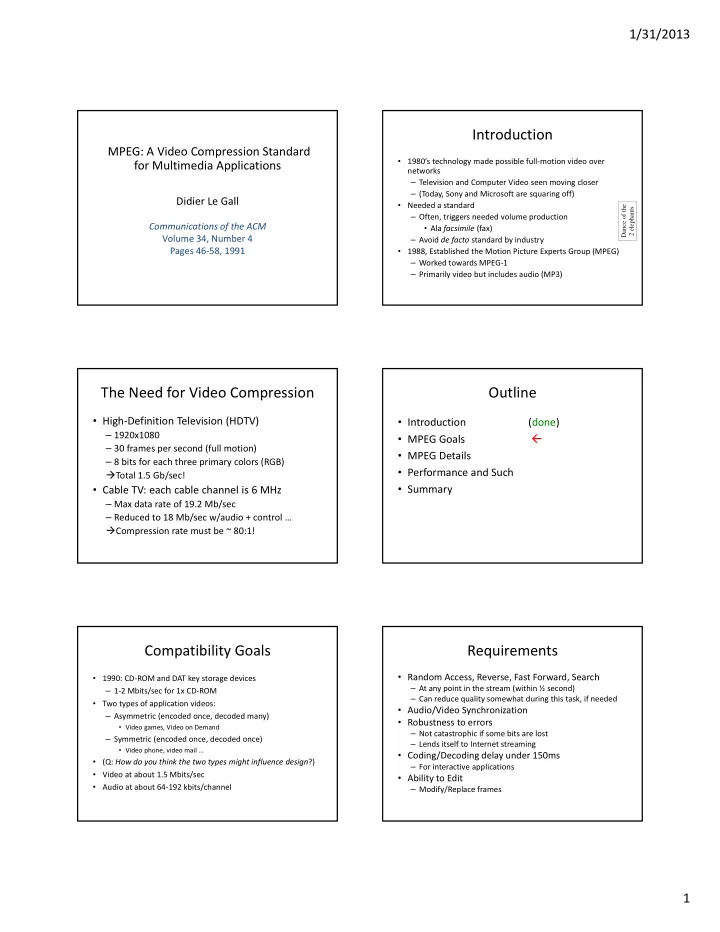
1/31/2013 Introduction MPEG: A Video Compression Standard • 1980’s technology made possible full ‐ motion video over for Multimedia Applications networks – Television and Computer Video seen moving closer – (Today, Sony and Microsoft are squaring off) Didier Le Gall • Needed a standard Dance of the 2 elephants – Often, triggers needed volume production Communications of the ACM • Ala facsimile (fax) Volume 34, Number 4 – Avoid de facto standard by industry Pages 46 ‐ 58, 1991 • 1988, Established the Motion Picture Experts Group (MPEG) – Worked towards MPEG ‐ 1 – Primarily video but includes audio (MP3) The Need for Video Compression Outline • High ‐ Definition Television (HDTV) • Introduction (done) – 1920x1080 � • MPEG Goals – 30 frames per second (full motion) • MPEG Details – 8 bits for each three primary colors (RGB) • Performance and Such � Total 1.5 Gb/sec! • Summary • Cable TV: each cable channel is 6 MHz – Max data rate of 19.2 Mb/sec – Reduced to 18 Mb/sec w/audio + control … � Compression rate must be ~ 80:1! Compatibility Goals Requirements • Random Access, Reverse, Fast Forward, Search • 1990: CD ‐ ROM and DAT key storage devices – At any point in the stream (within ½ second) – 1 ‐ 2 Mbits/sec for 1x CD ‐ ROM – Can reduce quality somewhat during this task, if needed • Two types of application videos: • Audio/Video Synchronization – Asymmetric (encoded once, decoded many) • Robustness to errors • Video games, Video on Demand – Not catastrophic if some bits are lost – Symmetric (encoded once, decoded once) – Lends itself to Internet streaming • Video phone, video mail … • Coding/Decoding delay under 150ms • (Q: How do you think the two types might influence design ?) – For interactive applications • Video at about 1.5 Mbits/sec • Ability to Edit • Audio at about 64 ‐ 192 kbits/channel – Modify/Replace frames 1
1/31/2013 Relevant Standards Outline • Joint picture Experts Group (JPEG) • Introduction (done) – Compress still images only • MPEG Goals (done) • Expert Group on Visual Telephony (H.261) � • MPEG Details – Compress sequence of images • Performance and Such – Over ISDN (64 kbits/sec) • Summary – Low ‐ delay • Other high ‐ bandwidth “H” standards: – H21 (34 Mbits/sec) – H22 (45 Mbits/sec) MPEG Compression Spatial Redundancy • Compression through • Take advantage of similarity among most neighboring pixels – Spatial – Temporal Spatial Redundancy Reduction Spatial Redundancy Reduction RGB to YUV • – less information required for YUV (humans less sensitive to chrominance) Macro Blocks • – Take groups of pixels (16x16) Discrete Cosine Transformation (DCT) • – Based on Fourier analysis where represent signal as sum of sine's and cosine’s – Concentrates on higher ‐ frequency values – Represent pixels in blocks with fewer numbers “Intra-Frame Quantization • Encoded” – Reduce data required for co ‐ efficients Entropy coding Zig-Zag Scan, • Quantization – Compress Run-length • major reduction coding • controls ‘quality’ 2
1/31/2013 Groupwork Groupwork • When may spatial redundancy reduction be • When may spatial redundancy reduction be ineffective? What kinds of images/movies? ineffective? – High ‐ resolution images and displays • May appear ‘coarse’ – A varied image or ‘busy’ scene • Many colors, few adjacent Loss of Resolution Temporal Redundancy • Take advantage of similarity between Original (63 kb) successive frames Low (7kb) Very Low (4 kb) 950 951 952 Temporal Activity Temporal Redundancy Reduction “Talking Head” 3
1/31/2013 Temporal Redundancy Reduction Temporal Redundancy Reduction • I frames are independently encoded • P frames are based on previous I, P frames – Can send motion vector plus changes • B frames are based on previous and following I and P frames – In case something is uncovered Group of Pictures (GOP) Groupwork • Starts with an I ‐ frame • When may temporal redundancy reduction be ineffective? • Ends with frame right before next I ‐ frame • “Open” ends in B ‐ frame, “Closed” in P ‐ frame – (What is the difference?) • MPEG Encoding a parameter, but ‘typical’: – I B B P B B P B B – I B B P B B P B B P B B • Why not have all P and B frames after initial I? Groupwork Non ‐ Temporal Redundancy • Many scene changes vs. Few scene changes • When may temporal redundancy reduction be ineffective? – Many scene changes – High motion “Standard” Movies Akiyo Coast guard Hall 4
1/31/2013 Non ‐ Temporal Redundancy Possible MPEG Parameters • Sometimes high motion “Standard” Movies Foreman Possible Compression Performance MPEG Today (YMMV) Type Size Compression • MPEG video compression widely used --------------------- – digital television set ‐ top boxes – HDTV decoders I 18 KB 7:1 – DVD players P 6 KB 20:1 – video conferencing B 2.5 KB 50:1 – Internet video – ... Avg 4.8 KB 27:1 • Principles are basis for other compression --------------------- algorithms • Note, results are variable bit Rate – e.g. H.264 (VBR), even if frame rate is constant MPEG Today MPEG ‐ 2 • – Super ‐ set of MPEG ‐ 1 – Rates up to 10 Mbps (720x486) – Can do HDTV (no MPEG ‐ 3) MPEG ‐ 4 • – Around Objects , not Frames – Lower bandwidth – Has some built ‐ in repair (header redundancy) MPEG ‐ 7 • – Allows content ‐ description (ease of searching) MP3 • – For audio – MPEG Layer ‐ 3 5
Recommend
More recommend