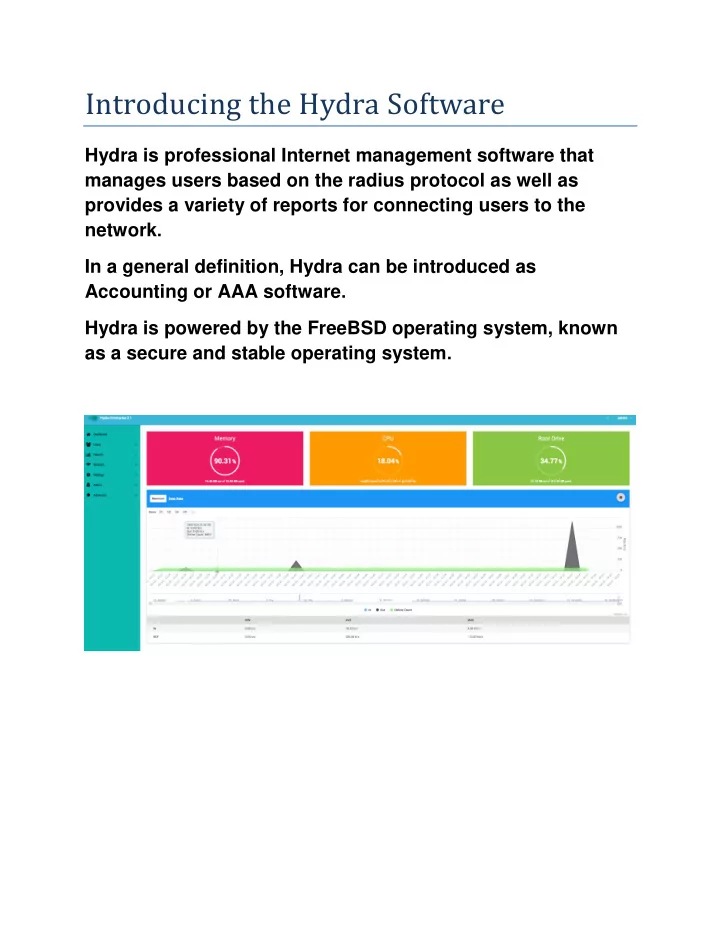
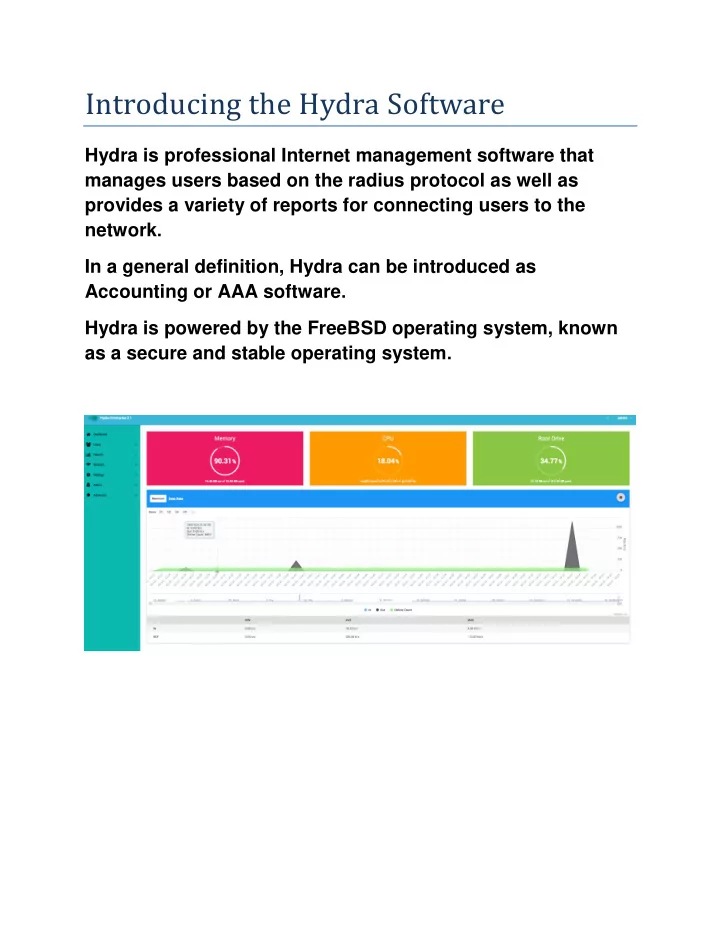
Introducing the Hydra Software Hydra is professional Internet management software that manages users based on the radius protocol as well as provides a variety of reports for connecting users to the network . In a general definition, Hydra can be introduced as Accounting or AAA software . Hydra is powered by the FreeBSD operating system, known as a secure and stable operating system .
Software features in a nutshell : -Users: Can define individual or group of users - Can define user-type adsl, wireless, cable, ... And assign - specific features like access point, DSLAM ... , - Enables the creation of a user name or password with the desired extension and prefix
- To determine the owner for the user and give access to the desired system administrator Can specify expiration date for user - - able to temporary disconnect the user's connection - Ability to assign an IP as a dynamic or static or ip-pool to the user - Can apply the route for each user - Redirect expired, or traffic-limit reached users to billing page Can define floating hours using the Internet every day or - every month or .... for each user Can define floating traffic using the Internet every day or - every month or .... for each user ....... And Bandwidth and traffic :
Ability to restrict user ’ s bandwidth send/receive - - Provide bandwidth restrictions based on priority Bandwidth restrictions based on zone: For example, 2 Mbps - internet speed and 10 Mbps internal connection speeds . - Ability to apply zone-based traffic limits - Customize the formula to calculate user traffic usage - Can increase or decrease bandwidth without having to disconnect a user (coa) Ability to disconnect the user through the admin panel - Can apply bandwidth and time-based traffic restrictions: - For example, 2 Mbps speed and normal volume calculation from 7 am to 2 pm and 10 Mb of free traffic and speed from 2 pm to 7 am ....... And
Other limitations : - The user's mac-address limit - User interface port restriction on DSLAM or VLAN ID or interface name - Ability to filter sites or software for each user
-Continuity limit based on network connection point And ....... Reports: -Report requests for connection to the network of each user due to successful connection and unsuccessful connection, and the reason for unsuccessful connection and frequency of requests repeated by date and time separation . Report user connection request by Mac-address, - port,ip,vlan, …
-Reporting user connection by date and time, bandwidth usage and traffic usage by zone and reason for disconnect ... from network and Report online users with IP and bandwidth consumption - ..... and traffic volume used and connection time and - The user bandwidth usage in the past days as well as the user's current bandwidth consumption graph (per user bandwidth graph) Reporting sites visited by each user - ........ And
Other Features : - Support for existing Bras types such as Cisco, Mikrotik, ppp,mpd, huawei, juniper, ...... - Full support for Cisco-ISG - Can define a brand specific Action, for example, connecting to cisco or Mikrotik to execute a specific command as soon as the user connects. -Enables the integrated definition of the user's wireless connection profile and its connection to the users in the wireless section -reporting the software status, including traffic usage ,hardware, online users count, hardware resources usage, … .
Hydra Relay Feature: Suppose you have a large network that is wide-ranging in scope or large number of users who management looks like a difficult work. In this case, you have a lot of RAS in
different parts of the country with a long distance between RAS and radius server. And at the same time you plan to have decent management in each branch as well as integrated management at the company's center . The hydra relay feature allows you to have local management at every branch while you have central management in company’s head. This way you have Hydra software at the company ’ s center as well as in the branches. Users send their requests to the local radius server and the local server just sends the request to the central server and only maintains a copy of the information. Users are connected to the network under conditions that seems there is no radius server presents other than the central Radius server, so all controls including bandwidth, traffic control and etc, Performed by the central Radius Server. This condition allows local administrators to have local and personalized logging and reporting from their users and if necessary, modify the user's service such as bandwidth change or disconnection. All information is available on both local and central servers instantly and up-to-date . Local managers can have different policies than central policies or follow central policies. For example, a local administrator wants to add a user's IP address to a firewall access list as soon as user connected to network. Hydra can connect to a firewall or any device on the network through various methods and run a command as soon as user connected/disconnected to/from network .
The hydra relay feature can operate in the absence of a central hydra Radius Server, and this feature can be implemented on networks that intend to launch this feature and want to maintain their current Radius software . Hydra Relay Feature is configured to Not Response the users as independent Radius Server, But If we lost connection to Main Radius Server for 5 minutes Or Main Radius Server Does not respond the users request for 5 minutes, then Hydra Stops sending the requests to Main Radius Server And Will response the users Locally, So There is no interrupt in User ’ s Service while we have problems in Main Radius Server. In this case, disconnecting the branch connection to central network or problems in the central Radius Server will not impair Users Service . So Problems on Main Radius Server does not have effect on Users, and we will continue to Service them. The software returns to relay mode after ensuring stability of centralized service . If you want specific feature, our programmers will add the feature for you .
Recommend
More recommend