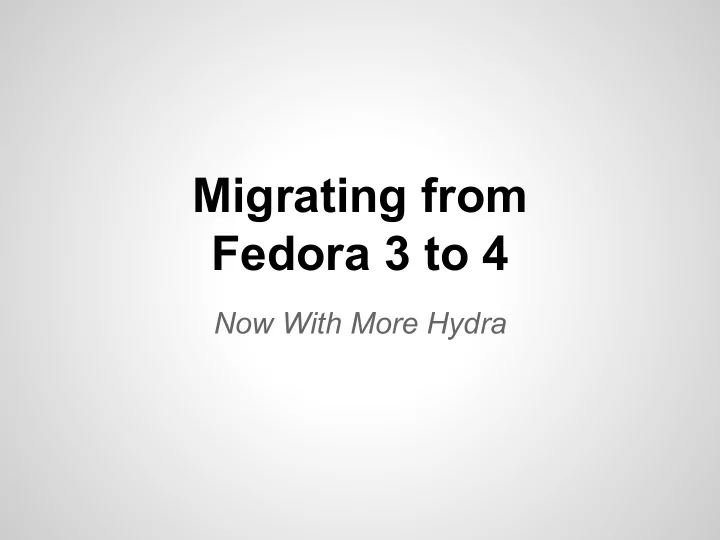
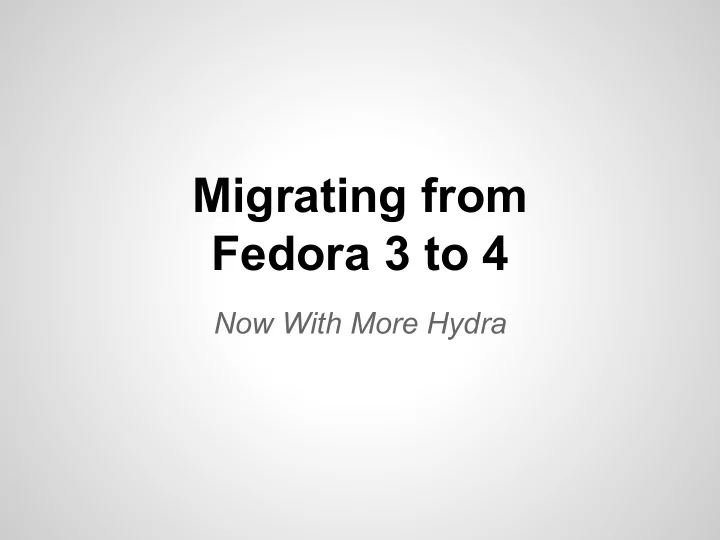
Migrating from Fedora 3 to 4 Now With More Hydra
Goals for the Session Understand the basic conceptual models underlying Fedora 3/CMA, Fedora 4, and PCDM Work through a rudimentary migration exercise with Hydra/Fedora-Migrate Explore possibilities for enhancing data in Fedora 4
Differences Between Fedora 3 and 4
Conceptual Models of Repository Resources Fedora 3 ● Content Model Architecture ● Objects: Collect bytestreams & properties ● Datastreams: Bytestreams in context of an object, with some properties Fedora 4 ● Linked Data Platform ● LDP RDF resources (objects & containers) ● LDP non-RDF binaries (& description)
What About PCDM?
Organization of Repository Entities Fedora 3: Flat ● Objects and datastreams at the top level ● No inherent tree structure Fedora 4: Hierarchy Possible ● Containers and binaries in a hierarchy ● All resources descend from a root resource
That’s not really even organization Right, in PCDM we have ORE proxies “There’s really no hierarchy in a bucket.” ~ Andrew Woods “What if you put a bucket in your bucket?” ~ Ben Armintor
Storage of Repository Data Fedora 3: Akubra ● Objects directory and datastreams directory ● Both objects and datastreams are in a PairTree Fedora 4: Infinispan & other MODEism ● Containers in a database (e.g. LevelDB) ● Datastreams in a PairTree directory
Identification of Repository Resources Fedora 3: PID ● Objects have Persistent Identifers (PIDs) ● Uniform structure ● An object’s PID can never be altered Fedora 4: Path ● Resources have a repository path ● This can be user-defined or generated via an ID-minter
How Do These Concepts Correlate? Fedora 3/CMA Fedora 4/LDP PCDM Object RDFSource/Container AdminSet/Collection/Object Datastream NonRDFSource File PID Path “id” Akubra (local) Infinispan (clusterable) n/a
Data Mapping
Mapping Properties - Objects Fedora 3 Fedora 4 Example PID PID dc:identifier prefix:1234 State state fedora-model:state fedora-model:Active Label label dc:title Some Title Created Date createdDate fedora:created 2014-01-20T04:34:26.331Z Modified Date lastModifiedDate fedora:lastModified 2014-01-20T04:34:26.331Z Owner ownerID fedora:createdBy Chuck Norris
Mapping Properties - Datastreams Fedora 3 Fedora 4 Example DSID ID dc:identifier prefix:1234 State state fedora-model:state fedora-model:Active Versionable VERSIONABLE fedora:hasVersions true Label label ebucore:filename Some Title Created Date createdDate fedora:created 2014-01-20T04:34:26.331Z Modified Date N/A fedora:lastModified 2014-01-20T04:34:26.331Z Mimetype MIMETYPE ebucore:hasMimeType image/jpg Size SIZE premis:hasSize 50000
RDF Isn’t Entirely New to Fedora http://localhost:8080/fedora-3.8.1/risearch select $p $o from <#ri> where <info: fedora/archives:1419123/descMetadata> $p $o
Fedora 3 Sources of RDF Properties Fedora Object Property Sources ● profile properties ● RELS-EXT ● DC ● CMA Datastream Property Sources ● profile properties ● RELS-INT ● CMA
Containment and Structure in FCR 3 ● Hints in the core RDFS vocabulary ● Sometimes implemented via Services ● or “Enhanced” content models in FCR 3.4+ ● Frequently located in the application layer
Hydra Migration Tools The Cleverly Named Fedora-Migrate
Learning Outcomes ● Fedora-Migrate Advantages & Disadvantages ● Learn basics of ActiveFedora 9 modeling ● Use fedora-migrate basic features ● Become familiar with fedora-migrate hooks ● Incorporate PCDM via hydra-works
Fedora-Migrate Advantages, Disadvantages, Example Project
Fedora-Migrate: Advantages You're soaking in it! https://github.com/projecthydra-labs/fedora-migrate ● Built around the Rubydora library of Hydra <= 8 ● Make data accessible and functional in the new environment ● Run migration on the stack that apps will be built on ● Very customizable ● Simplest use cases have convenient Rake support
Fedora-Migrate: Disadvantages ● Not built for speed ● Makes some assumptions about FCR 3 relationships that may require customization ○ Object-to-Object relations ○ Unidirectionality, not spidering ● No RELS-INT out of box ● No DC out of box ● Only file containment out of box ● Broader difficulty of PID to Path mapping
Fedora-Migrate: Example Project ● Example fixtures available in vagrant VM at http: //localhost:8080/fedora-3.8.1 ● foxml source from https://github. com/barmintor/usna_demo_hydra8 ● Hydra-9 app with “fedora-migrate” at https://github. com/barmintor/fedora-migrate-workshop ○ already cloned on the vagrant ■ vagrant ssh ■ > cd fedora-migrate-workshop ■ > git pull origin # to make sure it's up to date ■ … or clone on your machine if you prefer to edit there
Fedora-Migrate: Example Project Here's an example rake task for migrating objects by ns: desc "Migrate all my objects" task migrate: :environment do Work.name GenericFile.name Collection.name AdministrativeSet.name # a convenient but difficult to extend migration convenience method usna = FedoraMigrate.migrate_repository(namespace: "usna",options:{}) archives = FedoraMigrate.migrate_repository(namespace: "archives", options:{}) report = FedoraMigrate::MigrationReport.new report.results.merge! usna.report.results report.results.merge! archives.report.results report.report_failures STDOUT end
Fedora-Migrate: Example Project It will also be convenient to be able to delete and reset: desc "Delete all the content in Fedora 4" task clean: :environment do ActiveFedora::Cleaner.clean! end This duplicates the fedora:migrate:reset Rake task. Both of these tasks can be loaded from a file under lib/tasks with the 'rake' extension.
Fedora-Migrate: Example Project checkpoint branch: fedora-migrate/master has no ActiveFedora models edits lib/tasks/migrate.rake to include clean & migrate tasks adds some helpful overrides to FedoraMigrate methods to the rake task file
Rudimentary ActiveFedora Modeling
Rudimentary ActiveFedora Modeling Candidate models are identified by name Given a CModel info:fedora/afmodel:GenericFile Fedora-Migrate will look for a model called GenericFile The model must inherit from ActiveFedora::Base FCR 3/4 source indicate model in RELS-EXT fedora-model:hasModel FCR 4 source also indicates types in primaryType and mixinTypes Datastreams are modeled by File containment Given a Fedora 3 object that has a datastream ‘content’ Fedora-Migrate will migrate if the Fedora 4 model contains a ‘content’ resource Assuming the ‘content’ resource class inherits from ActiveFedora::File
Rudimentary ActiveFedora Modeling Edit app/models/generic_file.rb class GenericFile < ActiveFedora::Base contains 'content', autocreate: false, class_name: 'ActiveFedora::File' end Consider this very basic model, and look at the Fedora 3 fixtures. What other models do we need to represent? What files ought they contain? Try migrating the descMetadata datastream. You should be able to run rake clean & rake migrate as you iterate.
Rudimentary ActiveFedora Modeling In the rest of the workshop, we'll want a little more control over the migration. We'll get this flexibility by calling the Fedora:: Migrate movers individually. Edit lib/tasks/migrate.rake to run the movers in an editable Proc: Collection.name AdministrativeSet.name migration = Proc.new do |pid| source = FedoraMigrate.source.connection.find(pid) target = nil # has not yet been migrated! options = {} mover = FedoraMigrate::ObjectMover.new(source, target, options: options) mover.migrate target = mover.target mover = FedoraMigrate::RelsExtDatastreamMover.new(source, target). migrate end
Rudimentary ActiveFedora Modeling And call the Proc for each of the objects in our example - Edit lib/tasks/migrate.rake: migration = Proc.new do |pid| # snipping Proc body for slide end assets = ["usna:3","usna:4","usna:5","usna:6","usna:7","usna:8","usna:9"] works = ["archives:1408042", "archives:1419123", "archives:1667751"] collections = ["collection:1", "collection:2"] assets.each { |pid| migration.call(pid) } works.each { |pid| migration.call(pid) } collections.each { |pid| migration.call(pid) }
Rudimentary ActiveFedora Modeling The sample data includes 4 FCR 3 CModels: ● GenericFile ● Work ● Collection ● AdministrativeSet* The example migrations will be smoothest if all of them are at least minimally modeled in ActiveFedora (though workshop doesn't do much with the AdministrativeSet object).
Rudimentary ActiveFedora Modeling Checkpoint branch: fedora-migrate-workshop/migrate-simple includes very simple models corresponding to the sample FCR 3 CModels these models mix-in Hydra::Works behaviors that will be used later edits lib/tasks/migrate.rake to run movers individually
Modeling RDF Properties in FCR 3 Datastreams
Recommend
More recommend