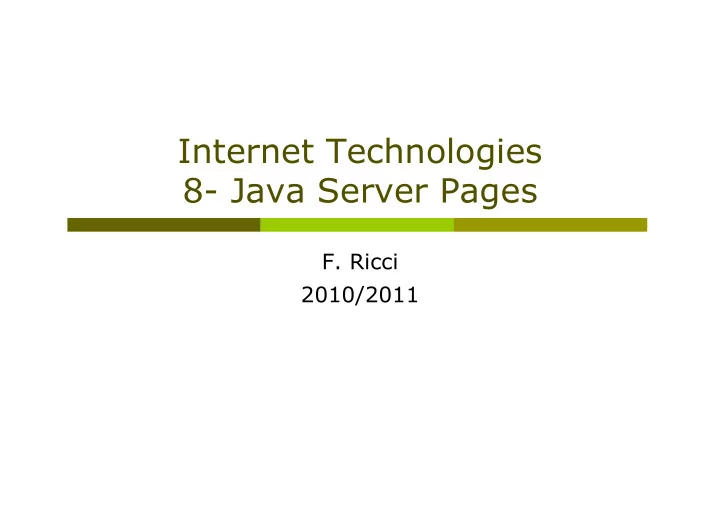
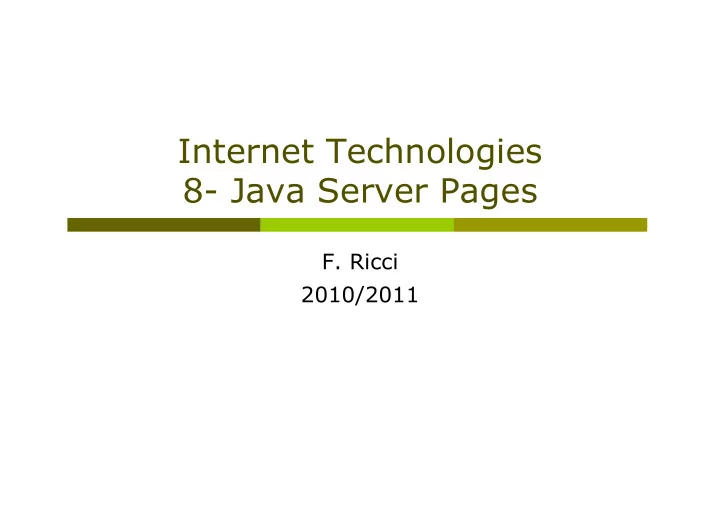
Internet Technologies 8- Java Server Pages F. Ricci 2010/2011
Content p Need and benefits for JSP p Comparing JSP to other technologies p JSP lifecycle p Dynamic code and good JSP design p JSP expressions: <%= … %> p Servlets vs. JSP pages for similar tasks p Predefined variables: out, session, … p JSP scriptlets: <% … %> p JSP declarations: <%! … %> p Comparison of expressions, scriptlets, and declarations p Page directive: <%@ … %> n Designating which classes are imported n The content type n Including files in a JSP (at translation time and at execution time). Most of the slides were made available by www. coreservlets.com
The Need for JSP p With servlets, it is easy to n Read form data n Read HTTP request headers n Set HTTP status codes and response headers n Use cookies and session tracking n Share data among servlets ( we shall see ) n Remember data between requests p But, it is a pain to: n use those println statements to generate HTML n maintain that HTML.
The JSP Framework p Use regular HTML for most of page p Entire JSP page gets translated into a servlet (once), and servlet is what actually gets invoked (for each request) p Mark servlet code with special tags <!DOCTYPE …> <HTML> <HEAD> <TITLE>Order Confirmation</TITLE> <LINK REL=STYLESHEET HREF="css/JSP-Styles.css" TYPE="text/css"> </HEAD> <BODY> <H2>Order Confirmation</H2> Thanks for ordering <I><%= request.getParameter("title") %></I>! </BODY></HTML> Call JSP
Benefits of JSP p Although JSP technically can't do anything servlets can't do, JSP makes it easier to: n Write HTML n Read and maintain the HTML p JSP makes it possible to: n Use standard HTML tools such as Macromedia DreamWeaver or Adobe GoLive n Have different members of your team do the HTML layout than do the Java programming p JSP encourages you to n Separate the (Java) code that creates the content from the (HTML) code that presents it.
Advantages of JSP Over Competing Techs p Versus client-side JavaScript (in browser) n Capabilities mostly do not overlap with JSP, but p You control server , not client p Richer language p Versus pure servlets n More convenient to create HTML n Can use standard tools (e.g., DreamWeaver) n Divide and conquer n JSP programmers still need to know servlet programming p Versus static HTML n Dynamic features n Adding dynamic features no longer "all or nothing" decision.
Setting Up Your Environment p Set your CLASSPATH. Not. p Compile your code. Not. p Use packages to avoid name conflicts. Not. p Put JSP page in special directory. Not. n install_dir \webapps\ROOT\ (HTML and JSP -- Tomcat) p Use special URLs to invoke JSP page. Not. n Use same URLs as for HTML pages (except for file extensions) p Caveats n Previous rules about CLASSPATH, install dirs, etc., still apply to regular Java classes used by a JSP page.
Example <!DOCTYPE HTML PUBLIC "-//W3C//DTD HTML 4.0 Transitional//EN"> <HTML> <HEAD> <TITLE>JSP Expressions</TITLE> <META NAME="keywords" CONTENT="JSP,expressions,JavaServer Pages"> <META NAME="description" CONTENT="A quick example of JSP expressions."> <LINK REL=STYLESHEET HREF="css/JSP-Styles.css" TYPE="text/css"> </HEAD>
Example (Continued) In a servlet it can be <BODY> obtained: <H2>JSP Expressions</H2> getServletContext() <UL> <LI>Current time: <%= new java.util.Date() %> <LI>Server: <%= application.getServerInfo() %> <LI>Session ID: <%= session.getId() %> <LI>The <CODE>testParam</CODE> form parameter: <%= request.getParameter("testParam") %> </UL> In a servlet it can be obtained: </BODY></HTML> request.getSession() Predefined variables
Example: Result p If the context of your application is coresjsp and the location was n C:\jakarta-tomcat-xx\webapps\ROOT\ coresjsp\Expressions.jsp p URL would be n http://localhost/coresjsp/Expressions.jsp p Your jsp sources are written in myprj/ web directory, and Netbeans copies them in the myprj/ build/web directory call
Request and Translation Times p What happens at page translation time? n JSP constructs get translated into servlet code p What happens at request time? n Servlet code gets executed. No interpretation of JSP occurs at request time. The original JSP page is totally ignored at request time; only the servlet that resulted from it is used. p When does page translation occur? n Typically, the first time JSP page is accessed after it is modified - this should never happen to real user (developers should test all JSP pages they install) n Page translation does not occur for each request .
JSP/Servlet Correspondence p Original JSP <H1>A Random Number</H1> <%= Math.random() %> p Representative resulting servlet code public void _jspService(HttpServletRequest request, HttpServletResponse response) throws ServletException, IOException { response.setContentType("text/html"); HttpSession session = request.getSession(); JspWriter out = response.getWriter(); out.println("<H1>A Random Number</H1>"); out.println(Math.random()); ... }
The JSP Lifecycle Request Req. Request Req. Request Request #1 #2 #3 #4 #5 #6 JSP page Yes No No No Yes No translated into servlet Servlet Yes No No No Yes No compiled Page first written Server restarted Page modified Servlet Yes No Yes No Yes No instantiated and loaded into server's memory init (or Yes No Yes No Yes No equivalent) called doGet (or Yes Yes Yes Yes Yes Yes equivalent) called
JSP/Servlets in the Real World: Airlines p Delta Airlines p United Airlines p AirTran p American Airlines p British Airways p KLM p Air China p Saudi Arabian Airlines p Iceland Air
JSP/Servlets in the Real World: Travel Sites p Travelocity.com p Orbitz.com p HotWire.com p Hotels.com p CheapTickets. com p National Car Rental p Avis Car Rental p Enterprise Car Rental p Hertz Car Rental
JSP/Servlets in the Real World: Financial Services p American Century p Vanguard p Fidelity p NY Stock Exchange p First USA Bank p Royal Bank of Scotland p Banco Popular de Puerto Rico p Bank of America p China Construction Bank
JSP/Servlets in the Real World: Retail p Sears.com p Walmart.com p HomeDepot.com p SamsClub.com p Macys.com p llbean.com p Kohls.com p Ikea.com p REI.com p Longaberger.com p Nike.com
JSP/Servlets in the Real World: Search/Portals p Parts of Google p All of Ebay p netscape.com p excite.com p dice.com p hi5 p Paypal
Design Strategy: Limit Java Code in JSP Pages p You have two options n Put 25 lines of Java code directly in the JSP page n Put those 25 lines in a separate Java class and put 1 line in the JSP page that invokes it p Why is the second option much better? n Development . You write the separate class in a Java environment (IDE), not an HTML environment n Debugging . If you have syntax errors, you see them immediately at compile time n Testing . You can write a test routine with a loop that does 10,000 tests and reapply it after each change n Reuse . You can use the same class from multiple pages.
Basic JSP Syntax p HTML Text n <H1>Blah</H1> n Passed through to client - really turned into servlet code that looks like p out.print("<H1>Blah</H1>"); p HTML Comments n <!-- Comment --> n Same as other HTML: passed through to client p JSP Comments n <%-- Comment --%> n Not sent to client p To get <% in output, use <\%
Types of Scripting Elements p Expressions n Format: <%= expression %> n Evaluated and inserted into the servlet’s output - results in something like out.println(expression) p Scriptlets n Format: <% code %> n Inserted verbatim into the servlet’s _jspService method (called by service) p Declarations n Format: <%! code %> n Inserted verbatim into the body of the servlet class, outside of any existing methods .
JSP Expressions p Format � n <%= Java Expression %> p Result n Expression 1) evaluated , 2) converted to String , and 3) placed into HTML page at the place it occurred in JSP page p Examples n Current time: <%= new java.util.Date() %> n Your hostname: <%= request.getRemoteHost() %> p XML-compatible syntax n <jsp:expression>Java Expression</jsp:expression> n You cannot mix versions within a single page - use XML for entire page if you use jsp:expression.
JSP Expressions: Example …<BODY> <H2>JSP Expressions</H2> <UL> <LI>Current time: <%= new java.util.Date() %> <LI>Server: <%= application.getServerInfo() %> <LI>Session ID: <%= session.getId() %> <LI>The <CODE>testParam</CODE> form parameter: <%= request.getParameter("testParam") %> </UL> </BODY></HTML>
Recommend
More recommend