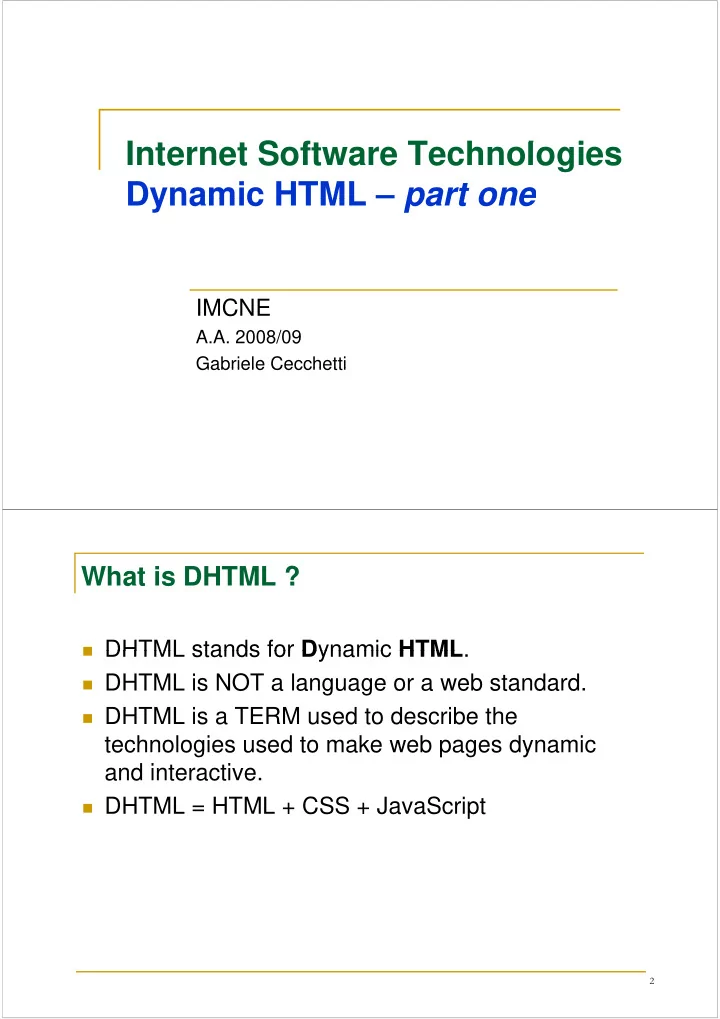
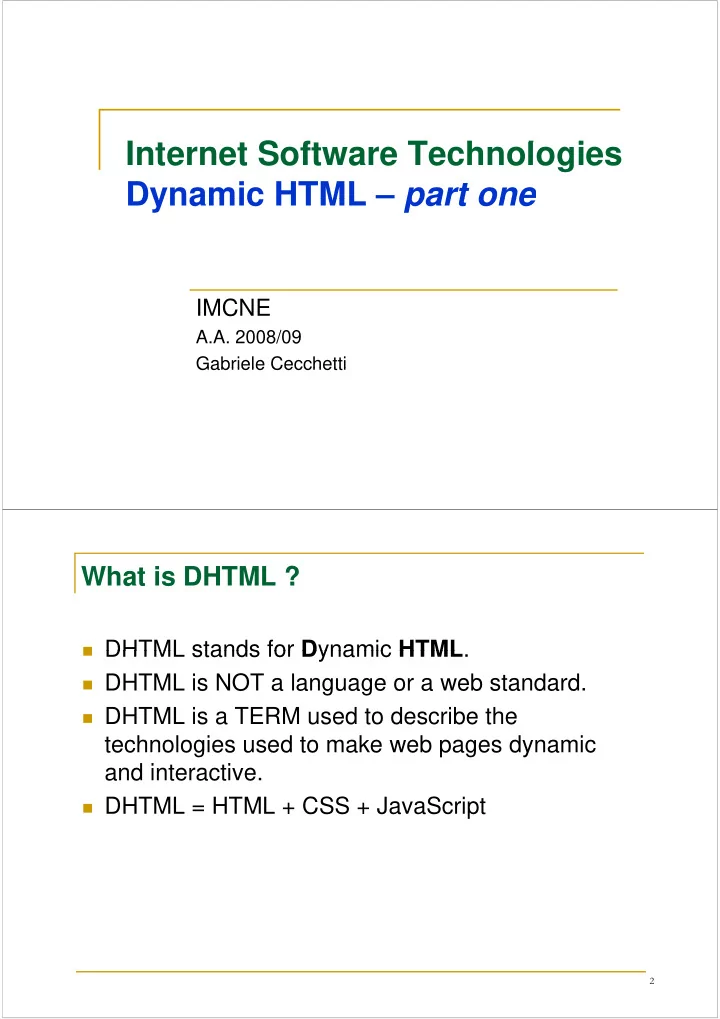
Internet Software Technologies I t t S ft T h l i Dynamic HTML – part one Dynamic HTML part one IMCNE IMCNE A.A. 2008/09 Gabriele Cecchetti Gabriele Cecchetti What is DHTML ? DHTML stands for D ynamic HTML DHTML stands for D ynamic HTML . DHTML is NOT a language or a web standard. DHTML is a TERM used to describe the technologies used to make web pages dynamic and interactive. d i i DHTML = HTML + CSS + JavaScript 2
DOM The HTML Document Object Model (HTML DOM) The HTML Document Object Model (HTML DOM) defines a standard way for accessing and manipulating HTML documents manipulating HTML documents. D.O.M. is an API for HTML document. The DOM presents an HTML document as a tree- Th DOM HTML d structure (a node tree), with elements, attributes, and text. d 3 What is HTML DOM ? (1/2) A standard object model for HTML A standard object model for HTML A standard programming interface for HTML Platform- and language-independent f A W3C standard G. Cecchetti Internet Software Technologies 4
What is HTML DOM ? (2/2) The HTML DOM defines the objects and The HTML DOM defines the objects and properties of all HTML elements, and the methods (interface) to access them methods (interface) to access them. In other words: The HTML DOM is a standard for how to get, Th HTM DOM i d d f h change, add, or delete HTML elements. G. Cecchetti Internet Software Technologies 5 HTML DOM Nodes According to the DOM everything in an HTML According to the DOM, everything in an HTML document is a node. The entire document is a document node The entire document is a document node Every HTML tag is an element node The text in the HTML elements are text nodes Every HTML attribute is an attribute node Comments are comment nodes The text of an element node is stored in a text node. Example: p <body> <p> This a text node </p> </body> G. Cecchetti Internet Software Technologies 6
HTML DOM Node Tree The HTML DOM views a HTML document as a tree- The HTML DOM views a HTML document as a tree structure. The tree structure is called a node-tree. All nodes can be accessed through the tree. Their contents g can be modified or deleted, and new elements can be created. The nodes in the node tree have a hierarchical relationship to each other: the top node is called the root every node, except the root, has exactly one parent node a node can have any number of children a node can have any number of children a leaf is a node with no children siblings are nodes with the same parent G. Cecchetti Internet Software Technologies 7 HTML DOM Properties x innerHTML - the inner text value of x the inner text value of x x.innerHTML (a HTML element) (NOT STANDARD property !!!) (NOT STANDARD property !!!) x.nodeName - the name of x x.nodeValue - the value of x th l f x.parentNode - the parent node of x x.childNodes - the child nodes of x (it's an array) x attributes - the attributes nodes of x (it's an the attributes nodes of x (it s an x.attributes array) G. Cecchetti Internet Software Technologies 8
HTML DOM Methods x getElementById( id ) – x.getElementById( id ) get the element with a specified id x.getElementsByTagName( name ) – x getElementsByTagName( name ) get all elements with a specified tag name x.appendChild( node ) – insert a child node to x x.removeChild( node ) – remove a child node from x G. Cecchetti Internet Software Technologies 9 innerHTML The easiest way to get or modify the content of an The easiest way to get or modify the content of an element is by using the innerHTML property. innerHTML is not a part of the W3C DOM innerHTML is not a part of the W3C DOM specification. However, it is supported by all major browsers. browsers The innerHTML property is useful for returning or replacing the content of HTML elements (including l i h f HTML l (i l di <html> and <body> ), it can also be used to view the source of a page that has been dynamically th f th t h b d i ll modified. G. Cecchetti Internet Software Technologies 10
innerHTML Example <body> y <p id="intro"> This is an intro </p> <script> txt=document. getElementById("intro").innerHTML </script> </body> </body> G. Cecchetti Internet Software Technologies 11 Standard way to get the content of an element Same example: Same example: <body> <p id="intro"> This is an intro </p> p p <script> txt=document. getElementById("intro").childNodes[0].no d V l deValue </script> </body> </body> Usually nodevalue property is also faster than innerHTML property so the former should be innerHTML property, so the former should be preferred. G. Cecchetti Internet Software Technologies 12
Accessing DOM Nodes You can access a node in three ways: You can access a node in three ways: 1. By using the getElementById() method 2 2. By using the getElementsByTagName() method By using the getElementsByTagName() method 3. By navigating the node tree, using the node relationships relationships. G. Cecchetti Internet Software Technologies 13 The getElementById() Method To get a reference to an element: To get a reference to an element: ref = document.getElementById (“ id” ); Example: if HTML document has f <div id=” mydiv ”> … </div> we can write: we can write: ref = document.getElementById (“ mydiv ”); 14
The getElementsByTagName() Method getElementsByTagName() returns all elements getElementsByTagName() returns all elements with a specified tag name. Syntax : Syntax : node .getElementsByTagName( "tagname" ) ; The following example returns a nodeList of all <p> Th f ll i l t d Li t f ll < > elements in the document: x=document.getElementsByTagName("p"); d t tEl t B T N (" ") where x is an array; to access the second <p> element in the list you can write: l t i th li t it y=x[1]; and of course x.length is the length of the such list. G. Cecchetti Internet Software Technologies 15 firstChild, lastChild firstChild and lastChild are properties which link the firstChild and lastChild are properties which link the first and last child nodes of an element. Example : to access the text of an element having Example : to access the text of an element having id="intro": var x=document.getElementById("intro"); var text=x.firstChild.nodeValue; Example : to access the text of the last <p> element E l t th t t f th l t l t of a the <body> element: var b=document.getElementByTag("body"); b d l ("b d ") var z=b.lastChild.nodeValue; G. Cecchetti Internet Software Technologies 16
How to Change HTML Elements using DOM The HTML DOM and JavaScript can be used to The HTML DOM and JavaScript can be used to change the inner content and attributes of HTML elements dynamically elements dynamically. G. Cecchetti Internet Software Technologies 17 How to Change an HTML style property Example using JavaScript: Example using JavaScript: <body> <script type="text/javascript"> p yp j p document.body.bgColor="yellow"; </script> </body> </body> Example using CSS and JavaScript: <body> <body> <script type="text/javascript"> document.body.style.backroundColor="yellow"; document.body.style.fontFamily="Arial"; </script> </body> </body> G. Cecchetti Internet Software Technologies 18
How to change the text of an Element Example with innerHTML: Example with innerHTML: <body> <p id="p1">Hello World!</p> p p p <script type="text/javascript"> document.getElementById("p1").innerHTML="New text!"; </script> </script> </body> Example with nodeValue: Example with nodeValue: <body> <p id="p1">Hello World!</p> p p p <script type="text/javascript"> document.getElementById("p1").firstChild.nodeValue="N ew text!"; </script> ew text!"; </script> </body> G. Cecchetti Internet Software Technologies 19 How to create a new element (1/2) Example: Example: <body> <div id="news"></div> <script type="text/javascript"> newpar=document.createElement("p"); mydiv=getElementById("news"); di tEl tB Id(" ") mydiv.appendChild(newpar); newtxt=document.createTextElement("A news"); newtxt document.createTextElement( A news ); newpar.appendChild(newtext); </script></body> Note that when you create an element you must append it to something inside the HTML document to give it scope (visibility). G. Cecchetti Internet Software Technologies 20
Recommend
More recommend