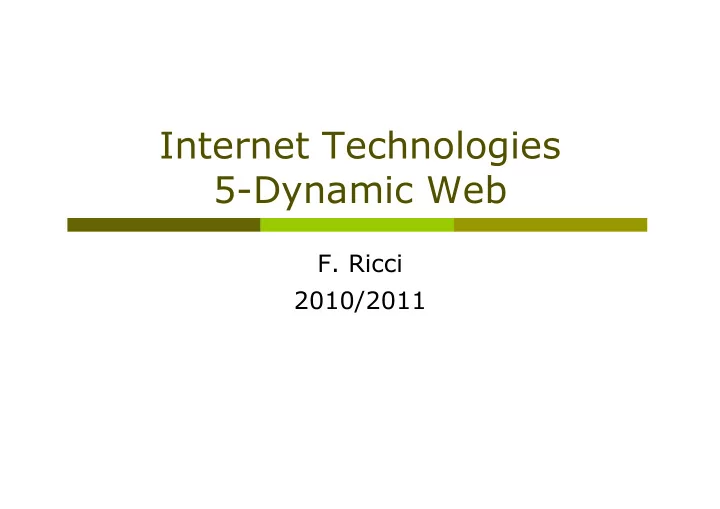
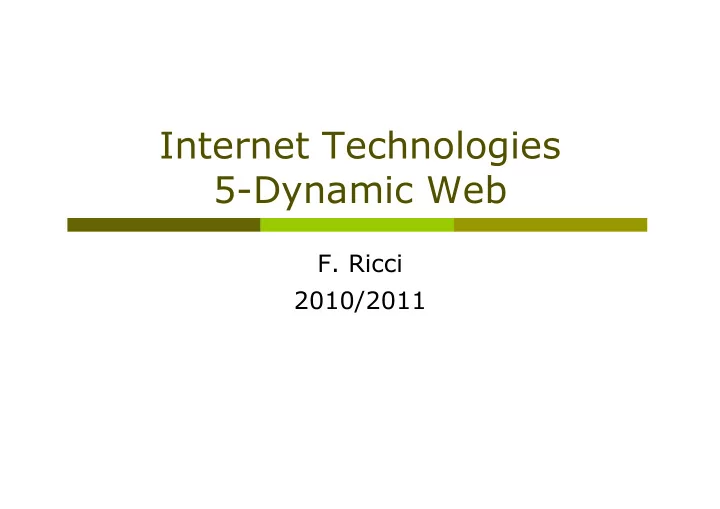
Internet Technologies 5-Dynamic Web F. Ricci 2010/2011
Content The "meanings" of dynamic Building dynamic content with Java EE (server side) HTML forms: how to send to the server the input PHP: a simpler language for building dynamic pages Servlets and JavaServer Pages Client side dynamic content with JavaScript JavaScript language DOM: Document Object Model
Dynamic Pages Meaning 1: Server Side A page is dynamic because it is created differently every time you call it Example: the page listing the students enrolled to Internet Technologies exam Meaning 2: Client Side A page is dynamic because some code is executed in the browser in response to user input Example: a page on an eCommerce web site that when you click on the "confirm" button it alerts that you are spending 379Euro on an Ipod Touch 32G.
Why Build Web Pages Dynamically? The page is based on data submitted by the user E.g., results page from search engines and order- confirmation pages at on-line stores The page is derived from data that changes frequently E.g., a weather report or news headlines page The page uses information from databases or other server-side sources (Content Management System) E.g., an e-commerce site could use a servlet to build a Web page that lists the current price and availability of each item that is for sale.
Java EE platform Java EE 5 tutorial Distributed multitiered application model for enterprise applications Application logic is divided into components according to function.
Server Communication The client communicates with the business tier running on the Java EE server either directly or, as in the case of a client running in a browser, by going through JSP pages or servlets running in the web tier.
Web Tier Java EE web components are either servlets or pages created using JSP technology (JSP pages) Servlets are Java programming language classes that dynamically process requests and construct responses JSP pages are text-based documents that execute as servlets but allow a more natural approach to creating static content The web tier might include a JavaBeans component to manage the user input and send that input to enterprise beans running in the business tier for processing Static HTML pages and applets are bundled with web components during application assembly but are not considered web components by the Java EE specification (are client components).
Business components and EIS Tiers Business code , is logic that solves or meets the needs of a particular business domain such as banking, retail, or finance, is handled by enterprise beans running in the business tier We will implement it with servlets (not with enterprise java beans) The enterprise information system tier handles EIS software and includes: enterprise infrastructure systems such as enterprise resource planning (ERP), mainframe transaction processing, database systems, and other legacy information systems.
HTML Forms Form elements allow the user to enter information (like text fields, textarea fields, drop-down menus, radio buttons, checkboxes, etc.) and send this information to a server Example: <form> First name: <input type="text" name="firstname"> <br> Last name: <input type="text" name="lastname"> </form> How it looks in the browser http://www.w3schools.com/html/html_forms.asp
HTML Forms <form name="input" action="html_form_action.asp"> First name: <input name="firstname" type="text"> <br> Last name: <input name="lastname" type="text"> <br> <input value="Submit" type="submit"> </form> action : Specifies URL of server component that gets data <input name=“a-name”…> : assign a name to the input data When user clicks “submit”, the parameters are sent to server URL?name1=value1&name2=value2
Example We have a mini web server that simply echoes what is sent by the client If the action in the previous form is <FORM ACTION="http://localhost:8088/somevalue> Then the output is
Parameters with GET and POST GET: parameters are added at the end of the URL in encoded form If your URL is the following http://localhost:8088/somevalue The parameter “ FirstName” added to the URL http://localhost:8088/somevalue ?FirstName=Francesco Additional parameters can be added, separated by & http://localhost:8088/somevalue ?FirstName=Francesco&LastName=Ricci POST: parameters are passed as the body of request with the same type of encoding If you have lots of parameters or binary data, you may use the POST request.
Example using POST <form action="http://localhost:8088/somevalue" method="post"> First name: <input name="FirstName" value="" type="text"><br> Last name: <input name="LastName" value="" type="text"> <p> <input type="submit"> </p> post form </form>
Get vs. Post GET Attr/Val pairs attached after '?' The url can be bookmarked and the action simply re-executed If user refreshes, or clicks back button there is a Double Submit! Use only for idempotent operations (e.g. f*f=f) E.g. not use it if the server will charge you the cost of the items in your cart! You can type the data in by hand in the url requested (e.g. for testing purposes).
Get vs. Post Why? What is POST happening if you do that? Attr/Val pairs attached as request body The url does not correspond to an operation and cannot be bookmarked If user refreshes, or clicks back button, browser may display warning Can use for non-idempotent operations Or idempotent ops with LONG URLs (browsers may limit the URL to few thousand characters) Useful for sending binary data Keep data private from someone looking over the user' shoulder ( but are still in the request body ).
Forms and Servlet example If I enter my name and submit I get the following result form
Input Tag Types Radio Buttons are used when you want the user to select one of a limited number of choices <form> <input type="radio" name="sex" value="male"> Male <br> <input type="radio" name="sex" value="female"> Female </form> Checkboxes are used when you want the user to select one or more options of a limited number of choices <form> I have a bike: <input type="checkbox" name="vehicle" value="Bike" /> <br /> I have a car: <input type="checkbox" name="vehicle" value="Car" /> <br /> I have an airplane: <input type="checkbox" name="vehicle" value="Airplane" /> </form> form2
Dynamic Web Documents Steps in processing the information from an HTML form Example shows a CGI but other applications could be executed using custom connectors of the web server
CGI – Common Gateway Interface Invented in 1993 by NCSA for HTTPd web server Client requests program to be run on server-side Web servers often have a cgi-bin/ directory to hold executable files called with CGI Web server passes parameters to program through UNIX shell environment variables Program spawned as separate process via fork Program's output => Results Server passes back results (usually in form of HTML) Who writes the headers in the response? Good for interfacing external applications with information servers Slow: every time you call the cgi a new process must be started!
Dynamic Web Documents (2) A sample HTML page with embedded PHP (Personal Home Page Tools) example.php example.html PHP commands are tagged with <?php ... ?>
Dynamic Web Documents (3) (a) Web page static html containing a form (b) A PHP script for handling the Actually you output of the should use form $_POST[”name”] (action.php) (c) Output from the PHP script when dynamic html the inputs are "Barbara" and 24 respectively
Servlet Roles Read the explicit data sent by the client Read the implicit HTTP request data sent by the browser Generate the results Send the explicit data (i.e., the document) to the client Send the implicit HTTP response data.
Servlet Architecture HTTP Response HTTP Servlet Container Request Java Virtual Machine (JVM) Servlet 1 Servlet 2 Client Web Web Server Servlet n
What is a servlet Java Servlets/JSP are part of the Sun’s J2EE Enterprise Architecture The web development part Java Servlet ( http://www.oracle.com/technetwork/java/javaee/ servlet/index.html) is a simple, consistent mechanism for extending the functionality of a web server Are precompiled Java programs that are executed on the server side Require a Servlet container to run in Latest Servlet Specification is 3.0
Recommend
More recommend