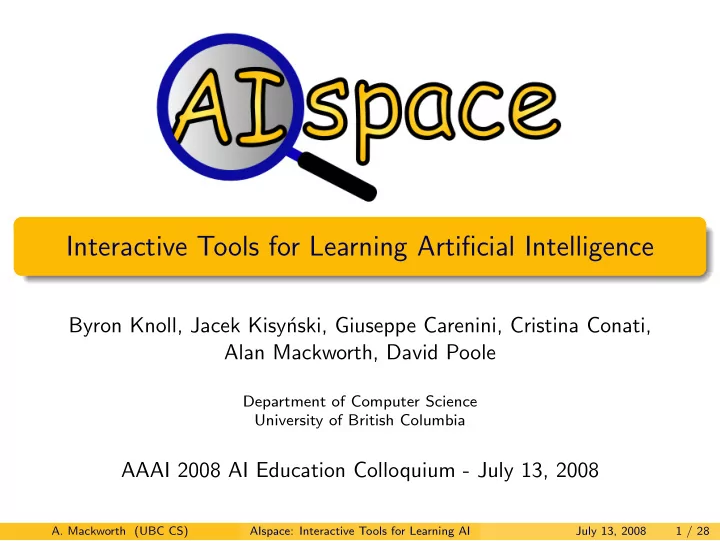
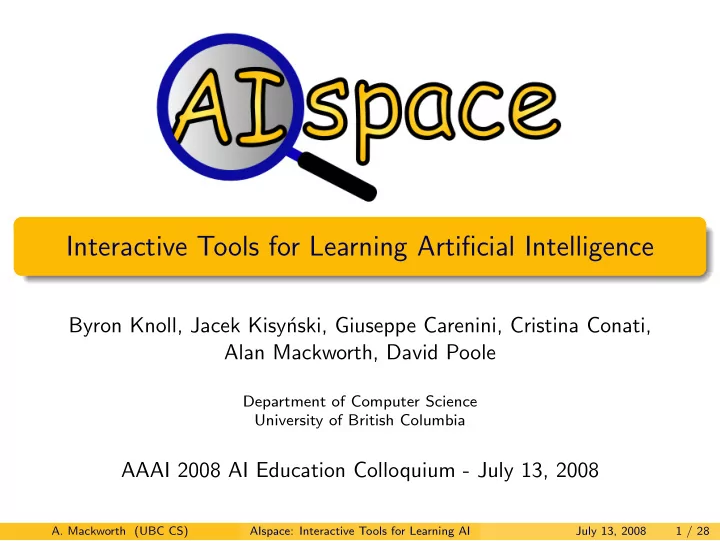
Interactive Tools for Learning Artificial Intelligence Byron Knoll, Jacek Kisy´ nski, Giuseppe Carenini, Cristina Conati, Alan Mackworth, David Poole Department of Computer Science University of British Columbia AAAI 2008 AI Education Colloquium - July 13, 2008 A. Mackworth (UBC CS) AIspace: Interactive Tools for Learning AI July 13, 2008 1 / 28
Outline What is AIspace? 1 AIspace goals 2 AIspace design 3 AIspace evaluation 4 Recent and future work 5 A. Mackworth (UBC CS) AIspace: Interactive Tools for Learning AI July 13, 2008 2 / 28
Roadmap What is AIspace? 1 AIspace goals 2 AIspace design 3 AIspace evaluation 4 Recent and future work 5 A. Mackworth (UBC CS) AIspace: Interactive Tools for Learning AI July 13, 2008 3 / 28
What is AIspace? It is a collection of interactive algorithm visualization tools (Java applets) for demonstrating the dynamics of common Artificial Intelligence algorithms. A. Mackworth (UBC CS) AIspace: Interactive Tools for Learning AI July 13, 2008 4 / 28
What is AIspace? It is an ongoing project, since 1999, at the Laboratory for Computational Intelligence at the University of British Columbia under the direction of Alan Mackworth and David Poole. A. Mackworth (UBC CS) AIspace: Interactive Tools for Learning AI July 13, 2008 5 / 28
What is AIspace? AIspace applets have been used in undergraduate and graduate AI courses at UBC and elsewhere for many years. A. Mackworth (UBC CS) AIspace: Interactive Tools for Learning AI July 13, 2008 6 / 28
What is interactive algorithm visualization? type of software visualization the use of images, animation, and interface elements to interactively demonstrate algorithm dynamics A. Mackworth (UBC CS) AIspace: Interactive Tools for Learning AI July 13, 2008 7 / 28
Roadmap What is AIspace? 1 AIspace goals 2 AIspace design 3 AIspace evaluation 4 Recent and future work 5 A. Mackworth (UBC CS) AIspace: Interactive Tools for Learning AI July 13, 2008 8 / 28
AIspace goals Our ultimate goal is to enhance traditional approaches to teaching and learning AI. We decomposed this objective into five pedagogical and three usability goals. A. Mackworth (UBC CS) AIspace: Interactive Tools for Learning AI July 13, 2008 9 / 28
AIspace goals - pedagogical goals Aspects of a learning aid that provide clear and definite pedagogical benefits over traditionally accepted methods. AIspace pedagogical goals: Increase student understanding of the target domain. 1 Support different learning abilities, learning styles and levels of 2 knowledge. Motivate and generate interest in the subject matter. 3 Promote active engagement. 4 Support various scenarios of learning. 5 A. Mackworth (UBC CS) AIspace: Interactive Tools for Learning AI July 13, 2008 10 / 28
AIspace goals - usability goals Usability deficiencies are the most cited reasons preventing educators form adopting visualization tools. AIspace usability goals: Tools should be easy to learn. 1 Tools should be straightforward and efficient to use. 2 Tools should be easy to integrate into a course. 3 A. Mackworth (UBC CS) AIspace: Interactive Tools for Learning AI July 13, 2008 11 / 28
Roadmap What is AIspace? 1 AIspace goals 2 AIspace design 3 AIspace evaluation 4 Recent and future work 5 A. Mackworth (UBC CS) AIspace: Interactive Tools for Learning AI July 13, 2008 12 / 28
AIspace coverage and modularity Coverage of seven different topics helps reduce time and effort needed to search for visualizations for each new topic; enables AIspace to be used as a resource through a course. Each applet encapsulates a unified and distinct set of concepts. Can be used to support different textbooks. Gives instructors flexibility in choosing other course resources. A. Mackworth (UBC CS) AIspace: Interactive Tools for Learning AI July 13, 2008 13 / 28
Visual Representations An appropriate graphical representation forms the foundation of every applet. Separating visualizations from textual explanations gives instructors flexibility in choosing other supporting resources and tailoring explanations. A. Mackworth (UBC CS) AIspace: Interactive Tools for Learning AI July 13, 2008 14 / 28
Interactive Simulations Simulations: color and highlighting movement short textual messages engaging for in-class demonstrations Interactive simulations: allow direct manipulation of the visualization; allow control of the simulation; support active engagement; support individual exploration. A. Mackworth (UBC CS) AIspace: Interactive Tools for Learning AI July 13, 2008 15 / 28
Control of Algorithm Pace Multi-scaled stepping mechanisms range from fine scale stepping to batch runs. Enables students to learn at their own pace. A. Mackworth (UBC CS) AIspace: Interactive Tools for Learning AI July 13, 2008 16 / 28
Comparison of Algorithms Where appropriate the tools promote comparison of different ways of solving the same problem. Such analysis maps to a high level of understanding. A. Mackworth (UBC CS) AIspace: Interactive Tools for Learning AI July 13, 2008 17 / 28
Sample Problems Each tool is equipped with sample problems. They are helpful for beginner students. For instructors, this means less time searching for examples. A. Mackworth (UBC CS) AIspace: Interactive Tools for Learning AI July 13, 2008 18 / 28
Creation of New Problems Supports active engagement. Supports more advanced students. Enables instructors to create their own problems for students. A. Mackworth (UBC CS) AIspace: Interactive Tools for Learning AI July 13, 2008 19 / 28
Help Carefully placed messages in the applet window guide users in using a tool. Help pages and video tutorials are available from AIspace website. A. Mackworth (UBC CS) AIspace: Interactive Tools for Learning AI July 13, 2008 20 / 28
Consistency Includes: common applet layout; common menu content and layout; similar graphical entities; modes for creating and solving; analogous methods for executing algorithms. Minimizes learning time and facilitates use. A. Mackworth (UBC CS) AIspace: Interactive Tools for Learning AI July 13, 2008 21 / 28
Roadmap What is AIspace? 1 AIspace goals 2 AIspace design 3 AIspace evaluation 4 Recent and future work 5 A. Mackworth (UBC CS) AIspace: Interactive Tools for Learning AI July 13, 2008 22 / 28
Evaluation Feedback from users Usability inspection: testing during development heuristic evaluations Laboratory studies (Amershi et al., 2008) comparing studying with CSP applet to studying with sample problems on paper. measuring effectiveness in terms of knowledge gain assessing user preference and motivation Fielded evaluations (this workshop proceedings) A. Mackworth (UBC CS) AIspace: Interactive Tools for Learning AI July 13, 2008 23 / 28
Results from User Studies Laboratory studies: studying with our interactive algorithm visualizations (AVs) is at least 1 as effective at increasing student knowledge as studying with carefully designed paper-based materials; students like using our interactive AVs more than studying with the 2 paper-based materials; students use both our interactive AVs and paper-based materials in 3 practice although they are divided when forced to choose between them; students find our interactive AVs generally easy to use and useful. 4 Preliminary results from fielded evaluations are also encouraging. A. Mackworth (UBC CS) AIspace: Interactive Tools for Learning AI July 13, 2008 24 / 28
Roadmap What is AIspace? 1 AIspace goals 2 AIspace design 3 AIspace evaluation 4 Recent and future work 5 A. Mackworth (UBC CS) AIspace: Interactive Tools for Learning AI July 13, 2008 25 / 28
Author-customizable applets the newest addition to the AIspace project tailored for users with different levels of domain knowledge useful for presentations and online tutorials demo later A. Mackworth (UBC CS) AIspace: Interactive Tools for Learning AI July 13, 2008 26 / 28
Ongoing and future work prototype applets under development: robot control applet planning applet STRIPS to CSP applet new problem sets AI tutorials using the customizable applets A. Mackworth (UBC CS) AIspace: Interactive Tools for Learning AI July 13, 2008 27 / 28
Acknowledgments Many other students and faculty have contributed to the development of AIspace including S. Amershi, N. Arksey, M. Cline, W. Coelho, A. Gagn´ e, P. Gorniak, H. Hoos, K. O’Neill, J. Lee, K. Leyton-Brown, M. Pavlin, K. Porter, J. Santos, S. Sueda, L. Tung, A. Yap, and R. Yuen. The AIspace project has been supported by the Natural Sciences and Engineering Research Council of Canada (NSERC) through their Undergraduate Student Research Awards (USRA), the Carl Wieman Science Education Initiative, by NSERC grants to D. Poole and A. Mackworth, and by A. Mackworth’s Canada Research Chair in Artificial Intelligence. A. Mackworth (UBC CS) AIspace: Interactive Tools for Learning AI July 13, 2008 28 / 28
Recommend
More recommend