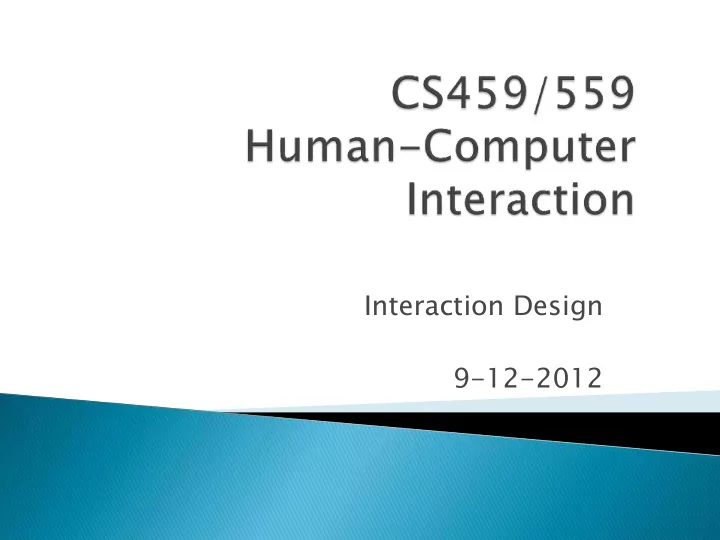
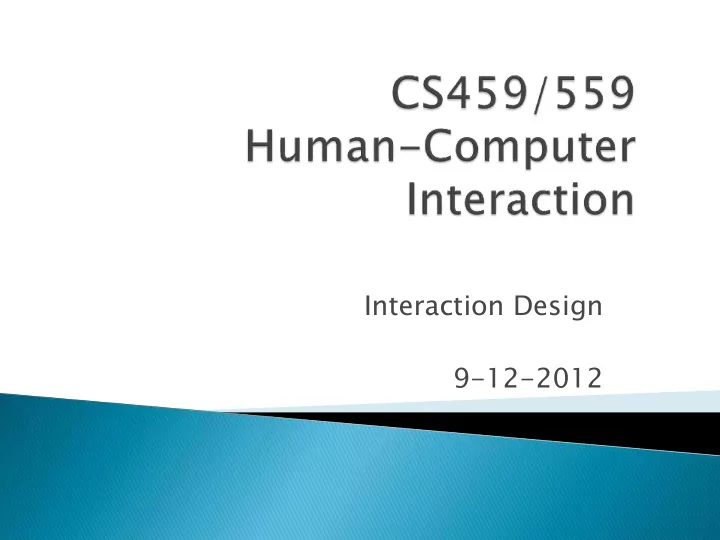
Interaction Design 9-12-2012
Overview of Interaction Design Understanding the Problem Space ● Conceptualizing the Design Space HW#2 posted, due Wednesday 9/19 Activity#3 due Monday, 9/24/12 Select your presentation topic PR#1 posted, due Monday, 10/08
1. Identifying needs and establishing requirements for the user experience 2. Developing alternative designs to meet these 3. Building interactive prototypes that can be communicated and assessed 4. Evaluating what is being built throughout the process and the user experience it offers
Different categories of user: those who interact directly with the product those who manage direct users those who make the purchasing decision those who use competitor’s products Users have different capabilities size of hands may affect the size and positioning of input buttons motor abilities may affect the suitability of certain input and output devices height if designing a physical kiosk strength - a child’s toy may require little strength to operate, but greater strength to change batteries disabilities(e.g. sight, hearing, dexterity)
What are ‘needs’? Users rarely know what is possible Users can’t tell you what they ‘need’ to help them achieve their goals Instead, look at existing tasks: their context what information do they require? who collaborates to achieve the task? why is the task achieved the way it is? Envisioned tasks: can be rooted in existing behavior can be described as future scenarios
People stick to what they know works But considering alternatives is important to ‘break out of the box’ Designers are trained to consider alternatives, software people generally are not How do you generate alternatives? ‘Flair and creativity’: research and synthesis Seek inspiration: look at similar products or look at very different products
Evaluation with users and with peers, e.g. prototypes Technical feasibility: some not possible Quality thresholds: Usability goals lead to usability criteria set early on and check regularly safety: how safe? utility: which functions are superfluous? effectiveness: appropriate support? task coverage, information available efficiency: performance measurements
What do you want to create? What are your assumptions? What are your claims? Will it achieve what you hope it will? If so, how?
Users most of the time are different from developers Users most of the time are different from their managers Ensure understanding of users’ needs and goals by involving users in development process Users are experts at being themselves
Makes users aware of expectations Ensure technology is not misrepresented Less likely users will be disappointed by technology Helps users understand why technology is the way it is Sense of ownership Buy-in
Are there problems with an existing product or user experience? Why do you think there are problems? How do you think your proposed design ideas might overcome these? When designing for a new user experience how will the proposed design extend or change current ways of doing things?
What do you think were the main assumptions made by developers of online photo sharing and management applications, like Flickr?
Assumptions Able to capitalize on the hugely successful phenomenon of blogging Just as people like to blog so will they want to share with the rest of the world their photo collections and get comments back People like to share their photos with the rest of the world A claim From Flickr’s website (2005): “is almost certainly the best online photo management and sharing application in the world”
Having a good understanding of the problem space can help inform the design space e.g., what kind of interface, behavior, functionality to provide But before deciding upon these it is important to develop a conceptual model
“The most important thing to design is the user’s conceptual model. Everything else should be subordinated to making that model clear, obvious, and substantial. That is almost exactly the opposite of how most software is designed” – David Liddle, 1996, p. 17 envision the proposed product based on users’ needs and identified requirements (iterative testing with users)
Need to first think about how the system will appear to users (i.e. how they will understand it) A conceptual model is: “a high -level description of how a system is organized and operates.” (Johnson and Henderson, 2002, p. 26)
Not a description of the user interface but a structure outlining the concepts and the relationships between them Why not start with the nuts and bolts of design? Architects and interior designers would not think about which color curtains to have before deciding where the windows will be placed in a new building Enables “designers to straighten out their thinking before they start laying out their widgets” (p. 28)
Orient themselves towards asking questions about how the conceptual model will be understood by users Not to become narrowly focused early on Establish a set of common terms they all understand and agree upon Reduce the chance of misunderstandings and confusion arising later on
Once a set of possible ways of interacting with the system or device has been identified, design of a conceptual model needs to be thought through with concrete solutions: behavior of the interface, interaction styles, look & feel, etc. Another way of designing a conceptual model is to select an interface metaphor. What is a metaphor?
Cooper implementation-centric interface – based on understanding how things work metaphoric interface – based on intuiting how things work idiomatic interface – based on learning how to accomplish things Axiom: “All idioms must be learned; good idioms need to be learned only once.”
Major metaphors and analogies that are used to convey how to understand what a product is for and how to use it for an activity. Concepts that users are exposed to through the product The relationships between the concepts e.g., one object contains another The mappings between the concepts and the user experience the product is designed to support
Designed to be similar to a physical entity but also has own properties e.g. desktop metaphor, search engine Exploit user’s familiar knowledge, helping them to understand ‘the unfamiliar’ Conjures up the essence of the unfamiliar activity, enabling users to leverage of this to understand more aspects of the unfamiliar functionality People find it easier to learn and talk about what they are doing at the computer interface in terms familiar to them
Recommend
More recommend