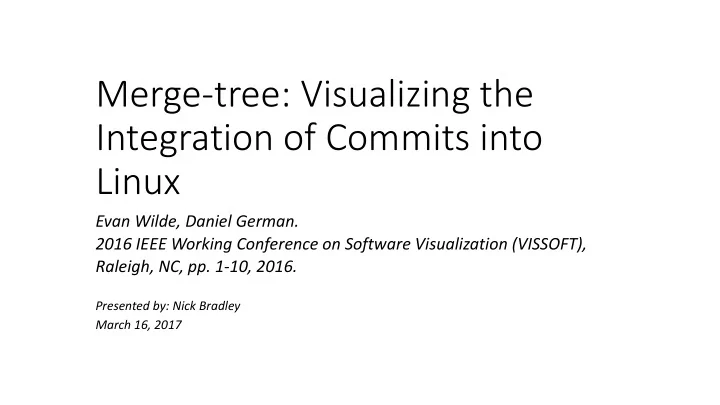
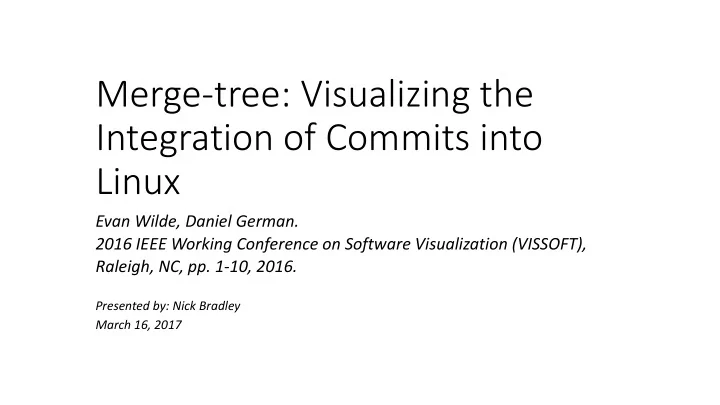
Merge-tree: Visualizing the Integration of Commits into Linux Evan Wilde, Daniel German. 2016 IEEE Working Conference on Software Visualization (VISSOFT), Raleigh, NC, pp. 1-10, 2016. Presented by: Nick Bradley March 16, 2017
Git Version Control • Is a distributed version control system • Commits • Supports non-linear workflows • Branches • Uses directed acyclic graph (DAG) = commit # Branch 3 Branch 2 Branch 1 Master Fig. 3 2
Domain Task • Show when and how a commit was merged into master • Challenge: commits cannot be changed • can‘t link to later commits • can‘t track merge dates • Solution: Linvis • Shows topological view of merges • Supports aggregation and filtering • Supports two use-cases 1. top-to-bottom: aggregate 2. bottom-to-top: see flow into master Source: http://li.turingmachine.org 3
Merge-tree • Transforms DAG into trees • each rooted on master • such that all commits are assigned to exactly one tree • Algorithm • Invert DAG • For every commit • compute distance to each subsequent commit • only keep link to closest (in time) in merge-tree • stop at master commit • Relies on specific Git workflow 4
Convert DAG to Trees DAG Model Merge-tree Model • Newer commits link to older • Older commits link to newer • All links present • Removed links • Only keep links on shortest path Fig. 4 Fig. 5 5
Linvis Live Demo http://li.turingmachine.org 6
Linvis analysis • What: data • How: encode • DAG • indented outline ( list tree ) • tree map using nested circles and • What: derived radial containment ( bubble tree ) • Merge-tree • vertical node-link ( Reingold-Tilford • Why: tasks tree ) • Search for commits • Summarize changes • How: reduce • Filtering • How: Manipulate • Navigate with pan/zoom • Select 7
Limitations + Next Steps • No evaluation of Linvis • quantitative user-testing: improvements to user workflow • qualitative user-evaluation: do users think tool is helpful • Merge-tree cannot be constructed for most repositories • Cannot search by filename • Aggregate commit patches • Aggregate authorship information 8
Compare existing - GitHub Fig. 2 Fig. 15 9
Compare existing - Gitk Fig. 16 Fig. 17 10
Critique • Strengths • Main contribution of merge-tree • Demonstrated on most complex DAG • Natural interactions (e.g. pan, zoom) • Different encodings of tree structure, all intuitive • Weaknesses • Merge-tree algorithm not robust • Navigation between views cumbersome • Vis felt like afterthought 11
Suggestion • Juxtapose: • Git log • Files • tree vis 12
Questions
Linvis Search View • Allows filtering by • Merge date range • Commit author • Keyword • Commit ID Fig. 7 14
Linvis Message Tab • Displays Git log • Included for completeness Fig. 9 15
Linvis File Tab • Files changed in leaf commits • Added/Removed columns show number of changed lines • Aggregates number of changes to single file across all commits Fig. 10 16
Linvis Module Tab • Linux specific • Groups files • Count column shows number of changed files for all leaf commits Fig. 11 17
Linvis List Tree • Text-based representations of the merge-tree • Nested lists show the hierarchy • Designed to model tree-views of file browsers which are familiar to developers • Easy to search and navigate Fig. 12 18
Linvis Bubble Tree • Organizes the commits hierarchically by having the parent commit contain the child commits • Similar to tree maps but clearly shows leaf commits • Good for providing clear visualization of wide, hierarchical data Fig. 15 19
Linvis Reingold-Tilford Tree • Intuitive representation of merge-tree • Not effective at display large trees Fig. 13 20
Recommend
More recommend