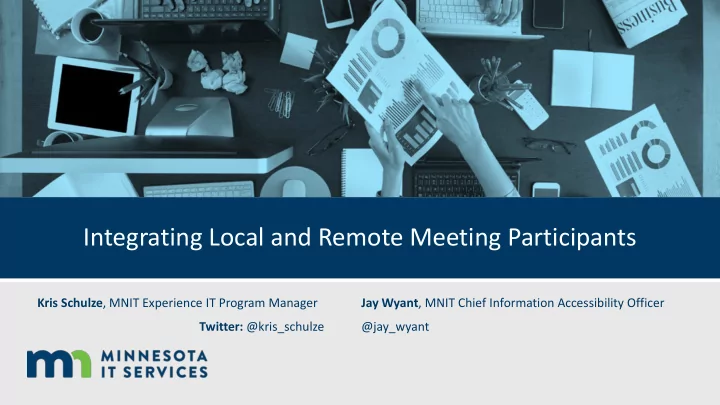
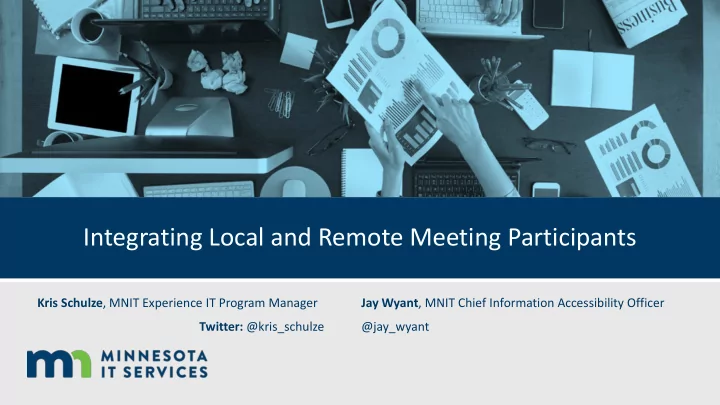
Integrating Local and Remote Meeting Participants Kris Schulze , MNIT Experience IT Program Manager Jay Wyant , MNIT Chief Information Accessibility Officer Twitter: @kris_schulze @jay_wyant
Meet demands for online meetings and broadcasts? How might we… Plan for inclusion from the start?
In our session, learn about • Inclusion considerations • Tips for integrating onsite and online participants • How (and when) to use third party resources • Best practices for hosting and participating in online meetings
In January… State of MN executive branch had • 25,795 Active Skype users • 4,629 Skype audio and video sessions • 1,454,985 Skype Instant Messages • 5,382 WebEx meetings • 31,634 WebEx meeting participants
Meetings can be complicated with lots to plan! • Type of event - meeting, training, broadcast • Number of people (2, 20, or 2,000) • On location or virtual • Internal or external attendees • Ad hoc or scheduled • Registration or open • Features needed
Ever had…
Plan ahead for… Jay Wyant | Chief Information Accessibility Officer
We’re government – prepare ahead. Way ahead. • Have an open purchase order for captioning services and ASL services? • Has your facility accounted for all necessary equipment? • Network jack(s) • Webinar/webcast software license • Audio conference bridge license • Mic or lavaliere • Connectors for presenter computer and display
Your invitation/announcement • Sets the tone • Identifies key technical details • Provides contact information • Tell what accommodations will be provided if known in advance • Clear deadlines
How and when to use captioning/CART services Is the event live? • Dealer’s choice • RSVP with means to request accommodation • Caption • No RSVP or means to request accommodation Is the event recorded? • Caption it!
Reminders when booking caption writer Onsite vs. Remote Info to provide • Onsite attendees? • Speaker names • Familiar technology? • Agenda • Sound quality and timing? • Presenter materials, such as • Slide deck • Notes outline • Scripts
What about automated captions?
How and when to provide a 10-digit number • Someone requests a call-in number as an accommodation • Does your presentation system include one? • If not, add a phone bridge and provide that number
What about ASL?
Test your software in advance • Test keyboard access to controls • Check access to all elements, including captions • Know how to enable captions • User control of font size, color, location • Plan workarounds • Submit bug reports to vendor
Recordings and live sessions • Test recorded version of live event • Consider building custom recording • Edit live captions for recorded version • Text on top example
Documents • Slides and handouts often have a life of their own • Ensure all posted documents are accessible • Verify all links and references. If not accessible, acknowledge it. • Especially linked videos
A story about large-scale broadcast events Kris Schulze, Experience IT Program Manager
A broadcast event for 2,300 staff?
Started with a plan • What are you trying to achieve? • What tools and resources do you need? • Who needs to be involved?
Not as easy as it sounds • Capacity of our tech & licensing • Need a tool that allows for • Accommodations • Live video, content, Q & A • Network and firewall • Easy to use
Tech tools we tried • Licensed collaboration tool • Hosted Webcast Service • Skype Meeting Broadcast
Testing, Testing, 1, 2, 3 • Know the technology • Determine best way to provide accommodations • Validate network and firewall settings • Gather end user feedback • Plan workarounds
Bringing it all together
Want a good online team meeting? Then… • Use quality webcam, mic or headset, wired connection • Know what you’re sharing • Check in with participants • Mute mic when not speaking • Check if accommodations needed
Want a good conference or training session? Then… • Make sure remote attendees can hear all onsite speakers • Manage remote audio (default to mute) • Display captions locally and via player • Where to site the caption writer? • Provider may need to practice • Test network access
Are you the presenter? Then… • One person speak at a time and introduce who is speaking • Describe visuals • Pause for technical/captioning issues and have backup plan • Pretend live audience is in room • Practice! Practice! Practice!
Don’t fly solo Whether large or small meeting, have multiple folks to manage: • Presenter • Chat (questions and troubleshooting) • Audio • Caption display • Tech troubleshooting
Culture change starts with us! • Model inclusive meeting etiquette both as presenter and participant • Plan for inclusion from the start!
After today…many options for learning more! Visit the Office of Accessibility site for free training and resources: mn.gov/mnit/accessibility Visit our blog: mn.gov/mnit/media/blog Sign up for our free monthly newsletter!
Some useful resources • Our blog post on Facebook Live • With Toolkit • Large scale broadcast blog post • ABA toolkit on accessible meetings (via AskJAN) • MN Office of Accessibility website
Questions?
Thank You! Kris Schulze, Kris.Schulze@state.mn.us @kris.schulze Jay Wyant, Jay.Wyant@state.mn.us @jay_wyant
Recommend
More recommend