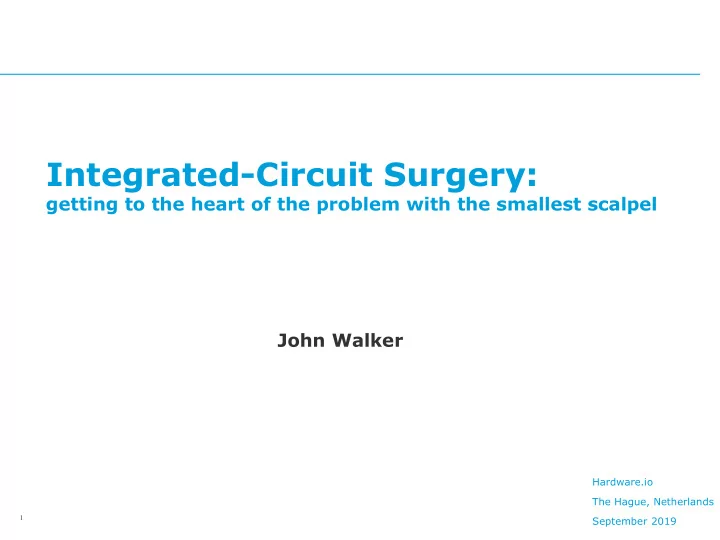
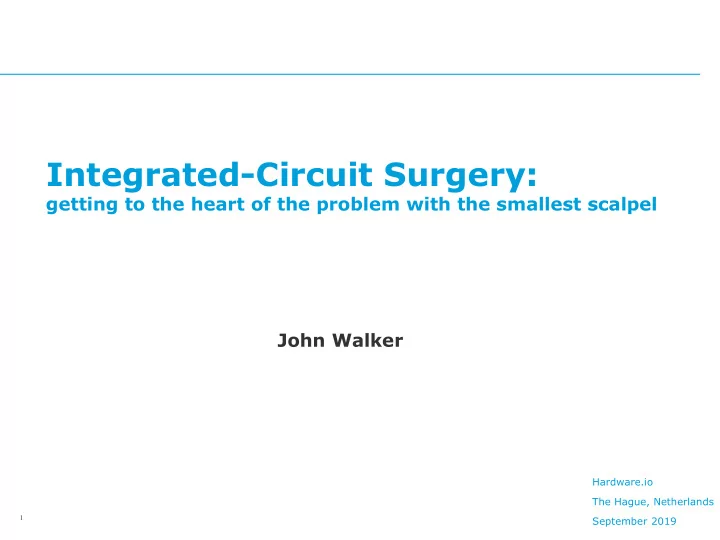
Integrated-Circuit Surgery: getting to the heart of the problem with the smallest scalpel John Walker Hardware.io The Hague, Netherlands 1 September 2019
The need for secure hardware ▪ Software, Firmware and Hardware. All can contribute to making a microchip secure ▪ Software, Firmware and Hardware. They can all equally contribute to making a secure microchip insecure ▪ This talk concentrates on hardware security and on the physical aspects of that security ▪ A chip can be hacked given enough time, effort and resources. The defender is tasked with ensuring that the expenditure of time, effort and resources is greater than any gain from a successful attack Hardware.io The Hague, Netherlands 2 September 2019
Different forms of secure hardware: Hard versus hardened ▪ The typical microprocessor is hard ▪ A secure chip is hardened but might because it is complex not be complex ▪ Small geometry down to 7nm ▪ Limited number of features ▪ Billions of elements ▪ Secure shields ▪ Complex data flow, but designed for ▪ Security is the first priority speed and efficiency with security down Hardware.io the list The Hague, Netherlands 3 September 2019
What does hardened mean? ▪ Software and Firmware are designed to prevent known attack paths. Internal firewalling, error checking and obfuscation are used to stop attacks ▪ Features such as true random number generators are used ▪ Test and analysis functions such as JTAG are either not present, disabled or cryptographically secured ▪ A secure chip is normally protected against probing attacks using a shield or system of shield. 4
Physical attacks ▪ Probing ▪ Rewiring ▪ Focused ion beam ▪ Changing the chip behaviour to do what you want 5
Focused Ion Beam Workstation ▪ First it is a microscope – An ion microscope with 5nm resolution – An electron microscope with sub- nanometer resolution – An infra-red microscope to look through silicon ▪ Second it is a digging tool – The Ga ion beam can sputter away material with significantly sub-micron resolution – It can selectively remove different materials (aluminium, copper, dielectric) ▪ Third it can add new circuit to your chip – Deposit new conductive tracks and probe points using metal deposition ▪ Changing the chip behaviour to do what you want 6
Stages in an attack 1. Are you testing security, breaching security or researching security? 2. Find out what is there first – Read available documentation (maybe not much) – Reverse engineer the chip 3. Identify the potential weaknesses and try to exploit them 4. Change the chip behaviour to do what you want 7
Reverse Engineering ▪ Reverse engineer to make a 3 dimensional map of a chip – Many chips die, but their sacrifice guarantees them a place in heaven ▪ Strip back layer-by-layer – Wet chemical etching – Mechanical grinding and lapping – Reactive ion etching ▪ Capture an image of each layer, including all gates, interconnects and vias ▪ Identify the functions of blocks, cells/gates and structures – Identify how the above are interconnected – Identify weak points 8
Strip back layers 9
Active security shields ▪ Prevention of probing attacks ▪ Top one or two layers are shield ▪ Multiple active circuits – If any circuit is cut (open-circuit) then the chip is disabled – If any two adjacent circuits touch (short-circuit) then the chip is disabled ▪ The chip only recognises fault when it is powered up Hardware.io The Hague, Netherlands September 2019
Limited area attacks Used to remove the active shield from above a single point for probing. Hardware.io The Hague, Netherlands September 2019
Bridge shield lines A loop in the active circuit can be short-circuited without affecting the circuit. Hardware.io The Hague, Netherlands September 2019
Expose shield area to be removed The loop can be exposed. It is then possible to remove the loop material without a breach being detected. Hardware.io The Hague, Netherlands September 2019
Remove shield ▪ Is this useful? ▪ Only a small area removed ▪ Difficult to align to tracks under shield ▪ Easy to short-circuit your FIB edit to the bridge created on the shield Hardware.io The Hague, Netherlands September 2019
First find the contacts Use backscattered electrons to look for tungsten plugs ▪ First, find where the tracks contact the circuit below ▪ Use backscattered electrons to look for tungsten plugs Hardware.io The Hague, Netherlands September 2019
Cut track at each end ▪ When the track is cut at each end, the track appears dark ▪ This is a voltage contrast effect Hardware.io The Hague, Netherlands September 2019
Track ends are short-circuited When the track ends are short-circuited, the tracks can be removed or ignored
Shields with parallel lines Use backscattered electrons to look for tungsten plugs ▪ First, find where the tracks contact the circuit below ▪ Use backscattered electrons to look for tungsten plugs
Use voltage contrast to find connections ▪ First, try to map out the basic shield structure ▪ Expose the sixteen separate shield lines Open the ▪ Cut the lines close to the contacts below first field of circuits. Open once to expose, and a second time to cut them.
▪ Expose the circuit lines of the second column of contacts Open the second field to expose the shield tracks
Cut the first track ▪ Cut one of the lines of the second column ▪ Note which line goes dark (voltage contrast) Use voltage contrast to find the correct wire to short to
Restore the shield ▪ Connect the lines of the chosen track to bypass
Continue to cut shield and restore ▪ Connect the other lines to bypass the whole circuit block
Data gathering with internal probing ▪ Placing probe points on a bus ▪ Disable RNG and RNG checking ▪ Enable JTAG ▪ Read or set registers Hardware.io The Hague, Netherlands 24 September 2019
An alternative route to the data: backside edit ▪ If the active shield is too hard to bypass ▪ If it is a flip-chip with ball bonds ▪ If the interesting tracks are really deep Hardware.io The Hague, Netherlands 25 September 2019
Find your feature – IR microscopy ▪ Backside edit uses IR microscopy to find an area of interest ▪ IR resolution is about 1 μ m. Small tracks cannot be seen ▪ You need to have an accurate reverse engineered layout and nearby alignment points ▪ You should also know where the n-wells and other implanted areas are. Very hard for hackers without the GDS11 layout Hardware.io The Hague, Netherlands 26 September 2019
Start digging Hardware.io The Hague, Netherlands 27 September 2019
Keep digging Hardware.io The Hague, Netherlands 28 September 2019
Stop digging ▪ N-wells become visible ▪ Stop digging immediately ▪ Align to layout points between active areas ▪ Cut tracks, join tracks or put down probe points (and hope you can reach them) Hardware.io The Hague, Netherlands 29 September 2019
Congratulate yourself Hardware.io The Hague, Netherlands 30 September 2019
Recommend
More recommend