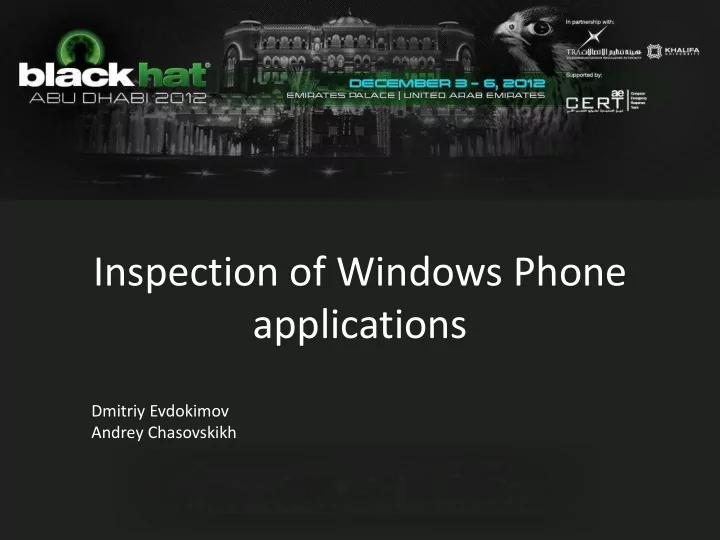
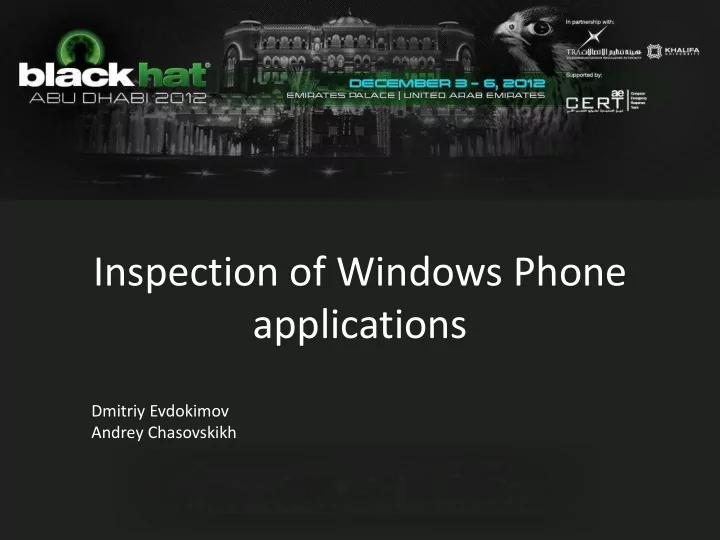
Inspection of Windows Phone applications Dmitriy Evdokimov Andrey Chasovskikh
About us Dmitriy ‘D1g1’ Evdokimov - Security researcher at ERPScan - Editor of Russian hacking magazine - DEFCON Russia (DCG #7812) organizer Andrey Chasovskikh - Software developer - Windows Phone addict 2
Agenda - Windows Phone intro - Security model - All about applications - Not all applications are secure - Tools overview - Deep dive: finding vulnerabilities - Conclusion 3
WINDOWS PHONE INTRO
History of Windows Phone - The successor to the Windows Mobile OS - 15 Mar 2010 – Windows Phone 7 series announced - 21 Oct 2010 – Windows Phone 7 released - 29 Oct 2012 – Windows Phone 8 released WP8 WP7 WP7.5 Mango WP7 NoDo WP7.5 Tango version time 27 Sep 2011 29 Oct 2012 21 Oct 2011 5
Market share Source: Gartner, November 2012 6
Windows Phone Store - 125 000+ applications - Casual apps, social networks, mobile banking, enterprise applications etc. 7
SECURITY MODEL
Chamber concept, WP7 - Trusted Computing Base (TCB) Kernel, kernel-mode drivers - Elevated Rights Chamber (ERC) Services, user-mode drivers - Standard Rights Chamber (SRC) Pre-installed applications - Least Privileged Chamber (LPC) Applications from WP store 9
Chamber concept, WP8 - Trusted Computing Base (TCB) Kernel, kernel-mode drivers - Least Privileged Chamber (LPC) All other software: services, pre-installed apps, application from WP store 10
Capabilities WMAppManifest.xml Windows Phone 7 Windows Phone 8 Undocumented - Camera - All WP7 capabilities - Native code - Contacts - NFC - SMS API - Location services - SD card access - Access to user properties - Owner/phone identity - Wallet - SIM API - Network services - Speech recognition Etc. Etc. - Front camera Etc. 11
Sandboxing concept - No app communication in WP7 - Limited app-to-app in WP8 - File system structure is Isolated chamber Isolated chamber hidden App1 App2 - Isolated storages Isolated storage Isolated storage for App1 for App2 12
App-to-App, WP8 - File associations - LaunchFileAsync() - Reserved: xap, msi, bat, cmd, py, jar etc - URI associations - LaunchUriAsync() - Reserved: http, tel, wallet, LDAP, rlogin, telnet etc - Proximity communication using NFC 13
Isolated Storage Physical File Storage Isolated Storage Isolated Settings Storage Isolated File Storage Files Directory Database 14
Signing - Store applications are signed in WP7 - All binaries get signed since WP8 - Application file get signed - Kind of checksum file is put into applications - Applications XAP files have undocumented format (since Aug 2012) 15
ALL ABOUT APPLICATIONS
.NET and CLR, WP7 Applications Developer Platform (XAML, XNA, Device services) .NET Compact Framework (BCL + Silverlight flavor) WP7 OS, WinCE based 17
Framework ??? 18
.NET and CLR, WP8 Applications Developer Platform (XAML, XNA, Device services) .NET Framework (CoreCLR) WP8 OS, Win8 based 19
Framework 20
Application file structure - Application assemblies - Resources - AppManifest.xaml - WMAppManifest.xml - WMInteropManifest.xml* * — optional for WP7, absent in WP8 21
Submission and certification .xap XAP File App Creation App Submission Validation Source Adding code Metadata Publication in Certification Signing Marketplace Testing 22
Applications on a device WP7: \Applications \Install\<ProductID>\Install\ - Content from XAP - WMAppPRHeader.xml (package signature) \Data\<ProductID>\Data\IsolatedStorage Same idea in WP8, i.e. install path: C:\Data\Programs\<ProductID>\Install\ 23
NOT ALL APPLICATIONS ARE SECURE
Security assessment App Server Data channel App Device/Emulator 25
Mobile applications security assessment Prepare environment - Get app (unpack/decrypt) - Configuration device/emulator Static analysis - Properties of program compilation - Metadata analysis - Code analysis Dynamic analysis - How application works with file system/network - Runtime code analysis 26
OWASP Top 10 Mobile Risks 1. Insecure Data Storage 2. Weak Server Side Controls 3. Insufficient Transport Layer Protection 4. Client Side Injection 5. Poor Authorization and Authentication 6. Improper Session Handling 7. Security Decisions Via Untrusted Inputs 8. Side Channel Data Leakage 9. Broken Cryptography 10. Sensitive Information Disclosure 27
WP vs. Android vs. iOS vulnerabilities WP7 (C#/VB) iOS WP8 (C#/VB/C/C++) (Objective-C) Platform independent vulnerabilities Platform specific vulnerabilities Android (Java) Note: Main programming languages in brackets 28
TOOLS OVERVIEW
Arsenal - Device - Full unlock - Emulator - Windows Phone Device Manager - Network proxy: Burp Suite, Charles etc. - .NET tools: .Net Reflector, ILSpy etc. - IDA Pro - RAIN, Boyan Balkanski - Windows Phone App Analyzer, David Rook - XAPSpy, Behrang Fouladi - XapSpyAnalysis, David Rook 30
Main issue Static analysis is insufficient. Lack of dynamic analysis tools: • IDE allows debugging with source code only • No programmable debugging interface • Managed code Solution: static byte code instrumentation. 31
Tangerine 32
Automates routine with XAP files - Unpacking - Removing application signature - Resigning assemblies - Packing - Deploying 33
Static analysis - Application info - Application capabilities - Code analysis - Code structure analysis - API usage analysis - View IL code 34
Dynamic analysis - Log application stack trace - Method names - Method parameters - Return values - Run custom code - On method enter - Replace method - On method exit - Change parameters values 35
DEEP DIVE: FINDING VULNERABILITIES
DEMO
How it works (1) Changing CIL code (2) Emulator console (writing/reading) Emulator Resign and Add Instrumented Target deploy hooks (1) application application Instrumented application Repeat Log data (2) Hooked Tangerine log Emulator console output (2) 38
CIL Instrumentation 39
Limitations - Emulator only - Does not help to overcome obfuscated code - Does not work with system assemblies - Applications from store need to be decrypted - Windows Phone 7 only 40
Cloud Compilation, WP8 Cloud C# Source CIL MDIL MDIL C# Compiler Code Assembly Assembly Compiler Download Device Native MDIL Native Image Run DLL Assembly Generator 41
MDIL in work R0 = this R1 = a R0 + 0x10 = j, where j is a field from base class 42
MDILDump http://github.com/WalkingCat/mdildump/ 43
Future work - Support Windows Phone 8 applications - MDIL instrumentation - Windows Phone RT - Add new features - Code graphical representation - Data flow analysis - Fix bugs ;) 44
CONCLUSION
Conclusion - Greater attack surface in WP8 - App-to-App - Applications that use native code - New technologies - Logical bugs never die 46
Thanks - Evgeny Bechkalo - DSecRG team 47
Q&A Dmitry Evdokimov d.evdokimov@erpscan.com @evdokimovds Andrey Chasovskikh http://andreycha.info @andreycha Tangerine: http://github.com/andreycha/tangerine
Recommend
More recommend