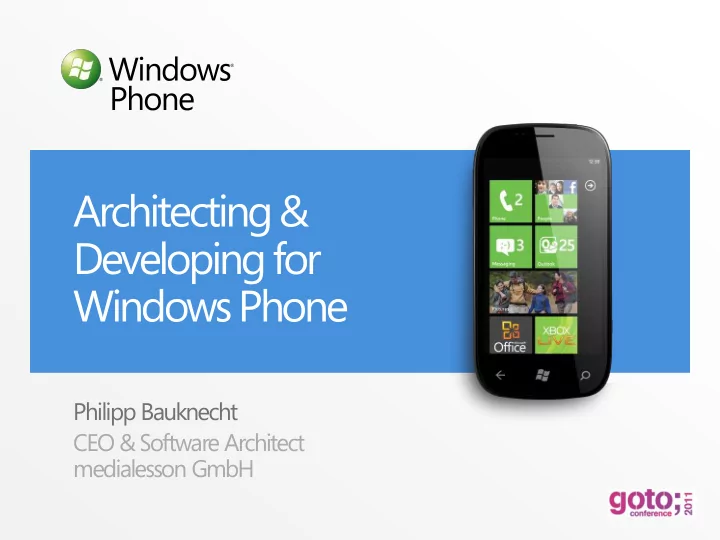
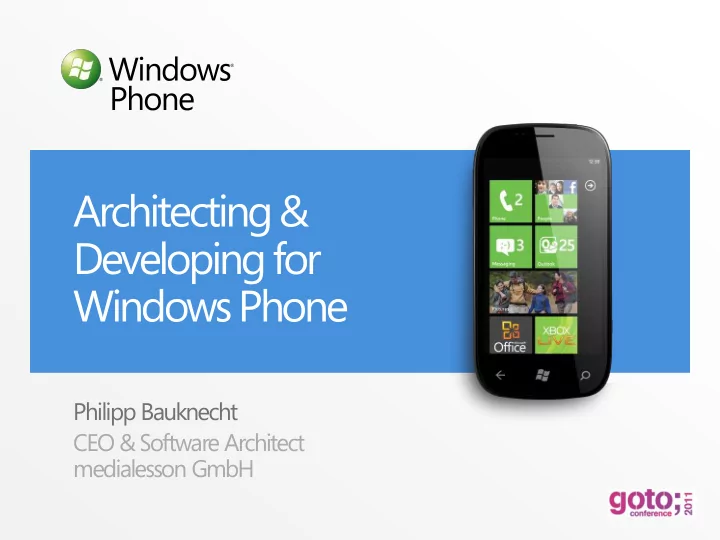
Architecting & Developing for Windows Phone Philipp Bauknecht CEO & Software Architect medialesson GmbH
Session Outline WP7 Basics • Design Patterns • Unit T ests • Application Lifecycle • Localization • Coming up: Mango! •
WP7 Basics
Hardware Foundation Capacitive touch 4 or more contact points Sensors A-GPS, Accelerometer, Compass, Light, Proximity, Gyro Camera 5 mega pixels or more Multimedia Common detailed specs, Codec acceleration Memory 256MB RAM or more, 8GB Flash or more GPU DirectX 9 acceleration CPU Qualcomm MSM7x30 , MSM8x55 800Mhz or higher Hardware buttons | Back, Start, Search
Development Platforms Apps • Silverlight 3.x • XAML UI Framework • .NET • Metro Design • Rapid Application Development Games • Performance for 2D & 3D games • Mature technology for PC & XBOX 360
Design Patterns
Why use design patterns? Separation of concerns Colaboration Blendability Lookless view logic No duplicated code to update views T estability
MVVM – Model View ViewModel It „ s just pattern! Build into Silverlight & WPF Can be extended with frameworks & helpers
MVVM pattern Model View DataBinding ViewModel
MVVM communication View DataBinding Commands Messages ViewModel Model
MVVM communication View View Messages ViewModel ViewModel View Messages + callback ViewModel
MVVM commands “ Point of entry ” for a method Can be data bound ICommand interface Execute method CanExecute method CanExecuteChanged event
MVVM messaging Communication between ViewModels and Views loose coupling Should be simple by default Possible to open filtered channels To a target Type (or an Interface) With a Token
Demo
Unit T ests
Demo
Application Lifecycle
Application Lifecycle - T ombstoning Back Button Closing Event User launches your appliation Running or Launching Launcher, Event chooser, start Deactivated button or lock Event screen User completes the launcher/ Activated chooser or Event presses the back button
Demo
Localization
Demo
Coming up: Mango!
New Features
XNA Silverlight Integration Complete the push notification Multitasking and Tile experience Marketplace Services Sockets Integration with the phone Performance Database Access Enhanced Phone Framework Image by bangdoll@flickr
Multitasking Themes Fast Application Resume Ability to resume applications that the user has recently used Apps stay in memory unless memory is needed for other apps *Every* app should do this Background Agents Ability to run your code in the background Audio, Timed or on Idle Notifications Ability to create alarms and reminders UX and behavior is the same as the phone Alarms and Calendar items Background Transfer Service Application can queue up transfers in the background
Integrating with the Phone Launchers Camera Sensors Data Controls Networking & Choosers Frame and GPS Bing Maps Page SQL CE Navigation Access to Sockets improvements the pipeline Accelerometer E-mail Phone Compass Performance Contacts Phone No need to Number capture the Connection Gyro image to Manager Open Phone flash control Source Address Spatial Calendar on CodePlex Chooser Framework
Expanding the Phone Framework Push Tiles Phone Extras Notifications Signature user experience for Search Windows Phone Deep Toast Complete Music Framework More control over notifications Multiple Tiles Photos
Silverlight Investments Performance International Silverlight 4 Memory RichTextBox Reading/Writing Management of all Mango Languages Input on Render Implicit Styles Thread Big deal if you are writing an app for Profiler Asia Clipboard API Instrumentation
Better T ooling
T ools Investments Tools Emulator .NET New Template Sensors and Location Performance for Multitasking in Emulator Generational GC Debugging Multi Touch in Background Agents Emulator Serialization Isolated Storage Screen shot Explorer SIMD – Vector Profiler Ingestion Tool Profiler
Greater Reach
Creation & Commerce Now supporting 16 more languages Γεια σου 世界您好 Moi maailma κόσμε Всем ハローワー Hej v ä rlden привет ルド Ol á mundo Hell ó vil á g Hallo mensen Cze ść ludzie Hallo, verden Hej verden 전 세계 Ahoj sv ě te 여러분 안녕하세요
Creation & Commerce More countries for app creation…from 30 to 38 More countries for app creation…from 30
Creation & Commerce More countries for app commerce…from 16 More countries for app commerce…from 16 to 35
Q&A
Let „ s stay in touch! • bauknecht@medialesson.de • @grillphil • facebook.com/philipp.bauknecht • de.linkedin.com/in/philippbauknecht
Recommend
More recommend