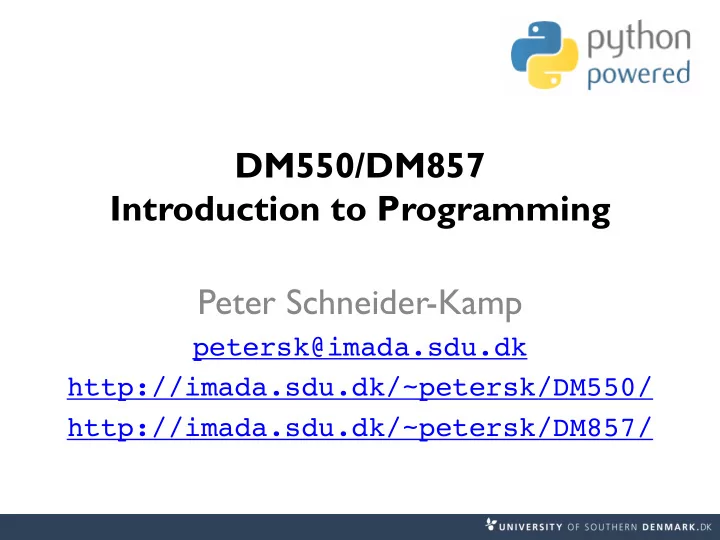
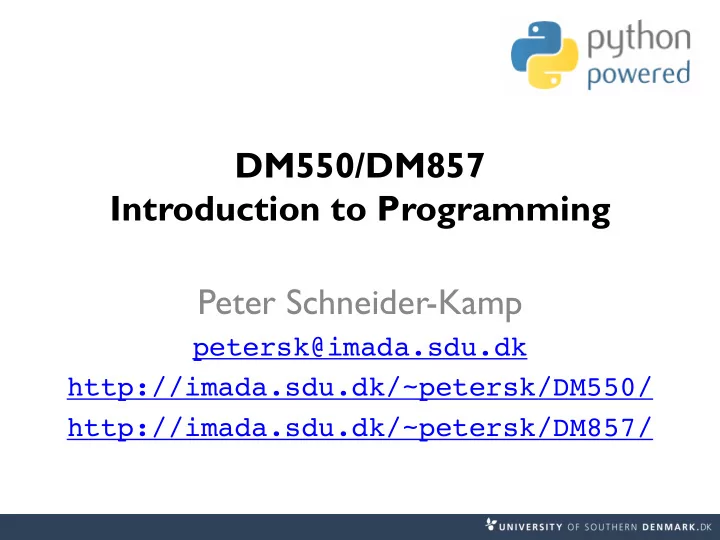
DM550/DM857 Introduction to Programming Peter Schneider-Kamp petersk@imada.sdu.dk http://imada.sdu.dk/~petersk/DM550/ http://imada.sdu.dk/~petersk/DM857/
Lists vs Strings § string = sequence of letters § list = sequence of values § convert a string into a list using the built-in list() function § Example: list("Hej hop") == ["H", "e", "j", " ", "h", "o", "p"] § split up a string into a list using the split(sep) method § Example: "Slartibartfast".split("a") == ["Sl", "rtib", "rtf", "st"] § reverse operation is the join(sequence) method § Example: " and ".join(["A", "B", "C"]) == "A and B and C" "".join(["H", "e", "j", " ", "h", "o", "p"]) = "Hej Hop" 2 June 2009
Objects and Values § two possible stack diagrams for a = "mango"; b = "mango" a a "mango" "mango" b b "mango" § we can check identity of objects using the is operator § Example: a is b == True § two possible stack diagrams for x = [23, 42]; y = [23, 42] list list x 0 23 x 0 23 y 1 42 y 1 42 list 0 23 § Example: x is y == False 1 42 3 June 2009
Aliasing § when assigning y = x, both variables refer to same object list § Example: x = [23, 42, -3.0] x 0 23 y = x y 1 42 x is y == True 2 -3.0 § here, there are two references to one ( aliased ) object § fine for immutable objects (like strings) § problematic for mutable objects (like lists) § Example: y[2] = 4711 x == [23, 42, 4711] § HINT: when unsure, always copy list using y = x[:] 4 June 2009
List Arguments § lists passed as arguments to functions can be changed § Example: tripling the first element def triple_head(x): x[:1] = [x[0]]*3 my_list = [23, 42, -3.0] triple_head(my_list) list my_list 0 23 __main__ 1 42 2 -3.0 x triple_head 5 June 2009
List Arguments § lists passed as arguments to functions can be changed § Example: tripling the first element def triple_head(x): x[:1] = [x[0]]*3 my_list = [23, 42, -3.0] triple_head(my_list) my_list == [23, 23, 23, 42, -3.0] list my_list 0 23 __main__ 1 23 2 23 x triple_head 3 42 4 -3.0 6 June 2009
List Arguments § lists passed as arguments to functions can be changed § some operations change object § assignment using indices § append(object) method § extend(iterable) method § sort() method § del statement § some operations return a new object § access using slices § strip() method § “+” on strings and lists § “* n” on strings and lists 7 June 2009
Debugging Lists § working with mutable objects like lists requires attention! 1. many list methods return None and modify destructively word = word.strip() makes sense § § t = t.sort() does NOT! 2. there are many ways to do something – stick with one! § t.append(x) or t = t + [x] § use either pop, remove, del or slice assignment for deletion 3. make copies when you are unsure! § Example: … sorted_list = my_list[:] sorted_list.sort() … 8 June 2009
DICTIONARIES 9 June 2009
Generalized Mappings § list = mapping from integer indices to values § dictionary = mapping from (almost) any type to values § indices are called keys and pairs of keys and values items § empty dictionaries created using curly braces “{}” § Example: en2da = {} § keys are assigned to values using same syntax as for sequences § Example: en2da["queen"] = "dronning" print(en2da) § curly braces “{” and “}” can be used to create dictionary § Example: en2da = {"queen" : "dronning", "king" : "konge"} 10 June 2009
Dictionary Operations § printing order can be different: print(en2da) § access using indices: en2da["king"] == "konge" § KeyError when key not mapped: print(en2da["prince"]) § length is number of items: len(en2da) == 2 § in operator tests if key mapped: "king" in en2da == True "prince" in en2da == False § keys() metod gives list of keys: en2da.keys() == ["king", "queen"] § values() method gives list of values: en2da.values() == ["konge", "dronning"] § useful e.g. for test if value is used: "prins" in en2da.values() == False 11 June 2009
Dictionaries as Sets § dictionaries can be used as sets § Idea: assign None to all elements of the set § Example: representing the set of primes smaller than 20 primes = {2: None, 3: None, 5: None, 7: None, 11: None, 13: None, 17: None, 19: None} § then in operator can be used to see if value is in set § Example: 15 in primes == False 17 in primes == True § for lists, needs steps proportional to number of elements § for dictionary, needs (almost) constant number of steps 12 June 2009
Counting Letter Frequency § Goal: count frequency of letters in a string ( histogram ) § many possible implementations, e.g.: § create 26(+3?) counter variables for each letterl; use chained conditionals (if … elif … elif …) to increment § create a list of length 26(+3?); increment the element at index n-1 if the n-th letter is encountered § create a dictionary with letters as keys and integers as values; increment using index access § all these implementations work (differently) § big differences in runtime and ease of implementation § choice of data structure is a design decision 13 June 2009
Counting with Dictionaries § fast and counts all characters – no need to fix before! def histogram(word): d = {} dict for char in word: h "a" 3 "b" 1 if char not in d: … … d[char] = 1 "t" 3 else: d[char] += 1 return d § Example: h = histogram("slartibartfast") h == {"a":3, "b":1, "f":1, "i":1, "l":1, "s":2, "r":2, "t":3} 14 June 2009
Counting with Dictionaries § fast and counts all characters – no need to fix before! def histogram(word): d = {} dict for char in word: x "a" 3 "b" 1 if char not in d: … … d[char] = 1 "t" 3 else: d[char] += 1 return d § access using the get(k, d) method: h.get("t", 0) == 3 h.get("z", 0) == 0 15 June 2009
Traversing Dictionaries § using a for loop, you can traverse all keys of a dictionary § Example: for key in en2da: print(key, en2da[key]) § you can also traverse all values of a dictionary § Example: for value in en2da.values(): print(value) § finally, you can traverse all items of a dictionary § Example: for item in en2da.items(): print(item[0], item[1]) # key, value 16 June 2009
Reverse Lookup § given dict. d and key k, finding value v with v == d[k] easy § this is called a dictionary lookup § given dict. d and value v, finding key k with v == d[k] hard § there might be more than one key mapping to v (cf. example) § Possible implementation 1: def reverse_lookup(d, v): result = [] for key in d: if d[key] == v: result.append(key) return result § returns empty list, when no key maps to value v 17 June 2009
Reverse Lookup § given dict. d and key k, finding value v with v == d[k] easy § this is called a dictionary lookup § given dict. d and value v, finding key k with v == d[k] hard § there might be more than one key mapping to v (cf. example) § Possible implementation 2: def reverse_lookup(d, v): for k in d: if d[k] == v: return k raise ValueError § gives error when no key maps to value v 18 June 2009
Reverse Lookup § given dict. d and key k, finding value v with v == d[k] easy § this is called a dictionary lookup § given dict. d and value v, finding key k with v == d[k] hard § there might be more than one key mapping to v (cf. example) § Possible implementation 2: def reverse_lookup(d, v): for k in d: if d[k] == v: return k raise ValueError, "value not found in dictionary" § gives error when no key maps to value v 19 June 2009
Dictionaries and Lists § lists cannot be keys, as they are mutable § list can be values stored in dictionaries § Example: inverting a dictionary def invert_dict(d): inv = {} for key in d: val = d[key] if val not in inv: inv[val] = [key] else: inv[val].append(key) return inv 20 June 2009
Dictionaries and Lists § lists cannot be keys, as they are mutable § list can be values § Example: inverting a dictionary def invert_dict(d): inv = {} for key in d: val = d[key] if val not in inv: inv[val] = [] inv[val].append(key) return inv § Example: print invert_dict(histogram("hello")) 21 June 2009
Dictionaries and Lists dict x "e" 1 "h" 1 "l" 2 "o" 1 dict list 0 "e" inv 1 1 "h" 2 2 "o" list 0 "l" § Example: print invert_dict(histogram("hello")) 22 June 2009
Memoizing § Fibonacci numbers lead to exponentially many calls: def fib(n): if n in [0,1]: return n return fib(n-1) + fib(n-2) § keeping previously computed values ( memos ) helps: known = {0:0, 1:1} def fib_fast(n): if n in known: return known[n] res = fib_fast(n-1) + fib_fast(n-2) known[n] = res return res 23 June 2009
Recommend
More recommend