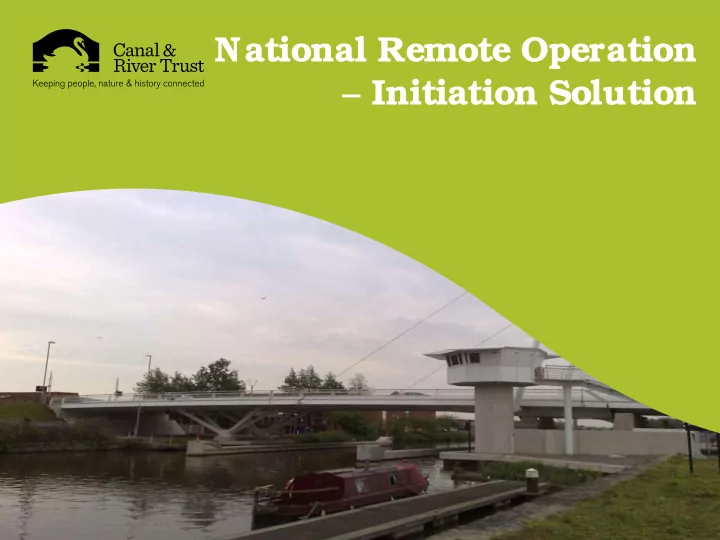
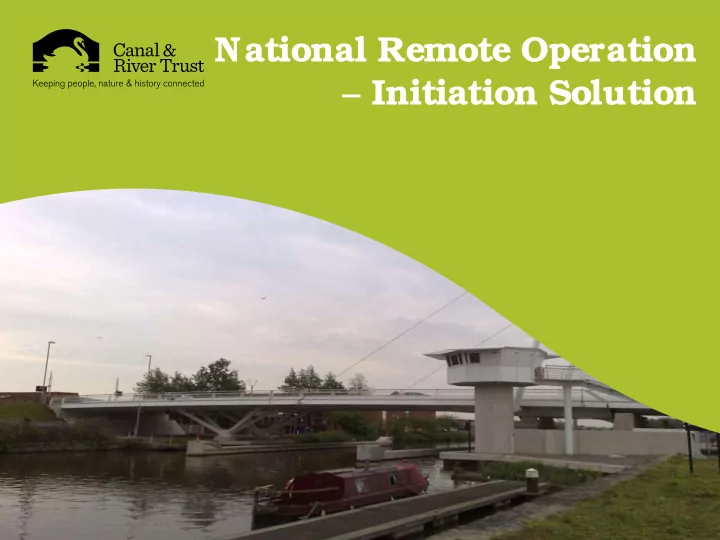
National Remote Operation Initiation Solution
Project Aims Technical Solutions of Remote Operation of Manned Assets Completion of Feasibility Report Proof of Concept Capital Investment costs Review of CRT Manned Assets Efficiency Savings Cost Benefit Analysis
Work to date • Identified 46 suitable assets • Identified two technical solutions for lock & bridge sites • Proof of concept being carried out through September 3
North East: 5 no. A&C Locks & Tees Barrage North West: Liverpool Docks 2no. Bridges and 1 Lock East Midland: 4 no. Trent M&P: 2 no. tunnels Locks NW & Borders: *2 no. Locks & *4 Bridges London: 3 no. Locks & 1 Bridge SW & Severn: 7 no. R. Severn Locks SW & Severn: 14 no. G&S Bridges
Footer 5
Footer 6
Footer 7
Footer 8
User Initiation Operation
Bridge Solution 10
Bridge Solution 11
Lock Solution 12
Lock Solution 13
Scenario 1 - Single boat request for operation Beacon to broadcast SSID Beacon to broadcast SSID Beacon to broadcast SSID Beacon to broadcast SSID name name name name “Bridge Y to Sharpness” “Bridge Y to Gloucester” “Bridge X to Gloucester” “Bridge X to Sharpness” Boat Bedford Bridge X Bridge Y To Sharpness To Gloucester
CRT – Remote Operation App Boat Bedford has entered two WiFi zones, Bridge X to Boat Bedford has selected to operate Bridge X to Gloucester and Bridge Y to Sharpness Gloucester. App Screen 2. App Screen 1. Welcome to the CRT Remote Connected to Bridge X To Operation device. Gloucester Two Hot spots are available. Please select direction of travel & bridge to operate Press to Select Bridge X Press to open Bridge X To Gloucester Press to Select Bridge Y Press to go Back to Bridge Y To Sharpness Previous page To Sharpness If assistance is required call If assistance is required call 0800 555555 0800 555555
CRT – Remote Operation App The App screen will automatically update with The App screen will automatically update with instructions and information. instructions and information. App Screen 4. App Screen 3. Connected to Bridge X To Connected to Bridge X To Gloucester Gloucester Bridge X is open Bridge X is opening Please proceed with caution, Please remain behind the boats may be approaching from navigation traffic lights and wait the opposite direction. further instruction. Keep to the left and proceed beyond the far navigation lights . If assistance is required call If assistance is required call 0800 555555 0800 555555
Recommend
More recommend