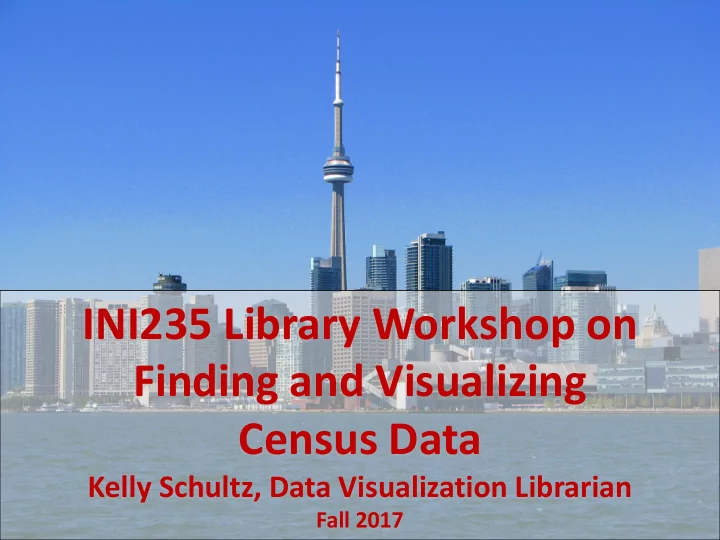
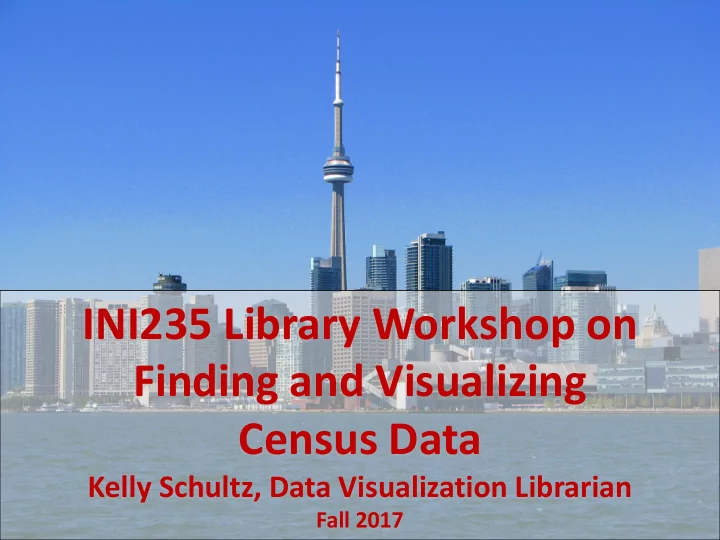
INI235 Library Workshop on Finding and Visualizing Census Data Kelly Schultz, Data Visualization Librarian Fall 2017
Agenda • Map & Data Library Services • Assignment • Census Data • Data Visualization • Demo • Data Citation • Hands-on Practice • Wrap-up
www.mdl.library.utoronto.ca Contact: mdl@library.utoronto.ca
Assignment – Summary of Census Parts Cities & Census: Analysis (Get Census Data) “…choose two Canadian Census Metropolitan Areas (CMA)…examine and compare with Canada overall...conducting basic calculations using three variables from 2016 census data...” Cities & Census: Visualization (Visualize Data) “…create a one-page…data visualization that builds on your Cities & Census: Analysis assignment, using 2016 Census Data…you will add 1-2 new variables...”
Census
Census Geography
Statistics Canada Census Program
CHASS Canadian Census Analyser
Visualization Workflow Visualize Data
Pie Charts Percentage of Married/Common-Law vs Not Married/Common-Law in Mississauga (2016) Married or living common law Not married and not living common law 43% 57%
Pie Charts
Bar Graphs Percentage of Types of Dwellings Occupied for Mississauga (2016) 40.00% 35.00% 30.00% 25.00% 20.00% 15.00% 10.00% 5.00% 0.00% Single-detached house Apartment in a building Other attached that has five or more dwelling storeys
Bar Graphs
Bar Graphs
Group or Clustered Bar Graphs Age Range Percent of Population by City 80% 70% 60% 50% 40% 30% 20% 10% 0% 0 to 14 years 15 to 64 years 65 years and over Pickering, ON Mississauga, ON Niagara Falls, ON
Maps
Demonstrations
Data Citation
Hands-on Practice
Wrap-up
Image Credits Slide 1: Toronto, flickr.com/Michael Gil, https://flic.kr/p/8wyADj • Slide 2: Manos , morguefile.com/xololounge, http://mrg.bz/Yda9Is • Slide 4: Drawing and coloring , FreeImages.com/ Ove Tøpfer, • http://www.freeimages.com/photo/drawing-1313453 Slide 5: TW15_052915_1MA_3933_13591_16657, flirk.com/TED • Conference, https://flic.kr/p/tMwPQL Slide 6: Hierarchy of standard geographic units for dissemination, 2011 • Census, Statistics Canada/Canada Post Corporation, http://www12.statcan.gc.ca/census-recensement/2011/ref/overview- apercu/pop9-eng.cfm#9b Slide 9: Adapted and simplified visualization workflow from Borner, K., & • Polley, D. (2014) Visual Insights. Cambridge, MA: The MIT Press.
Image Credits Slide 11: Nightmarish Pie Charts - Top 100 Twitter Users in a Pie Chart, • from Chandoo.org, http://chandoo.org/wp/2009/08/28/nightmarish-pie- charts/ Slide 13: Principles of Information Visualization Tutorial – Part 1 Design • Principles presentation [Slide 71] by Jessie Kennedy from Institute for Informatics & Digital Innovation, Edinburg Napier University, http://mkweb.bcgsc.ca/vizbi/2012/principles.pdf Slide 14: Bar Chart Baselines Start at Zero , Nathan Yau from FlowingData, • http://flowingdata.com/2015/08/31/bar-chart-baselines-start-at-zero/ Slide 17: Red Velvet Theatre Curtain, FreeImages.com/Peter Togel, • http://www.freeimages.com/photo/red-velvet-theatre-curtain-1141913
Image Credits Slide 19: El balcó més clàssic, flickr.com/Eduard Boada i Aragonès, • https://flic.kr/p/ceZsmS Slide 20: Student asking question teacher, flickr.com/www.audio-luci- • store.it, https://flic.kr/p/nzxidV; Post-it sticker small yellow emtpy single left up - GIMP 2.8 by User:Mattes (creator), eyeknife (idea) - Own work. Licensed under GFDL via Wikimedia Commons - https://commons.wikimedia.org/wiki/File:Post- it_sticker_small_yellow_emtpy_single_left_up_- _GIMP_2.8.png#/media/File:Post- it_sticker_small_yellow_emtpy_single_left_up_-_GIMP_2.8.png
Recommend
More recommend