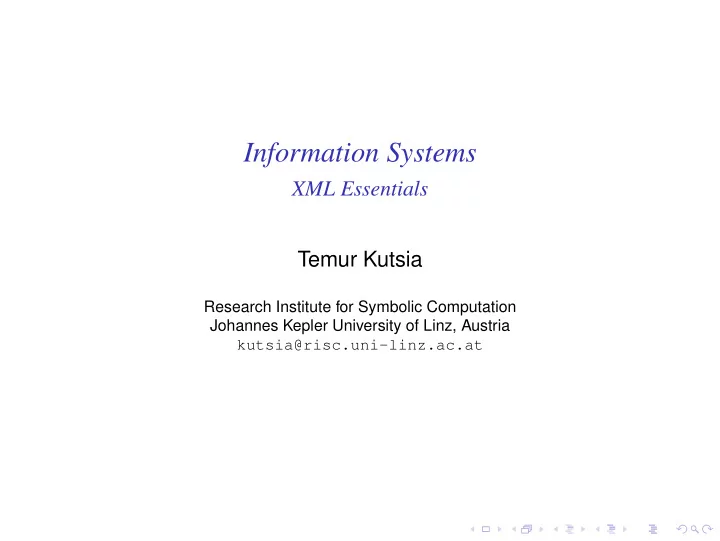
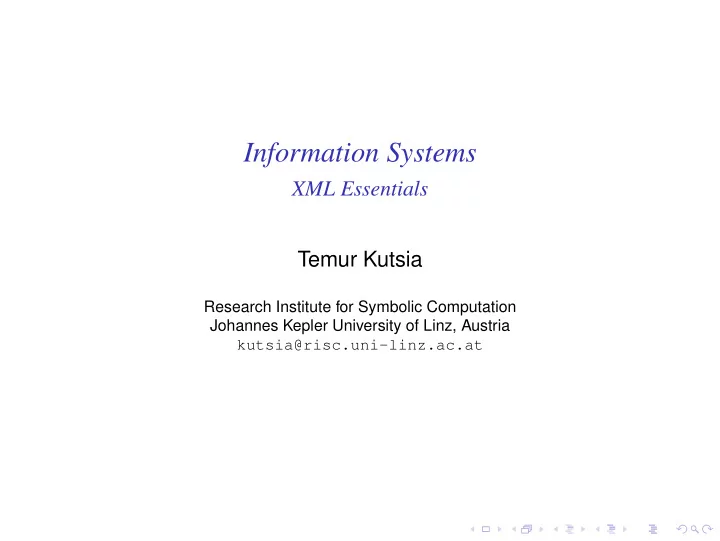
Information Systems XML Essentials Temur Kutsia Research Institute for Symbolic Computation Johannes Kepler University of Linz, Austria kutsia@risc.uni-linz.ac.at
Outline Introduction Basic Syntax Well-Formed XML Other Syntax Namespaces
What is XML? ◮ Extensible Markup Language (XML) is a globally accepted, vendor independent standard for representing text-based data. ◮ The organization behind XML and many other web related technologies is the World Wide Web Consortium (W3C): http://www.w3.org/
Purpose of XML ◮ information technology got more complicated when we moved from the mainframes and started working in a client-server model. ◮ This caused problems: ◮ How to visually represent data that are stored on larger mainframes to remote clients: Computer-to-human communications of data and logic. ◮ How one application sitting on one computer can access data or logic residing on an entirely different computer: Application-to-application communication.
Purpose of XML Solving idea: apply markup. ◮ Computer-to-human communication of data and logic was solved in a large way with the advent of HTML. ◮ For application-to-application communication the idea was to mark up a document in a manner that enabled the document to be understood across working boundaries. ◮ Applying markup to a document means adding descriptive text around items contained in the document so that another application can decipher the contents of the document. ◮ XML uses markup to provide metadata around data points contained within the document to further define the data element.
XML ◮ XML was created in 1998. ◮ Hailed as the solution for data transfer and data representation across varying systems.
Coals of XML Simplicity: XML documents should be strictly and simply structured. Compatibility: XML is platform independent. It should be easy to write or update applications that make use of XML. Legibility: XML documents should be human readable.
Why Is XML Popular? ◮ Easy to understand and read. ◮ A large number of platforms support XML and are able to manage it. ◮ Large set of tools available for XML data reading, writing, and manipulation. ◮ XML can be used across open standards that are available today. ◮ XML allows developers to create their own data definitions and models of representation. ◮ XML is simpler to use than binary formats when you want to represent complex data structures. ◮ etc.
Viewing and Editing XML ◮ XML is text. Can be read and viewed by any text editor. ◮ There are specific XML editors or development environments, e.g.: ◮ Altova XML Spy. http://www.altova.com/. ◮ XMetal. http://www.justsystems.com/emea/. ◮ Microsoft XML Notepad 2007. http://www.microsoft.com/. ◮ TIBCO TurboXML. http://www.tibco.com/ ◮ Liquid XML Studio. http://www.liquid-technologies.com/ ◮ etc.
XML Documents <?xml version="1.0" encoding="UTF-8"?> <folder> <email date=’20 Aug 2003’> <from>robert@company.com</from> <to>oliver@company.com</to> <subject>Meeting</subject> Could we meet this week to discuss the interface problem in the NTL project? -Rob </email> </folder> The structure is described by the markup (the text marked by <,>).
XML Documents ◮ The text of the XML document consists of ◮ The text data which is being represented: character data. ◮ The text of the markup (enclosed by < , > ). ◮ The markup consists of tags (e.g. the <to> , </to> pair). ◮ The part of the document enclosed by a tag is an element. ◮ The outermost tag encloses the root element. ◮ An XML document must have exactly one root element and the nesting of elements must be a proper one. ◮ An XML document may also contain a prolog, which is text that appears before the root element.
Elements ◮ Elements are the primary structuring units of XML documents. ◮ An element is delimited by its start and end tags. ◮ The content of elements can be ◮ element if the element contains only elements (e.g. folder in the example above), ◮ character if it contains only character data (e.g. to), ◮ mixed if it contains both (e.g. email), ◮ empty if it contains nothing (e.g. <x></x> ).
Elements: Children and Parents Relationships between the elements: ◮ Child element: An element inside another one in the first nesting level. ◮ Parent element: It is the reverse of the child relationship. ◮ Sibling element: These are elements with the same parent. <email date=’20 Aug 2003’> <from>robert@company.com</from> <to>oliver@company.com</to> <subject>Meeting</subject> </email>
Elements: Descendants and Ancestors ◮ Descendant element: It is an element in the transitive closure of the child relationship ◮ Ancestor element It is an element in the transitive closure of the parent relationship. <email date=’20 Aug 2003’> <from>robert@company.com</from> <to>oliver@company.com</to> <subject>Meeting</subject> </email>
Empty Element Tag ◮ Empty element: An element that contains neither character data not other elements. ◮ Empty element tags are created by adding / to the end of start tag. ◮ Empty element tags do not need end tags. <empty_element_tag />
Naming Conventions Names for elements can be chosen according to the following rules. ◮ Names are taken case sensitive. ◮ Names cannot contain spaces. ◮ Names starting with "xml" (in any case combination) are reserved for standardization. ◮ Names can only start with letters or with the ’_ ’, ’:’ characters. ◮ They can contain alphanumeric characters and the ’_ ’, ’-’, ’:’, ’.’ characters.
Attributes ◮ Attributes are name=’value’ pairs, listed in the start-tags of elements. <email date=’20 Aug 2003’> ... </email> ◮ The naming rules of elements apply also for attributes. ◮ Elements can contain zero or more attributes. ◮ The names of the attributes must be unique within a start-tag. ◮ Attributes cannot appear in end-tags. ◮ Attribute values must be enclosed in single or double quotes.
Elements vs Attributes ◮ Attributes can be resolved into elements and elements with character content can be put into attributes. ◮ <email date=’21 Aug 2003’ from=’oliver@company.com’ to=’rob@company.com’ cc=’amy@company.com’> <subject>Re: Meeting</subject> ... </email> ◮ <email> <date>21 Aug 2003</date> <from>oliver@company.com</from> <to>rob@company.com</to> ... </email>
Elements vs Attributes ◮ How do I know whether to use elements or attributes? ◮ No good answer to this question. ◮ The argument concerning usefulness of attributes in ongoing.
Brief Summary of the Section ◮ XML: a simple markup language ◮ easy to construct and easy to read. ◮ The means to store data in XML documents: elements and attributes. ◮ Elements: tags containing character data, other elements, or both. ◮ Attributes: name-value pairs placed within element start-tags. ◮ Element and attribute names are case sensitive and follow certain rules.
Well-Formed XML ◮ An XML document must obey a few simple rules to be syntactically correct, or well-formed. ◮ If you know HTML, many of these rules will be familiar to you. ◮ However, not all well-formed HTML documents are well-formed XML documents.
Start-Tags and End-Tags ◮ In XML, every element must have a start-tag and an end-tag. ◮ Elements such as HTML ’s <br> can not exist in XML (but <br/> can). ◮ A well-formed fragment consisting of start-tag, some data, and end-tag: <text>Some text</text> ◮ This is not well-formed, because it lacks an end-tag: <linebreak>
Overlapping Tags ◮ XML elements can not overlap. ◮ This rule does not exist in HTML. There is is legal, e.g., to have <i> tags carrying through multiple <p> tags. ◮ Well-formed example of nested tags: <para> This <ital>element</ital> is <bold>well-formed</bold>. </para> ◮ This example in not well-formed: <para> This <ital>element is <bold>not</ital>well-formed/<bold>. </para>
Root Element ◮ Every XML document must have exactly one root element. ◮ In XML, the root element can be any legal element name, whereas in HTML, it must be <html> . ◮ Well-formed XML document: <root> <data>text</data> <data>more text</data> </root> ◮ This in not well-formed: <data>text</data> <data>more text</data>
Attributes ◮ XML attribute values must be enclosed in either single or double quotation marks. ◮ XML attributes must be unique within a particular element. ◮ Well-formed: <element id="2" type="47"> ◮ This in not well-formed: <element id=2 type=47> <element type="46" type="47">
Entity References ◮ Special characters have to be substituted with the corresponding entity references. Character Entity reference < < > > " " ’ ' & &
Recommend
More recommend