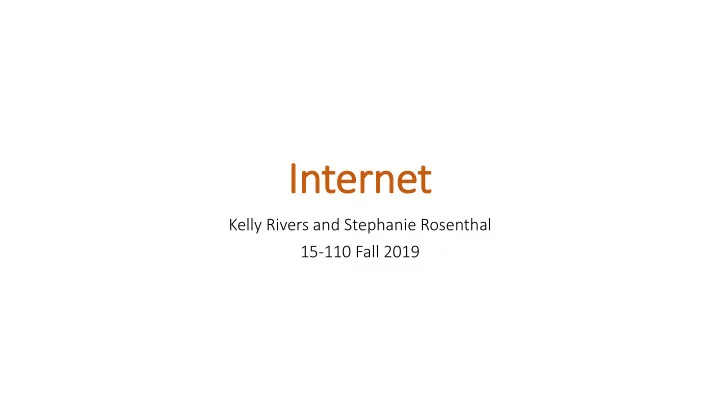
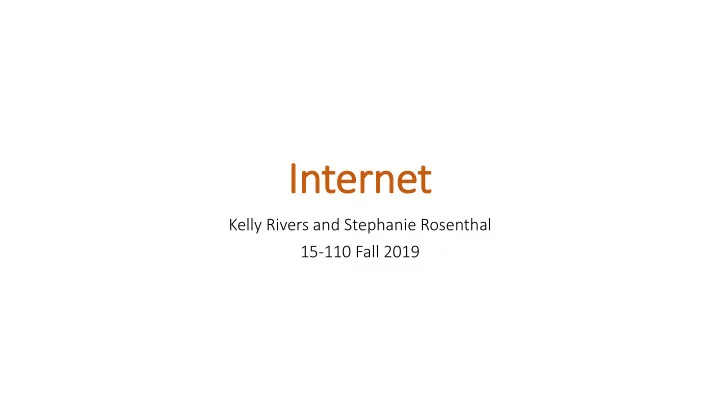
In Internet Kelly Rivers and Stephanie Rosenthal 15-110 Fall 2019
Announcements • Homework 5 full due Monday
Big Picture Unit 3 – scaling up computing for larger tasks Last week - how CPUs and computers can work together to run multiple programs This week – the largest distributed system invented – the Internet How does it work? Why/how does it enable good and bad actors? How do you protect yourself online?
The In Internet Router Router Router ISP Router Router ISP 4
The In Internet Internet Service Providers Router (ISPs) provide the wired or Router wireless (WiFi) connections that allow computers to get Router onto the internet. ISP Router Router ISP 5
The In Internet Routers (computerized Router switches) connect the ISPs Router together. Lots of routers are available to help move data Router around from one place to ISP another Router Router ISP 6
Historic In Internet (A (ARPANET) The original internet was called the ARPANET, funded by the US gov’t. It included CMU (CARNEGIE) and several other universities around the country. In the early 1980s, the Dec. 1970 gov’t split it’s secure Arpanet network from the rest of the ARPANET, creating the start of the internet we have today
Today’s Internet This is a tree representing all of the computers on the Internet in the 2000’s. Each computer is connected to an ISP. The brightest points represent nodes in the tree with many connections (the ISPs). Then ISPs are connected to each other 2000 ’ s through routers. Internet Map (small section)
The In Internet The Internet has many Router standard ways of communicating across the Router network so that computers that have never talked Router before can do so. ISP Router Router ISP HTML is a language for displaying information visually on the screen, for example.
The In Internet It is hard for any person or Router organization control the data on the internet, Router because there isn’t one bottleneck point for a Router person or organization to ISP control.* Router Router ISP *This is not true for ISPs however. They can control the data coming and going to computers.
Net Neutrality Because the ISPs can Router control what information you can get and how fast Router you get it, they have the power to charge money Router for the privilege of using ISP specific websites. Router Router ISP
Net Neutrality The central debate in net Router neutrality is whether or not the ISPs are allowed Router to do this or whether they must make every Router site available equally ISP Router Router ISP Think about what would happen if you had to pay your ISP extra money to use Youtube at all or if you had to pay so that it would run fast enough that you could watch a Netflix movie.
How do you download a website to view? You type in a website address www.google.com on your web browser. The web address is just a nickname for the IP address, so your computer needs to find the IP address
IP IP Addresses IP stands for “Internet Protocol” Each computer on the Internet is assigned an IP Address consisting of four numbers between 0 and 255, inclusive. How many bits per address? Example: ____ . ____ . ____ . ____ How many computers can be on the 128. 2. 13. 163 Internet at the same time? Data sent on the Internet must always be sent to some IP address Instead of making you remember IP addresses, we assign web addresses and a way to map between web address and IP address (more on that next) 14
Where do IP IP addresses come fr from? • An IP address isn’t part of a computer! • Groups of addresses are allotted to various organizations by IANA (Internet Assigned Numbers Authority) These organizations assign addresses to computers. • Sometimes the IP address is static, sometimes dynamic • static for important machines that you always want to find at the same place • dynamic for others (your phone, computer, etc) is assigned a different IP address each time it comes online 15
What does an IP address “say” • Identifies a particular machine at a particular time • Identifies (somewhat vague) geographic location based on the organization (ISP) that “owns” it • What it doesn’t say • who is using the machine to do what • what kind of machine it is 16
How do you download a website to view? You type in a website address www.google.com on your web browser. The web address is just a nickname for the IP address, so your computer needs to find the IP address
How do you download a website to view? Your computer talks to a router within your ISP asking if it knows the IP address of the website. The router remembers recent IP addresses to save time searching for it. www.google.com 172.217.7.206 ISP
How do you download a website to view? If it does, it will return it to the computer (slide 22). Router If it does not, then the ISP will ask other routers (who Router would also send the response back to the www.google.com computer). Router 172.217.7.206 ISP
How do you download a website to view? Eventually, it will ask a DNS server if no close router knows. A domain name Router server (DNS) is a separate computer that knows the Router addresses of all other computers. ISPs tell DNS www.google.com servers what IP addresses Router 172.217.7.206 map to what web addresses ISP DNS www.google.com 172.217.7.206
DNS DNS Servers A DNS server is like a Router phonebook. There are many DNS servers on the Internet Router so that if one breaks, people can still use the Internet. Router ISP www.google.com Router 172.217.7.206 Router ISP DNS
How do you download a website to view? Once your computer knows the IP address, it can send a packet to that IP address with a request to send back a particular webpage. www.google.com/index.html www.google.com OR 172.217.7.206 www.scholar.google.com ISP
Packets Packets are small messages that are addressed to particular IP addresses Think of letters or postcards. They have a message and an address When you send a letter in the mail, you don’t tell the post office what roads to take to deliver your message; you just tell the post office to get it there eventually. Packets work the same way. The message tells the ISP to get your packets to the right place, and eventually they will. Packets also have a parity bit which tells the receiver whether the message is corrupt or scrambled in some way
Many Paths to 172.2 .217.7.2 .206 Sending a packet to google.com Router Router Router ISP www.google.com Router 172.217.7.206 Router ISP DNS
Many Paths to 172.2 .217.7.2 .206 Sending a packet to google.com Router Router Router ISP www.google.com Router 172.217.7.206 Router ISP DNS
Many Paths to 172.2 .217.7.2 .206 Sending a packet to google.com Router Router Router ISP www.google.com Router 172.217.7.206 Router ISP DNS
Packets Packets are small messages that are addressed to particular IP addresses Think of letters or postcards. They have a message and an address When you send a letter in the mail, you don’t tell the post office what roads to take to deliver your message; you just tell the post office to get it there eventually. Packets work the same way. The message tells the ISP to get your packets to the right place, and eventually they will. If your message says to send data back (e.g., send a website), the other computer will send one or more packets back to you the same way.
Packet Switching 1 Router 3 Each packet can take a 2 3 different route from one 2 Router 1 location to another. This 3 means they may arrive at Router 1 1 different times or in 2 ISP 3 3 different orders. 2 Router 1 2 3 2 Router 1 2 3 ISP 3 1 2 1 2 3 28 15110 Principles of Computing, Carnegie Mellon University
Packet Switching • There are no guarantees that all packets come through the same wires • There are no guarantees about the order that your computer will receive the packets • There are no guarantees about all the packets arriving at your computer • There are no guarantees that the packets were not corrupted (parity bit doesn’t check out)
Buffering Buffering occurs when your browser can show some of the data without showing all of it. If you receive the first packets with the first part of a movie, you can watch that part while it receives more. If the browser is missing data, then it may wait until it receives the next correct packet. This concept also works for websites. It may display the content before the images, for example.
Fault Tolerance of f the In Internet If a computer that’s on the internet goes down, what happens? • Your computers go on and off the network all the time • Nothing happens to the routers, ISPs, or anything else • Your ISP assigns a new IP address (or the same one) each time any computer goes up and down • Your ISP checks to see if your computer is off the network before it tries to send data to it
Recommend
More recommend