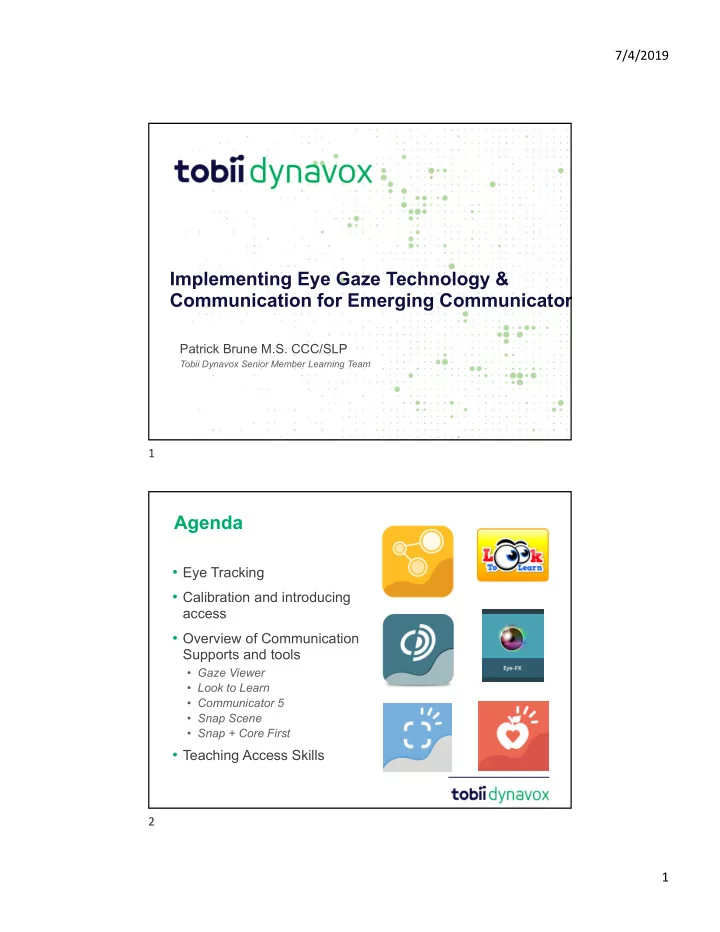
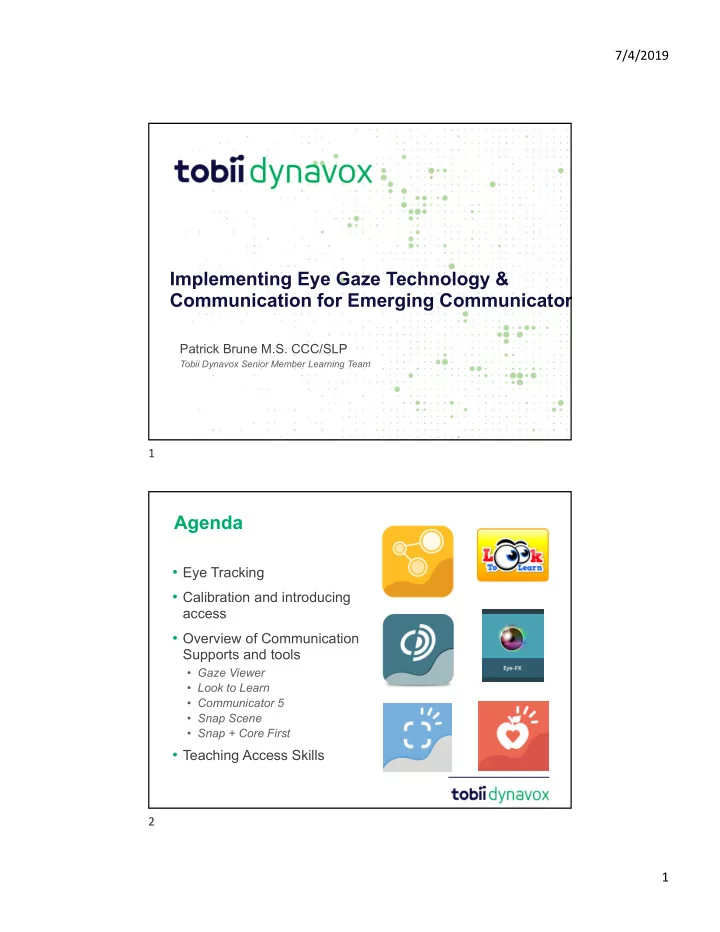
7/4/2019 Implementing Eye Gaze Technology & Communication for Emerging Communicator Patrick Brune M.S. CCC/SLP Tobii Dynavox Senior Member Learning Team 1 Agenda • Eye Tracking • Calibration and introducing access • Overview of Communication Supports and tools • Gaze Viewer • Look to Learn • Communicator 5 • Snap Scene • Snap + Core First • Teaching Access Skills 2 1
7/4/2019 How the Eye Works Good to Know 3 3 4 4 2
7/4/2019 Eye control practice can take minutes, hours, or days to show potential. It depends on the individual. Time alone is different to time spent being monitored or when trying to engage in communication. Create moments for self exploration and moments for engaged communication. Limit frustration in the beginning with no fail activities for all our eye gazers. 5 5 Eye Tracking It’s not such a mystery 6 6 3
7/4/2019 Eye Tracking Overview 7 7 Illuminators • These are near infrared lights that are pointed towards the eyes • The illuminators are in the eye tracking bar • They create “glints” or reflections of light on your pupil or iris depending on where your eyes are looking. • It’s the position of those glints that are Eye tracking measured by the cameras. 8 4
7/4/2019 Cameras: • Cameras collect the image and reflections of the eyes • The cameras locate the position of the person’s eyes within the track box. • A camera registers these reflections and through filtering and calculations can see where you are looking on the screen. • Our track box is larger than any other eye Eye tracking trackers on the market. 9 Processing Chip • The processing chip interprets the data it receives and calculates where the user is looking at on the screen. • Tobii Dynavox has created their own patented 3D model of the human eye. • Sensors and eye tracking methods work toward precise calibrations in dark, Eye tracking dim, and bright environments. 10 5
7/4/2019 Eye Tracking What’s important • Positioning • Track box size • Calibration 11 Eye Tracking Positioning 12 6
7/4/2019 Eye Tracking What’s important • Positioning • Track box size • Calibration 13 Eye Tracking What’s important • Positioning • Track box size • Calibration 14 7
7/4/2019 Eye Tracking Tobii Dynavox EM-12 PCEye Mini PCEye Plus i-series 15 15 Getting Started • Emergent Communicator is: • A communicator who is not yet using symbols intentionally to communicate. • They may be using behaviors as their main mode of communication. • A familiar communication partner is often important for the success of communicating intents. 16 16 8
7/4/2019 17 More Needs / More Solutions • By introducing higher tech solutions we create more opportunities and paths to achieve optimal accessibility for communication and language learning. • Using high tech solutions delivers greater independence in learning. • Higher tech provide the individual a chance to build a foundation to achieve higher level skills. 17 Gaze Viewer 18 9
7/4/2019 Gaze Viewer • Assess: • Can the user see the screen and access all areas of the screen? • Understand: • What are they seeing and what are their preferences. • What gets their attention? • Report: • Save eye tracking data as images or videos. • Shows heat maps and gaze plots. • Use as data to report an individual’s current abilities. • Shows how they develop over time. 19 20 Gaze Viewer Assessment tool with many uses There are virtually limitless applications for Gaze Viewer: • Comprehension testing • Cognitive/processing delay assessments • Low pressure testing environments for children • Validating potential of an eye tracking as access method. 20 10
7/4/2019 Teaching Language and Access for Emergent Eye Gaze Users 2 1 21 Teaching Strategies Think aloud Teachable moments over long sessions Use the pause button 22 11
7/4/2019 Screen Engagement Games http://www.tobiidynavox.com/eyegames/ 23 23 Eye - FX • Explore cause and effect • Learning target, track and dwell • Developing control and accuracy • Enhancing precision and timing • Exploring dwell function 24 24 12
7/4/2019 Look to Learn • Screen Engagement/Exploration • Targeting of items • Targeting of items for choice making • Sustained targeting and controlled aim 25 25 Communicator 5 • Provides a simple homepage that allows for easy workflow and navigation • Provides pagesets, for literate, symbol and emerging communicators • A range of content for emerging communicators • Emergent Games • Emergent communication • Beginning Eye Gaze Users 26 26 13
7/4/2019 Communicator 5 As a hub 27 27 Communicator 5 As a hub 28 28 14
7/4/2019 Communicator 5 • Edit existing page sets • Create fun motivating activities • Support curriculum and new learning 29 29 Snap Scene • Create a visual scene • Categorize • Provide space • Create Context 30 30 15
7/4/2019 Snap Scene • Visual Scene Displays (VSDs) • Photos of naturally occurring events/scenes • Good for emergent communicators that require concepts embedded within scenes and events to provide context. 2 31 Snap Scene • “Young children represented these language concepts in very different ways than traditional AAC symbols – Embedded the concepts within context – Typically included depictions of entire scenes or events – Usually included familiar people, objects and experiences – Seldom included parts of objects or people in their representations” - (Light, et al., 2010) 2 32 16
7/4/2019 Snap Scene • VSD best practices • People in central foreground • Capture motivating events • Large hotspots • Familiar social interactions 3 33 Snap + Core First • Utilizes a core word vocabulary approach to communication. • Robust communication system with multiple communication tools. • Core words • Quick Fires • Topics • Keyboards 5 34 17
7/4/2019 Snap + Core First • What is Core Vocabulary? • Limited set of highly useful words • Words that apply across a variety of settings • Very few nouns, primarily function words • Comprise 80% of words used in both spoken and written language • (Witkowski & Baker, 2012) 35 35 Snap + Core First Dr. Karen Erikson et al at UNC Chapel Hill • AAC Core vs Academic Core • Response to Common Core State Standards • Guided Snap +Core First development in how core words were introduced www.med.unc.edu/ahs/clds/files/vocabulary-overview www.project-core.com/about-project-core/ 36 36 18
7/4/2019 Snap + Core First • Why is it important to introduce core vocabulary to an emergent communicator? 37 Improved Outcomes Engagement Growth Literacy 38 38 19
7/4/2019 Snap + Core First • A few core words can be used in a variety of personally motivating Engagement activities • Core is less cognitive demanding for the communicator • At early stages of use, there Growth Literacy is no right or wrong time to use core 39 39 Snap + Core First • Core vocabulary is also 80% of what we read and Engagement write • Providing exposure to core early on helps our emergent communicators be more successful later Growth Literacy 40 40 20
7/4/2019 Snap + Core First • You can begin with one button and plan for potential and Engagement growth by easily introducing more vocabulary when ready Growth Literacy 41 41 Snap + Core First Size based growth 42 21
7/4/2019 Snap + Core First Location based growth 43 Snap + Core First Supported Navigation Snap + Core First 44 44 22
7/4/2019 Snap + Core First Supported Navigation • Designed to be used with emergent communicators of any age, and supported by their communication partner. • The Supported Navigation page grid size will provide the communication partner with access to full range of communication tools . 45 Snap + Core First Supported Navigation 46 23
7/4/2019 47 47 Partner Strategies for Teaching Access and Language 2 48 24
7/4/2019 Partner Strategies Balance motor and cognitive demands Balance Cognitive Keep cognitive demands low Focus on motor function then increase Motor cog demands Opportunities Create opportunities 49 Partner Strategies https://www.tobiidynavox.com/en-US/eye-gaze-pathway/ 50 25
7/4/2019 Eye Gaze Pathway Overview 2 51 Partner Strategies 52 26
7/4/2019 53 53 Teaching Access https://ilc.com.au/unlocking-abilities/ 54 54 27
7/4/2019 55 55 Questions? 56 28
Recommend
More recommend