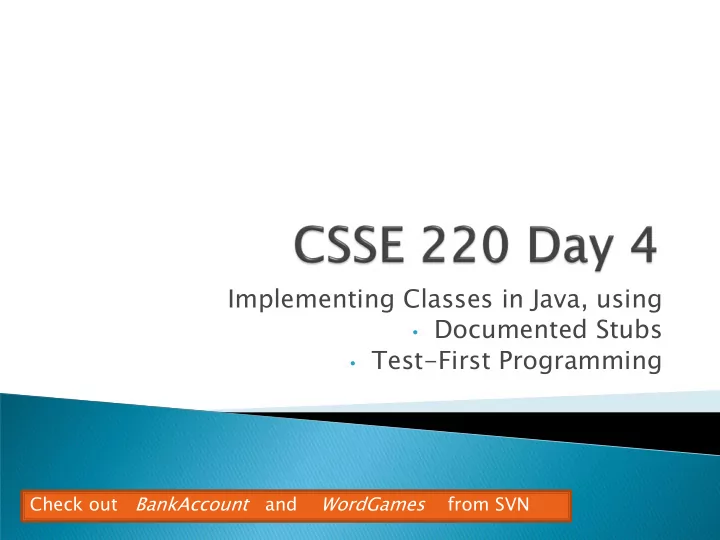
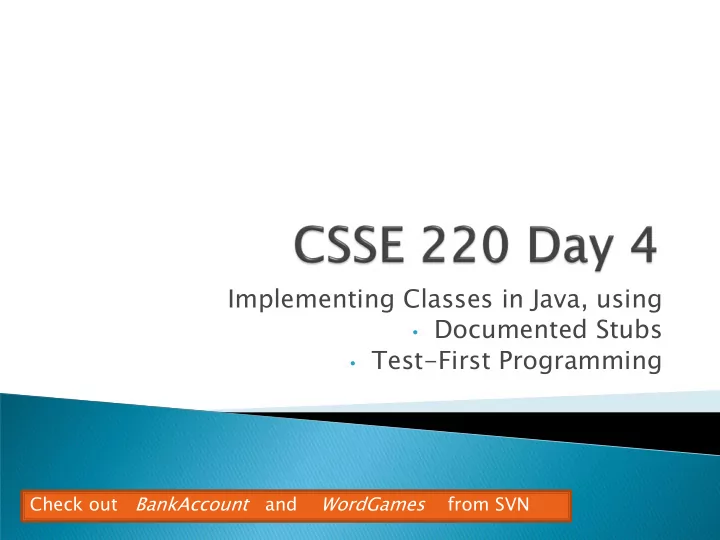
Implementing Classes in Java, using • Documented Stubs • Test-First Programming Check out BankAccount and WordGames from SVN
UML? Primitive types vs. objects? Object references (the written HW)? Javadoc? Unit testing?
How to see them m (next slide = W What to do with them) 1. Update your homework project Right-click the project and select Team ⇒Update to HEAD 2. Examine your Tasks view One of the tabs at the bottom of Eclipse Use Window ⇒Reset Perspective if necessary Your Tasks view has been configured to show all comments with TODO, FIXME and CONSIDER in them. If you want to use other tags too, it’s easy: Look at Window ⇒ Preferences ⇒ Java ⇒ Compiler ⇒ Task Tags 3. Each CONSIDER ―task‖ is a place where the grader has suggested an improvement to your code The grader made a CONSIDER for every place where the grader deducted points Each homework has a link to its grading rubric. Note especially the link in the grading rubric to General Instructions for Grading Programs
What hat to to do with th th them: m: Earn rn Back! k! ◦ Within 3 days of receiving your project back, at each CONSIDER: 1. Correct the error. 2. Change the word CONSIDER to REGRADE ◦ The grader will re-grade any (but only) such tags. If you correct all your errors, you earn back all the points that were deducted! ◦ Some assignments will allow Earn Back, some won’t. Earn Back is available for HW1. ◦ Earn Back is a privilege – don’t abuse it. Put forth your ―good faith‖ effort on the project and reserve Earn Back for errors that you did not anticipate. ◦ If the comment from the grader does not make clear what your error is: First look at the grading rubric for the homework (and the link therein to General Instructions for Grading Programs). Then ask questions as needed.
Some e co common mon errors s from HW 1: 1: ◦ Leaving behind a TODO (either not doing the TODO or doing it but not erasing the TODO comment itself) ◦ Leaving behind compiler warning messages ◦ Failing to put your own name as author of your classes ◦ Using variable names that are not self-documenting ◦ Not using the required names for the SeriesSum class and its method ◦ Various formatting errors that Control-Shift-F corrects ◦ Declaring a for-loop variable outside of the for-loop ◦ Using double as the return type for factorial or seriesSum In general, use int or long for exact arithmetic. Using double opens the door for roundoff error. ◦ Not an error, just a comment: my style is to put the class name before static fields, e.g. Factorial.MAX instead of just MAX
Encapsulation Java classes: ◦ Implementation details ◦ ―How To‖ example ◦ Practice in WordG dGam ames es project
Encapsulation — separating implementation details from how an object is used ◦ Client code sees a black box with a known interface ◦ Implementation can change without changing client Functi ction ons Ob Objects ects Black ck box Function Constructor and expose oses signature method signatures Enca capsula psulated ted Operation Data storage and inside de the box implementation operation implementation Q1, 2
Essentially based on Big Java ◦ But using explicit this references ◦ And putting fields at the top of the class Comparing and contrasting with Python ◦ Source code with Python examples is in SVN for reference Next slide shows the entire class ◦ Subsequent slides discuss it piece by piece
The BankAccount class A class has 3 parts after its header: fields , constru tructo tors rs and method ods .
Javadoc comment precedes the class definition Name of class, follows the class keyword /** javadoc … */ class BankAccount: """docstring...""" public class BankAccount { … ... } Access specifi fier (aka visibility ), one of: • public , • protected , • private , or • default (i.e., no specifier, called package visibility) Java classes are usually declared public Java Python Q3
Javadoc comment precedes the method definition (always if the method is public, optionally if the method is private) /** javadoc … */ def deposit(self, amount): """docstring...""" public void deposit(double amount) { ... ... } Parameters with types Return type Access • Do not list ―self‖ as in Python • void means specifier nothing returned Java methods usually are a mix of public (when used by objects of other classes) and private (when used only within this class). Java Python Q4-6
Javadoc comment precedes the constructor definition /** javadoc … */ def __init__(self, initAmt=0.0): public BankAccount() { """docstring...""" ... ... Access Parameters with types } specifier • Do not list ―self‖ as in Python /** javadoc … */ Use overloading public BankAccount(double initAmount) to handle default { argument values ... Constructor } name is always No explicit return type the same as the • If you accidentally put a return class name type, it is a weirdly named method, not a constructor! Java Python Java constructors are Q7-9 almost always public
BankAccount The public ic inter terface ace of an object: ◦ Is the inputs and outputs of the black box BankAccount () ◦ Defines how we access the BankAccount (double initAmount) object as a user ◦ Consists of: void deposit (double amount) public constructors of its void withdraw (double amount) class, plus public methods of its class double getBalance () The priva vate e implem lementa ntatio ion of an object consists of: ◦ Its (private) instance fields ◦ Definitions of its constructors and methods The above shows the public interface of BankAccount objects. The next slides show their private implementation. Q10
Generally no Javadoc here, since you should choose variable names that are self-documenting. No instance field /** javadoc as needed… */ definitions in private double balance; Python Name Access Type specifier When do you need An object is Java instance fields a field? should almost an instance always be private Answer: Whenever you of a class have data that is associated with the object, that needs to Java Python remain alive as long as the object remains alive. Q11
/** javadoc … */ def __init__(self, initAmt=0.0): public BankAccount(double initAmount) { """docstring...""" self.balance = initAmt this.balance = initAmount; } Use the this keyword inside constructors and methods to refer to the implicit argument Java Python Q12
def getBalance(self): /** javadoc … */ """docstring...""" public double getBalance() { return self.balance return this.balance; } /** javadoc … */ def deposit(self, amount): """docstring...""" public void deposit(double amount) { newBal = double newBalance = self.balance + amount this.balance + amount; self.balance = newBal this.balance = newBalance; The deposit method has a paramete ter variable (amount) , a local } variable le (newBalance) , and a reference to a field (this.balance) . • Do you see the difference between these types of variables? Java Python Can omit return for void methods Q13,14
The BankAccount class (summary) deposit method. Note the use of a parameter, local variable and field. private field Withdraw method Constructor Reference to the field, using the this keyword A getter method that preserves the encapsulation of the private field. Another constructor. Note overloading .
But surely I owe you an accurate answer!
An interfac erface e is a real construct in OOP languages ◦ It’s just a list of method signatures (no implementations) If a class implements an interface, it must implement all those methods We’ll use them in today’s assignment
Creat ate e the (initially empty) class ss 1. 1. File ⇒ New ⇒ Class ◦ Write docume cumented nted stubs for the public interface of the class 2. Find out which methods you are asked to supply ◦ If the class implements nts an interfa rface ce , then the interface tells you exactly which methods you must implement And Eclipse volunteers to type their st stubs for you! Documented stubs means that you write the documentation at this ◦ step (BEFORE fully implementing the constructors and methods, that is, while they are only stubs) Implem plemen ent t the class: s: 3. 3. 3. Test and implement each Determine and implement instance fields ◦ constructor and method Implement constructors and methods, adding private methods and ◦ additional instance fields as needed Write the test cases BEFORE • implementing the constructor/method Test st the class 4. 4.
Recommend
More recommend