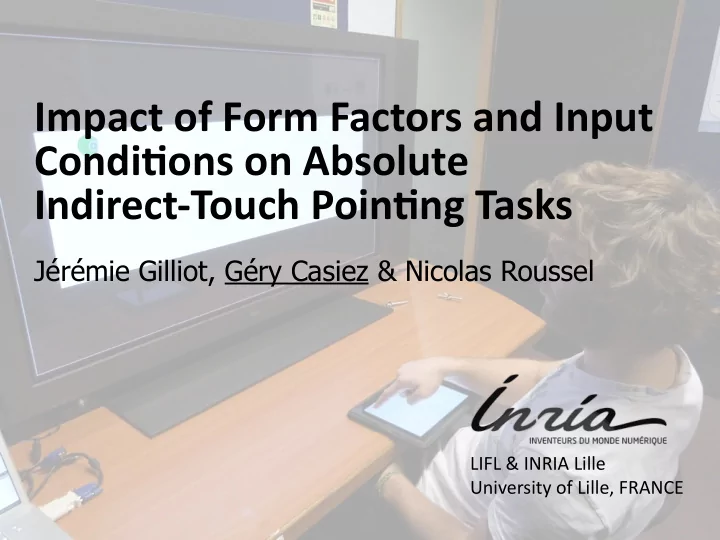
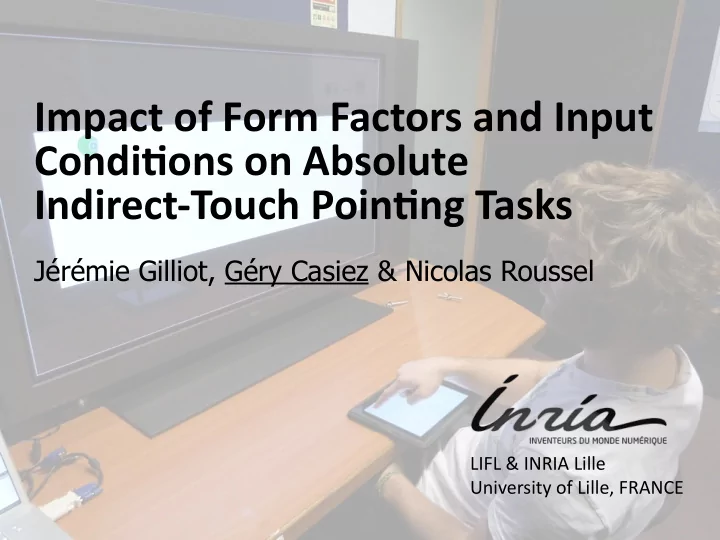
Impact ¡of ¡Form ¡Factors ¡and ¡Input ¡ Condi2ons ¡on ¡Absolute Indirect-‑Touch ¡Poin2ng ¡Tasks ¡ Jérémie Gilliot, Géry Casiez & Nicolas Roussel LIFL ¡& ¡INRIA ¡Lille University ¡of ¡Lille, ¡FRANCE
Absolute ¡indirect ¡poin=ng Direct Indirect Relative Absolute 2
Absolute ¡indirect ¡poin=ng Direct Indirect Relative Absolute 2
Absolute ¡indirect ¡poin=ng Direct Indirect Relative + directness + multitouch Absolute - precision - fatigue 2
Absolute ¡indirect ¡poin=ng Direct Indirect Relative + directness + multitouch Absolute - precision - fatigue 2
Absolute ¡indirect ¡poin=ng Direct Indirect + precision + fatigue Relative - multitouch + directness + multitouch Absolute - precision - fatigue 2
Absolute ¡indirect ¡poin=ng Direct Indirect + precision + fatigue Relative - multitouch + directness + multitouch Absolute - precision - fatigue 2
Absolute ¡indirect ¡poin=ng Direct Indirect + precision + fatigue Relative - multitouch + fatigue + directness + multitouch + multitouch Absolute - precision - precision - fatigue 2
Absolute ¡indirect ¡poin=ng Direct Indirect + precision + fatigue Relative - multitouch + fatigue + directness + multitouch + multitouch Absolute - precision - precision - fatigue 2
Absolute ¡indirect ¡poin=ng quire something completely different? (a) (b) Malik et al. UIST’05 Benko et al. GI’10 Schmidt et al. Interact’09 “clock” Figure 1: This user operates his mobile phone in his McCallum et al. UIST’09 Moscovich et al. GI’06 Gustafson et al. UIST’11 3
Absolute ¡indirect ¡poin=ng Screen 4
Absolute ¡indirect ¡poin=ng Screen 4
Absolute ¡indirect ¡poin=ng Screen 4
Form ¡Factors ¡and ¡Input ¡Condi=ons 5
Form ¡Factors ¡and ¡Input ¡Condi=ons - input form factors (size and aspect ratio) 5
Form ¡Factors ¡and ¡Input ¡Condi=ons - input form factors (size and aspect ratio) - input conditions (ability to look at the device, ability to use both hands) 5
Form ¡Factors ¡and ¡Input ¡Condi=ons - input form factors (size and aspect ratio) - input conditions (ability to look at the device, ability to use both hands) - display form factors (device size and aspect ratio, target size) 5
EXPERIMENT ¡1: ¡ device ¡size ¡and ¡input ¡condi=ons 6
EXPERIMENT ¡1: ¡ device ¡size ¡and ¡input ¡condi=ons Hypothesis: 6
EXPERIMENT ¡1: ¡ device ¡size ¡and ¡input ¡condi=ons Hypothesis: 1. Despite the lack of feedback, looking at the input surface would help position the index finger 6
EXPERIMENT ¡1: ¡ device ¡size ¡and ¡input ¡condi=ons Hypothesis: 1. Despite the lack of feedback, looking at the input surface would help position the index finger 2. The non-dominant hand could act as a reference frame to position the finger if users were unable to look at the device 6
Task 7
Task 7
Task 7
Task 7
Task 7
Task 7
Design 8
Design 12 participants 8
Design 12 participants x 3 input conditions (1 hand, 1hand-blinders, 2handsBlinders) 8
Design 12 participants x 3 input conditions (1 hand, 1hand-blinders, 2handsBlinders) 8
Design 12 participants x 3 input conditions (1 hand, 1hand-blinders, 2handsBlinders) 8
Design 12 participants x 3 input conditions (1 hand, 1hand-blinders, 2handsBlinders) 8
Design 12 participants x 3 input conditions (1 hand, 1hand-blinders, 2handsBlinders) x 2 device size (iPod, iPad) 8
Design 12 participants x 3 input conditions (1 hand, 1hand-blinders, 2handsBlinders) x 2 device size (iPod, iPad) x 3 blocks 8
Design 12 participants x 3 input conditions (1 hand, 1hand-blinders, 2handsBlinders) x 2 device size (iPod, iPad) x 3 blocks x 3 target size (10, 20, 40 mm) 8
Design 12 participants x 3 input conditions (1 hand, 1hand-blinders, 2handsBlinders) x 2 device size (iPod, iPad) x 3 blocks x 3 target size (10, 20, 40 mm) x 9 target position 1 11 22 3 13 9 19 10 25 8
Design 12 participants x 3 input conditions (1 hand, 1hand-blinders, 2handsBlinders) x 2 device size (iPod, iPad) x 3 blocks x 3 target size (10, 20, 40 mm) x 9 target position x 3 repetitions = 17,496 total trials 8
Success ¡rate ¡and ¡number ¡of ¡failed ¡aKempts sig. diff. 100%# 90%# 80%# 70%# 60%# 50%# Number&of& 40%# failed&a<empts& 30%# 5# 4# 20%# 3# 2# 10%# 1# 0# 0%# 1H AND B LINDERS # 2H ANDS B LINDERS # 1H AND # S MALL # L ARGE # W S # W M # W L # 1# 3# 9# 10# 11# 13# 19# 22# 25# 10, 20, 40 mm 1 11 22 I NPUT & CONDITION &&&D EVICE & SIZE &&&&&&&T ARGET & SIZE &&&&&&&&&&&&&&&&&&&&&&&&&T ARGET & POSITION & 3 13 9 19 9 10 25
Success ¡rate ¡and ¡number ¡of ¡failed ¡aKempts sig. diff. 100%# 90%# 80%# 70%# 60%# 50%# Number&of& 40%# failed&a<empts& 30%# 5# 4# 20%# 3# 2# 10%# 1# 0# 0%# 1H AND B LINDERS # 2H ANDS B LINDERS # 1H AND # S MALL # L ARGE # W S # W M # W L # 1# 3# 9# 10# 11# 13# 19# 22# 25# 10, 20, 40 mm 1 11 22 I NPUT & CONDITION &&&D EVICE & SIZE &&&&&&&T ARGET & SIZE &&&&&&&&&&&&&&&&&&&&&&&&&T ARGET & POSITION & 3 13 9 19 9 10 25
Success ¡rate ¡and ¡number ¡of ¡failed ¡aKempts sig. diff. 100%# 90%# 80%# 70%# 60%# 50%# Number&of& 40%# failed&a<empts& 30%# 5# 4# 20%# 3# 2# 10%# 1# 0# 0%# 1H AND B LINDERS # 2H ANDS B LINDERS # 1H AND # S MALL # L ARGE # W S # W M # W L # 1# 3# 9# 10# 11# 13# 19# 22# 25# 10, 20, 40 mm 1 11 22 I NPUT & CONDITION &&&D EVICE & SIZE &&&&&&&T ARGET & SIZE &&&&&&&&&&&&&&&&&&&&&&&&&T ARGET & POSITION & 3 13 9 19 9 10 25
Success ¡rate ¡and ¡number ¡of ¡failed ¡aKempts sig. diff. 100%# 90%# 80%# 70%# 60%# 50%# Number&of& 40%# failed&a<empts& 30%# 5# 4# 20%# 3# 2# 10%# 1# 0# 0%# 1H AND B LINDERS # 2H ANDS B LINDERS # 1H AND # S MALL # L ARGE # W S # W M # W L # 1# 3# 9# 10# 11# 13# 19# 22# 25# 10, 20, 40 mm 1 11 22 I NPUT & CONDITION &&&D EVICE & SIZE &&&&&&&T ARGET & SIZE &&&&&&&&&&&&&&&&&&&&&&&&&T ARGET & POSITION & 3 13 9 19 9 10 25
Success ¡rate ¡and ¡number ¡of ¡failed ¡aKempts sig. diff. 100%# 90%# 80%# 70%# 60%# 50%# Number&of& 40%# failed&a<empts& 30%# 5# 4# 20%# 3# 2# 10%# 1# 0# 0%# 1H AND B LINDERS # 2H ANDS B LINDERS # 1H AND # S MALL # L ARGE # W S # W M # W L # 1# 3# 9# 10# 11# 13# 19# 22# 25# 10, 20, 40 mm 1 11 22 I NPUT & CONDITION &&&D EVICE & SIZE &&&&&&&T ARGET & SIZE &&&&&&&&&&&&&&&&&&&&&&&&&T ARGET & POSITION & 3 13 9 19 9 10 25
Targe=ng ¡error 10
Targe=ng ¡error 10
Targe=ng ¡error 14" S MALL " 12" L ARGE " T ARGETING ( ERROR (((((((()( 10" 8" 6" 4" 2" 0" 1H AND B LINDERS " 2H ANDS B LINDERS " 1H AND " I NPUT ( CONDITION ( 11
Targe=ng ¡error 14" S MALL " 12" L ARGE " T ARGETING ( ERROR (((((((()( 10" 8" 6" 4" 2" 0" 1H AND B LINDERS " 2H ANDS B LINDERS " 1H AND " I NPUT ( CONDITION ( 11
Targe=ng ¡error 14" S MALL " 12" L ARGE " T ARGETING ( ERROR (((((((()( 10" 8" 6" 4" 2" 0" 1H AND B LINDERS " 2H ANDS B LINDERS " 1H AND " I NPUT ( CONDITION ( 11
Targe=ng ¡error 14" S MALL " 12" L ARGE " T ARGETING ( ERROR (((((((()( 10" 8" 6" 4" 2" 0" 1H AND B LINDERS " 2H ANDS B LINDERS " 1H AND " I NPUT ( CONDITION ( 11
Targe=ng ¡error 14" S MALL " 12" L ARGE " T ARGETING ( ERROR (((((((()( 10" 8" 6" 4" 2" 0" 1H AND B LINDERS " 2H ANDS B LINDERS " 1H AND " I NPUT ( CONDITION ( 11
Targe=ng ¡error 10" 9" 8" T ARGETING ( ERROR (((((((()( 7" 6" 5" 4" 1 11 3" 22 3 13 2" 9 19 1" 10 25 0" 1" 3" 9" 10" 11" 13" 19" 22" 25" T ARGET ( POSITION ( 12
Recommend
More recommend