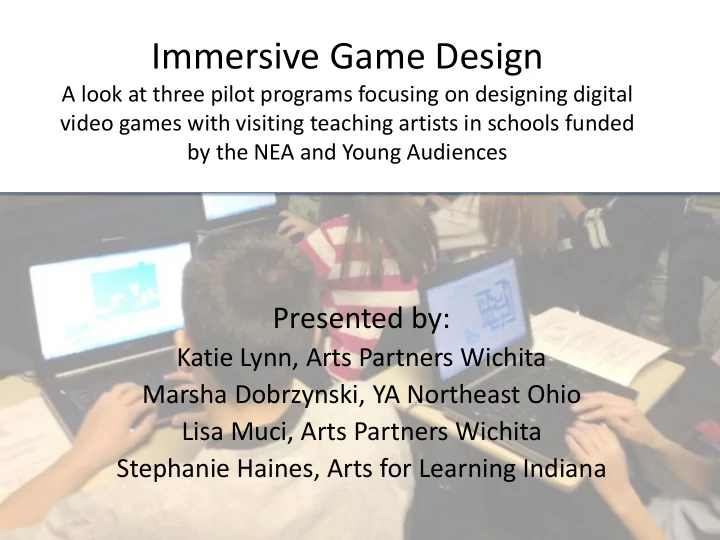
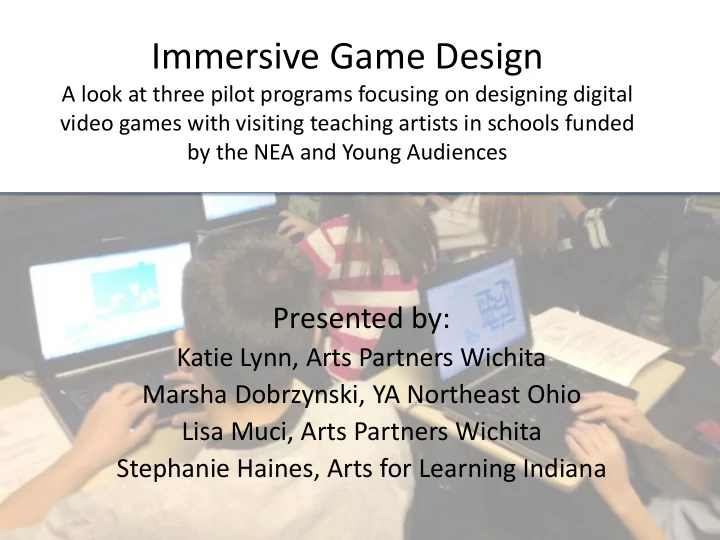
Immersive Game Design A look at three pilot programs focusing on designing digital video games with visiting teaching artists in schools funded by the NEA and Young Audiences Presented by: Katie Lynn, Arts Partners Wichita Marsha Dobrzynski, YA Northeast Ohio Lisa Muci, Arts Partners Wichita Stephanie Haines, Arts for Learning Indiana
Game Examples Scratch Software Board Games Mapping/Storyboarding GameMaker Software
Game Examples
Card Game Challenge • The Rules of War – each player lays their top card down and the play with the higher card takes both cards and places them at the bottom of his/her stack. Continue until one player no longer has any cards • Can you create new rules? • What is the objective of your game? • How is it won or lost? • Is there a point system? • How could this process of critical thinking and creativity apply to a classroom?
Filling in the Blanks Game Start Use this organizer to jot down ideas or Introduction details you have about your story before you begin to write. You do not need to fill it in with complete sentences. When finished, begin writing your full story using Describe the main character of your story: Where does your story take place? the ideas you’ve collected here. Turn this completed organizer in with your written Is it fiction or non-fiction? story. Your character has five opportunities (levels) to make either a good choice or a bad choice. For each level, decide what the good choice and the bad choice will be, then describe the effect that each choice will have on the character in your story. Good Choice: Good Choice: Good Choice: Good Choice: Good Choice: Bad Choice: Bad Choice: Bad Choice: Bad Choice: Bad Choice: Good Effect: Good Effect: Good Effect: Good Effect: Good Effect: Bad Effect: Bad Effect: Bad Effect: Bad Effect: Bad Effect: How does the character win? How does the character lose?
Three Pilot Sites, One Year • Wichita • Northeast Ohio • Indiana Number of schools & students Types of partnerships with schools
Working with Schools Developing connections (How do these programs connect to the curriculum) Example Curriculum Connection Andover teacher and KS Teacher of the Year, Dyane Smokorowski Language Arts video game design “We were lucky enough to have the opportunity to have a great musician come and give us some sounds we needed. This musician was also a fabulous artist and helped with our drawings. The drawings looked amazing because of him.” -Andover Student
Working with Schools Developing connections (How do these programs connect to the curriculum) • Wichita – Language Arts, Tech classroom standards • Ohio – Summer programming; career prep • Indiana – 21 st Century Learning, critical thinking; creativity
Wichita – Language Arts + Tech Arts + Music Technology Classes • Language Arts Classes • Teaching Artists with • Graphic Design experience Teaching Artist with Music • and Visual Arts experience How does our project fit the Common Core Writing Standards ? Much of the behind the scenes in our project involves both narrative, expository, and technical writing. Each team has a collaborative Google Document that allows us all to maximize our time and keep us in the loop of what still needs to be created. Surprisingly, the most beneficial component of this document is helping us continue to press forward every day even when one of us is sick. This website has been the other half of our writing requirements. Daily, we complete reflections of our successes and challenges which are posted on our blog pages. It's a wonderful tool for us to document our process.
Indiana – Artform + Tech Arts = One TA Character Development – Puppetry • Movement, Spatial Awareness – • Dance Critical Thinking, Design Process • 5-days, Introduction to skills • Afterschool programs •
Northeast Ohio – Game Design Arts + Musician Cleveland Institute of Art • Musician with experience with games • Scratch, GameMaker, 3-D software •
Starting your own program • Equipment/Hardware • Pre-residency checklist for computer staff; 3 hr teacher PD before residency • Utilizing local and national resources, universities & companies; flashdrives pre-loaded • YANEO partnering with Cleveland Institute of Art • Free software
Problems we’ve come across • Student game topics – focus on the curriculum • Hardware & IT issues at schools
Recommend
More recommend