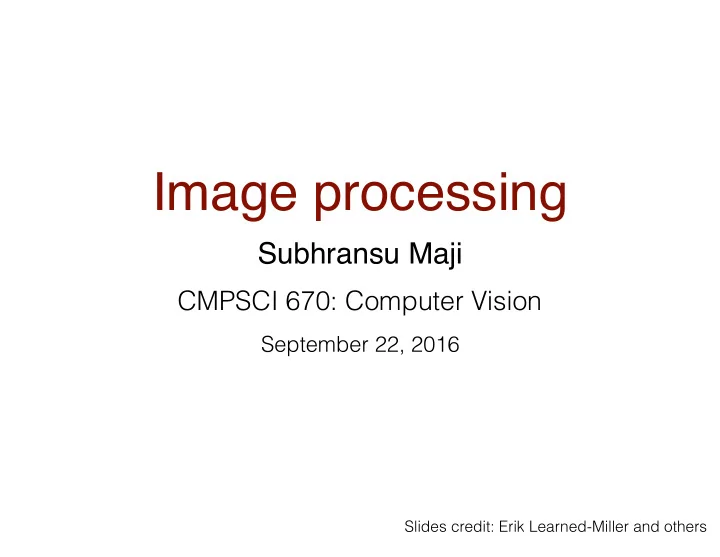
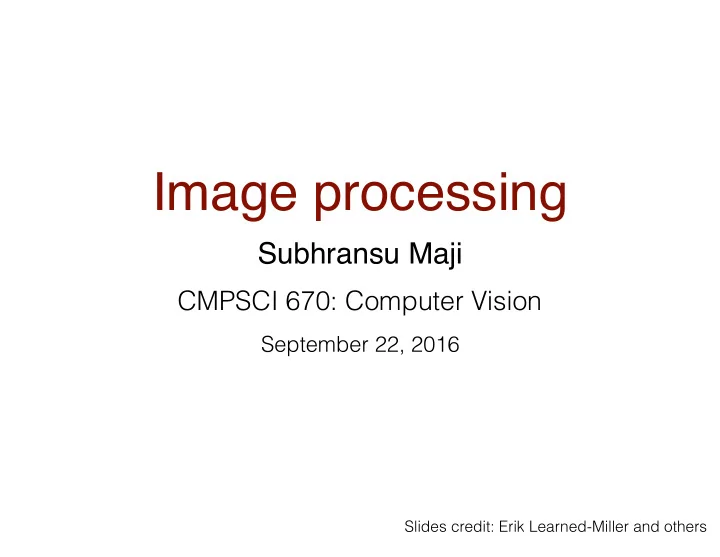
Image processing Subhransu Maji CMPSCI 670: Computer Vision September 22, 2016 Slides credit: Erik Learned-Miller and others
Image formation 2 CMPSCI 670 Subhransu Maji (UMass, Fall 16)
Pre-digitization image What is an image before you digitize it? ‣ Continuous range of wavelengths ‣ 2-dimensional extent ‣ Continuous range of power at each point 3 CMPSCI 670 Subhransu Maji (UMass, Fall 16)
Brightness images To simplify, consider only a brightness image ‣ Two-dimensional (continuous range of locations) ‣ Continuous range of brightness values This is equivalent to a two-dimensional function over a plane 4 CMPSCI 670 Subhransu Maji (UMass, Fall 16)
An image as a surface How do we represent this continuous two dimensional surface efficiently? 5 CMPSCI 670 Subhransu Maji (UMass, Fall 16)
Discretization Sampling strategies ‣ Spatial sampling • How many pixels? • What arrangement of pixels? ‣ Brightness sampling • How many brightness values? • Spacing of brightness values? ‣ For video, also the question of time sampling. 6 CMPSCI 670 Subhransu Maji (UMass, Fall 16)
Signal quantization Goal: determine a mapping from a continuous signal (e.g. analog video signal) to one of K discrete (digital) levels. 7 CMPSCI 670 Subhransu Maji (UMass, Fall 16)
Quantization I(x,y) = continuous signal: 0 ≤ I ≤ M Want to quantize to K values 0,1,....K-1 K usually chosen to be a power of 2: K: #Levels #Bits 2 1 4 2 8 3 16 4 32 5 64 6 128 7 256 8 Mapping from input signal to output signal is to be determined. Several types of mappings: uniform, logarithmic, etc. 8 CMPSCI 670 Subhransu Maji (UMass, Fall 16)
Choice of K 9 CMPSCI 670 Subhransu Maji (UMass, Fall 16)
Choice of K 10 CMPSCI 670 Subhransu Maji (UMass, Fall 16)
False contours problem original image 16 colors with random noise “Dithering” adds random noise to reduce false contours https://en.wikipedia.org/wiki/Dither 11 CMPSCI 670 Subhransu Maji (UMass, Fall 16)
Choice of the function: uniform Uniform sampling divides the signal range [0-M] into K equal-sized intervals. The integers 0,...K-1 are assigned to these intervals. All signal values within an interval are represented by the associated integer value. Defines a mapping: 12 CMPSCI 670 Subhransu Maji (UMass, Fall 16)
Logarithmic quantization Signal is: log I(x,y) Effect is: Detail enhanced in the low signal values at expense of detail in high signal values. 13 CMPSCI 670 Subhransu Maji (UMass, Fall 16)
Logarithmic quantization 14 CMPSCI 670 Subhransu Maji (UMass, Fall 16)
Color displays Given a 24 bit color image (8 bits for R, G, B) ‣ Turn on 3 subpixels with power proportional to RGB values A single pixel. https://en.wikipedia.org/wiki/File:Pixel_geometry_01_Pengo.jpg 15 CMPSCI 670 Subhransu Maji (UMass, Fall 16)
“White” text on color display http://en.wikipedia.org/wiki/Subpixel_rendering 16 CMPSCI 670 Subhransu Maji (UMass, Fall 16)
Lookup tables 8 bit image: 256 different values. Simplest way to display: map each number to a gray value: ‣ 0 g (0.0, 0.0, 0.0) or (0,0,0) ‣ 1 g (0.0039, 0.0039, 0.0039) or (1,1,1) ‣ 2 g (0.0078, 0.0078, 0.0078) or (2,2,2) ‣ ... ‣ 255 g (1.0, 1.0, 1.0) or (255,255,255) This is called a grayscale mapping. 17 CMPSCI 670 Subhransu Maji (UMass, Fall 16)
Lookup tables 18 CMPSCI 670 Subhransu Maji (UMass, Fall 16)
Non-gray lookup tables We can also use other mappings: ‣ 0 g (17, 25, 89) ‣ 1 g (45, 32, 200) ‣ ... ‣ 255 g (233,1,4) These are called lookup tables. 19 CMPSCI 670 Subhransu Maji (UMass, Fall 16)
More colormaps colormap jet; colormap winter; 20 CMPSCI 670 Subhransu Maji (UMass, Fall 16)
Fun with Matlab 21 CMPSCI 670 Subhransu Maji (UMass, Fall 16)
Enhancing images What can we do to “enhance” an image after it has already been digitized? ‣ We can make the information that is there easier to visualize. ‣ We can guess at data that is not there, but we cannot be sure, in general. contrast enhancement deblurring 22 CMPSCI 670 Subhransu Maji (UMass, Fall 16)
Contrast enhancement Two methods: ‣ Normalize the data (contrast stretching) ‣ Transform the data (histogram equalization) 23 CMPSCI 670 Subhransu Maji (UMass, Fall 16)
Contrast stretching histogram before map this to 0 map this to 255 after image source: wikipedia 24 CMPSCI 670 Subhransu Maji (UMass, Fall 16)
Contrast stretching Basic idea: scale the brightness range of the image to occupy the full range of values ✓ ◆ I − min( I ) max( I ) − min( I ) × 255 I ← floor map this to 255 map this to 0 Issues: ‣ What happens if there is one bright pixel? ‣ What happens if there is one dark pixel? 25 CMPSCI 670 Subhransu Maji (UMass, Fall 16)
Matlab demo imcontrast() — contrast stretching 26 CMPSCI 670 Subhransu Maji (UMass, Fall 16)
Histogram equalization histogram before make the distribution close to the uniform distribution after 27 CMPSCI 670 Subhransu Maji (UMass, Fall 16)
Histogram equalization Let, p n = number of pixels with intensity n n ∈ { 0 , L − 1 } total number of pixels If each intensity value k is mapped to T(k) k ! X T ( k ) = floor ( L − 1) p n n =0 Then T(k) is roughly a uniform distribution (why?) https://en.wikipedia.org/wiki/Histogram_equalization 28 CMPSCI 670 Subhransu Maji (UMass, Fall 16)
Histogram equalization approximately uniform source: http://www.math.uci.edu/icamp/courses/math77c/demos/hist_eq.pdf 29 CMPSCI 670 Subhransu Maji (UMass, Fall 16)
Recommend
More recommend