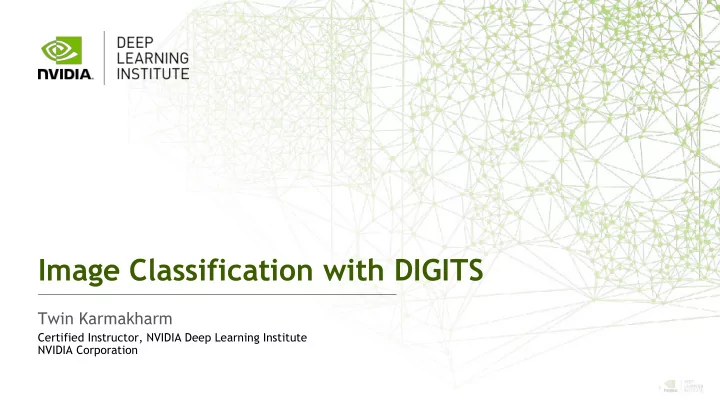
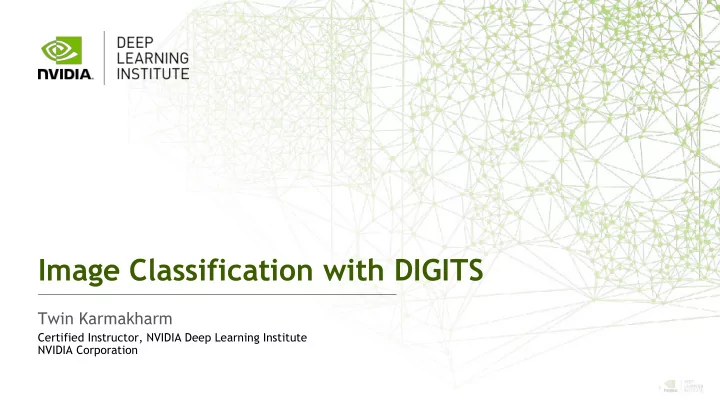
Image Classification with DIGITS Twin Karmakharm Certified Instructor, NVIDIA Deep Learning Institute NVIDIA Corporation 1
DEEP LEARNING INSTITUTE DLI Mission Helping people solve challenging problems using AI and deep learning. • Developers, data scientists and engineers • Self-driving cars, healthcare and robotics • Training, optimizing, and deploying deep neural networks 2
• Lab Perspective • What is Deep Learning • Handwritten Digit Recognition • Caffe TOPICS • DIGITS • Lab • Discussion / Overview • Launching the Lab Environment • Lab Review 3 3
LAB PERSPECTIVE 4
WHAT THIS LAB IS • An introduction to: • Deep Learning • Workflow of training a network • Understanding the results • Hands-on exercises using Caffe and DIGITS for computer vision and classification 5
WHAT THIS LAB IS NOT • Intro to machine learning from first principles • Rigorous mathematical formalism of neural networks • Survey of all the features and options of Caffe, DIGITS, or other tools 6
ASSUMPTIONS • No background in Deep Learning needed • Understand how to: • Navigate a web browser • Download files • Locate files in file managers 7
TAKE AWAYS • Understanding of the workflow of Deep Learning • Ability to setup and train a convolutional neural network • Enough info to be “dangerous” • i.e., you can setup your own CNN and know where to go to learn more 8
WHAT IS DEEP LEARNING? 9
Machine Learning Neural Networks Deep Learning 10
ARTIFICIAL NEURONS Biological neuron Artificial neuron y w 1 w 2 w 3 x 1 x 2 x 3 From Stanford cs231n lecture notes Weights (W n ) y=F(w 1 x 1 +w 2 x 2 +w 3 x 3 ) = parameters 11
ARTIFICIAL NEURAL NETWORK A collection of simple, trainable mathematical units that collectively learn complex functions Hidden layers Input layer Output layer Given sufficient training data an artificial neural network can approximate very complex functions mapping raw data to output decisions 12
DEEP NEURAL NETWORK (DNN) Raw data Low-level features Mid-level features High-level features Application components: Task objective e.g. Identify face Training data 10-100M images Network architecture ~10s-100s of layers 1B parameters Input Result Learning algorithm ~30 Exaflops 1-30 GPU days 13
CONVOLUTION Center element of the kernel is placed over the source pixel. The source pixel is then 0 0 replaced with a weighted sum 0 0 0 of itself and nearby pixels. 0 0 0 1 1 0 0 1 1 1 1 2 0 0 2 2 1 2 1 0 0 2 0 2 1 0 2 1 4 0 0 2 0 Source 1 1 0 0 1 0 0 Pixel 0 0 1 -4 1 1 0 1 0 0 -8 0 1 1 0 0 Convolution kernel (a.k.a. filter) New pixel value (destination pixel) 14 14
DEEP LEARNING APPROACH Train: Errors Dog Dog DNN Cat Raccoon Cat Honey badger Deploy: DNN Dog 15
DEEP LEARNING APPROACH - TRAINING Process • Forward propagation yields an inferred label for each training image Forward propagation • Loss function used to Backward propagation calculate difference between known label and predicted label for each image Weights are adjusted • during backward propagation Input Repeat the process • 16
ADDITIONAL TERMINOLOGY • Hyperparameters – parameters specified before training begins • Can influence the speed in which learning takes place • Can impact the accuracy of the model • Examples: Learning rate, decay rate, batch size • Epoch – complete pass through the training dataset • Activation functions – identifies active neurons • Examples: Sigmoid, Tanh, ReLU • Pooling – Down-sampling technique • No parameters (weights) in pooling layer 17
HANDWRITTEN DIGIT RECOGNITION 18
HANDWRITTEN DIGIT RECOGNITION HELLO WORLD of machine learning? • MNIST data set of handwritten digits from Yann Lecun’s website All images are 28x28 grayscale • • Pixel values from 0 to 255 60K training examples / 10K test • examples • Input vector of size 784 28 * 28 = 784 • Output value is integer from 0-9 • 19 19
CAFFE 20
WHAT IS CAFFE? An open framework for deep learning developed by the Berkeley Vision and Learning Center (BVLC) • Pure C++/CUDA architecture caffe.berkeleyvision.org • Command line, Python, MATLAB interfaces http://github.com/BVLC/caffe Fast, well-tested code • Pre-processing and deployment tools, reference models and examples • • Image data management • Seamless GPU acceleration Large community of contributors to the open-source project • 21
CAFFE FEATURES Deep Learning model definition Protobuf model format name : “conv1” type: “Convolution” • Strongly typed format bottom: “data” • Human readable top : “conv1” convolution_param { • Auto-generates and checks Caffe num_output: 20 code kernel_size: 5 • Developed by Google stride: 1 weight_filler { • Used to define network architecture and training type: “xavier” parameters } • No coding required! } 22 22
NVIDIA’S DIGITS 23
NVIDIA’S DIGITS Interactive Deep Learning GPU Training System • Simplifies common deep learning tasks such as: Managing data • • Designing and training neural networks on multi-GPU systems Monitoring performance in real time with advanced visualizations • • Completely interactive so data scientists can focus on designing and training networks rather than programming and debugging Open source • 24
DIGITS - HOME Clicking DIGITS will bring you to this Home screen Click here to see a list of Clicking here will present existing datasets or models different options for model and dataset creation 25
DIGITS - DATASET Different options will be presented based upon the task 26
DIGITS - MODEL Define custom layers with Python Can anneal the learning rate Differences may exist between model tasks 27
DIGITS - TRAINING Loss function and accuracy during training Annealed learning rate 28
DIGITS - VISUALIZATION Once training is complete DIGITS provides an easy way to visualize what happened 29
DIGITS – VISUALIZATION RESULTS 30
LAB DISCUSSION / OVERVIEW 31
LAB OVERVIEW • Learn about the workflow of Deep Learning • Create dataset • Create model • Evaluate model results • Try different techniques to improve initial results • Train your own Convolutional Neural Network using Caffe and DIGITS to identify handwritten characters 32
CREATE DATASET IN DIGITS • Dataset settings • Image Type: Grayscale • Image Size: 28 x 28 • Training Images: /home/ubuntu/data/train_small • Select “ Separate test images folder” checkbox • Test Images: /home/ubuntu/data/test_small • Dataset Name: MNIST Small 33
CREATE MODEL • Select the “ MNIST small ” dataset Set the number of “ Training Epochs ” to 10 • Set the framework to “ Caffe ” • • Set the model to “ LeNet ” • Set the name of the model to “ MNIST small ” When training done, Classify One : • /home/ubuntu/data/test_small/2/img_4415.png 34
EVALUATE THE MODEL Accuracy obtained from validation dataset Loss function (Validation) Loss function (Training) 35 35
ADDITIONAL TECHNIQUES TO IMPROVE MODEL • More training data • Data augmentation • Modify the network 36
LAUNCHING THE LAB ENVIRONMENT 37
NAVIGATING TO QWIKLABS Navigate to: 1. https://nvlabs.qwiklab.com Login or create a new 2. account 38
ACCESSING LAB ENVIRONMENT Select the event 3. specific In-Session Class in the upper left Click the “Image 4. Classification with DIGITS” Class from the list 39
LAUNCHING THE LAB ENVIRONMENT Click on the Select 5. button to launch the lab environment After a short • wait, lab Connection information will be shown Please ask Lab • Assistants for help! 40
LAUNCHING THE LAB ENVIRONMENT 6. Click on the Start Lab button You should see that the lab environment is “launching” towards the upper-right corner 41
CONNECTING TO THE LAB ENVIRONMENT 7. Click on “here” to access your lab environment / Jupyter notebook 42
CONNECTING TO THE LAB ENVIRONMENT You should see your “Getting Started With Deep Learning” Jupyter notebook 43
JUPYTER NOTEBOOK 2. Click the 1. Place “run cell” your button cursor in the code 3. Confirm you receive the same result 44
STARTING DIGITS Instruction in Jupyter notebook will link you to DIGITS 45
ACCESSING DIGITS • Will be prompted to enter a username to access DIGITS • Can enter any username • Use lower case letters 46
LAB REVIEW 47
FIRST RESULTS Small dataset ( 10 epochs ) • 96% of accuracy SMALL DATASET achieved 1 : 99.90 % • Training is done 2 : 69.03 % within one minute 8 : 71.37 % 8 : 85.07 % 0 : 99.00 % 8 : 99.69 % 8 : 54.75 % 48
FULL DATASET 6x larger dataset • Dataset • Training Images: /home/ubuntu/data/train_full • Test Image: /home/ubuntu/data/test_full • Dataset Name: MNIST full • Model • Clone “MNIST small”. • Give a new name “MNIST full” to push the create button 49
Recommend
More recommend