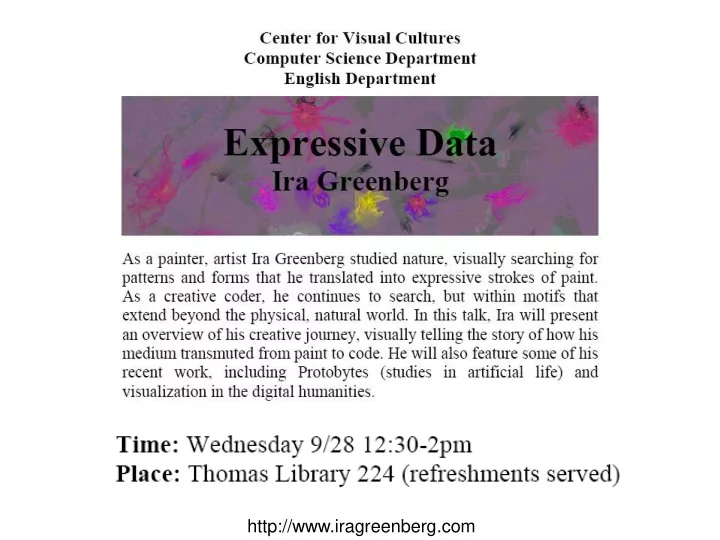
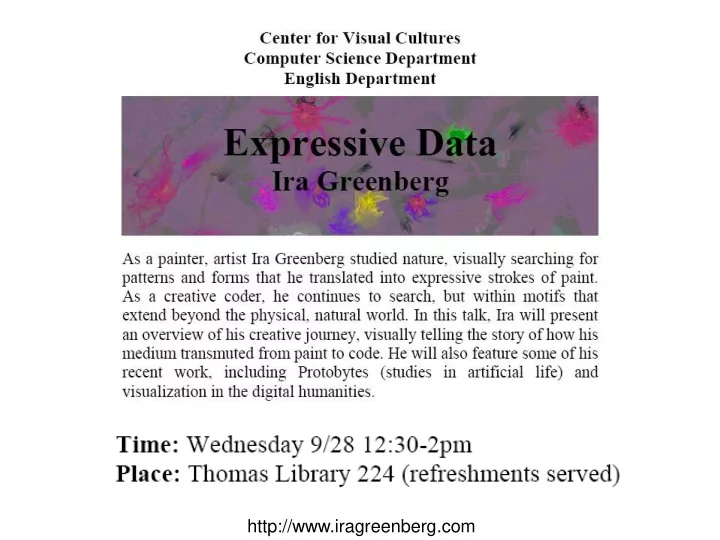
http://www.iragreenberg.com
Review • Only one thing executes at any time • Scope – Global – Function – Block • Variable Access Rules – Outer scope variables can be accessed from an inner scope – Inner scope variables cannot be accessed from an outer scope • Lifetime – Variables come in to existence at declaration – Variables go out of existence when the block exits • Shadowing – An inner scope variable with the same name as an outer scope variable, shadows (or hides) the outer scope variable from the inner scope. – Nevertheless, both variables exist, and are distinct.
Arrays • A special kind of variable that holds not one, by many data items of a given type. • Declared like variables, only type is followed by a pair of brackets. float x; // Can hold one float float [] ax; // May hold many floats • Can be initialized using a special syntax involving the new keyword, the type, and a size in brackets. float x = 12.3; // Initialized to 12.3 float[] ax = new float[3]; // 3 floats, all 0.0 float[] ax = new float[] { 1.2, 2.3, 3.4 }; // Initialized Step 1 Step 2 Step 3
Arrays • Individual data items are accessed with an index and square brackets. • Indexes start at 0! • The length of an array can be determined using its length property. • The length of an array is one greater than the last valid index. • Arrays can be passed to, and returned from functions. • … just like other data types
void setup() { float[] a = new float[3]; //float[] a = new float[] { 1.2, 2.3, 3.4 }; for (int i=0; i<3; i++) { println( a[i] ); } } void draw() {} 0 1 2 0 1 2 0.0 0.0 0.0 1.2 2.3 3.4
Built-in Array Functions append( array, item ) – returns a new array expanded by one and add item to end expand( array, newSize ) – returns a new array with size increased to newSize shorten( array ) – returns a new array shortened by one concat( array1, array2 ) – returns a new array that is the concatenation of array1 and array2 subset( array, offset [, length] ) – returns a subset of array starting at offset and proceeding for length (or end) splice( array, value|array2, index ) or – returns a new array with value or array2 inserted at index sort( array ) – returns a new array sorted numerically or alphabetically reverse( array ) – returns a new array with all elements reversed in order
// arrays1 String[] names = new String[5]; void setup() { size(500, 500); background(200); names[0] = "Chococat"; names[1] = "Cinnamoroll"; names[2] = "Landry"; names[3] = "Pekkle"; names[4] = "Purin"; } void draw() { fill(0); int n = int( random(-0.1, names.length-0.1) ); float x = random(0, width); float y = random(0, height); text( names[n], x, y ); } void mousePressed() { names = shorten(names); background(200); }
Example: Functions + Arrays + Loops // gaussian float[] bins = new float[500]; void setup() { size(500, 500); stroke(255); frameRate(15); } void draw() { for (int i=0; i<50; i++) { // Add 50 new numbers int idx = int( map( gaussian() , -2.0, 2.0, 0, width )); bins[idx]++; } background(0); // Redraw all for (int i=0; i<bins.length; i++) { line(i, height, i, height-bins[i]); } } // Gaussian distribution sampler float gaussian() { // Polar form of Box-Muller transformation // Converts uniform in [-1,1] to gaussian w/ mean=1.0, sd=1.0 float x1, x2, w, y1, y2; while (true) { x1 = random(-1.0, 1.0); x2 = random(-1.0, 1.0); w = x1 * x1 + x2 * x2; if (w < 1.0) break; // Try again if w >= 1.0 } // Generate two samples w = sqrt( (-2.0 * log( w ) ) / w ); y1 = x1 * w; y2 = x2 * w; return y1; }
// bounce1 float ay = 0.2; // y acceleration (gravity) float sx; // x position float sy; // y position float vx; // x velocity float vy; // y velocity void setup() { size(500, 500); fill(255, 0, 0); smooth(); ellipseMode(CENTER); sx = random(0.0, width); sy = random(0.0, 10.0); vx = random(-3.0, 3.0); void draw() { vy = random(0.0, 5.0); background(255); } // Move ball sx += vx; sy += vy; vy += ay; // Bounce off walls and floor if (sx <= 10.0 || sx >= (width-10.0)) vx = -vx; if (sy >= (height-10.0) && vy > 0.0) vy = -0.9*vy; // Draw ball ellipse( sx, sy, 20, 20); }
// bounce2 float ay = 0.2; // y acceleration (gravity) float sx; // x position float sy; // y position float vx; // x velocity float vy; // y velocity float sx2; // x position void draw() { float sy2; // y position background(255); float vx2; // x velocity float vy2; // y velocity // Move ball sx += vx; void setup() { sy += vy; size(500, 500); vy += ay; fill(255, 0, 0); smooth(); sx2 += vx2; ellipseMode(CENTER); sy2 += vy2; vy2 += ay; sx = random(0.0, width); sy = random(0.0, 10.0); // Bounce off walls and floor vx = random(-3.0, 3.0); if (sx <= 10.0 || sx >= (width-10.0)) vx = -vx; vy = random(0.0, 5.0); if (sy >= (height-10.0) && vy > 0.0) vy = -0.9*vy; sx2 = random(0.0, width); if (sx2 <= 10.0 || sx2 >= (width-10.0)) vx2 = -vx2; sy2 = random(0.0, 10.0); if (sy2 >= (height-10.0) && vy2 > 0.0) vy2 = -0.9*vy2; vx2 = random(-3.0, 3.0); vy2 = random(0.0, 5.0); // Draw ball } ellipse( sx, sy, 20, 20); ellipse( sx2, sy2, 20, 20); }
// bounce3 int nBalls = 200; float ay = 0.2; // y acceleration (gravity) float[] sx = new float[nBalls]; // x position float[] sy = new float[nBalls]; // y position float[] vx = new float[nBalls]; // x velocity float[] vy = new float[nBalls]; // y velocity void setup() { size(500, 500); fill(255, 0, 0); smooth(); ellipseMode(CENTER); void draw() { background(255); for (int i=0; i<nBalls; i++) { sx[i] = random(0.0, width); for (int i=0; i<nBalls; i++) { sy[i] = random(0.0, 10.0); // Move ball vx[i] = random(-3.0, 3.0); sx[i] += vx[i]; vy[i] = random(0.0, 5.0); sy[i] += vy[i]; } vy[i] += ay; } // Bounce off walls and floor if (sx[i] <= 10.0 || sx[i] >= (width-10.0)) vx[i] = -vx[i]; if (sy[i] >= (height-10.0) && vy[i] > 0.0) vy[i] = -0.9*vy[i]; // Draw ball ellipse( sx[i], sy[i], 20, 20); } }
bounce1 vs. bounce3 // bounce1 // bounce3 int nBalls = 200; float ay = 0.2; // y acceleration float ay = 0.2; float sx; // x position float[] sx = new float[nBalls]; float sy; // y position float[] sy = new float[nBalls]; float vx; // x velocity float[] vx = new float[nBalls]; float vy; // y velocity float[] vy = new float[nBalls]; void setup() { void setup() { size(500, 500); size(500, 500); fill(255, 0, 0); fill(255, 0, 0); smooth(); smooth(); ellipseMode(CENTER); ellipseMode(CENTER); for (int i=0; i<nBalls; i++) { sx = random(0.0, width); sx[i] = random(0.0, width); sy = random(0.0, 10.0); sy[i] = random(0.0, 10.0); vx = random(-3.0, 3.0); vx[i] = random(-3.0, 3.0); vy = random(0.0, 5.0); vy[i] = random(0.0, 5.0); } } }
bounce1 vs. bounce3 // bounce1 // bounce3 void draw() { void draw() { background(255); background(255); for (int i=0; i<nBalls; i++) { // Move ball // Move ball sx += vx; sx[i] += vx[i]; sy += vy; sy[i] += vy[i]; vy += ay; vy[i] += ay; // Bounce off walls and floor // Bounce off walls and floor if (sx <= 10.0 || sx >= (width-10.0)) if (sx[i] <= 10.0 || sx[i] >= (width-10.0)) vx = -vx; vx[i] = -vx[i]; if (sy >= (height-10.0) && vy > 0.0) if (sy[i] >= (height-10.0) && vy[i] > 0.0) vy = -0.9*vy; vy[i] = -0.9*vy[i]; // Draw ball // Draw ball ellipse( sx, sy, 20, 20); ellipse( sx[i], sy[i], 20, 20); } } }
Our four arrays might look like this… 0 1 2 3 4 5 6 7 8 9 10 11 12 13 14 15 16 17 18 19 20 sx 41 68 49 3 24 5 2 38 53 72 58 11 68 82 68 28 8 5 29 42 11 sy 32 73 81 61 32 68 37 4 18 19 5 98 75 08 .6 49 23 58 65 68 63 vx 0.46 0.85 0.99 0.25 0.61 0.78 0.74 0.2 0.85 0.7 0.66 0.39 0.99 0.15 0.11 0.85 0.18 0.15 0.64 0.61 0.82 vy 0.93 0.67 0.1 0.67 0.22 0.05 0.37 0.89 0.22 0.86 0.96 0.93 0.7 0.73 0.27 0.98 0.04 0.36 0.66 0.15 0.37
Our four arrays might look like this… 0 1 2 3 4 5 6 7 8 9 10 11 12 13 14 15 16 17 18 19 20 sx 41 68 49 3 24 5 2 38 53 72 58 11 68 82 68 28 8 5 29 42 11 sy 32 73 81 61 32 68 37 4 18 19 5 98 75 08 .6 49 23 58 65 68 63 vx 0.46 0.85 0.99 0.25 0.61 0.78 0.74 0.2 0.85 0.7 0.66 0.39 0.99 0.15 0.11 0.85 0.18 0.15 0.64 0.61 0.82 vy 0.93 0.67 0.1 0.67 0.22 0.05 0.37 0.89 0.22 0.86 0.96 0.93 0.7 0.73 0.27 0.98 0.04 0.36 0.66 0.15 0.37 But we think of them like this … all data items for the same ball Stored like this …
0 1 2 3 4 5 data (variables) sx=0.41 sx=0.41 sx=0.41 sx=0.41 sx=0.41 sx=41 sy=0.32 sy=0.32 sy=0.32 sy=0.32 sy=0.32 sy=32 vx=0.46 vx=0.46 vx=0.46 vx=0.46 vx=0.46 vx=0.46 … vy=0.93 vy=0.93 vy=0.93 vy=0.93 vy=0.93 vy=0.93 draw() draw() draw() draw() draw() draw() behavior update() update() update() update() update() update() (functions) … … … … … … For each ball … … we want the data (variables), … as well as the behavior (functions), … to be grouped together into a single software unit with which we can work OBJECTS
Recommend
More recommend