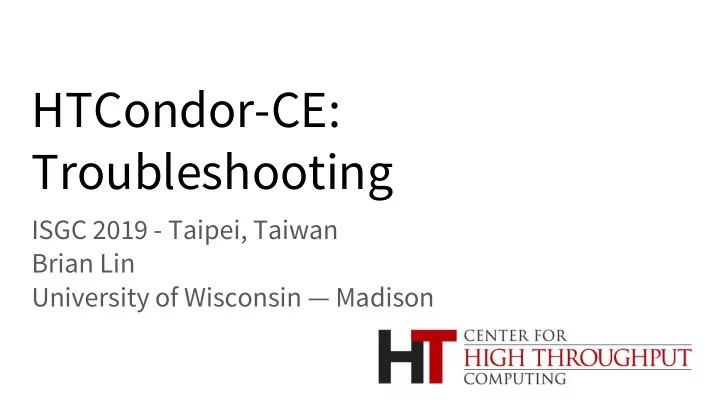
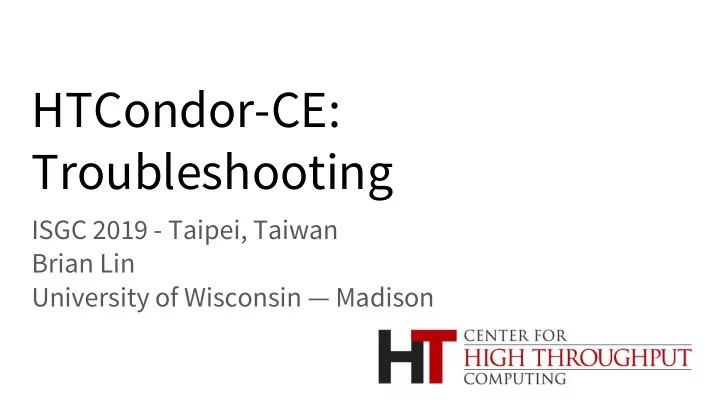
HTCondor-CE: Troubleshooting ISGC 2019 - Taipei, Taiwan Brian Lin University of Wisconsin — Madison
Log Levels - Useful for temporary debugging Log level can be adjusted per daemon (e.g, SCHEDD_DEBUG ) or across all - daemons ( ALL_DEBUG ) - Most common, helpful log levels for HTCondor-CE: D_CAT D_ALL:2 - shows the log level for each line (helpful for debugging HTCondor - bugs!) and increases the log level of general messages D_SECURITY - show authentication messages - D_NETWORK - show messages for TCP/UDP connections - 2 April 1, 2019 ISGC - HTCondor-CE: Troubleshooting
Legend: HTCondor-CE Startup Startup Authorization Command/Logs systemctl start condor-ce service condor start Master condor_ce_on /var/log/condor-ce/MasterLog Schedd Collector Job Router /var/log/condor-ce/SchedLog /var/log/condor-ce/CollectorLog /var/log/condor-ce/JobRouterLog 3 April 1, 2019 ISGC - HTCondor-CE: Troubleshooting
Troubleshooting Startup If all goes well, command-line queries should show the following daemons: # condor_ce_status -any MyType TargetType Name Collector None My Pool - fermicloud068.fnal.gov@fermiclo Scheduler None fermicloud068.fnal.gov DaemonMaster None fermicloud068.fnal.gov Job_Router None htcondor-ce@fermicloud068.fnal.gov 4 April 1, 2019 ISGC - HTCondor-CE: Troubleshooting
Legend: Troubleshooting Startup Startup Failed AuthZ Command/Logs systemctl start condor-ce service condor start Master condor_ce_on /var/log/condor-ce/MasterLog Schedd Collector Job Router /var/log/condor-ce/SchedLog /var/log/condor-ce/CollectorLog /var/log/condor-ce/JobRouterLog 03/20/19 16:05:58 ERROR: AUTHENTICATE:1003:Failed to authenticate with any method Update CA certificates and CRLs, verify host cert validity, verify unified mapfile, run condor_ce_host_network_check 5 April 1, 2019 ISGC - HTCondor-CE: Troubleshooting
Validation From the CE host: Verify that local job submissions complete successfully from the CE host, e.g. 1. sbatch, condor_submit, qsub, etc. Verify that all required daemons are running with condor_ce_status 2. Verify the CE’s network configuration with 3. condor_ce_host_network_check Verify end-to-end job submission with condor_ce_trace 4. a. First, from the CE host Next, from a remote host with the htcondor-ce-client tools b. https://opensciencegrid.org/docs/compute-element/install-htcondor-ce/#validating-htcondor-ce 6 April 1, 2019 ISGC - HTCondor-CE: Troubleshooting
Troubleshooting Jobs: HTCondor /var/log/condor/SchedLog CE Host 2. Routed Auth 1. Grid Job Job Local CE Schedd Job Router Schedd Firewall /var/log/condor-ce/SchedLog /var/log/condor-ce/JobRouterLog 7 April 1, 2019 ISGC - HTCondor-CE: Troubleshooting
Troubleshooting the CE Schedd 1. No errors in the SchedLog? Make sure that the firewall is open 2. Authentication errors? Check the condor_mapfile; make sure that mapped users exist; ensure CAs, CRLs, and VO information is up-to-date a. Using LCMAPS? Also check /var/log/messages or journalctl 8 April 1, 2019 ISGC - HTCondor-CE: Troubleshooting
Troubleshooting Jobs # condor_ce_q -nobatch -- Schedd: lhcb-ce.chtc.wisc.edu : <128.104.100.65:9618?... @ 03/20/19 21:31:19 ID OWNER SUBMITTED RUN_TIME ST PRI SIZE CMD 153501.0 nu_lhcb 3/18 13:30 2+07:56:31 R 0 733.0 DIRAC_clpM0A_pilotwrapper.py 154043.0 nu_lhcb 3/19 13:43 1+07:41:29 R 0 1709.0 DIRAC_RpJK9Q_pilotwrapper.py 154066.0 nu_lhcb 3/19 13:43 1+07:41:31 R 0 1465.0 DIRAC_RpJK9Q_pilotwrapper.py 154088.0 nu_lhcb 3/19 14:09 1+07:14:33 R 0 1709.0 DIRAC_ekQezG_pilotwrapper.py 154091.0 nu_lhcb 3/19 14:09 1+07:14:32 R 0 1709.0 DIRAC_ekQezG_pilotwrapper.py 154258.0 nu_lhcb 3/19 17:36 1+03:37:18 R 0 1221.0 DIRAC_lIr4FB_pilotwrapper.py 9 April 1, 2019 ISGC - HTCondor-CE: Troubleshooting
Troubleshooting Jobs # condor_ce_q -help status [...] JobStatus codes: 1 I IDLE 2 R RUNNING 3 X REMOVED 4 C COMPLETED 5 H HELD 6 > TRANSFERRING_OUTPUT 7 S SUSPENDED See hold reasons with condor_ce_q -held 10 April 1, 2019 ISGC - HTCondor-CE: Troubleshooting
Common Hold Reasons - Spooling input data files: the remote client is sending input files, should clear up after the transfer is complete - HTCondor-CE held job due to… - missing/expired user proxy: job X.509 proxy was removed or expired. In these cases, it’s safe to remove the job (pilots are cheap) - invalid job universe: HTCondor-CE only accepts vanilla, local, scheduler, and standard universe - no matching routes, route job limit, or route failure threshold; see 'HTCondor-CE Troubleshooting Guide': job sat in the queue for > 30 min without being picked up by the job router - No routes match the job: condor_ce_q <JOB ID> | condor_ce_job_router_info -match-jobs \ -ignore-prior-routing -jobads - All routes are full: condor_ce_router_q - - Route failure threshold: check the JobRouterLog or GridmanagerLog for local batch system submission failures 11 April 1, 2019 ISGC - HTCondor-CE: Troubleshooting
Troubleshooting the Job Router Wrap ClassAd expressions with the debug() function - - Ensure that you can submit jobs to your local batch system from the CE host - Errors will appear in the JobRouterLog and the local SchedLog if there are communication issues between HTCondor-CE and the local HTCondor 12 April 1, 2019 ISGC - HTCondor-CE: Troubleshooting
Troubleshooting Jobs: Non-HTCondor Edition Auth 1. Grid Job CE Schedd Job Router 2. Routed Job Firewall Routed Job Gridmanager CE Host /var/log/condor-ce/GridmanagerLog.<user> 13 April 1, 2019 ISGC - HTCondor-CE: Troubleshooting
Tracking Batch System Jobs - Find the routed job ID using one of the following methods: - Query the CE schedd: condor_ce_q -af RoutedToJobId <ORIGINAL JOB ID> - Find relevant lines in the JobRouterLog 09/17/14 15:00:57 JobRouter (src=86.0, dest=205.0 ,route=Local_Condor): claimed job Query the local schedd(HTCondor-only): condor_q -af RoutedFromJobId - - For non-HTCondor batch systems, find the batch system job ID: - Query the CE schedd routed job*: $ condor_ce_q <ROUTED JOB ID> -af GridJobId <snip> lsf/20141206/482046 - If the batch system jobs has completed, find relevant lines in the GridmanagerLog. Look for <BATCH SYSTEM>/<DATE>/<JOB ID> lsf/20141206/482046 We’re making it easier to track completed batch system jobs - https://htcondor-wiki.cs.wisc.edu/index.cgi/tktview?tn=6159,86 14 April 1, 2019 ISGC - HTCondor-CE: Troubleshooting
Troubleshooting the Gridmanager If you see failures during the GM_SUBMIT phase, this means that the Batch GAHP/BLAHP is having issues submitting jobs to the local batch system 1. Verify that local job submission to the batch system works 2. Set the following in /usr/libexec/condor/glite/etc/batch_gahp.config: blah_debug_save_submit_info=<DIR_NAME> This saves generated submit files that HTCondor-CE uses for submission to <DIR_NAME> 15 April 1, 2019 ISGC - HTCondor-CE: Troubleshooting
Troubleshooting the Gridmanager A successful query of the local LSF batch system by the Gridmanager daemon 09/17/14 15:07:24 [25543] (87.0) gm state change: GM_SUBMITTED -> GM_POLL_ACTIVE 09/17/14 15:07:24 [25543] GAHP[25563] <- 'BLAH_JOB_STATUS 3 lsf/20140917/482046' 09/17/14 15:07:24 [25543] GAHP[25563] -> 'S' 09/17/14 15:07:25 [25543] GAHP[25563] <- 'RESULTS' 09/17/14 15:07:25 [25543] GAHP[25563] -> 'R' 09/17/14 15:07:25 [25543] GAHP[25563] -> 'S' '1' 09/17/14 15:07:25 [25543] GAHP[25563] -> '3' '0' 'No Error' '4' '[ BatchjobId = "482046"; JobStatus = 4; ExitCode = 0; WorkerNode = "atl-prod08" ]' 16 April 1, 2019 ISGC - HTCondor-CE: Troubleshooting
Troubleshooting the Gridmanager Routed job ID 09/17/14 15:07:24 [25543] (87.0) gm state change: GM_SUBMITTED -> GM_POLL_ACTIVE 09/17/14 15:07:24 [25543] GAHP[25563] <- 'BLAH_JOB_STATUS 3 lsf/20140917/482046' 09/17/14 15:07:24 [25543] GAHP[25563] -> 'S' 09/17/14 15:07:25 [25543] GAHP[25563] <- 'RESULTS' 09/17/14 15:07:25 [25543] GAHP[25563] -> 'R' 09/17/14 15:07:25 [25543] GAHP[25563] -> 'S' '1' 09/17/14 15:07:25 [25543] GAHP[25563] -> '3' '0' 'No Error' '4' '[ BatchjobId = "482046"; JobStatus = 4; ExitCode = 0; WorkerNode = "atl-prod08" ]' 17 April 1, 2019 ISGC - HTCondor-CE: Troubleshooting
Troubleshooting the Gridmanager LSF job ID 09/17/14 15:07:24 [25543] (87.0) gm state change: GM_SUBMITTED -> GM_POLL_ACTIVE 09/17/14 15:07:24 [25543] GAHP[25563] <- 'BLAH_JOB_STATUS 3 lsf/20140917/482046' 09/17/14 15:07:24 [25543] GAHP[25563] -> 'S' 09/17/14 15:07:25 [25543] GAHP[25563] <- 'RESULTS' 09/17/14 15:07:25 [25543] GAHP[25563] -> 'R' 09/17/14 15:07:25 [25543] GAHP[25563] -> 'S' '1' 09/17/14 15:07:25 [25543] GAHP[25563] -> '3' '0' 'No Error' '4' '[ BatchjobId = "482046"; JobStatus = 4; ExitCode = 0; WorkerNode = "atl-prod08" ]' 18 April 1, 2019 ISGC - HTCondor-CE: Troubleshooting
Recommend
More recommend