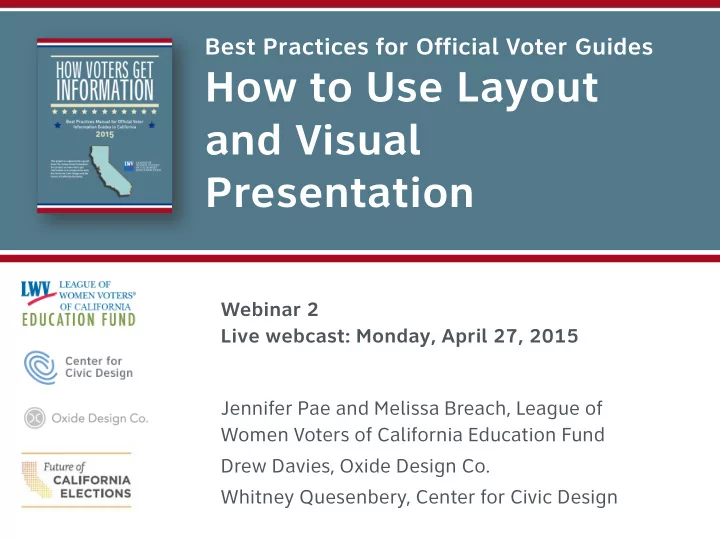
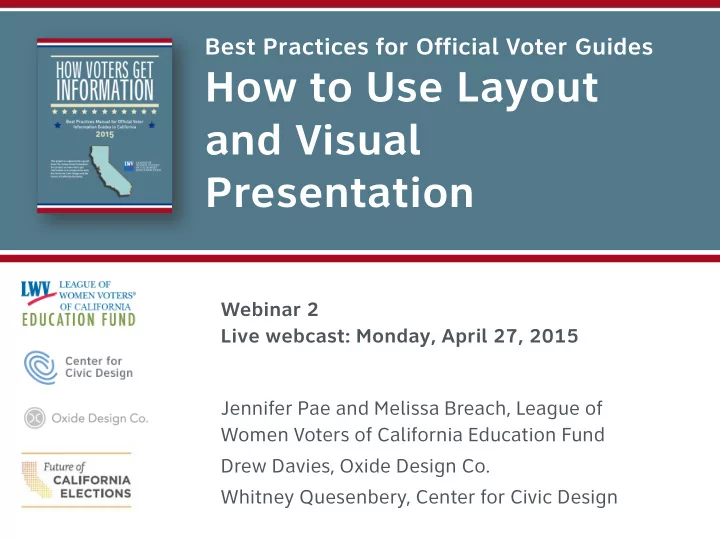
Best Practices for Official Voter Guides How to Use Layout and Visual Presentation Webinar 2 Live webcast: Monday, April 27, 2015 Jennifer Pae and Melissa Breach, League of Women Voters of California Education Fund Drew Davies, Oxide Design Co. Whitney Quesenbery, Center for Civic Design League of Women Voters of California Education Fund | Center for Civic Design
Welcome Introduction of Trainers To better serve California’s diverse voters, voter information must be more accessible in design and delivery. • Aim to make voter information more effective and inviting. • Provide trainings, webinars, and other technical assistance in implementing recommendations. • Identify impediments to adopt best practices including regulatory, legislative, and financial barriers. League of Women Voters of California Education Fund | Center for Civic Design
"To raise voter confidence and increase participation, we must learn how voters get information and how to implement best practices for voter guides."
In today's webinar... Top tips for employing design and layout to make voter information guides easy to use: Layout and navigation Building a road map, and guiding readers along the way Icons and illustration Making information easy to recognize, identify, and use Typography Making text as legible and easy-to-read as possible League of Women Voters of California Education Fund | Center for Civic Design
Layout and navigation Give the reader a roadmap, and guide them along the way
Be consistent Year-to-year consistency builds familiarity and trust Consistency in layout and use of design elements assists in ease-of-use and clarity League of Women Voters of California Education Fund | Center for Civic Design
Use layout to convey content Layout can communicate the type of content on a page Layout can differentiate page types from one another League of Women Voters of California Education Fund | Center for Civic Design
Help readers find their way A clear and concise table of contents acts as a roadmap for the guide Organize information in an easy-to-follow path League of Women Voters of California Education Fund | Center for Civic Design
Show readers where they are Use a clear, easy-to-read heading for each page Use running headings to connect parts of a section League of Women Voters of California Education Fund | Center for Civic Design
Use design to guide the voter League of Women Voters of California Education Fund | Center for Civic Design
Include a practice ballot Present a sample ballot in a way that voters easily understand what it is and how to use it League of Women Voters of California Education Fund | Center for Civic Design
Questions?
Icons and illustrations Make information easy to recognize, identify, and use
Make the information visual Visual elements help guide readers through the content Icons or other images signal the type of content next to them Icons and illustrations; http://civicdesign.org/projects/how-voters-get-information/ League of Women Voters of California Education Fund | Center for Civic Design
Make the information visual Useful images and icons are precise and relevant to the content, not decorative League of Women Voters of California Education Fund | Center for Civic Design
Use accurate instructional illustrations Visual instructions help low-literacy and general-population voters Illustrations must be accurate in their details to avoid misleading voters Photo images are not recommended League of Women Voters of California Education Fund | Center for Civic Design
Questions?
Typography Make text as legible and easy-to- read as possible
Make the text big enough Pages with small, tightly packed text are difficult to read Readers are more likely to read sections in larger type, and read the text more accurately In print, try to make the text size at least 12 points League of Women Voters of California Education Fund | Center for Civic Design
Use upper- and lowercase letters Lowercase letters are more legible than all capital letters because they are easier to recognize League of Women Voters of California Education Fund | Center for Civic Design
Avoid centered type Left-aligned type is more legible than centered type, which forces the eye to stop reading in order to find the start of the next line League of Women Voters of California Education Fund | Center for Civic Design
Pick one sans-serif font Switching between fonts can require the eye to stop reading and adjust, or can unintentionally imply a change in content Sans-serif fonts are easier to read for shorter-length content like a voter information guide League of Women Voters of California Education Fund | Center for Civic Design
Pick one sans-serif font The prototype guide uses ClearView ADA from Terminal Design Helvetica: Official Voter Guide Arial: Official Voter Guide Univers: Official Voter Guide Verdana: Official Voter Guide ClearView: Official Voter Guide http://www.terminaldesign.com/fonts/clearviewada-complete-family/ League of Women Voters of California Education Fund | Center for Civic Design
Questions?
Resources To help you create or revise your voter guides
See all the webinars 1. What are the Best Practices for Developing and Reviewing Voter Guides? Monday, April 27, 11:00am-12:00pm 2. How to Use Layout and Visual Presentation in Voter Guides Monday, April 27, 1:30pm-2:30pm 3. How to Use Voter Guides to Close the Civic Literacy Gap Friday, May 1, 11:00am-12:00pm 4. How to Use Plain Language in Voter Guides Friday, May 1, 1:30pm-2:30pm Sign up or view the archived webinars: http://cavotes.org/ League of Women Voters of California Education Fund | Center for Civic Design
Download the manual from https://cavotes.org/d ownload-best- practices-manual
Use the checklist Ask yourself these questions when creating or revising your voter guide, so it has the answers voters need. League of Women Voters of California Education Fund | Center for Civic Design
Download additional materials Report and recommendations Sample voter guide pages illustrating the recommendations Icons and illustrations from the prototype voter guide Preliminary reports and presentations Landscape analysis from the 2014 primary election Research protocol materials Voter demographic questionnaire forms Sample pages and prototypes tested http://civicdesign.org/projects/how-voters-get-information/ League of Women Voters of California Education Fund | Center for Civic Design
s League of Women Voters of California Education Fund cavotes.org | easyvoterguide.org | smartvoter.org Center for Civic Design civicdesign.org | @civicdesign civicdesign.org/projects/how-voters-get-information/ How Voters Get Information Best Practices Manual for Official Voter Information Guides in California https://cavotes.org/download-best-practices-manual
Recommend
More recommend