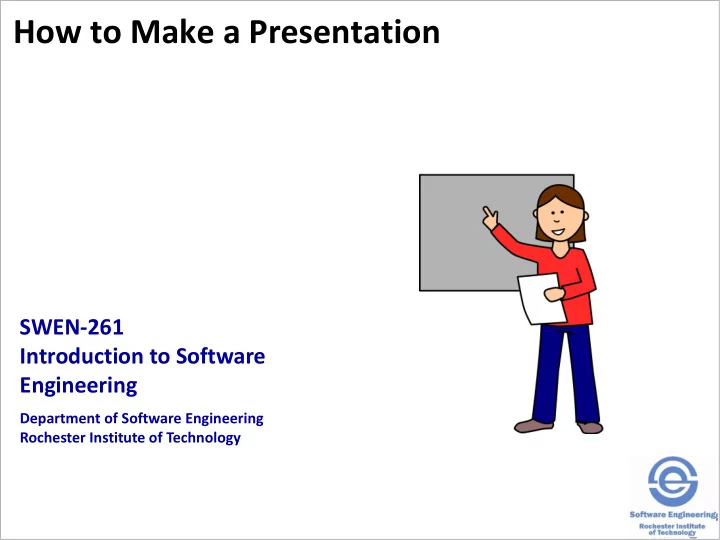
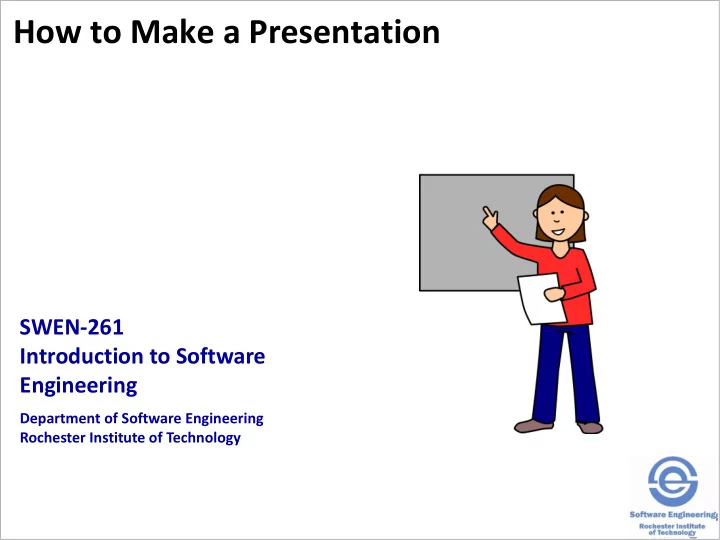
How to Make a Presentation SWEN-261 Introduction to Software Engineering Department of Software Engineering Rochester Institute of Technology
Making a presentation can be a frightening experience for some people. How to deliver an effective presentation is an important skill for your professional career. It would be good for you to be comfortable communicating your technical ideas to others. 2
But first, let's reflect on that instructor you had whose lectures were just so bad. What made them that bad? • Droned on in a monotone • Spoke too softly for you to hear • Only looked at the screen or board • Presented dense slides filled with text, charts, and images that you could not read • Simply read the text to you • Material had no apparent organization or flow • Tried to present too much so rushed or skipped stuff • Did not seem to know the material very well • Told lousy jokes • Never allowed for any questions Make sure your presentation avoids these faults 3
A presentation is not something that just happens. To give a good presentation, especially within the allowed time, takes preparation and organization. You need to start with top-level "requirements". • Who is the audience? What is their expertise level in the area? • What is the purpose of the presentation? What do you want to get across to the audience? What does the audience want to hear or learn? • How much time do you have? 4
Based on the requirements that you have, create an outline for the presentation. Your outline can be in terms of slides that you will have in the presentation. • Roughly identify the purpose for each slide in terms of how it will contribute to the overall purpose • At this top level, identify the flow of information from one slide to the next You will know more details than you will have time to cover. • What are the most important points to hit? • Where should you spend time on details? • Two minutes per slide is a good ballpark; unless the slides have minimal information, one minute per slide will be rushing the slide 5
Like most things, you will get better with practice. Doing more presentations should improve your general presentation skills and reduce anxiety. Practicing a specific talk will help you nail it. • Go over it in your head • Run through it by yourself • Have the team practice the entire talk Learn from your practice • Carefully note areas that seemed rough • Use different wording if you stumble on something • The team should constructively critique each other's section of the presentation 6
You must provide graphics to support your design discussion. Your documentation will provide many more details than you can give in your presentation. You will use a variety of graphics • Break the system into multiple class diagrams that are readable by the audience, i.e. less detail • Statecharts for web application interface, and class behavior • Sequences diagrams to show flow of a feature Be clear on the purpose for the slide • Have your diagram target that level of information. 7
Finally, you should be proud of the work that you have done on the project. Let that pride show through to the audience. This is your work. Shout out about it. • Tell the audience about what you did. • It will not be perfect. • There may be places with critical comments given. • If you made a truly diligent effort on the project work as a team you have done what was asked of you. 8
Recommend
More recommend