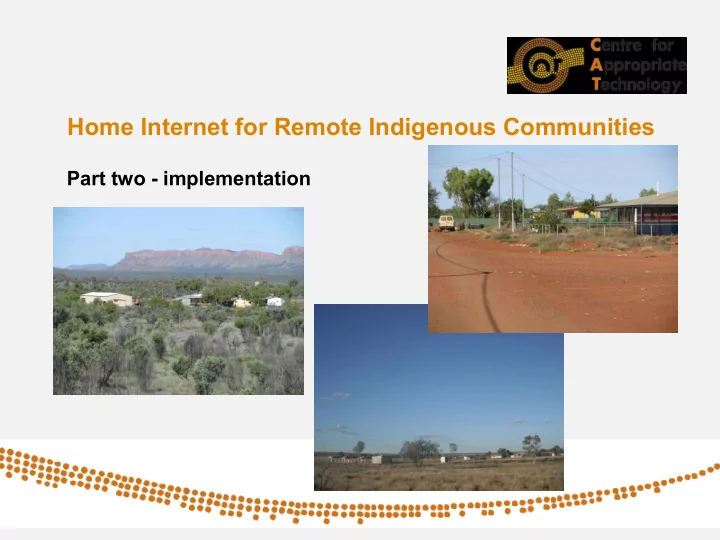
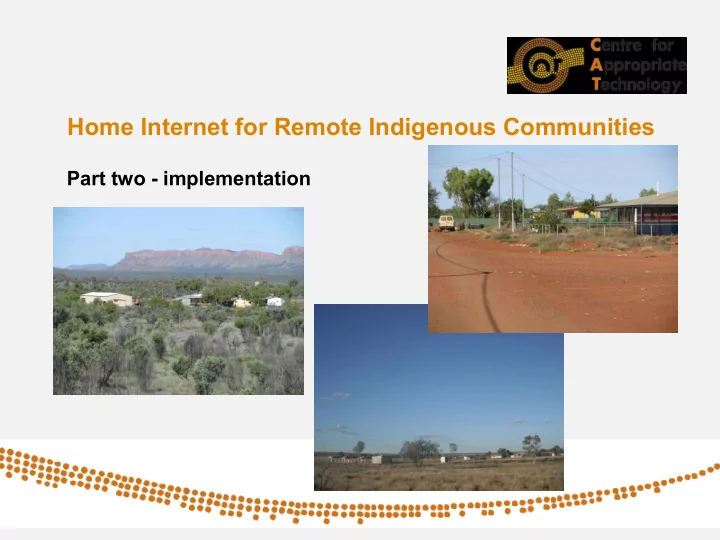
Home Internet for Remote Indigenous Communities Part two - implementation
Project context • Implementation of facilities is the second of three project phases (baseline study, implementation, longitudinal research) • Location: 3 remote central Australian outstation communities • Layout: each outstation consists of 6-12 houses, often widely spaced • Facilities and ongoing support offered to all households • ABA the major funder for implementation phase
Configuration • HYBRID of individual household PCs, and shared Internet access • Satellite Internet services (ABG / ipstar) – 17GB per month; up to 4/2Mbps; shaped • Point to point WiFi between houses to avoid trenching & cabling thus reducing install time and cost • Windows PCs and printers in workgroups (4, 5,11 = 20 in total) • Tables and lockable covers
Typical Assumptions about ICT access SERVICE CUSTOMER ENVIRONMENT PROVIDER • Benign climate • Awareness of service • Universal service options offerings • Continuous power supply • Disposable income • Unambiguous performance • Physical security for • Comprehends commitments equipment supplier language • Clear publicity • Institutions / • Culture of equipment coordinating persons care • Sales and service suppliers near the • Contactability customer • Stable / individual ownership
Challenges • Mobility – constant travel to/from nearest town • Communications - Single phone in each community • No institutions / coordination points for decision making in small communities • Physical environment (mice, dust, food, kids, heat) • Power supply – some have pre-paid meters with tokens, others have daily quotas on RE system (power can cut off randomly) => issue with maintaining continuity
Early experience • High take-up, with preference for desktops over laptops • High volume of Internet use • YouTube, Web surfing, online purchasing, music, Google Earth, email, photo printing – particularly, but not only, young people • Online services: Centrelink, banking • ‘Facilitating’ with external contacts (accountant, Land Council, regional arts coordinator, boarding school)
Recommend
More recommend