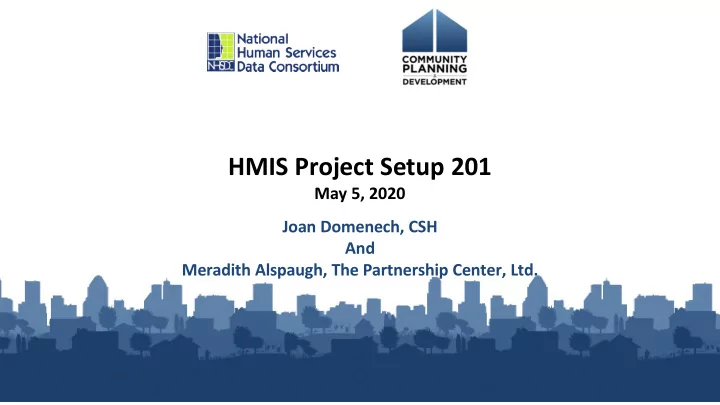
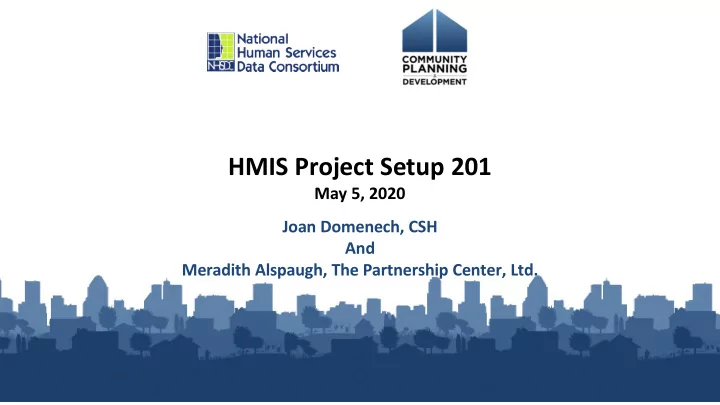
HMIS Project Setup 201 May 5, 2020 Joan Domenech, CSH And Meradith Alspaugh, The Partnership Center, Ltd. 1
Webinar Instructions • Webinar will last about 60 minutes • Access to recorded version • Participants in ‘listen only’ mode • For technical issues, request assistance through the Chat box
Webinar Instructions • Please submit your content related questions and comments via the chat box. Send to everyone • Please submit any technical issue related questions via the Chat box. Send to Host Host will work directly with you to • resolve those issues
About NHSDC The National Human Services Data Consortium (NHSDC) is an organization focused on developing effective leadership for the best use of information technology to manage human services. NHSDC provides information, assistance, peer to peer education and lifelong learning to its conference participants, website members and other interested parties in the articulation, planning, implementation and continuous operation of technology initiatives to collect, aggregate, analyze and present information regarding the provision of human services. NHSDC holds two conferences every year that convene human services administrators primarily working in the homeless services data space together to learn best practices and share knowledge. The past 3 events have been put on with HUD as a co-sponsor. Learn more on our web site www.nhsdc.org . After this virtual conference is over, NHSDC will be sending out a survey to learn about your experience. Please help us by signing up for emails and participating in the survey!
Learning Objectives • Review identified common challenges for completing HMIS project set up. • Provide attendees with key considerations for more advanced HMIS project set up and possible solutions for common challenges. • Identify the proper set up structure and hierarchy for the HMIS Solution used in your local CoC. • Learn about resources available for project setup (documentation and subject matter experts). 5
Meet the Presenters: Joan Domenech Program Manager, Corporation for Supportive Housing • Current areas of work: Unsheltered Homelessness TA, • COP Data Quality, HMIS NOFA TA, Performance Management. Previously: Corrections programs, Coordinated Entry • program Manager, HMIS Program Manager . 6
Meet the Presenters: Meradith Alspaugh COO, The Partnership Center, Ltd. • Current areas of work: HMIS Data Lab- focused on HMIS Software • Providers, System Administration, HMIS Data Standards, work with federal partners, and Sage Previously: Case Management, Program Supervision, CoC • Leadership 7
Important Project Setup Reminders • No single project in HMIS may have more than one project type • Onboarding procedure can save you many headaches • Communication between CoC, HMIS Lead and Agency being on boarded is key • Know the reporting requirements • Have a procedure for correcting data involve vendor when needed • Use available project setup resources 8
Project Set Up Resources Project Setup Resources - https://www.hudexchange.info/programs/hmis General Information Manual Continuum of Care (CoC) Program CoC Program – HMIS Manual Emergency Solutions Grants Program ESG Program – HMIS Manual Housing Opportunities for Persons With AIDS HOPWA Program – HMIS Manual Projects for Assistance in Transition from PATH Program - HMIS Manual Homelessness (PATH) Runaway & Homeless Youth RHY Program – HMIS Manual VA SSVF VA Program – HMIS Manual FY2020 HMIS Data Standards Interactive Data Standards Tool 9
Project Type 5 1 PDDEs Changes Project Closures, Multiple Funding Common 6 Consolidations & 2 Sources transferring Project Set Up Challenges New/demo 3 7 Reporting funding sources Multiple Comparable 4 8 Sub recipients Database
Project Set Up Challenges: PDDEs They enable the HMIS to: PDDE’s ? • associate client-level records with the various projects that the client will enroll in • clearly define the type of project the client is associated with the entire time they received housing or services PDDE’s are the building blocks of an HMIS. • identify which federal partner programs are providing funding to the project • track bed and unit inventory and other information, by project 11
Poll If there are different 'Bed and Unit Inventory' Bed Types for a project i.e. one record has 'Bed Type = Facility Bed', and one record has 'Bed Type = Voucher Beds', should these be two separate projects set up in HMIS? • Yes • No 12
Poll I have a tenant based rental assistance project that is funded to operate in CoC A but sometimes people are housed in CoC B because of unit availability. Do I need to enter more than one CoC Code in 2.03? • Yes • No 13
Poll Do I need to update Bed and Unit Inventory Information each time there is a change in beds and/or units? • Yes • No 14
Type of “change” Update needed in Bed and Unit Inventory? More on Bed and Unit Inventory ES project originally had 10 units with 20 beds. No – this is a minor fluctuation in project A large family entered the project and now operations. there are 25 beds in use. A fire happened in the PSH apartment building Yes – create an “end date” for the 20 units of and instead of 20 units, the building only has 15 PSH as of the date the units went offline. habitable units. Due to severity of damage, the Create a “start date” for the 15 units still online units won’t be available for occupancy for as of the same date. Once the units are several months. repaired and available for occupancy, a new inventory record should be created. A PSH project with 15 beds/units had a portion Yes – this is a permanent funding change and of its funding reallocated in the CoC process the 15 beds/unit should have an inventory end and now only has funding to operate 5 units of date added. The 5 remaining units will have a PSH. new start date added. 15
Project Setup Challenge: Multiple Funding Sources • A single project may have more than one funder. • Verify that funding sources can be combined in a single project using the project set up tool. • Examples of when you cannot combine multiple funding sources in one project: • Street Outreach, Prevention, & RRH funded by multiple ESG jurisdictions • UNLESS, your HMIS has the functionality to: Separate the clients served in a combined project for each ESG jurisdiction; and Produce a valid CAPER for each ESG jurisdiction. 16
How to set up a project: Explore project set up tool 17
Project Set Up Challenge: Multiple Funding Sources Some projects may receive funds from multiple funding sources for different eligible activities. For example, a project may receive a grant for residential operations/leasing costs and another grant for services. HMIS Lead has two options here: Option 1: Create one project in the HMIS that both the housing provider and the service provider jointly share and record data , or Option 2: Create two separate projects, one for the housing provider and another for the service provider 18
Setting up a project with multiple funding sources If Option 1 is chosen: The Project Type (data element 2.02) will be the appropriate residential project type (e.g., TH, PSH, etc.), and the Federal Partner Funding Sources (data element 2.6) will identify both funding sources / component types for the project If Option 2 is chosen: The housing project will have an appropriate residential Project Type The services project will have a Project Type of ‘Services Only.’ Service Only projects can then be affiliated with the residential project and data can be linked. 19
Project Setup Challenges: New/demo funding sources YHDP Youth Homelessness Demonstration Program YHDP funding can be used in innovative ways; take care to ensure accurate project setup by project type YHDP Communities are encouraged to collect Runaway Homeless Youth Program (RHY) data elements in addition to CoC Program data elements. YHDP Communities are required to submit additional data in their Annual Performance Reports YHDP Supplemental Tool YHDP Collaborative Dashboards
Project Setup Challenge: Coordinated Entry No CE Only one CE project in project in HMIS HMIS SO SO SO SO “Catch All” Single CE ES Single CE ES ES ES Single CE CE project Multiple CE project project project setup to projects set accessible accessible TH accessible TH TH TH up for supplement by 1 or by 1 or by 1 or existing different more more more data sites or RRH RRH partners RRH RRH partners partners collection phases of the process PSH PSH PSH PSH 21
Project Setup Challenge: Multiple Subrecipients If setting up multiple subrecipients ensure: • HMIS Privacy settings allow recipient (or sys admin) to generate reports across all projects. 22
Recommend
More recommend