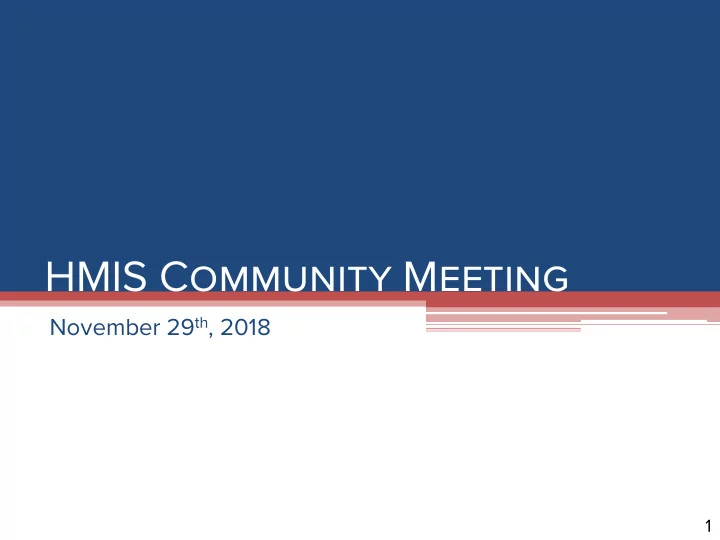
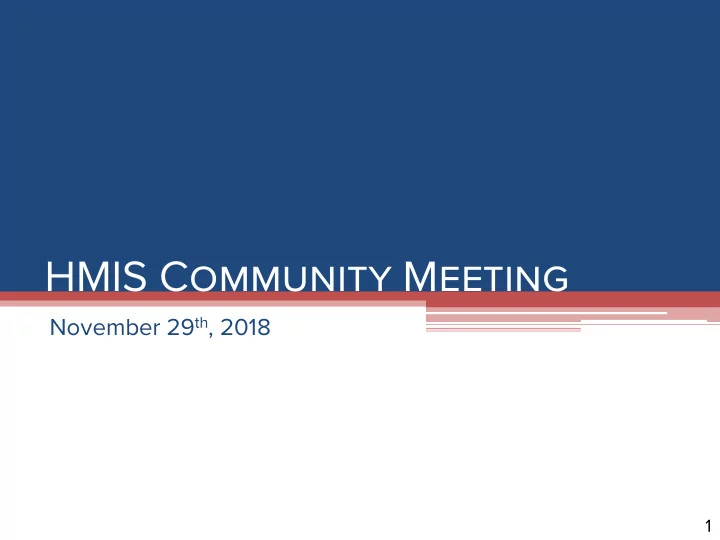
HMIS Community Meeting November 29 th , 2018 1
Agenda • HMIS Transition ▫ HMIS Reorientation ▫ Data Quality ▫ Migration Details ▫ Security Model ▫ Timeline ▫ Training ▫ HMIS Bridge Period ▫ Post-Launch ▫ Licenses • CES ▫ Timeline ▫ Trainings ▫ Updates 2
HMIS Reorientation • Purpose of HMIS ▫ To record provision of services and housing to homeless individuals • Compliance First and Foremost ▫ Only Migrating data for HUD HMIS Compliance ▫ Orienting project setup to match grants 1 project per grant with some exceptions (HHS:PATH, RRH/Prevention, etc.) ▫ Not accepting non-homeless dedicated projects into the HMIS • Federal Reporting ▫ Improved data quality for federal reports ▫ New 2019 Reporting has specific expectations of project setup (LSA, HIC/PITC) 3
HMIS Reorientation – Why We Moved • Legacy System ▫ Length of Stay 10+ years on the same platform ▫ Software Capabilities and simplicity ▫ Timing No Data Standards Changes ▫ Setup Many legacy projects Legacy structure of projects ▫ Changing HMIS Environment 4
Data Quality • ServicePoint ▫ Last chance to clean data prior to final migration ▫ Support@rtfhsd.org for questions • Clarity Data Quality features ▫ Can’t edit others’ entries ▫ Can’t create overlapping duplicate entries • HMIS Data Monitoring ▫ Posted Reports ▫ Continued monitoring • Refresher Training ▫ Ongoing training ▫ FAQs 5
Migration Details - General • Migrating open entries as of 10/1/2016 and forward ▫ Long-standing entries (such as PSH) are migrating as long as they were still enrolled as of 10/1/2016 ▫ For example: Client entered 9/1/2003, but still remains in project as of 10/2/2016 the client’s data will migrate Client who entered 9/1/2003 and exited 9/30/16 will not migrate 6
Migration Details - General • UDE: Universal Data Element • PSDE: Program Specific Data Element ▫ Migrating HUD Standard Data (UDE, PSDE) PSDE includes all Federal program PSDEs – PATH, ESG, RHY, VA, SSVF and their federally required service and referral transactions 7
HUD UDEs 8 https://www.hudexchange.info/resources/documents/HMIS-Data-Standards-Manual.pdf
HUD Common PSDEs 9 https://www.hudexchange.info/resources/documents/HMIS-Data-Standards-Manual.pdf
Individual Program Elements 10 https://www.hudexchange.info/resources/documents/HMIS-Data-Dictionary.pdf
Individual Program Elements continued 11 https://www.hudexchange.info/resources/documents/HMIS-Data-Dictionary.pdf
Migration Details – Custom Data • No additional data elements will be migrated by the go-live date ▫ “Additional Data” includes anything not in UDE/PSDEs shown prior “Additional Data” includes Case notes, VI-SPDAT, required elements for CES • Only this listed “Additional Data” items above will be migrated • The “Additional Data” migration will occur after launch 12
Security Model • Client Privacy ▫ Different from ServicePoint ▫ Nuanced security options Program privacy • MPA/ROI ▫ Built into Clarity ▫ Multiple options for recording consent File uploads Electronic Signature Etc. • Policies & Procedures ▫ Continued development of P&Ps 13
Overall Timeline • December 10 th – Agency Manager training • December 11 th , 12 th , 13 th – User training • December 22 nd @ 11:59PM – ServicePoint stop date • January 4 th – Go Live • January Date TBD – Manager Training II • January Date TBD – FAQ Posting and/or FAQ Webinar • January 4 – Mid February - Custom Data Migration Period 14
Manager Trainings • December 10 th : Clarity Manager/Admin Training ▫ 2 sessions ▫ Intended for staff who serve as agency's administrator for HMIS purposes Not relevant for any/all staff with job title related to management ▫ Will cover all content included in user training PLUS details specific to the role of agency administrator in Clarity - managing your agency, programs and users If you are attending manager training, you DO NOT need to attend user training ▫ Must attend one of these to get a manager license and access to data analysis tool on day 1 of Clarity ▫ Each Agency is defaulted to 1 Agency Manager If you need more than one manager license and have not informed RTFH, email support@rtfhsd.org. 15
User Trainings • December 11 th , 12 th , 13 th ▫ All enterprise (non-manager) users must attend one of these sessions to get access to Clarity on day 1 3 sessions per day with a capacity of 60 per session Only 1 session may be attended by each person ▫ Second round of training sessions is being scheduled and will be announced when confirmed 16
HMIS Bridge Period • Between December 23 rd and January 4 th there will be no data entry into ServicePoint ▫ Providers will need to collect data in another secured method (paper, digital) ▫ Paper forms for Clarity data collection will be made available ▫ Be sure to follow HMIS Policy and Procedure data security guidelines for retention and subsequent disposal of data after launch 17
HMIS Bridge Period • Access to ServicePoint is not guaranteed after December 31 st • Access to ServicePoint beyond January 4 th , 2019: ▫ Purchase ongoing access by emailing support@rtfhsd.org Please notify RTFH of ongoing access needs by the beginning of the HMIS bridge period (December 23 rd ) ▫ All ServicePoint access will cease in March 2019 18
Post-Launch – Custom Migration • Additional Data Migration ▫ Feb 12 th ▫ Limited Scope Case notes VI-SPDAT scores Limited items necessary for CES functionality 19
Post-Launch • Manager training 2 ▫ Date and location pending ▫ Focus on data quality and learning management capabilities • Ongoing user training ▫ In-person model ▫ Frequent ▫ Topic training after launch settles 20
License Capabilities Enterprise Manager ▫ Basic access ▫ Everything in Enterprise plus: ▫ Data Entry Agency Management ▫ “Canned” Compliance Looker Data Analysis Tool Reporting APR, SSVF, RHY, PATH, etc. 21
License Costs Enterprise Manager ▫ Setup - $250 per license ▫ Setup - $175 per license Initial user setup for Initial user setup for migration is covered migration is covered ▫ Recurring – $660 per user ▫ Recurring – $300 per user per year per year 1 st year only: RTFH will only 1 st year only : RTFH will only invoice ServicePoint invoice ServicePoint Equivalent License and ART Equivalent License Fee: Viewer Fee: $350 per user per year $200 per user per year 2 nd year: cost reduction 2 nd year: cost reduction incentives based on data incentives based on data quality thresholds quality thresholds 22
License Billing • As of January 1, 2019 Billing for Clarity license fees will commence using ServicePoint Equivalent Fees ▫ Enterprise: $200 for year 1 ▫ Manager: $350 for year 1 • For those who request access, continued ServicePoint License fees will begin to accrue as of January 1, 2019 ▫ These are in addition to any Clarity license fees 23
Licenses • One manager required per agency ▫ Vendor requirement ▫ Smoother agency and HMIS management • Only those trained by RTFH will be able to access the HMIS on January 4 th (go-live date) 24
DV Comparable Database • Separate Site – Comparable Database ▫ Equivalent features to general HMIS • Site has already been configured separately • Communication Sent 11/28 25
CES Transition to Clarity CLARITY SERVICEPOINT CES is more than a workflow in HMIS. The CES transition is more than a migration to Clarity. It is also shifting from a system-focused process to a human-centric approach. The RTFH and the CES team are committed to uplifting the gaps of any software system to implement a fully functioning Coordinated Entry process by providing the human-focused approach that is integral in meeting the needs of our clients, partners, and our community. 26
CES Timeline: Pre-Clarity Launch • 11/30/18: Emails to providers 1. Email to projects to request forecast of needed matches 2. Reminder to update all client records before 12/22 • 12/23/18 – 1/4/19: Bridge Period ▫ No data entry into HMIS ▫ During bridge period CES will use Active BNL to continue matching Data updated prior to 12/22 will be used to inform the Active BNL • Mid-December: Training on Transition ▫ Training on the CES process and how it will function during the transition 27
CES Timeline: Post-Clarity Launch • 1/4/19: Clarity HMIS Go-Live Date • Jan-Feb ‘19: ▫ Training on the New CES process • 2/12/19: Go-Live Date for new CES Process • Beyond 1/12/19: ▫ Continued Support ▫ Additional Trainings 28
CES FAQ • Where can I get more info? ▫ Be on the look out for e-mail updates & invitations to trainings and meetings ▫ Go to the RTFHSD website CES Section Calendar ▫ Read the RTFHSD newsletter • I still have questions about CES: ▫ Email the CES Team at: CES@RTFHSD.org 29
HMIS Reminders • HMIS Transition Details ▫ Timeline ▫ Migration Details • User training • Billing • FAQ • Support@rtfhsd.org 30
Recommend
More recommend