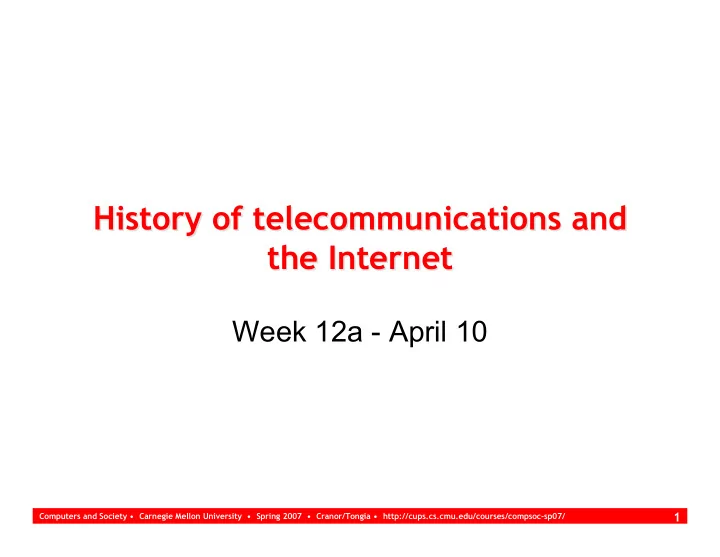
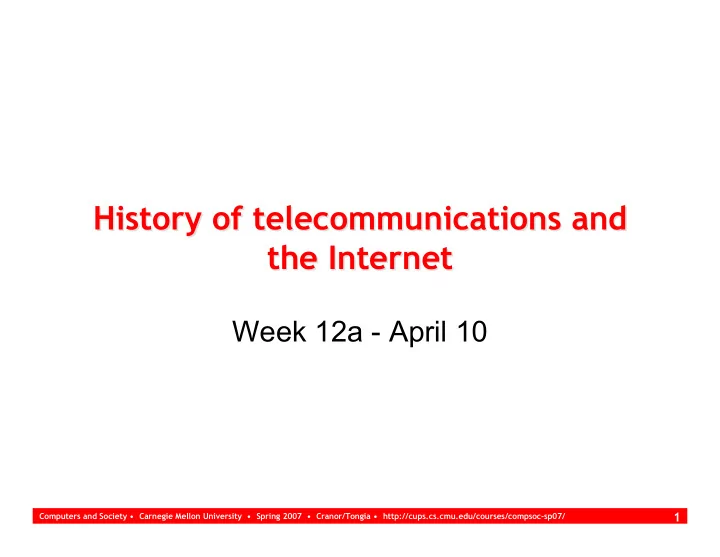
History of telecommunications and History of telecommunications and the Internet the Internet Week 12a - April 10 1 Computers and Society • Carnegie Mellon University • Spring 2007 • Cranor/Tongia • http://cups.cs.cmu.edu/courses/compsoc-sp07/
Research and Communication Skills Creating a research poster Creating a research poster Any word processor, drawing, or page design software will work • PowerPoint is well-suited for making posters Design poster as single panel or modular units • Single panel posters − Have a professional look (if well designed) − Should be printed on large format printers • Modular units − Easier to design and transport − Print on letter paper (optionally, mounted on construction paper) 2 Computers and Society • Carnegie Mellon University • Spring 2007 • Cranor/Tongia • http://cups.cs.cmu.edu/courses/compsoc-sp07/
Research and Communication Skills Research poster content Research poster content Don’t try to present your whole paper • Convey the big picture • Don’t expect people to spend more than 3-5 minutes reading your poster • 500-1500 words, maximum Introduce problem, your approach, and results Provide necessary background or glossary A picture is worth 1000 words • Graphs, diagrams, etc. Use bullets and sentence fragments, similar to making slides Don’t forget to include title and author 3 Computers and Society • Carnegie Mellon University • Spring 2007 • Cranor/Tongia • http://cups.cs.cmu.edu/courses/compsoc-sp07/
Research and Communication Skills Research poster design Research poster design Use a modular design Each section of your poster can go in a box Use a large, easy-to-read font • Most text should be at least 20 point font • No text less than 14 point font • Headings should be larger and in bold Use color consistently Arrange elements for a sensible visual flow 4 Computers and Society • Carnegie Mellon University • Spring 2007 • Cranor/Tongia • http://cups.cs.cmu.edu/courses/compsoc-sp07/
Research and Communication Skills Presenting your research poster Presenting your research poster Be prepared to give a 1-minute overview of your poster and answer questions Let people read your poster without interrupting them Consider bringing a laptop if you have software to demo or a video to show Consider making handouts available with abstract, web URL for obtaining your paper, and your contact information 5 Computers and Society • Carnegie Mellon University • Spring 2007 • Cranor/Tongia • http://cups.cs.cmu.edu/courses/compsoc-sp07/
April 26 Poster Fair April 26 Poster Fair During class, in meet in NSH 3305 Arrive on time! Other faculty and students are invited 32x40 inch foam core boards, 9x12 inch construction paper, glue sticks, and thumb tacks will be made available • Pick them up from Jennifer Lucas in Smith 231A jmlucas@cs.cmu.edu Use this as an opportunity to get feedback you can use to improve your final paper! 7 Computers and Society • Carnegie Mellon University • Spring 2007 • Cranor/Tongia • http://cups.cs.cmu.edu/courses/compsoc-sp07/
Design and History of the Internet Design and History of the Internet 8 Computers and Society • Carnegie Mellon University • Spring 2007 • Cranor/Tongia • http://cups.cs.cmu.edu/courses/compsoc-sp07/
Design and History of the Internet Design and History of the Internet Layperson misconceptions WWW = Internet = Email = online = broadband Some questions to think about • Who owns the Internet? • Who controls the Internet? • Is the current system OK? − Security − Scalability − Usability 9 Computers and Society • Carnegie Mellon University • Spring 2007 • Cranor/Tongia • http://cups.cs.cmu.edu/courses/compsoc-sp07/
Structures of the Industry Structures of the Industry Government Dept. Government company (PTT) Regulated Monopoly Competition • Splits within sectors − IXC – InterExchange Carrier (Long Distance) − ILECs – Incumbent Local Exchange Carrier (“Baby Bells”) − CLECs – Competitive Local Exchange Carrier 10 Computers and Society • Carnegie Mellon University • Spring 2007 • Cranor/Tongia • http://cups.cs.cmu.edu/courses/compsoc-sp07/
Government Departments Government Departments Losing ground Privatization big push • Type 1 − Public Assets privatized and then regulated • Type 2 − Government carrier becomes one of many players 11 Computers and Society • Carnegie Mellon University • Spring 2007 • Cranor/Tongia • http://cups.cs.cmu.edu/courses/compsoc-sp07/
PTT PTT PTT: Abbreviation for postal, telegraph, and telephone (organization). In countries having nationalized telephone and telegraph services, the organization, usually a governmental department, which acts as its nation's common carrier. 12 Computers and Society • Carnegie Mellon University • Spring 2007 • Cranor/Tongia • http://cups.cs.cmu.edu/courses/compsoc-sp07/
“Call/Transaction Call/Transaction” ” Completion Completion “ Charges Charges Mail • Flat Rate Telephony • Usage based or flat rate Internet? • Depends on what user (residential, commercial, bulk, etc.) 13 Computers and Society • Carnegie Mellon University • Spring 2007 • Cranor/Tongia • http://cups.cs.cmu.edu/courses/compsoc-sp07/
What is the Internet? What is the Internet? a.k.a. Backbone Providers The global (public) network built from Tier 1 hundreds and thousands of internetworking Tier 2 independent networks. No single entity “runs” the Internet Operates on standards Users Built on a modified • There are often more layers • There can be interconnections other than hierarchical structure at a backbone Packet Switching 14 Computers and Society • Carnegie Mellon University • Spring 2007 • Cranor/Tongia • http://cups.cs.cmu.edu/courses/compsoc-sp07/
What makes the Internet the What makes the Internet the Internet? Internet? Open architecture • Standards and protocols allow applications and communications without caring of the underlying infrastructure or system − “The Cloud” • Anyone can access anything (is public) Resiliency (mesh design) End to end system 15 Computers and Society • Carnegie Mellon University • Spring 2007 • Cranor/Tongia • http://cups.cs.cmu.edu/courses/compsoc-sp07/
How big is the Internet? How big is the Internet? Many metrics • Number of Service Providers • Number of Hosts • Number of Subscribers • Size of Interconnections • (see outside sources such as CAIDA, Hobbes Internet Timeline, etc.) 16 Computers and Society • Carnegie Mellon University • Spring 2007 • Cranor/Tongia • http://cups.cs.cmu.edu/courses/compsoc-sp07/
Brief History of Internet Evolution Brief History of Internet Evolution 1969 ARPANET 50 kbps UCLA, UCSB, SRI, and Utah 1970 56 kbps transcontinental adding BBN, MIT, RAND 1972 50 kbps 23 hosts 1973 75% of traffic on ARPANET is email 1981 CSNET (in parallel) 56 kbps 213 hosts 1983 TCP/IP mandatory, DNS created 562 hosts 1985 NSFNET initiated 1.544 Mbps 1961 hosts 1987 UUNET created for commercial access 1990 ARPANET disbanded in favor of NSFNET 313,000 hosts 1992 NSFNET 45 Mbps upgrade complete 1,136,000 hosts (+ a few pvt. Backbones) 17 Computers and Society • Carnegie Mellon University • Spring 2007 • Cranor/Tongia • http://cups.cs.cmu.edu/courses/compsoc-sp07/
Brief History of Internet Evolution Brief History of Internet Evolution (cont.) (cont.) 1994 NSFNET 145 Mbps ATM 3,864,000 hosts (+ a few pvt. Backbones of 56 kbps, 1.5 Mbps, and 45 Mbps) 1995 NSFNET privatized to 4 players 6,642,000 hosts 1996 MCI 622 Mbps 1996 - Now upgrading to 2.5 and 10 Gbps IP links This history has helped shape US Internet architecture in terms of competition and layout (peering) 18 Computers and Society • Carnegie Mellon University • Spring 2007 • Cranor/Tongia • http://cups.cs.cmu.edu/courses/compsoc-sp07/
Peering Peering Where backbones come together • Major design issue (relates to cross-connection) Public Peering • Network Access Points (NAPs) − Started with 4, but now there are more − Usually done by equals – Give as much traffic as receive Private Peering • Commercial (private) International peering is more limited (links are much more expensive) 19 Computers and Society • Carnegie Mellon University • Spring 2007 • Cranor/Tongia • http://cups.cs.cmu.edu/courses/compsoc-sp07/
Open Systems Interconnection Open Systems Interconnection (OSI) Model (OSI) Model examples Interface : MESSAGES FTP, Ping, HTTP, etc. User Interacts with these Translation and encryption : MESSAGES Remote Procedural Calls (RPCs), Error Checking : MESSAGES Reliability, TCP Error-checking : SEGMENTS end-to-end validity Software Address, IP Routers : DATAGRAMS establishes routes (extends nodes…) Hardware Address, Bridges, Intelligent Ethernet, ATM hubs, NICs, Error Checking : FRAMES node-to-node validity Pins, Wires, Repeaters, SONET/SDH RS-232, Volts, etc : BITS Deals with the medium 20 Computers and Society • Carnegie Mellon University • Spring 2007 • Cranor/Tongia • http://cups.cs.cmu.edu/courses/compsoc-sp07/
Recommend
More recommend