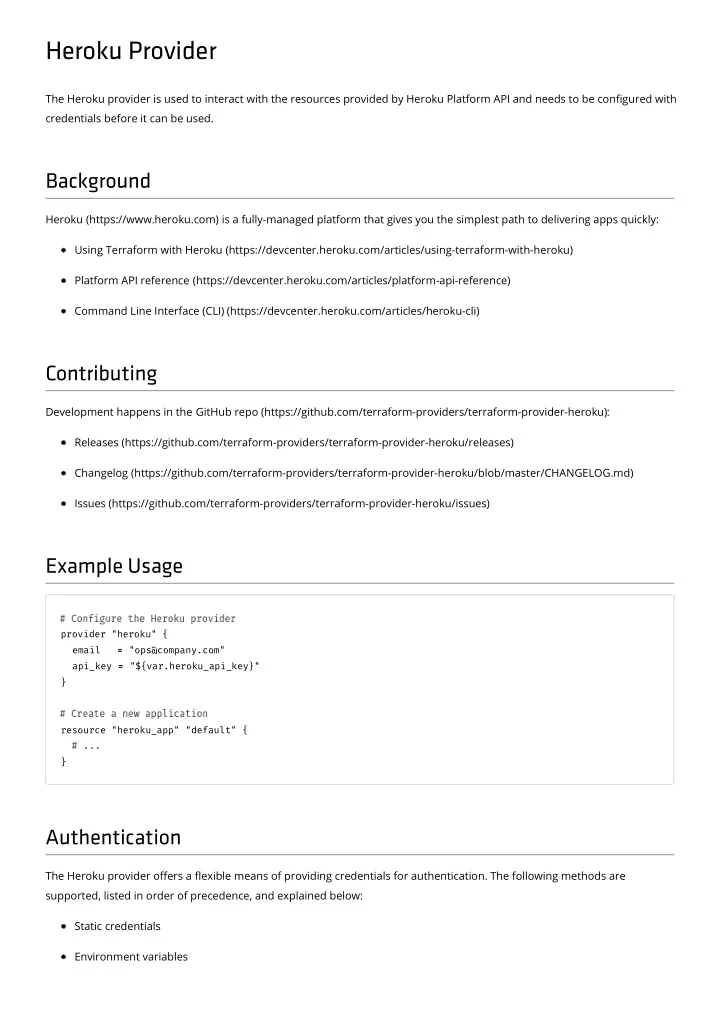
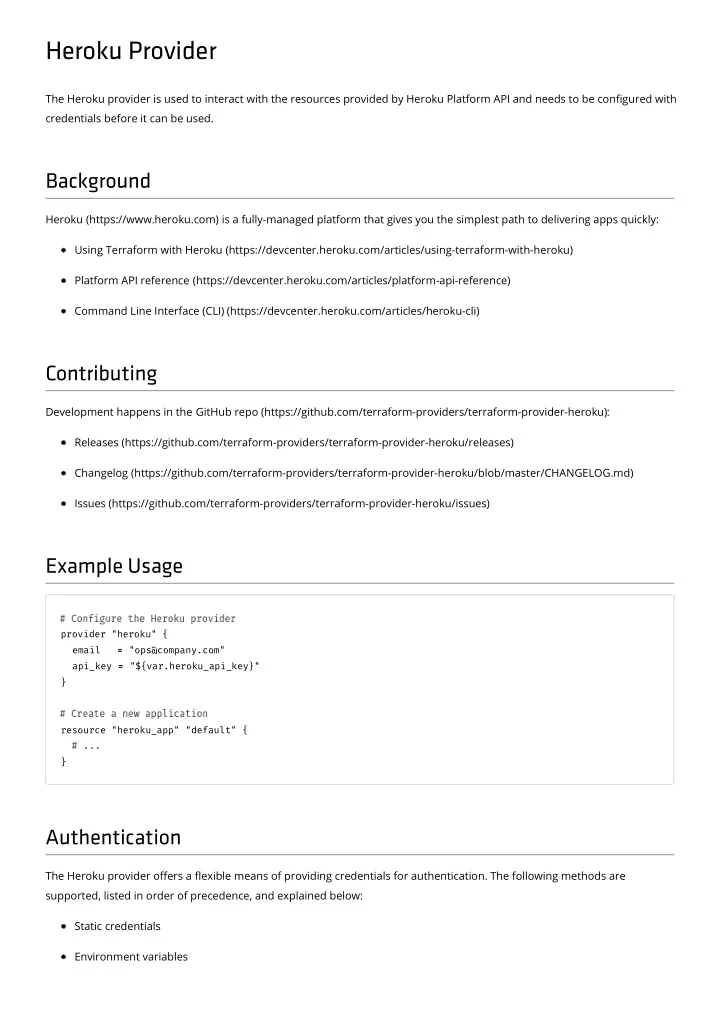
Heroku Provider The Heroku provider is used to interact with the resources provided by Heroku Platform API and needs to be con�gured with credentials before it can be used. Background Heroku (https://www.heroku.com) is a fully-managed platform that gives you the simplest path to delivering apps quickly: Using Terraform with Heroku (https://devcenter.heroku.com/articles/using-terraform-with-heroku) Platform API reference (https://devcenter.heroku.com/articles/platform-api-reference) Command Line Interface (CLI) (https://devcenter.heroku.com/articles/heroku-cli) Contributing Development happens in the GitHub repo (https://github.com/terraform-providers/terraform-provider-heroku): Releases (https://github.com/terraform-providers/terraform-provider-heroku/releases) Changelog (https://github.com/terraform-providers/terraform-provider-heroku/blob/master/CHANGELOG.md) Issues (https://github.com/terraform-providers/terraform-provider-heroku/issues) Example Usage provider "heroku" { email = = "ops@company.com" api_key = = "${var.heroku_api_key}" } resource "heroku_app" "default" { } Authentication The Heroku provider o�ers a �exible means of providing credentials for authentication. The following methods are supported, listed in order of precedence, and explained below: Static credentials Environment variables
Netrc Static credentials Credentials can be provided statically by adding email and api_key arguments to the Heroku provider block: provider "heroku" { email = = "ops@company.com" api_key = = "${var.heroku_api_key}" } Environment variables When the Heroku provider block does not contain an email or api_key argument, the missing credentials will be sourced from the environment via the HEROKU_EMAIL and HEROKU_API_KEY environment variables respectively: provider "heroku" {} $ export HEROKU_EMAIL= ="ops@company.com" $ export HEROKU_API_KEY= ="heroku_api_key" $ terraform plan Refreshing Terraform state in in-memory prior to plan... Netrc Credentials can instead be sourced from the .netrc (https://ec.haxx.se/usingcurl-netrc.html) �le in your home directory: provider "heroku" {} $ cat ~/.netrc ... machine api.heroku.com login <your_heroku_email> password <your_heroku_api_key> ... Argument Reference The following arguments are supported: api_key - (Required) Heroku API token. It must be provided, but it can also be sourced from other locations.
email - (Required) Email to be noti�ed by Heroku. It must be provided, but it can also be sourced from other locations . headers - (Optional) Additional Headers to be sent to Heroku. If not provided, it will be sourced from the HEROKU_HEADERS environment variable (if set). delays - (Optional) Delays help mitigate issues that can arise due to Heroku's eventually consistent data model. Only a single delays block may be speci�ed and it supports the following arguments: post_app_create_delay - (Optional) The number of seconds to wait after an app is created. Default is to wait 5 seconds. post_space_create_delay - (Optional) The number of seconds to wait after a private space is created. Default is to wait 5 seconds. post_domain_create_delay - (Optional) The number of seconds to wait after a domain is created. Default is to wait 5 seconds.
Data Source: heroku_addon Use this data source to get information about a Heroku Addon. Example Usage data "heroku_addon" "from_another_app" { name = = "addon-from-another-app" } output "heroku_addon_data_basic" { value = = [ "Addon from another app", "id: ${data.heroku_addon.from_another_app.id}", "name: ${data.heroku_addon.from_another_app.name}", "app: ${data.heroku_addon.from_another_app.app}", "plan: ${data.heroku_addon.from_another_app.plan}", "provider_id: ${data.heroku_addon.from_another_app.provider_id}", "config_vars: ${join(", ", data.heroku_addon.from_another_app.config_vars)}", ] } Argument Reference The following arguments are supported: name - (Required) The add-on name Attributes Reference The following attributes are exported: id - The ID of the add-on name - The add-on name plan - The plan name provider_id - The ID of the plan provider config_vars - The Con�guration variables of the add-on
Data Source: heroku_app Use this data source to get information about a Heroku App. Example Usage data "heroku_app" "default" { name = = "my-cool-app" } Argument Reference The following arguments are supported: name - (Required) The name of the application. In Heroku, this is also the unique ID, so it must be unique and have a minimum of 3 characters. Attributes Reference The following attributes are exported: name - (Required) The name of the application. In Heroku, this is also the unique . stack - (Optional) The application stack is what platform to run the application in. buildpacks - (Optional) A list of buildpacks that this app uses. space - (Optional) The private space in which the app runs. Not present if this is a common runtime app. region - (Required) The region in which the app is deployed. git_url - (Required) The Git URL for the application. This is used for deploying new versions of the app. web_url - (Required) The web (HTTP) URL that the application can be accessed at by default. heroku_hostname - (Required) A hostname for the Heroku application, suitable for pointing DNS records. config_vars - (Optional) A map of all of the con�guration variables for the app. acm - (Required) True if Heroku ACM is enabled for this app, false otherwise. organization - (Optional) The Heroku Team that owns this app. The �elds for this block are documented below. The organization block supports: name (string) - The name of the Heroku Team. locked (boolean)
personal (boolean)
Data Source: heroku_space Use this data source to get information about a Heroku Private Space (https://www.heroku.com/private-spaces). Example Usage data "heroku_space" "default" { name = = "my-secret-space" } Argument Reference The following arguments are supported: name - (Required) The name of the Heroku Private Space. Attributes Reference The following attributes are exported: name - The name of the Heroku Private Space. In Heroku, this is also the unique . id - The unique ID of the Heroku Private Space. region - The region in which the Heroku Private Space is deployed. state - The state of the Heroku Private Space. Either allocating or allocated . shield - Whether or not the space has Shield (https://devcenter.heroku.com/articles/private-spaces#shield-private- spaces) turned on. One of on or off . organization - The Heroku Team that owns this space. The �elds for this block are documented below. cidr - The RFC-1918 CIDR the Private Space will use. It must be a /16 in 10.0.0.0/8, 172.16.0.0/12 or 192.168.0.0/16 data_cidr - The RFC-1918 CIDR that the Private Space will use for the Heroku-managed peering connection that’s automatically created when using Heroku Data add-ons. It must be between a /16 and a /20 outbound_ips - The space's stable outbound NAT IPs (https://devcenter.heroku.com/articles/platform-api- reference#space-network-address-translation). The organization block supports: name (string) - The name of the Heroku Team.
Data Source: heroku_space_peering_info Use this data source to get peering information about a Heroku Private Space (https://www.heroku.com/private-spaces). Example Usage data "heroku_space_peering_info" "default" { name = = "my-secret-space" } resource "aws_vpc_peering_connection" "foo" { peer_owner_id = = "${data.heroku_space_peering_info.default.aws_account_id}" peer_vpc_id = = "${data.heroku_space_peering_info.default.vpc_id}" vpc_id = = "${aws_vpc.foo.id}" } Argument Reference The following arguments are supported: name - (Required) The name of the Heroku Private Space. Attributes Reference The following attributes are exported: aws_account_id - The AWS account ID that the Heroku Private Space runs in. aws_region - The AWS region that the Heroku Private Space runs in. vpc_id - The VPC ID of the Heroku Private Space. vpc_cidr - The CIDR block of the VPC ID. dyno_cidr_blocks - The CIDR blocks that the Dynos run on. unavailable_cidr_blocks - A list of unavailable CIDR blocks.
Data Source: heroku_team Use this data source to get information about a Heroku Team or Heroku Enterprise team. Example Usage data "heroku_team" "my_heroku_team" { name = = "name_of_my_heroku_team" } output "heroku_team_data_basic" { value = = [ "Heroku team", "id: ${data.heroku_team.my_heroku_team.id}", "default: ${data.heroku_team.my_heroku_team.default}", "membership_limit: ${data.heroku_team.my_heroku_team.membership_limit}", "provisioned_licenses: ${data.heroku_team.my_heroku_team.provisioned_licenses}", "type: ${data.heroku_team.my_heroku_team.type}", ] } Argument Reference The following arguments are supported: name - (Required) The team name Attributes Reference The following attributes are exported: id - The ID of the team default - Whether to use this team when none is speci�ed credit_card_collections - Whether charges incurred by the team are paid by credit card membership_limit - Upper limit of members allowed in a team provisioned_licenses - Whether the team is provisioned licenses by Salesforce type - type of team Will likely be either "enterprise" or "team"
Recommend
More recommend