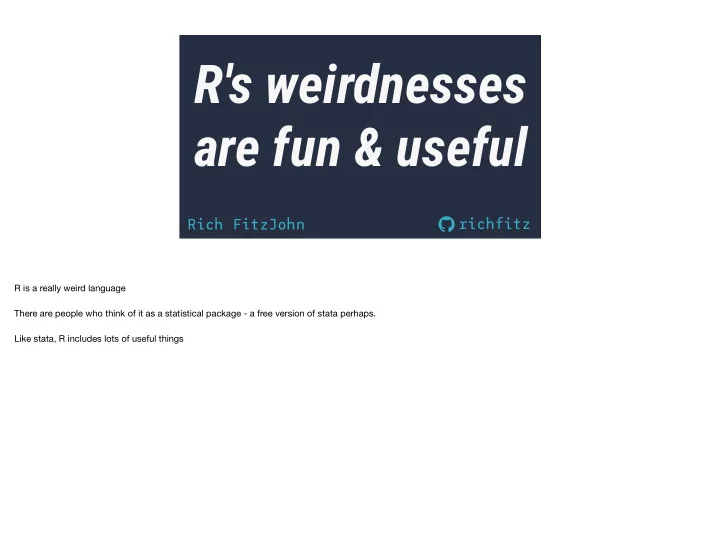
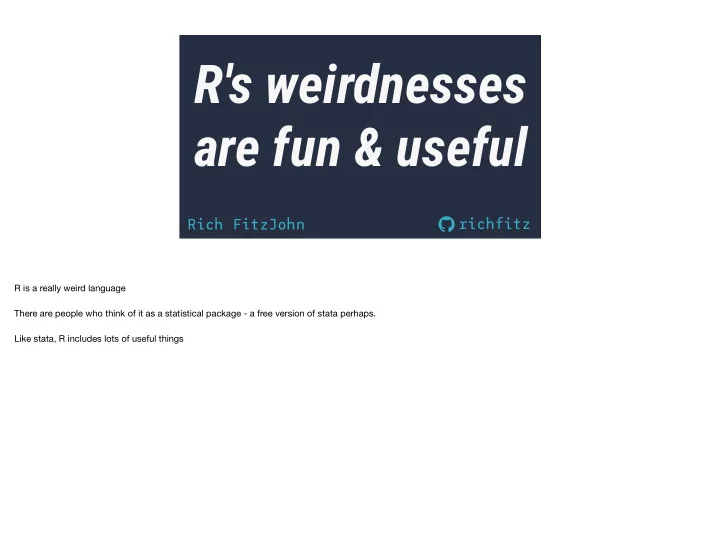
R's weirdnesses are fun & useful � richfitz Rich FitzJohn R is a really weird language There are people who think of it as a statistical package - a free version of stata perhaps. Like stata, R includes lots of useful things
Statistics programs generally include distributions R includes...
Statistics programs generally include statistical tests
Statistics programs generally include plotting
Statistics programs don't often include blog generators cran.r-project.org/package=blogdown R also has some weird things available in packages
Statistics programs don't often include webservers cran.r-project.org/package=httpuv
Statistics programs don't often include minecraft clients github.com/ropenscilabs/miner
Statistics programs don't often include metaprogramming Metaprogramming is where a program reads, generates, analyses or transforms a program Unlike the other, newer, weirdnesses this one has been here from the beginning
A T A D YOUR SCIENTISTS WERE SO PREOCCUPIED WITH WHETHER OR NOT THEY COULD THEY DIDN’T STOP TO THINK IF THEY SHOULD At first metaprogramming seems like a really bizarre thing to do in any language And it's very unexpected in a statistical package metaprogramming makes much more sense when you know R's history
Algol 1956 C 1971 S Fortran 1957 1976 R has a strange history. It turns up as derivative of S - and S is ancient, coming out of Bell Labs in 1976.
Julia Algol 2012 1956 C Ruby 1995 1971 S Fortran Python 1957 1991 1976 C++ 1985 This is older than C++ , Python , Ruby and much older than Julia
Algol 1956 C 1971 S Fortran 1957 1976 R Scheme 1970 1993 R was developed as a new implementation of S in 1993 by Ross Ihaka and Robert Gentleman. They were heavily influenced by Scheme - a language popular in computing science for decades, and which has lots of interesting ideas despite being very small. The one that really turns up is that data and code are the same sort of thing ( homiconicity ) Generally R looks a lot like C or Fortran (procedural, do this, then that) but sometimes the weird scheme bits shine through
R's weirdnesses are fun & useful � richfitz Rich FitzJohn Today I want to talk about how metaprogramming is fun and useful Using R since 1999, second language (after Python) but my workhorse I no longer do any data analysis I build infrastructure and this talk discusses some of it
For the last 2.5 years I have worked as a research software engineer in the Department of Infectious Disease Epidemiology at Imperial College London Epidemiological modelling has a long history, but now we use lots of R!
Encryption Differential equations Docker Objectives for this talk 1. R has some strange features that make it surprisingly powerful. These should be used with care 2. Three packages that do interesting things 3. Three fields that you may not have encountered with R Don't try to learn everything - It's going to be very light touch and not very deep If one section seems uninteresting to you, just wait 10 minutes and the next one will be totally di ff erent Take home one new package, idea, or way of thinking about R
Encryption Why encrypt things from R?
Encrypt and save csv write.csv( mydata , "secret.csv" ) We want to encrypt a csv file. But the encryption tools won't work with this function.
Encrypt and save csv tmp <- tempfile() write.csv( mydata , tmp) So we first must write it out in plain text
Encrypt and save csv tmp <- tempfile() write.csv( mydata , tmp) bytes <- readBin(tmp, ...) enc <- sodium::data_encrypt(bytes, key) Then read it back up and encrypt that data
Encrypt and save csv tmp <- tempfile() write.csv( mydata , tmp) bytes <- readBin(tmp, ...) enc <- sodium::data_encrypt(bytes, key) enc [1] a7 8e 31 99 3b 7b ac 58 4e 35 37 79 [13] 53 10 4c fe 5e 78 de 4e 4d 25 77 26 This involves working with raw vectors which you don't generally see unless you go out of your way
Encrypt and save csv tmp <- tempfile() write.csv( mydata , tmp) bytes <- readBin(tmp, ...) enc <- sodium::data_encrypt(bytes, key) writeBin(enc, "secret.csv" ) file.remove(tmp)
Decrypt and read csv enc <- readBin( "secret.csv" , ...) bytes <- sodium::data_decrypt(enc, key) tmp <- tempfile() writeBin(bytes, tmp) mydata <- read.csv(tmp) file.remove(tmp)
A simpler interface cyphr::encrypt(write.csv(mydata, "secret.csv"), key) mydata <- cyphr::decrypt(read.csv("secret.csv"), key)
A simpler interface cyphr::encrypt(write.csv(mydata, "secret.csv"), key) # Write mydata to temp file using write.csv # Encrypt temp file contents to "secret.csv" using key # Delete temp file
A simpler interface cyphr::encrypt(write.csv(mydata, "secret.csv"), key) # Decide on a temporary file tmp # Detect filename is second argument "secret.csv" # Rewrite expression as write.csv(mydata, tmp) # Evaluate new expression (in same environment as old) # Read in tmp as bytes # Encrypt the contents with cyphr::encrypt(bytes, key) # Save encrypted data as secret.csv # Delete the temporary file tmp
Expressions are data as.list(quote(saveRDS(mydata, "secret.rds"))) [[1]] saveRDS [[2]] mydata [[3]] [1] "secret.rds" This works because in R, expressions are simply data! You can walk through the tree and work with parts of the expression at will This sort of processing is used in all sorts of places: - automatic plot axes - library - data.frames that build out of the names
A simpler interface cyphr::encrypt(write.csv(mydata, "secret.csv"), key) # Write mydata to temp file using write.csv # Encrypt temp file to "secret.csv" using key # Delete temp file mydata <- cyphr::decrypt(read.csv("secret.csv"), key) # Decrypt "secret.csv" into temp file using key # Read mydata from temp file using read.csv # Delete temp file
A simpler interface cyphr::encrypt(saveRDS(mydata, "secret.rds"), key) # Write mydata to temp file using saveRDS # Encrypt temp file to "secret.rds" using key # Delete temp file mydata <- cyphr::decrypt(readRDS("secret.rds"), key) # Decrypt "secret.rds" into temp file using key # Read mydata from temp file using readRDS # Delete temp file We can change the target function to read and write di ff erent types of files and everything just works
Encrypting an analysis mydata <- read.csv("secret.csv") newdata <- my_analysis_function(mydata) saveRDS(newdata, "export.rds") The idea is that it can then just be taken to an existing analysis and wrapped around the code that already exists Rather than having to replace every input/output line with 5 lines of repetitive and error-prone code, or using special encryption/decryption functions we can change an analysis very simply
Encrypting an analysis mydata <- cyphr::decrypt( read.csv("secret.csv") , key) newdata <- my_analysis_function(mydata) cyphr::encrypt( saveRDS(newdata, "export.rds") , key) This does not work with plotting (yet) Alternative approaches would be to use encrypted volumes but these are less portable and awkward to share
A little goes a long way - talk about how this breaks referential transparency and so needs to be used with care Talk about where this is used elsewhere in the R ecosystem - library , dplyr , subset , etc Talk about how programming with these functions can be hard and how a whole new package ( rlang ) exists to try and simplify programming with NSE. Not best used everywhere, but when used lightly can be very expressive
e n t i a l D i f f e r i o n s e q u a t Something completely di ff erent!
Recommend
More recommend