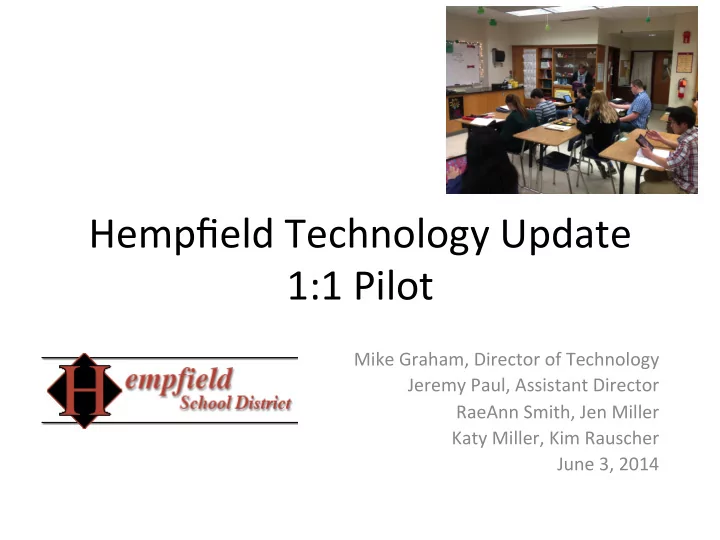
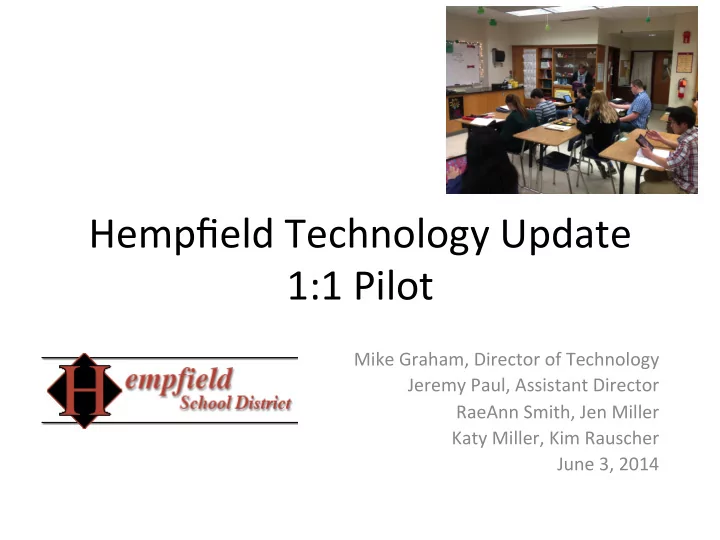
Hempfield ¡Technology ¡Update ¡ 1:1 ¡Pilot ¡ Mike ¡Graham, ¡Director ¡of ¡Technology ¡ Jeremy ¡Paul, ¡Assistant ¡Director ¡ RaeAnn ¡Smith, ¡Jen ¡Miller ¡ Katy ¡Miller, ¡Kim ¡Rauscher ¡ June ¡3, ¡2014 ¡
Classroom ¡Equipment ¡ Old ¡Technology ¡ New ¡Technology ¡ • Netbook ¡carts ¡ ¡ • iPad ¡carts ¡ • IWB ¡(InteracRve ¡White ¡ • iPad ¡– ¡Apple ¡TV ¡(InteracRve) ¡ Boards) ¡ ¡ • Dewey ¡iPad ¡Camera ¡Stands ¡ • Document ¡cameras ¡ ¡ Pilots ¡and ¡deployments ¡over ¡the ¡last ¡two ¡years. ¡
Classroom ¡InstrucRon ¡ Old ¡ New ¡ iPad ¡ • • Netbooks ¡ – Purpose ¡built ¡apps ¡ ¡ – Performance ¡limitaRons ¡ – Web ¡browsing ¡ – Mostly ¡web-‑browsing ¡ ¡ • iPad/Apple ¡TV ¡ ¡ • IWB ¡ ¡ ¡– ¡Mobile ¡ – One ¡locaRon-‑Front ¡of ¡Room ¡ ¡– ¡Groups ¡ – So\ware ¡limitaRons ¡ ¡– ¡Students ¡can ¡share ¡ ¡– ¡Recording ¡features ¡ ¡ ¡ ¡ • Document ¡Camera ¡ • Dewey ¡iPad ¡Camera ¡Stands ¡ – Single ¡purpose ¡ – MulR-‑purpose ¡device ¡ ¡
1:1 ¡Pilot ¡ConsideraRons ¡ • So\ware ¡availability ¡and ¡ • Cost ¡ flexibility ¡ • Ba`ery ¡Life ¡ • CompaRbility ¡with ¡exisRng ¡ • MulR-‑funcRon ¡ applicaRons ¡ • Reliability ¡ • Simple ¡operaRon ¡ – No ¡moving ¡parts ¡ • eBooks ¡ – Curated ¡apps ¡ • Support ¡ – Self ¡support ¡(HHS) ¡ – Well ¡developed ¡ management ¡tools ¡ h`p://www.techcrates.com/netbook-‑vs-‑laptop-‑pros-‑cons/ ¡
1:1 ¡iPad ¡Pilots ¡ • CES ¡– ¡1 st ¡Grade ¡– ¡Mrs. ¡Jen ¡Miller ¡ ¡ – Sue ¡Allen ¡– ¡InstrucRonal ¡Technology ¡Specialist ¡ • iPad ¡Mini’s ¡ • Pre-‑Installed ¡Apps ¡ ¡ • EPES ¡– ¡4 th ¡Grade ¡– ¡Mrs. ¡Cindy ¡Fogelsanger ¡ – RaeAnn ¡Smith ¡– ¡InstrucRonal ¡Technology ¡Specialist ¡ • Full ¡size ¡iPad ¡ • Pre-‑Installed ¡Apps ¡ • HS ¡– ¡Biology/General ¡Science ¡ – Mrs. ¡Katy ¡Miller ¡ – Mrs. ¡Renee ¡Dissinger ¡ • Full ¡size ¡iPads ¡ • Pre-‑Installed ¡Apps/Student ¡Installed ¡Apps ¡
How ¡has ¡the ¡Classroom ¡Changed? ¡ • Increased ¡instrucRonal ¡Rme ¡ • MoRvaRon/engagement ¡ ¡ • AnyRme/anywhere ¡learning ¡ • Students ¡can ¡work ¡at ¡their ¡ own ¡pace ¡ • Content ¡focus ¡ • Access ¡to ¡informaRon ¡ • Electronic ¡material ¡ distribuRon ¡ • Student ¡centered ¡learning ¡ • CollaboraRon ¡ • Ease ¡of ¡use ¡ • Learning ¡from ¡the ¡students ¡
Centerville Elementary Mrs. Miller – Grade 1
Literacy Centers Spelling practice, accountability, listening center
Poetry Acrostic poetry Theme poetry
Mother’s Day Project Choice of 6 apps for creation Word clouds, poetry, picture collages, drawing, writing
Mother’s Day Project
Writing Center Primary Writer
Story Elements with 2 nd Grade Reading, story mapping, discussion, Popplet
Story map final projects
Plant Parts with 5 th Grade
Popplet- photographs, diagram, labels, drawings
Pete the Cat with Kindergarten Activities across all academic subjects Provide communication for rising first graders
The ABC’s of First Grade
EPE ¡Grade ¡4 ¡ Mrs. ¡Fogelsanger’s ¡Class ¡
Read-‑a-‑loud ¡AcRvity ¡ • LA ¡AcRvity ¡to ¡serve ¡as ¡an ¡introducRon ¡to ¡iPads ¡and ¡apps ¡ • Graphic ¡Organizer ¡describing ¡character’s ¡feelings ¡with ¡ evidence ¡from ¡the ¡text ¡ • Video ¡of ¡a ¡scene ¡from ¡the ¡story ¡ – Scene ¡selecRon ¡ – Script ¡wriRng ¡ – IllustraRon ¡selecRon ¡ – 30 ¡second ¡recording ¡ ELA ¡Skills: ¡ Author’s ¡purpose ¡ Summarizing ¡ Fluency ¡
Persuasive ¡Essay ¡ • Planned ¡using ¡graphic ¡organizer ¡(Popplet ¡or ¡InspiraRon ¡app ¡ choice) ¡ • Handwri`en ¡rough ¡dra\ ¡and ¡ediRng ¡ • Typed ¡in ¡Kidblog ¡ • Responded ¡to ¡other ¡students ¡ Benefits: ¡ ApplicaRon ¡of ¡Research ¡skills ¡ • Peer ¡feedback ¡ • SupporRng ¡Claims ¡with ¡evidence ¡ • MoRvaRon ¡ • Access ¡(home ¡& ¡school) ¡ •
Kidblog ¡Posts ¡and ¡Comments ¡
PA ¡PresentaRons ¡ ¡ • ABC ¡Book-‑ ¡words ¡and ¡images ¡that ¡directly ¡ correlate ¡to ¡our ¡state ¡ • Brainstormed, ¡researched, ¡created, ¡and ¡ reflected ¡on ¡what ¡to ¡include ¡in ¡their ¡project ¡ • Used ¡websites, ¡library ¡databases ¡and ¡print ¡text, ¡ including ¡bibliography ¡slide ¡ ¡ Cross-‑Curricular ¡Literacy ¡Connec?ons: ¡ ¡ • History ¡ • Summarizing ¡ • Geography ¡ • Main ¡Idea ¡ ¡ • Research ¡skills ¡ • SupporRng ¡Details ¡ ¡ • Symbolism ¡ • ElaboraRon ¡ ¡ • Speaking ¡& ¡Listening ¡ • High ¡moRvaRon ¡
Student ¡PA ¡Projects ¡
AddiRonal ¡Assets ¡of ¡1:1 ¡ • Access ¡to ¡informaRon, ¡ tools, ¡and ¡resources ¡ • DifferenRaRon ¡ • Learning ¡about ¡Digital ¡ CiRzenship ¡ • CollaboraRon ¡ • Planning ¡& ¡PreparaRon ¡
Student ¡and ¡ ¡ Parent ¡Feedback ¡
iPad Pilot June 3, 2014
Semester Goals: To differentiate lessons Use more class time to transform the learning process and develop understanding of biological concepts Integrate technology Solution for Reaching Goals: Flipped lessons 1:1 T echnology
Why Flip? EVERY DAY IN CLASS ....teachers engage students with activities, workshops, labs and INDIVIDUAL ATTENTION .
Why 1:1 T echnology? * Provides every student with equal access to a laptop or tablet * Allows learning to be differentiated according to student needs * Increases student independence and extends academics beyond the classroom
Engage! Save Paper! Incorporate current technology kids are already using Individualize Education! Better meet learning styles and needs!
How was the iPad used? Near Pod Moodle Quizzes Knowmia lesson Knowmia Teach (note taking tool) Lab data collection & Analysis Lab report writing tool Concept Illustrator through the use of Apps Review Tool (white board/review Apps) Access to recorded course lectures
Free Biology Apps - Flipped or 1:1 Cell Blood Mitosis Membrane T yping Meiosis Gene w/ Vcell Screen snurfles Plant Enzymatic iCell Histology
Free Teaching Apps - Flipped or 1:1 Knowmia Edmodo T each Google Dropbox Drive There are lots of technologies out there! Rule of Thumb: Ask yourself why you want to use it, and what you expect students to get out of it.
Student Feedback 15/21 students felt the iPads helped them master course content ★ 19/21 students said iPad was helpful in completing school work ★ 15/21 students felt having an iPad for use each year would allow them to ★ be more successful in their courses Student iPad Use - Study class notes, vocabulary - Look up homework items - Leisurely entertainment - Research for Science/English - Write papers (Google Docs) - Big projects - Access Moodle - Use it for any homework that involves the internet
Benefits Increased Student Engagement ★ Increased informal formative assessment and feed back for ★ students Increased student-paced activities ★ More efficient lab data collection/analysis ★ Deeper scientific discussions ★ Screen shot information for reference ★ Class time used more efficiently ★ Each student has access to all class resources at any time! ★
Difficulties/Concerns Student download ability (what do/should they have access to?) iPad/technology etiquette guidelines & consistent enforcement Better method to monitor student use in class Better course management system Better electronic methods for submitting work
Recommend
More recommend