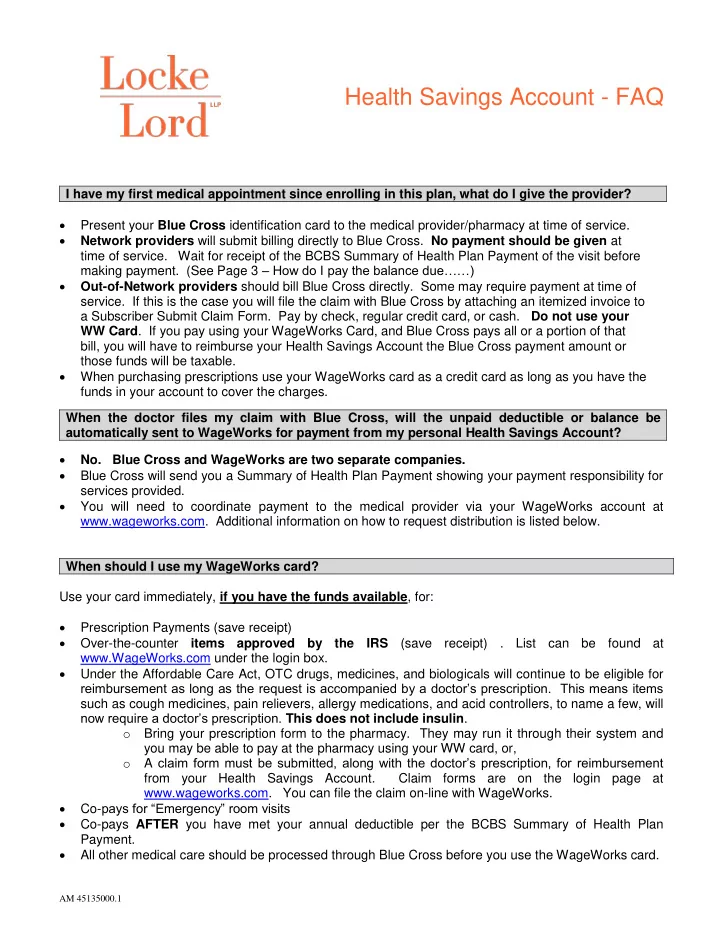
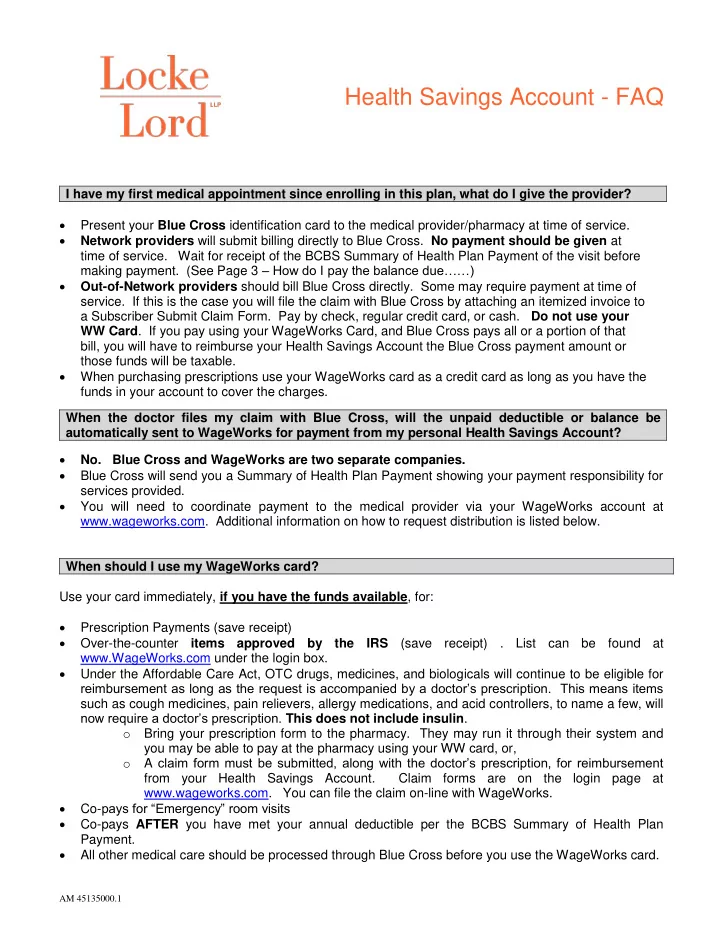
Health Savings Account - FAQ I have my first medical appointment since enrolling in this plan, what do I give the provider? Present your Blue Cross identification card to the medical provider/pharmacy at time of service. Network providers will submit billing directly to Blue Cross. No payment should be given at time of service. Wait for receipt of the BCBS Summary of Health Plan Payment of the visit before making payment. (See Page 3 – How do I pay the balance due……) Out-of-Network providers should bill Blue Cross directly. Some may require payment at time of service. If this is the case you will file the claim with Blue Cross by attaching an itemized invoice to a Subscriber Submit Claim Form. Pay by check, regular credit card, or cash. Do not use your WW Card . If you pay using your WageWorks Card, and Blue Cross pays all or a portion of that bill, you will have to reimburse your Health Savings Account the Blue Cross payment amount or those funds will be taxable. When purchasing prescriptions use your WageWorks card as a credit card as long as you have the funds in your account to cover the charges. When the doctor files my claim with Blue Cross, will the unpaid deductible or balance be automatically sent to WageWorks for payment from my personal Health Savings Account? No. Blue Cross and WageWorks are two separate companies. Blue Cross will send you a Summary of Health Plan Payment showing your payment responsibility for services provided. You will need to coordinate payment to the medical provider via your WageWorks account at www.wageworks.com. Additional information on how to request distribution is listed below. When should I use my WageWorks card? Use your card immediately, if you have the funds available , for: Prescription Payments (save receipt) Over-the-counter items approved by the IRS (save receipt) . List can be found at www.WageWorks.com under the login box. Under the Affordable Care Act, OTC drugs, medicines, and biologicals will continue to be eligible for reimbursement as long as the request is accompanied by a doctor’s prescription. This means items such as cough medicines, pain relievers, allergy medications, and acid controllers, to name a few, will now require a doctor’s prescription. This does not include insulin . o Bring your prescription form to the pharmacy. They may run it through their system and you may be able to pay at the pharmacy using your WW card, or, o A claim form must be submitted, along with the doctor’s prescription, for reimbursement from your Health Savings Account. Claim forms are on the login page at www.wageworks.com. You can file the claim on-line with WageWorks. Co- pays for “Emergency” room visits Co-pays AFTER you have met your annual deductible per the BCBS Summary of Health Plan Payment. All other medical care should be processed through Blue Cross before you use the WageWorks card. AM 45135000.1
Is my WageWorks Visa card a Debit or Credit card? Although it states on the card that it is a “Debit” it must be used as a “Credit” card. You may need to advise the vendor to process as credit. Who are qualified family members for use of my Health Savings distributions? Eligible dependents include anyone covered by your medical plan who the IRS recognizes as a dependent. How do I request an additional card or report a lost or stolen card? Go on line to www.wageworks.com Enter your User Name and Password Click on the Card Center tab Click on Order Dependent Card or/ Click on the Lost/Stolen Follow the directions. Why should I wait to pay my Provider? In-Network Providers have contracted with Blue Cross to r eceive a “negotiated discount” fee for certain services. The original claim from your Provider to Blue Cross may have a higher service cost which Blue Cross will deny. The negotiated discount is the amount Blue Cross will apply toward your deductible or pay to the provider and is the amount allowed you will see on the Summary of Health Plan Payment from Blue Cross . I went to an Out-of-Network Provider – how do I pay the bill? Some Out-of-Network Providers will submit an invoice to Blue Cross. If th is is the case, see “Why should I wait to pay my Provider” above. If the Out-of-Network Provider refuses to submit the invoice to Blue Cross, the Provider may request payment immediately. You should pay the Provider by personal check, regular credit card, or cash – do not use your WageWorks card . However you pay the Out-of-Network Provider, request an itemized invoice including the amount paid or balance due. If the Out-of-Network Provider refused to submit the claim, go online to www.bluecrossma.com and print a Subscriber Submit Claim form listed under the log in box. It is also on the Locke Lord HR Benefits site. Complete the form, attach the Provider’s invoice, and mail or fax to Blue Cross per the in structions on the claim form so BCBS can pay the invoice or add the allowed payment to your deductible. Wait until you receive the Summary of Health Plan Payment from Blue Cross to see what your actual balance would have been to this Provider and then go on-line to your WageWorks account and request that amount of money if you have it available. You cannot request any amount Blue Cross paid to you or to the Provider; if you do, that amount is considered “taxable” by the IRS . -2- AM 45135000.1
How do I know when my plan year deductible has been met and how do I view my claims? Contact Blue Cross customer service via the 800# listed on your ID card or, Go online to www.bluecrossma.com and set up your account. First time Users will click on “Create an Account” in upper right corner of the page. Answer all the questions and set up a password. Enter your User ID and Password Click on “Review My Deductible and Co - Insurance”. If you want to “View My Claims” immediately, click on it and you will have to answer a series of security questions. If you do not choose to “view my claims’, you will receive a ‘PIN” number in the mail at your home from BCBS that will give you access to the claims. Upon receipt, go into your account and enter the new “PIN” number one time only and you will be able to view your claims going forward. Because of the Privacy Laws (HIPAA), each family member 18 or older will have to register separately to review their claims. Complete Member/Date Search. Click continue on the following page. On the next page click on “ HCBO.com ” in the middle of the page. This will bring you to the National Account website where your claims can be viewed. You can print Claim Summaries and your Prescriptions. Make sure to “close” each window after printing. How do I pay the balance due listed on the Summary of Health Plan Payment form from Blue Cross? And what happens if I have a medical expense greater than my HSA/Investment account available balance? (Investment Account information listed below) If you have the funds available in your WageWorks Health Savings account, you will: Go to www.wageworks.com Enter your ID and Password Click on Dashboard Click on Submit Receipt or Claim ( NEVER click on “Pay Me Back Option” that is for the FSA Group .) If you choose HSA Withdrawal Pay Me you can request that WageWorks send you a check/direct deposit directly by completing the information requested and submitting. You can choose Health Care Claim Pay My Provider. This is a great way of tracking your annual distributions for tax purposes. Upon receipt of your Provider’s invoice, compare the balance due on the invoice with the BCBS Summary of Health Plan Payment to ensure you are being charged the correct amount. Using the Provider’s invoice, enter the Provider’s information into WageWorks to have them send the payment directly to the Provider. At the end of the calendar year, you can print a summary of all payments made to the Providers to include with your BCBS Claim Summaries and tax return for that year. If you are audited by the IRS, you will be required to prove the insurance balance due and the payment made from your Health Savings Account are identical. You can also pay for “ recurring expenses ”, like adjusting braces or allergy injections. Contact the Member Services number on your WageWorks card for instructions. Note: If you use the Pay My Provider/Pay Me methods, WageWorks will pay out only the available dollars and no more. If there is a balance due, you will have to request the additional reimbursement when there are more available funds in your account. -3- AM 45135000.1
Recommend
More recommend