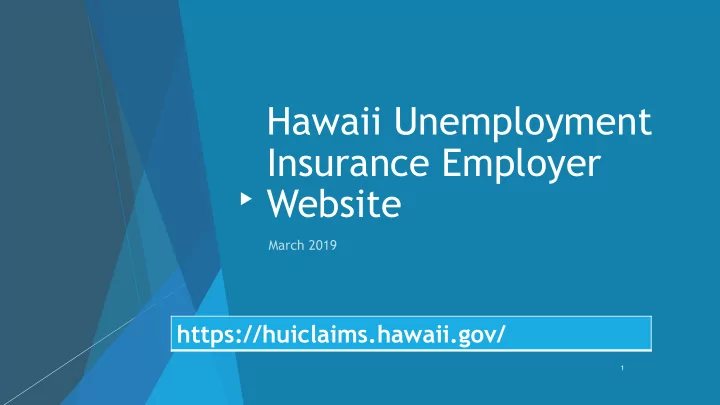
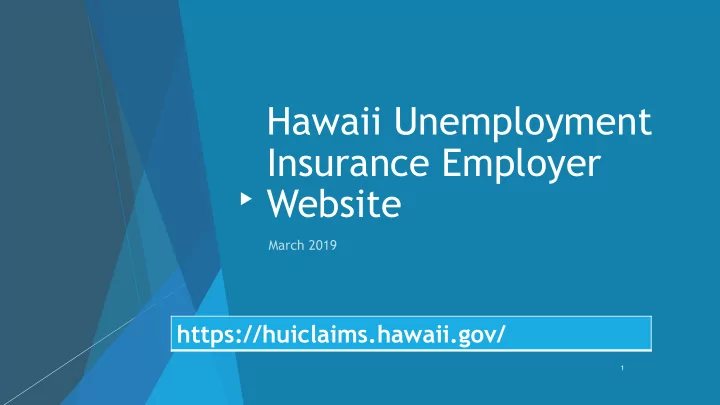
Hawaii Unemployment Insurance Employer Website https://huiclaims.hawaii.gov/ 1
UI One-stop, Self-service Web Application Apply for a DOL/UI Account Number – Launched New Feb. 2018 Interactive Request Refund by direct deposit - Launched Aug. 2018 Employer Report Quarterly Wage Data – Launched Dec. 2018 Web Make Contribution Payments - Launched Dec. Application 2018 Complete online forms and much more - Launched Dec. 2018 2
Launched Form UC-1 February 2018 Form UC-1 was used to apply for a DOL/UI Account number Response time for processing of the manual UC-1 took 3 to 4 weeks Response time on the automated system is instantaneous 3
Old Paper Form UC-1 Application Process Missing information Incomplete information UI staff would need to contact employer Wait for reply Time consuming process for all involved 4
Website Apply for DOL/UI Account Number 5
Website Apply for DOL/UI Account Number Same questions as the paper Form UC-1 Must answer all questions before submitting Submit application Instant Reply by email Went from a 3 to 4 week response time, to an Immediate Response 6
Website Apply for DOL/UI Account Number Online UC-1 COMPLETED 3491 DENIED 359 128 EXCLUDED TOTAL 3978 7
Website Apply for UI Account Number Online UC1 by Month 600 555 500 395 387 400 356 348 337 336 UC1 by 297 295 293 286 300 Month 200 100 42 37 14 0 Feb Mar Apr May Jun Jul Aug Sep Oct Nov Dec Jan Feb Mar 2018 2019 8
Account Inquiry View employer account information Check your UI tax rate Taxable wage base $46,800 for 2019 Tax schedule “C” for 2019 Balance due or credit balance Past report filing and payments up to 5 years 9
Account Inquiry 10
Account Inquiry - Summary 11
Account Inquiry – Quarterly Report History – 5 years By Year/Quarter Dated Report Filed Recap of Wage Report Total Wages Excess Wages Taxable Wages Assessment Amounts Amount Paid Balance Due 12
Account Inquiry - Rate By Year Contribution Schedule Contribution Rate E&T Assessment Rate Calculation of Rate 3 years of payroll Reserve Balance Reserve Ratio 13
Form UC-B6 Quarterly Wage and Contribution Report Select Year and Quarter File / Amend 14
Form UC-B6 Quarterly Wage and Contribution Report 3 ways to enter employee data: 1. Manually: Enter each employee: SSN, name and quarterly wages. 2. Load from a Previous Quarter: Used to pre-fill SSN and name from any previously filed quarter. 3. Import From File: Used to import a .csv file using an import template. 15
Form UC-B6 Quarterly Wage and Contribution Report 3. 2. 1. 16
Form UC-B6 Quarterly Wage and Contribution Report Web App calculates: Total Wages, Excess Wages, Taxable Wages Calculates Contributions and E&T Assessment Amounts Total Due Amount User Reviews and Submits report 17
Payment Displays amount due, penalties and interest, outstanding balance or credits Bank Account Number Routing Number Continue, Review, and Submit 18
Other Online Features Amend a report; Make a payment Notices online: Benefit Charge Statements, Contribution Rate Notice, Delinquency Notice Credit Refunded via Direct Deposit Forms UC-25 to change address or phone number; terminate account. UC-348 Partial Unemployment Information - Verification of Partial Unemployment Status UC-226 - Verification of Registration with a Referring Union. 19
Other Online Features File for Weekly Report of Low Earnings Appeals – File and view appeals Electronic Response to Separation Request Emails notifications sent for most online activity 20
Questions? 21
Recommend
More recommend