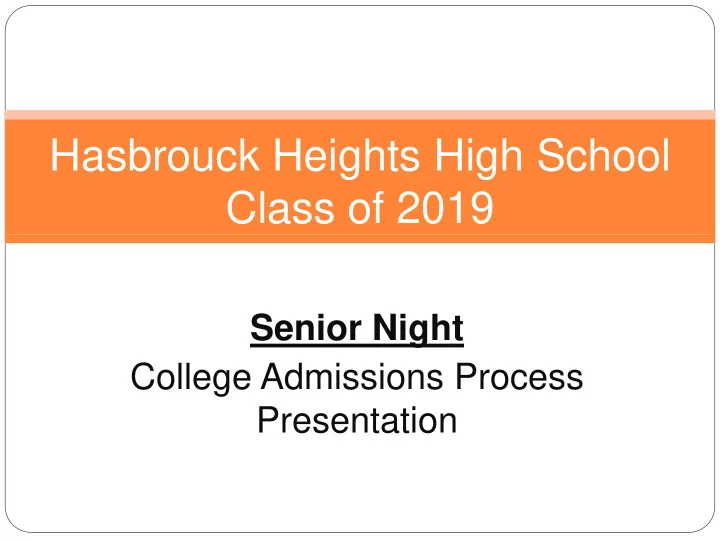
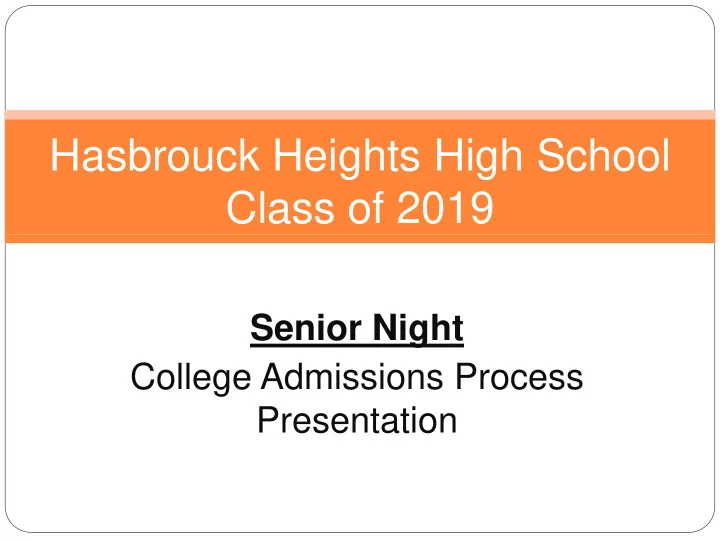
Hasbrouck Heights High School Class of 2019 Senior Night College Admissions Process Presentation
Tonight’s Program 6pm – 7pm College Application Process By HHHS School Counselors 7pm – 8pm Financial Aid By KAS College Financial Consulting
Updates & Upcoming Events Student Presentations: School Counselors have met with seniors in groups to discuss the College Application Process College Visits at HHHS: Admissions reps will be visiting HHHS throughout the fall to meet with prospective applicants. You can view & sign up for these through Naviance under the College Tab College Application Workshops: Wednesdays, Period 7 Dates: 9/26, 10/3, 10/10, 10/17, 10/24 Individual Parent Meetings: Available upon request Student Check-in: Counselors will meet with all Seniors to review individual plans *More Information Will be Coming Soon!* *Make sure to check your school emails regularly*
Application Process Overview Decide on your list of colleges Add colleges to Naviance Request letters of recommendation Fill out applications Write college essay(s) Send test scores Request transcript materials to be sent Follow up
What colleges will you apply to? If you don’t already know, continue to: Research on Naviance and other websites Go on campus tours and open houses 3 excused absences per year with documentation Attend college visits at HHHS Speak with your counselor!
Which Application Type is Right for Me? Early Decision (binding agreement) Early Action Regular Admissions Rolling Admissions Open Admissions
Make your College List on Naviance Add your list of colleges (applying to) into Naviance Application type (early, regular, rolling) Application format (common app, direct to institution) If you have submitted your application, etc.
Make your College List on Naviance
Ways to Apply to College Common App Directly to the Institution
Common Application Create an account at www.commonapp.org Nearly 700 colleges/universities accept the Common Application If at least 2 colleges on your list accept the Common App, it is recommended that you use it Be sure to check for college specific supplemental questions that need to be completed Match your Common App account with your Naviance Account Go here for tutorial: https://vimeo.com/102639828 Each college application must be submitted separately
Direct to Institution Go to the college website Go to Admissions Go to Undergraduate Go to Apply Now Create an account Fill out the application Submit your application Please note: Students may be required to complete the Self-Reported Academic Record (SRAR), e.g. Rutgers
What colleges are looking at… Academic Record Standardized Test Scores Essay and/or Personal Statement Extracurricular Activities, Athletics, Service, Employment, Internships, etc. Honors and Awards Letters of Recommendation Demonstrated Interest/Interview
Teacher Letter of Recommendation 1-2 academic references Knows you well Request in person (provide a resume/teacher brag sheet) Formally request through Naviance Under the Colleges Home Tab, select Letters of Recommendation Select Add Request Select a teacher from the drop down Select All Colleges (instead of a specific college) It is student responsibility to make sure letters are uploaded Send a Thank You note
Teacher Letter of Recommendation Step 2 Step 1
Transcript Request Form The Transcript Form officially requests that documents be sent from your counselor to a school Transcript (initial and midyear), Teacher LOR, School Profile, Counselor LOR, and supplemental materials Forms are available in the Guidance Office The Transcript Request Form needs to be handed in EVERY TIME you need a transcript sent (1 form per school) Must be submitted to your School Counselor at least 2 weeks prior to your deadline The Transcript Request Form includes a formal request for your counselor to write a letter of recommendation letter Student Brag Sheet Parent Brag Sheet Transcript Form must be signed by parents and students
Transcript Courses Grades Cumulative GPA Weighted 5.3 Scale Rank Weighted Decile Graduating Class: 141
Testing and Scores Results after taking test ( SAT: approx. 3 weeks, ACT: approx. 2-8 weeks) Confirm test policy at each college Test scores from all dates or do they Superscore Cost You may send 4 for free (if you meet the deadline) Otherwise, you make a request later and there is a fee per score Test Optional Schools Fairtest.org Submitting your scores to your schools: IMPORTANT: All students are responsible for submitting their own scores to each school you apply through www.collegeboard.com or www.actstudent.org Counselors are not able to send your scores for you It can take up to two weeks for your score to get sent to your schools, so send your scores ASAP
Financial Aid & Scholarships • Financial Aid information will be presented during the next presentation • Local scholarships will be posted on the HS website around February 2019 • www.fastweb.com and www.collegeboard.com have more scholarship opportunities
Community College Reasons to choose a community college: Cost Undecided about college major Open admissions policy Use www.njtransfer.org to plan classes that will transfer to a 4 year college in NJ Planning to commute to school Bergen County Community College: NJ STARS NJ STARS is a scholarship program exclusively for New Jersey residents that covers the cost of tuition at New Jersey's 19 community colleges. Students who rank in the top 15 percent of their high school class at the end of either junior or senior year will be eligible.
Questions?
Your feedback is greatly appreciated. Please fill out your evaluation form regarding this presentation!
Recommend
More recommend