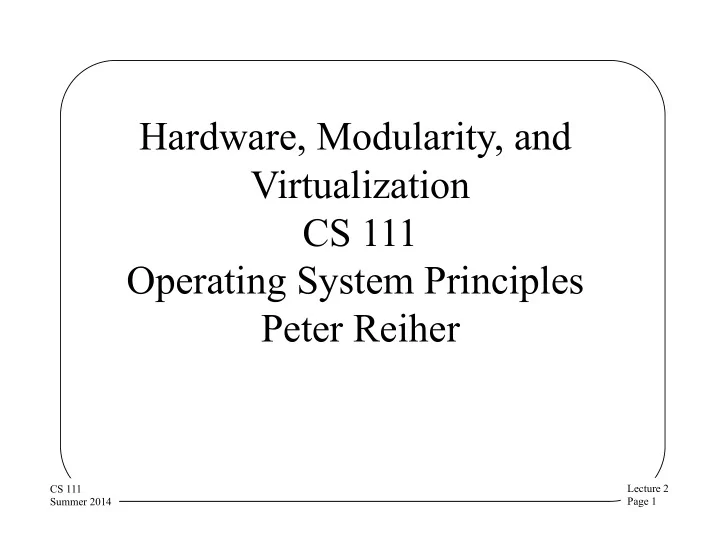
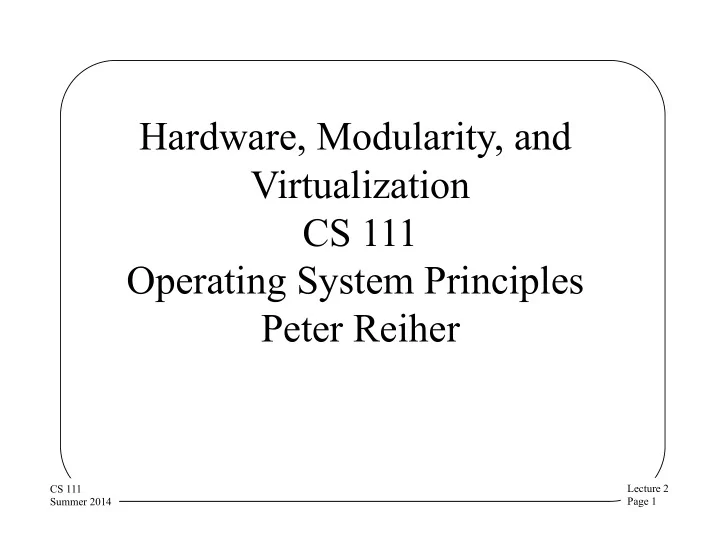
Hardware, Modularity, and Virtualization CS 111 Operating System Principles Peter Reiher Lecture 2 CS 111 Page 1 Summer 2014
Outline • The relationship between hardware and operating systems – Processors – I/O devices – Memory • Organizing systems via modularity • Virtualization and operating systems Lecture 2 CS 111 Page 2 Summer 2014
Hardware and the Operating System • One of the major roles of the operating system is to hide details of the hardware – Messy and difficult details – Specifics of particular pieces of hardware – Details that prevent safe operation of the computer • OS abstractions are built on the hardware, at the bottom – Everything ultimately relies on hardware • A major element of OS design concerns HW Lecture 2 CS 111 Page 3 Summer 2014
OS Abstractions and the Hardware • Many important OS abstractions aren’t supported directly by the hardware • Virtual machines – There’s one real machine • Virtual memory – There’s one set of physical memory – And it often isn’t as big as even one process thinks it is • Typical file abstractions • Many others • The OS works hard to make up the differences Lecture 2 CS 111 Page 4 Summer 2014
Processor Issues • Execution mode • Handling exceptions Lecture 2 CS 111 Page 5 Summer 2014
Execution Modes • Modern CPUs can usually execute in two different modes: – User mode – Supervisor mode • User mode is to run ordinary programs • Supervisor mode is for OS use – To perform overall control – To perform unsafe operations on the behalf of processes Lecture 2 CS 111 Page 6 Summer 2014
User Mode • Allows use of all the “normal” instructions – Load and store general registers from/to memory – Arithmetic, logical, test, compare, data copying – Branches and subroutine calls • Able to address some subset of memory – Controlled by a Memory Management Unit • Not able to perform privileged operations – I/O operations, update the MMU – Enable interrupts, enter supervisor mode Lecture 2 CS 111 Page 7 Summer 2014
Supervisor Mode • Allows execution of privileged instructions – To perform I/O operations – Interrupt enable/disable/return, load PC – Instructions to change processor mode • Can access privileged address spaces – Data structures inside the OS – Other process's address spaces – Can change and create address spaces • May have alternate registers, alternate stack Lecture 2 CS 111 Page 8 Summer 2014
Controlling the Processor Mode • Typically controlled by the Processor Status Register (AKA PS) • PS also contains condition codes – Set by arithmetic/logical operations (0,+,-,ovflo) – Tested by conditional branch instructions • Describes which interrupts are enabled • May describe which address space to use • May control other processor features/options – Word length, endian-ness, instruction set, ... Lecture 2 CS 111 Page 9 Summer 2014
How Do Modes Get Set? • The computer boots up in supervisor mode – Used by bootstrap and OS to initialize the system • Applications run in user mode – OS changes to user mode before running user code • User programs cannot do I/O, restricted address space – They can’t arbitrarily enter supervisor mode • Because instructions to change the mode are privileged • Re-entering supervisor mode is strictly controlled – Only in response to traps and interrupts Lecture 2 CS 111 Page 10 Summer 2014
So When Do We Go Back To Supervisor Mode? • In several circumstances • When a program needs OS services – Invokes system call that causes a trap – Which returns system to supervisor mode • When an error occurs – Which requires OS to clean up • When an interrupt occurs – Clock interrupts (often set by OS itself) – Device interrupts Lecture 2 CS 111 Page 11 Summer 2014
Asynchronous Exceptions and Handlers • Most program errors can be handled “in-line” – Overflows may not be errors, noted in condition codes – If concerned, program can test for such conditions • Some errors must interrupt program execution – Unable to execute last instruction (e.g., illegal op) – Last instruction produced non-results (e.g., divide by zero) – Problem unrelated to program (e.g., power failure) • Most computers use traps to inform OS of problems – Define a well specified list of all possible exceptions – Provide means for OS to associate handler with each Lecture 2 CS 111 Page 12 Summer 2014
Control of Supervisor Mode Transitions • All user-to-supervisor changes via traps/interrupts – These happen at unpredictable times • There is a designated handler for each trap/interrupt – Its address is stored in a trap/interrupt vector table managed by the OS • Ordinary programs can't access these vectors • The OS controls all supervisor mode transitions – By carefully controlling all of the trap/interrupt “gateways” • Traps/interrupts can happen while in supervisor mode – Their handling is similar, but a little easier Lecture 2 CS 111 Page 13 Summer 2014
Software Trap Handling Application Program instr ; instr ; instr ; instr ; instr ; instr ; user mode supervisor mode PS/PC PS/PC PS/PC PS/PC return to TRAP vector table 1 st level trap handler user mode (saves registers and selects 2 nd level handler) 2 nd level handler (actually deals with the problem) Lecture 2 CS 111 Page 14 Summer 2014
Dealing With the Cause of a Trap • Some exceptions are handled by the OS – For example, page faults, alignment, floating point emulation – OS simulates expected behavior and returns • Some exceptions may be fatal to running task – E.g. zero divide, illegal instruction, invalid address – OS reflects the failure back to the running process • Some exceptions may be fatal to the system – E.g. power failure, cache parity, stack violation – OS cleanly shuts down the affected hardware Lecture 2 CS 111 Page 15 Summer 2014
Returning To User Mode • Return is opposite of interrupt/trap entry – 2nd level handler returns to 1st level handler – 1st level handler restores all registers from stack – Use privileged return instruction to restore PC/PS – Resume user-mode execution after trapped instruction • Saved registers can be changed before return – To set entry point for newly loaded programs – To deliver signals to user-mode processes – To set return codes from system calls Lecture 2 CS 111 Page 16 Summer 2014
Stacking and Unstacking a Trap User-mode Stack Supervisor-mode Stack TRAP! user mode PC & PS stack frames from saved application user mode computation registers parameters resumed to 2 nd level computation trap handler direction return PC of growth 2 nd level trap handler stack frame Lecture 2 CS 111 Page 17 Summer 2014
I/O Architecture • I/O is: – Varied – Complex – Error prone • Bad place for the user to be wandering around • The operating system must make I/O friendlier • Oriented around handling many different devices via busses using device drivers Lecture 2 CS 111 Page 18 Summer 2014
Sequential vs. Random Access Devices • Sequential access devices – Byte/block N must be read/written before byte/block N+1 – May be read/write once, or may be rewindable – Examples: magnetic tape, printer, keyboard • Random access devices – Possible to directly request any desired byte/block – Getting to that byte/block may or may not be instantaneous – Examples: memory, magnetic disk, graphics adaptor • They are used very differently – Requiring different handling by the OS Lecture 2 CS 111 Page 19 Summer 2014
Busses • Something has to hook together the components of a computer – The CPU, memory, various devices • Allowing data to flow between them • That is a bus • A type of communication link abstraction Lecture 2 CS 111 Page 20 Summer 2014
A Simple Bus CPU controller control address main bus data interrupts memory controller device Lecture 2 CS 111 Page 21 Summer 2014
Devices and Controllers • Device controllers connect a device to a bus – Communicate control operations to device – Relay status information back to the bus, manage DMA, generate device interrupts • Device controllers export registers to the bus – Writing into registers controls device or sends data – Reading from registers obtains data/status • Register access method varies with CPU type – May use special instructions (e.g., x86 IN/OUT) – May be mapped onto bus just like memory Lecture 2 CS 111 Page 22 Summer 2014
Direct Polled I/O • Method of accessing devices via direct CPU control – CPU transfers data to/from device controller registers – Transfers are typically one byte or word at a time – May be accomplished with normal or I/O instructions • CPU polls device until it is ready for data transfer – Received data is available to be read – Previously initiated write operations are completed + Very easy to implement (both hardware and software) − CPU intensive, wastes CPU cycles on I/O control − Leaves devices idle waiting for CPU when other tasks running Lecture 2 CS 111 Page 23 Summer 2014
Recommend
More recommend