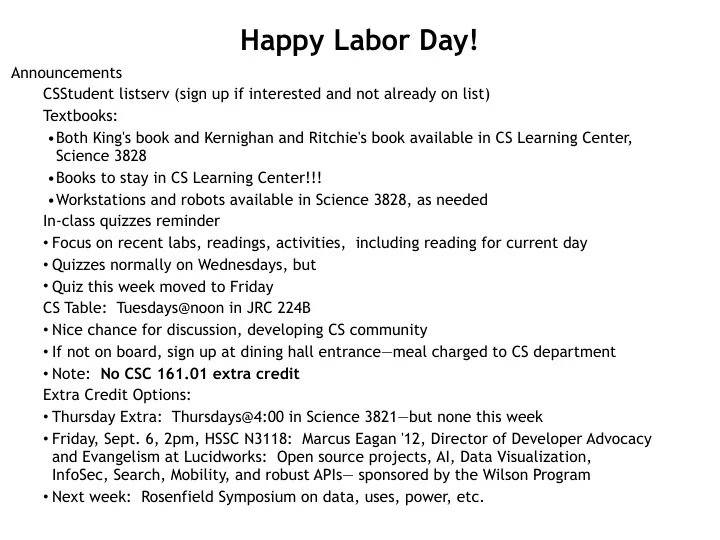
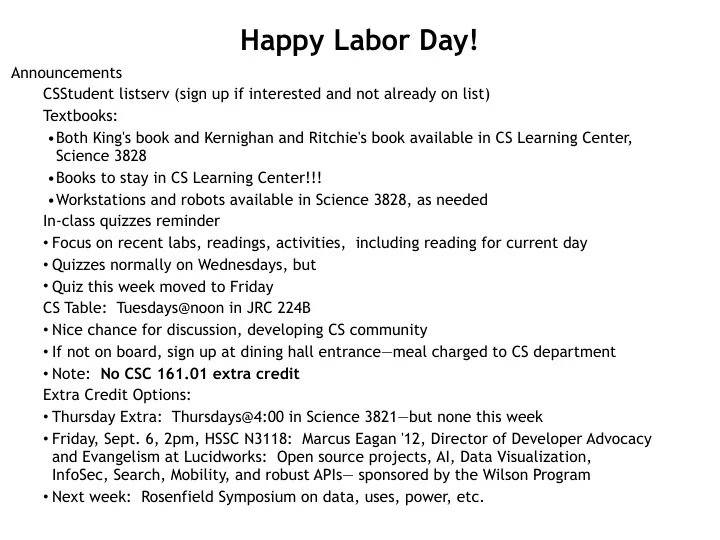
Happy Labor Day! Announcements CSStudent listserv (sign up if interested and not already on list) Textbooks: •Both King's book and Kernighan and Ritchie's book available in CS Learning Center, Science 3828 •Books to stay in CS Learning Center!!! •Workstations and robots available in Science 3828, as needed In-class quizzes reminder • Focus on recent labs, readings, activities, including reading for current day • Quizzes normally on Wednesdays, but • Quiz this week moved to Friday CS Table: Tuesdays@noon in JRC 224B • Nice chance for discussion, developing CS community • If not on board, sign up at dining hall entrance—meal charged to CS department • Note: No CSC 161.01 extra credit Extra Credit Options: • Thursday Extra: Thursdays@4:00 in Science 3821—but none this week • Friday, Sept. 6, 2pm, HSSC N3118: Marcus Eagan '12, Director of Developer Advocacy and Evangelism at Lucidworks: Open source projects, AI, Data Visualization, InfoSec, Search, Mobility, and robust APIs— sponsored by the Wilson Program • Next week: Rosenfield Symposium on data, uses, power, etc.
Happy Labor Day! Reflection on Linux-basics Lab (from Friday, continued today) • Some set up • not really part of computer science, but needed for our work • 1 time only—once done, we'll never have to come back to this • selection of editor: want something easy—little overhead, mostly familiar • emacs largely similar to common editors—remember control- C • vi likely requires substantial learning curve (not needed now) • cannot use Word, pages, etc., as these add formatting details to file; corrupt C • Basic commands in terminal window—needed for our work in C • lab covers several commonly-used commands • for historical reasons, command names short, cryptic • no need to memorize (except man)—just refer to lab as needed
Programming in this course • All programming in C, following an international standard • C comes standard on Mac OS X • emacs interface on Mac awkward, but • suggest editing with aquamacs, based on emacs, but many editors ok • Many Standard C compilers for windows • search "C for windows" • editing with notepad or wordpad works fine • All reasonable C environments recognize Standard C • Course Work • Can work completely on your own machine for supplemental problems (programming assignments) • Library for robots, called MyroC, requires robot, special infrastructure! • Robot can be checked out of Science Library (2 hour reserve) • MyroC software not yet ported to Windows • MyroC software available for Linux and Mac OS X • Must pair a robot with your workstation (already done in our lab) • If you have access to Linux or a Mac, extensive details available from the MyroC Documentation tab on the course pages.
Course absences • Several students have emailed me about being absent from class for conferences or athletic events • Of course, students also may miss class due to health • Since this course based on collaborative work, in pairs during class: • If you know you will be away for a class, let me know well ahead, so I can take absences into account in assigning pairs • If working in group of 3, other 2 might work together in class—you work separately for that lab • Before being away, make arrangements with your partner (determine when partner available for out-of-class work, or decide to work separately)
SSH and SFTP • Should never log in remotely to workstation in lab • interferes with someone using that workstation • for remote access, use ssh.cs.grinnell.edu • Several students have emailed me about using SSH • Some flyers on bulletin boards indicated need for 2-factor authentication—need to set up Duo app on your cell phone • If you care, see me if you have questions • Pragmatically, • use of ssh quite limited for this course • for supplemental problems (programming assignments), can work on your own machine • for labs and projects, can edit and compile over ssh, but • cannot run robots and MyroC remotely—need direct access to the robots! • To move files between your laptop and MathLAN machine, use sftp or email attachment Work from Friday • lots of details and new experience—courage, work gets better! • questions? opening terminal window setting up .bashrc file using some terminal-window commands
Status Report 1 Please indicate if A. You have had trouble logging into MathLAN. B. You have logged into MathLAN, but had trouble opening a terminal window. C. You have successfully logged into MathLAN, and successfully opened a terminal window. D. What's a terminal window?
Status Report 2 Please indicate how far you have gotten on the Linux lab. A. Not yet started , or just opened a terminal window, copied and pasted material, and closed the window. B. B plus pasted the lines designated into your .bashrc file (working on your partner's account does not count) and/or modified emacs to inhibit the startup screen and to enable several highlighting options C. B plus added directories csc161, projects, labs, and sup-prob to your account. (step 10 in lab) D. Copied a file called Makefile from my account to your account and/or to your projects, labs, and sup- prob subdirectories (steps 11, 12) E. Used the Linux cp command to copy a C program quarts-espeak.c to your account.(step 13)
Linux Basics A. The mouse moves on the screen, While working on a lab the terminal window may be (displayed in a browser), highlighted, but nothing much suppose you open a Terminal window. The line happens. B. The line emacs quarts-espeak & appears in the browser (with e macs quarts-espeak & return typed at the end of the line). appears in the Terminal window C. B plus a new command prompt You highlight the line appears in the Terminal window. (including the return), move the mouse to a terminal D. C plus an editing window window, and then click middle appears for a file named mouse button. What happens. quarts-espeak . E. The editing window appears, but not the new command prompt.
Terminal window processing In a Terminal window, a user A. neither (1) nor (2) types B. (1) but not (2) emacs file.c C. (2) but not (1) (hitting return at the end) D. both (1) and (2) What happens? Options: (1) An editor appears, allowing editing of file.c (2) Processing waits in the Terminal window for emacs to finish.
A. The Terminal reports the What will happen when timing of the last you type several updates to the history computer. in a Terminal window B. The Terminal reports the last 50 commands that where typed into the Terminal. C. The Terminal opens a window with references to the history of computing. D. An error is reported in Terminal.
A. The Terminal responds What will happen when you “tomcat” type B. The Terminal provides man cat information about the in a Terminal window “cat” system command C. The Terminal prints the first page of Dr.Seuss’ children’s book, “The Cat in the Hat”. D. Why would you do that to a poor, innocent Demo: in terminal kitty? window!
First Example with C • Convert quarts to liters • Note elements of editing • syntax highlighting • parenthesis matching • indenting (same principles as in Scheme)
Recommend
More recommend