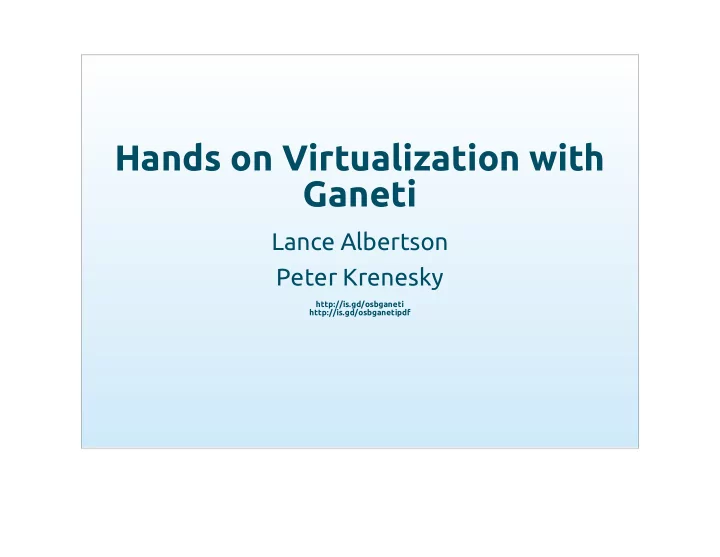
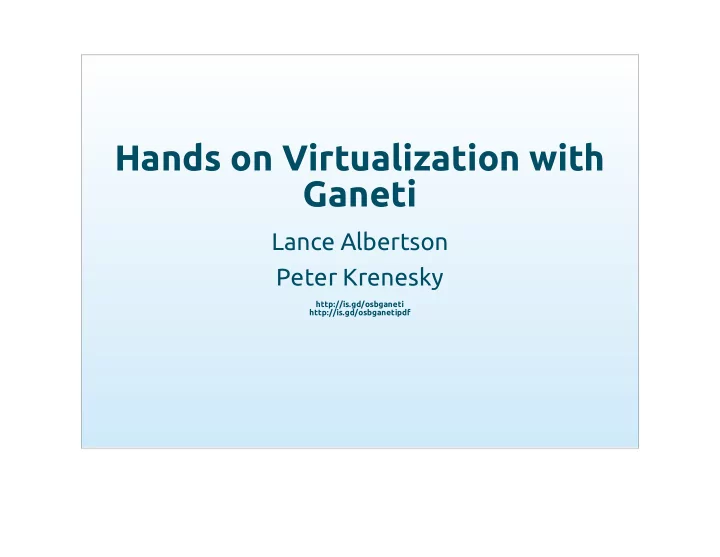
Querying Instances Two methods: listing instances detailed instance information One useful for grep Other has more details, slower
Listing instances $ gnt-instance list Instance Hypervisor OS Primary_node Status Memory instance1.example.org kvm image+gentoo-hardened node1.example.org ERROR_down - instance2.example.org kvm image+centos node2.example.org running 512M instance3.example.org kvm image+debian-squeeze node1.example.org running 512M instance4.example.org kvm image+ubuntu-lucid node2.example.org running 512M
Detailed Instance Info $ gnt-instance info instance2 Instance name: instance2.example.org UUID: 5b5b1c35-23de-45bf-b125-a9a001b2bebb Serial number: 22 Creation time: 2011-05-24 23:05:44 Modification time: 2011-06-15 21:39:12 State: configured to be up, actual state is up Nodes: - primary: node2.example.org - secondaries: Operating system: image+centos Allocated network port: 11013 Hypervisor: kvm - console connection: vnc to node2.example.org:11013 (display 5113) - acpi: True ... Hardware: - VCPUs: 2 - memory: 512MiB - NICs: - nic/0: MAC: aa:00:00:39:4b:b5, IP: None, mode: bridged, link: br113 Disk template: plain Disks: - disk/0: lvm, size 9.8G access mode: rw logical_id: ganeti/0c3f6913-cc3d-4132-bbbf-af9766a7cde3.disk0 on primary: /dev/ganeti/0c3f6913-cc3d-4132-bbbf-af9766a7cde3.disk0 (252:3)
Export/Import $ gnt-backup export -n TARGET_NODE INSTANCE_NAME Create snapshot of disk & configuration Backup, or import into another cluster One snapshot for an instance
Importing an instance $ gnt-backup import \ -n TARGET_NODE \ --src-node=NODE \ --src-dir=DIR INSTANCE_NAME
Import of foreign instances $ gnt-instance add -t plain -n HOME_NODE ... \ --disk 0:adopt=lv_name[,vg=vg_name] \ INSTANCE_NAME Already stored as LVM volumes Ensure non-managed instance is stopped Take over given logical volumes Better transition
Instance Console $ gnt-instance console INSTANCE_NAME Type ^] when done, to exit.
Instance HA Features
Changing the Primary node Failing over an instance $ gnt-instance failover INSTANCE_NAME Live migrating an instance $ gnt-instance migrate INSTANCE_NAME
Restoring redundancy for DRBD-based instances Primary node storage failed Re-create disks on it Secondary node storage failed Re-create disks on secondary node Change secondary
Replacing disks $ # re-create disks on the primary node gnt-instance replace-disks -p INSTANCE_NAME $ # re-create disks on the current secondary gnt-instance replace-disks -s INSTANCE_NAME $ # change the secondary node, via manual $ # specification gnt-instance replace-disks -n NODE INSTANCE_NAME $ # change the secondary node, via an iallocator $ # script gnt-instance replace-disks -I SCRIPT INSTANCE_NAME $ # automatically fix the primary or secondary node gnt-instance replace-disks -a INSTANCE_NAME
Conversion of an instance's disk type $ # start with a non-redundant instance gnt-instance add -t plain ... INSTANCE $ # later convert it to redundant gnt-instance stop INSTANCE gnt-instance modify -t drbd \ -n NEW_SECONDARY INSTANCE gnt-instance start INSTANCE $ # and convert it back gnt-instance stop INSTANCE gnt-instance modify -t plain INSTANCE gnt-instance start INSTANCE
Node Operations
Add/Re-add $ gnt-node add NEW_NODE May need to pass -s REPLICATION_IP parameter $ gnt-node add --readd EXISTING_NODE -s parameter not required
Master fail-over $ gnt-cluster master-failover On a non-master, master-capable node
Evacuating nodes Moving the primary instances Moving secondary instances
Primary Instance conversion $ gnt-node migrate NODE $ gnt-node evacuate NODE
Node Removal $ gnt-node remove NODE_NAME Deconfigure node Stop ganeti daemons Node in clean state
Job Operations
Listing Jobs $ gnt-job list 17771 success INSTANCE_QUERY_DATA 17773 success CLUSTER_VERIFY_DISKS 17775 success CLUSTER_REPAIR_DISK_SIZES 17776 error CLUSTER_RENAME(cluster.example.com) 17780 success CLUSTER_REDIST_CONF 17792 success INSTANCE_REBOOT(instance1.example.com)
Detailed Info $ gnt-job info 17776 Job ID: 17776 Status: error Received: 2009-10-25 23:18:02.180569 Processing start: 2009-10-25 23:18:02.200335 (delta 0.019766s) Processing end: 2009-10-25 23:18:02.279743 (delta 0.079408s) Total processing time: 0.099174 seconds Opcodes: OP_CLUSTER_RENAME Status: error Processing start: 2009-10-25 23:18:02.200335 Processing end: 2009-10-25 23:18:02.252282 Input fields: name: cluster.example.com Result: OpPrereqError [Neither the name nor the IP address of the cluster has changed] Execution log:
Watching a job $ gnt-instance add --submit … instance1 JobID: 17818 $ gnt-job watch 17818 Output from job 17818 follows ----------------------------- Mon Oct 26 2009 - INFO: Selected nodes for instance instance1 via iallocator dumb: node1, node2 Mon Oct 26 2009 * creating instance disks... Mon Oct 26 2009 adding instance instance1 to cluster config Mon Oct 26 2009 - INFO: Waiting for instance instance1 to sync disks. … Mon Oct 26 2009 creating os for instance instance1 on node node1 Mon Oct 26 2009 * running the instance OS create scripts... Mon Oct 26 2009 * starting instance...
htools
Components Automatic allocation hbal : Cluster rebalancer hail : IAllocator script hspace : Cluster capacity estimator
hbal $ hbal -m ganeti.example.org Loaded 4 nodes, 63 instances Initial check done: 0 bad nodes, 0 bad instances. Initial score: 0.53388595 Trying to minimize the CV... 1. bonsai g1:g2 => g2:g1 0.53220090 a=f 2. connectopensource g3:g1 => g1:g3 0.53114943 a=f 3. amahi g2:g3 => g3:g2 0.53088116 a=f 4. mertan g1:g2 => g2:g1 0.53031862 a=f 5. dspace g3:g1 => g1:g3 0.52958328 a=f Cluster score improved from 0.53388595 to 0.52958328 Solution length=5 Useful for cluster re-balancing
hbal $ hbal -C -m ganeti.example.org Loaded 4 nodes, 71 instances Initial check done: 0 bad nodes, 0 bad instances. Initial score: 2.10591985 Trying to minimize the CV... 1. linuxfund g4:g3 => g4:g2 2.09981699 a=r:g2 Cluster score improved from 2.10591985 to 2.09981699 Solution length=1 Commands to run to reach the above solution: echo jobset 1, 1 jobs echo job 1/1 gnt-instance replace-disks -n g2 linuxfund
hspace Cluster planning $ hspace --memory 512 --disk 10240 \ $ -m ganeti.example.org HTS_INI_INST_CNT=63 HTS_FIN_INST_CNT=101 HTS_ALLOC_INSTANCES=38 HTS_ALLOC_FAIL_REASON=FAILDISK
hail $ gnt-instance add -t drbd -I hail \ $ -s 10G -o image+ubuntu-maverick \ $ --net 0:link=br42 instance1.example.org \ - INFO: Selected nodes for instance instance1.example.org via iallocator hail: node1.example.org, node2.example.org * creating instance disks... adding instance instance1.example.org to cluster config - INFO: Waiting for instance instance1.example.org to sync disks. - INFO: - device disk/0: 3.60% done, 1149 estimated seconds remaining - INFO: - device disk/0: 29.70% done, 144 estimated seconds remaining - INFO: - device disk/0: 55.50% done, 88 estimated seconds remaining - INFO: - device disk/0: 81.10% done, 47 estimated seconds remaining - INFO: Instance instance1.example.org's disks are in sync. * running the instance OS create scripts... * starting instance...
Remote API
Remote API External tools Retrieve cluster state Execute commands JSON over HTTP via REST
RAPI Security Users & Passwords RFC 2617 HTTP Authentication Read-only or Read-write
RAPI Example use-cases Web-based GUI (see Ganeti Web Manager ) Automate cluster tasks via scripts Custom reporting tools
Project Roadmap
Project Details http://code.google.com/p/ganeti/ License: GPL v2 Ganeti 1.2.0 - December 2007 Ganeti 2.0.0 - May 2009 Ganeti 2.4.0 - Mar 2011 / 2.4.2 current Ganeti 2.5.0 - July 2011?
Recommend
More recommend